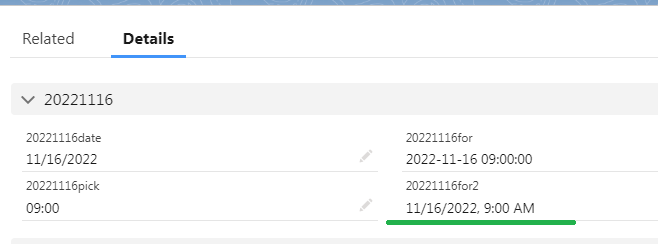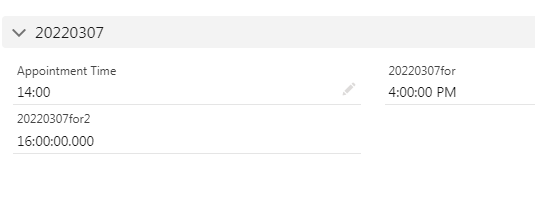日本時間への変換
TEXT(NOW() +9/24)
Date Time型
変換するには以下のフォーマットが必要です。
日付値の例
DATETIMEVALUE("2005-11-15 17:00:00") は、日時値として November 15, 2005 5:00 PM GMT を返します。
ただしGMTなので日本時間にする時は +9/24
X20221116date__c : 日付型のフィールド
X20221116pick__c : 選択リストのフィールド
IF( NOT(ISBLANK( X20221116date__c )) && NOT(ISBLANK(TEXT( X20221116pick__c ))) ,
DATETIMEVALUE( TEXT( X20221116date__c ) & " " & TEXT( X20221116pick__c) & ":00" ) +9/24
,NULL)
Time型
DateやDateTimeでは 2/24というように24時間で割った値を使って時間を計算できます。
Time型では単純に + 2 とすれば2時間追加されると思ってましたが違う?
何?
もしかしてと思って
2 * 60 * 60
秒が7秒増えた。はぁ? ミリ秒か?
2 * 60 * 60 * 1000
正解です。 どうもミリ秒みたい。
IF( NOT(ISBLANK( Appointment_Time__c )),TIMEVALUE(Appointment_Time__c + ":00.000") + 2*60* 60 * 1000 , Null)
Converting TEXT field (managed package) into TIME format and adding 2 hours
TIMEVALUE("24:00:00.000")の結果がおかしい
TIMEVALUE("24:00:00.000") はブランクが返ってきます
TIMEVALUE("0:00:00.000") --> 12:00:00 AM
時間型項目の差異を秒数まで表示
数式 (テキスト)で2つの日付/時間型項目の差異を秒数まで表示したい場合
IF(
datetime_1 - datetime_2 > 0 ,
TEXT( FLOOR( datetime_1 - datetime_2 ) ) & " 日 "
& TEXT( FLOOR( ( ( datetime_1 - datetime_2 ) - FLOOR( datetime_1 - datetime_2 ) ) * 24 ) ) & " 時間 "
& TEXT( FLOOR( ( ( datetime_1 - datetime_2 ) * 24 - FLOOR( ( datetime_1 - datetime_2 ) * 24 ) ) * 60 ) ) & " 分 "
& TEXT( FLOOR( ( ( datetime_1 - datetime_2 ) * 24 * 60 - FLOOR( ( datetime_1 - datetime_2 ) * 24 * 60 ) ) * 60 ) ) & " 秒の差" ,
""
)
IF(
(EndDate__c - StartDate__c) * 24 < 4,
TEXT(FLOOR((EndDate__c - StartDate__c) * 24) +
FLOOR(MOD((EndDate__c - StartDate__c) * 1440, 60) / 60)) & " hours " &
TEXT(MOD(FLOOR((EndDate__c - StartDate__c) * 1440), 60)) & " minutes",
IF(
(EndDate__c - StartDate__c) * 24 < 8,
TEXT(FLOOR(((EndDate__c - StartDate__c) - (30/1440)) * 24) +
FLOOR(MOD(((EndDate__c - StartDate__c) - (30/1440)) * 1440, 60) / 60)) & " hours " &
TEXT(MOD(FLOOR(((EndDate__c - StartDate__c) - (30/1440)) * 1440), 60)) & " minutes",
TEXT(FLOOR(((EndDate__c - StartDate__c) - (1/24)) * 24) +
FLOOR(MOD(((EndDate__c - StartDate__c) - (1/24)) * 1440, 60) / 60)) & " hours " &
TEXT(MOD(FLOOR(((EndDate__c - StartDate__c) - (1/24)) * 1440), 60)) & " minutes"
)
)
分を60進数でなくて10進数で表示したい
単に60で割ればよかったですね。
Convert Time field to Number of Hours
秒で保存されているフィールドを HH:MM:SSに変換する
Convert seconds to HH:MM:SS with Formula Text Field - HELP!
IF(ISBLANK(Seconds__c),null,
LPAD(TEXT( FLOOR(Seconds__c /60 / 60)),2,"0") + ":" +
LPAD(TEXT(FLOOR( (Seconds__c)/60) - FLOOR(Seconds__c /60 / 60)*60),2,"0") + ":" +
LPAD(TEXT( FLOOR(MOD((Seconds__c)/60,1)*60)),2,"0")
)
分のところは単純に FLOOR( (Seconds__c)/60) で処理すると 65分などになるので、
時間の結果を引き算する