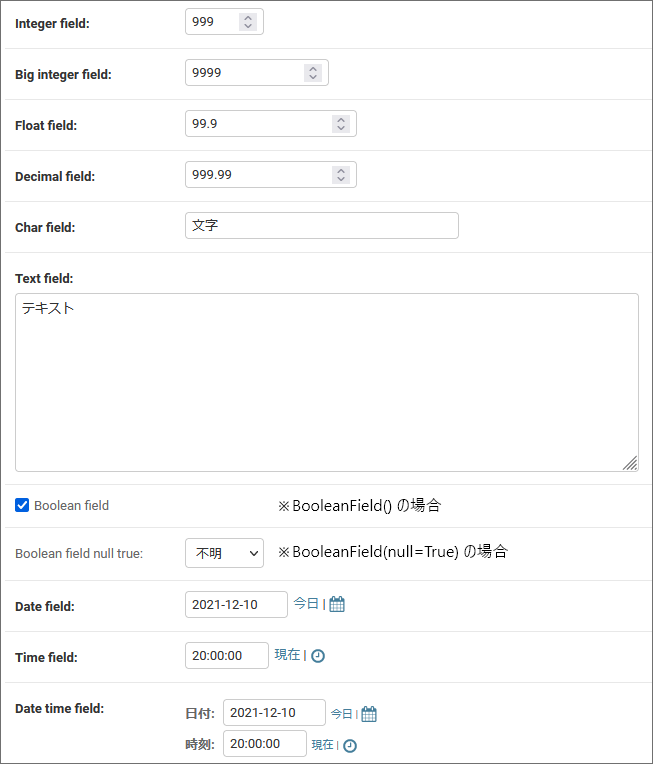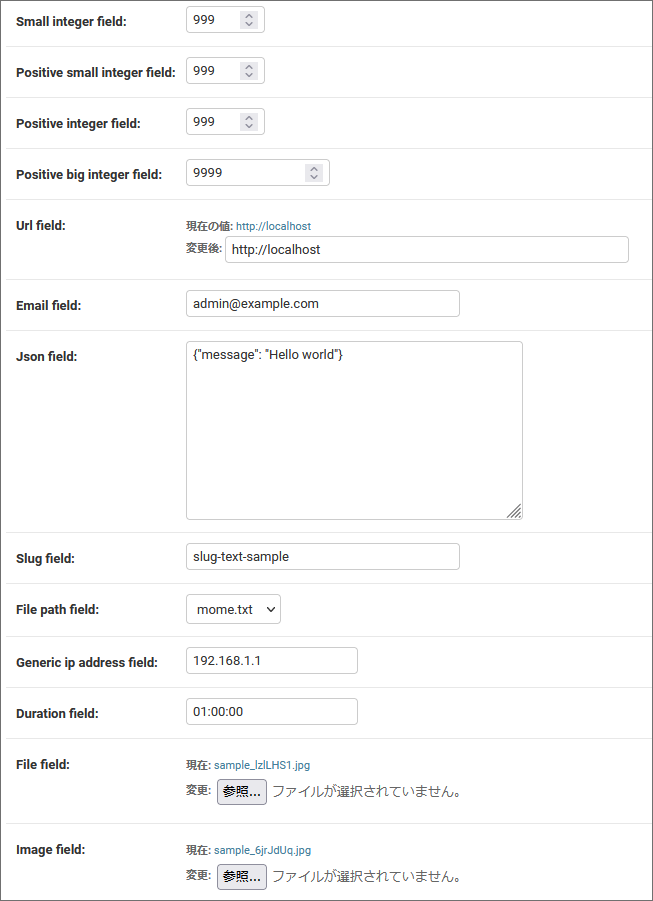Django 4.0 のモデルフィールドリファレンスを、まとめました。
※分かりやすくするために、文章を編集したり、例文を追加している箇所があります
モデルフィールドの型とオプションの関係は、以下の通りです。
models.py
class Book(models.Model):
# ... = models.フィールドの型(オプション)
title = models.CharField(max_length=255)
price = models.IntegerField(null=True, blank=True)
フィールドの型 (基本)
よく使うフィールドの型として、以下があります。
| 区分 | フィールドの型 | 説明 | SQLiteの型 | MySQLの型 |
|---|---|---|---|---|
| 整数 | IntegerField | 整数のフィールドです。 | integer | int |
| BigIntegerField | 64 ビット化した IntegerField (整数)です。 | bigint | bigint | |
| 小数 | FloatField | 浮動小数点数のフィールドです。 | real | double |
| DecimalField | 固定精度10進数の少数です。 | decimal | decimal | |
| 文字 | CharField | 小~大サイズの文字列のフィールドです。 | varchar | varchar |
| TextField | 多量のテキストのフィールドです。 | text | longtext | |
| 真偽 | BooleanField | true/false のフィールドです。 | bool | tinyint(1) |
| 日付 | DateField | 日付のフィールドです。 | date | date |
| TimeField | 時刻のフィールドです。 | time | time(6) | |
| DateTimeField | 日時 (日付 + 時刻) のフィールドです。 | datetime | datetime(6) | |
| ※SQLiteとMySQLのカラムの型は、SQLite3 と MySQL8 を使った場合の対応表です。 |
フィールドの型 (その他)
その他のフィールドの型として、以下があります。
| 区分 | フィールドの型 | 説明 | SQLiteの型 | MySQLの型 |
|---|---|---|---|---|
| 整数 | SmallIntegerField | -32768 〜 32767 の IntegerField (整数)です。 | smallint | smallint |
| PositiveSmallIntegerField | 0 〜 32767 の IntegerField (整数)です。 | smallint unsigned | smallint unsigned | |
| PositiveIntegerField | 0 〜 2147483647 の IntegerField (整数)です。 | integer unsigned | int unsigned | |
| PositiveBigIntegerField | 0 〜 9223372036854775807 の IntegerField (整数)です。 | bigint unsigned | bigint unsigned | |
| 文字 | URLField | URLのための CharField (文字列)です。 | varchar(200) | varchar(200) |
| EmailField | 有効な電子メールアドレスかチェックする CharField (文字列)です。 | varchar(254) | varchar(254) | |
| JSONField | JSONでエンコードされたデータを格納するためのフィールドです。 | text | json | |
| SlugField | Slug は新聞の用語です。 スラッグは、半角の英数字、アンダースコア、 またはハイフンのみを含む短いラベルです。 一般的に URL 内で使用されます。 |
varchar(50) | varchar(50) | |
| FilePathField | ファイルシステム上の特定のディレクトリ内のファイル名に 選択肢が制限されている CharField (文字列)です。 |
varchar(100) | varchar(100) | |
| GenericIPAddressField | Pv4 か IPv6 のアドレスで、文字列フォーマットです。 | char(39) | char(39) | |
| 日付 | DurationField | 時刻の期間を保持するフィールドで、 Python の timedelta によってモデル化されます。 |
bigint | bigint |
| バイナリ | BinaryField | 生のバイナリデータを格納するフィールドです。 | BLOB | longblob |
| アップロード | FileField | ファイルアップロードのフィールドです。 | varchar(100) | varchar(100) |
| ImageField | FileField から全ての属性とメソッドを継承して、 さらにアップロードされたオブジェクトが有効な画像であることを検証します。 |
varchar(100) | varchar(100) | |
| 連番 | SmallAutoField | 1 〜 32767 の AutoField です。 | integer | smallint |
| AutoField | 自動的にインクリメントする IntegerField (整数)です。 | integer | int | |
| BigAutoField | 64 ビット化した AutoField です。 | integer | bigint | |
| UUIDField | UUID (Universally Unique Identifier) を保持するためのフィールドです。 Python's UUID クラスを使います。 |
char(32) | char(32) |
リレーションシップフィールド
リレーションシップフィールドの型として、以下があります。
| 区分 | フィールドの型 | 説明 |
|---|---|---|
| 関係 | OneToOneField | 1対1の関係フィールドです。 |
| ForeignKey | 多対1の関係フィールドです。 | |
| ManyToManyField | 多対多の関係フィールドです。 |
フィールドオプション(共通)
以下の引数は、全てのフィールドタイプで有効です。全て省略可能です。
| 区分 | オプション | 説明 |
|---|---|---|
| 共通 | null | True の場合、Django はデータベース内に NULL として空の値を保持します。 デフォルトは False です。 |
| blank | True の場合、フィールドはブランクになることが許容されます。 デフォルトは False です。 |
|
| choices | このフィールドの選択肢として使用します。 2項目からなる iterable (リストやタプル)を設定します。 例: choices=((1, '男性'), (2, '女性') ...) |
|
| db_column | このフィールドを使用するためのデータベースのカラムの名前です。 もし与えられなければ、Django はフィールド名を使用します。 |
|
| db_index | True の場合、データベースインデックスがこのフィールドのために生成されます。 | |
| db_tablespace | このフィールドの索引に使用するデータベース表領域の名前です。 | |
| default | そのフィールドのデフォルト値です。 | |
| editable | Falseの場合、フィールドは Admin (管理画面)または他の ModelForm に表示されません。 デフォルトは True です。 |
|
| error_messages | error_messages 引数を使用すると、フィールドが生成するデフォルトのメッセージを上書きできます。 | |
| help_text | フォームウィジェットと共に表示される "補助" テキストになります。 | |
| primary_key | True の場合、設定したフィールドはそのモデルの主キーとなります。 | |
| unique | True の場合、そのフィールドはテーブル上で一意となる制約を受けます。 | |
| unique_for_date | DateFieldまたはDateTimeFieldの名前を設定すると(関連付けると)、 このフィールドが日付フィールドの値に対して一意であることを要求します。 |
|
| unique_for_month | unique_for_dateと同様ですが、フィールドはその月に関してユニークである必要があります。 | |
| unique_for_year | unique_for_dateやunique_for_monthと同様です。 | |
| verbose_name | 人間が読むための(詳細な)フィールド名です。 | |
| validators | このフィールドで実行するバリデータのリストです。 |
フィールドオプション(追加)
以下の追加引数は、特定のフィールドタイプで有効です。
DecimalField、CharField、FilePathFieldには必須な引数がありますが、それ以外は省略できます。
models.py
class Product(models.Model):
# 以下は必須な引数です
length = models.DecimalField(max_digits=5, decimal_places=2) # 999.99を扱う場合の指定方法
name = models.CharField(max_length=10)
file_path = models.FilePathField(path='/media/photos')
以下は、よく使うフィールドの追加オプションです。
| フィールドの型 | オプション | 説明 |
|---|---|---|
| DecimalField | max_digits (必須) | 数値内で使える桁数の最大値です。 decimal_places 以上を設定します。 |
| decimal_places (必須) | 小数点以下の位の数です。 | |
| CharField | max_length (必須) | フィールドの最大長(文字数)です。 |
| db_collation | フィールドのデータベース照合順序です。 | |
| TextField | max_length | フィールドの最大長(文字数)です。 |
| db_collation | フィールドのデータベース照合順序です。 | |
| DateField | auto_now | オブジェクトが保存される度に自動的に現在の日付をセットします。 |
| auto_now_add | オブジェクトが最初に作成されるとき、 自動的にフィールドに現在の日付をセットします。 ※auto_now と auto_now_add と default は排他的です。 同時に使用するとエラーが発生します。 |
|
| TimeField | auto_now | 同上 |
| auto_now_add | 同上 | |
| DateTimeField | auto_now | 同上 |
| auto_now_add | 同上 |
以下は、その他のフィールドの追加オプションです。
| フィールドの型 | オプション | 説明 |
|---|---|---|
| URLField | max_length | フィールドの最大長(文字数)です。 指定しない場合、デフォルトでmax_length=200が設定されます。 |
| EmailField | max_length | フィールドの最大長(文字数)です。 指定しない場合、デフォルトでmax_length=254が設定されます。 |
| JSONField | encoder | 標準の JSON シリアライザーがサポートしていないデータ型をシリアライズします。 デフォルトは json.JSONEncoder です |
| decoder | データベースから取得した値をデシリアライズします。 デフォルトは json.JSONDecoder です。 |
|
| SlugField | max_length | フィールドの最大長(文字数)です。 指定しない場合、デフォルトでmax_length=50が設定されます。 |
| allow_unicode | True の場合、ASCII文字に加えてUnicode文字を受け入れます。 デフォルトは False です。 |
|
| FilePathField | path (必須) | ファイルシステムの絶対パスです。 例: '/home/images' |
| match | 正規表現で、ファイル名をフィルタリングするために使用します。 例: 'foo.*.txt$' |
|
| recursive | True の場合、path の全てのサブディレクトリを含みます。 デフォルトは False です。 |
|
| allow_files | 指定した場所にあるファイルを含むかどうかを指定します。 デフォルトは True です。 |
|
| allow_folders | 指定した場所にあるフォルダーを含むかどうかを指定します。 デフォルトは False です。 例えば、フォルダのみを含めたい場合 FilePathField(allow_folders=True, allow_files=False) と設定します。 ※allow_folders か allow_files のどちらかは True にする必要があります。 |
|
| max_length | フィールドの最大長(文字数)です。 指定しない場合、デフォルトでmax_length=100が設定されます。 |
|
| GenericIPAddressField | protocol | 有効なインプットを、指定したプロトコルに制限します。 使用可能な値は 'both' (デフォルト)、'IPv4'、'IPv6' のどれかです。 |
| unpack_ipv4 | IPv4 にマッピングされた ::ffff:192.0.2.1 のようなアドレスをアンパックします。 デフォルトは False です。 |
|
| BinaryField | max_length | フィールドの最大長(バイト単位)です。 |
| FileField | upload_to | アップロードディレクトリとファイル名を指定できます。 |
| max_length | フィールド(ディレクトリ+ファイル名)の最大長です。 指定しない場合、デフォルトでmax_length=100が設定されます。 |
|
| storage | ファイルの格納と取り出しを処理する記憶オブジェクトです。 以下のように使用できます。 fs = FileSystemStorage(location='/media/photos') file = models.FileField(storage=fs) |
|
| ImageField | upload_to | アップロードディレクトリとファイル名を指定できます。 |
| height_field | モデルインスタンスが保存される度に画像の高さで自動入力される、 モデルフィールドの名前です。 |
|
| width_field | モデルインスタンスが保存される度に画像の幅で自動入力される、 モデルフィールドの名前です。 例えば、以下のようにすると画像がアップロードされる度に 高さと幅が自動保存されます。 image_height = models.PositiveIntegerField(editable=False) image_width = models.PositiveIntegerField(editable=False) image_file = models.ImageField(height_field='image_height', width_field='image_width') |
|
| max_length | フィールド(ディレクトリ+ファイル名)の最大長です。 指定しない場合、デフォルトでmax_length=100が設定されます。 |
フィールドのデフォルトウィジェット
最後に、フィールドに紐づけられている HTML ウィジット(部品)を表示してみます。
admin.pyにモデルを追加すると、管理画面で参照できるようになります。
今回は、以下のようなサンプルコードを追加しました。
admin.py
admin.site.register(BasicModel)
admin.site.register(OtherModel)
models.py
class BasicModel(models.Model):
integer_field = models.IntegerField()
big_integer_field = models.BigIntegerField()
float_field = models.FloatField()
decimal_field = models.DecimalField(max_digits=5, decimal_places=2)
char_field = models.CharField(max_length=10)
text_field = models.TextField()
boolean_field = models.BooleanField()
boolean_field_null_true = models.BooleanField(null=True)
date_field = models.DateField()
time_field = models.TimeField()
date_time_field = models.DateTimeField()
class OtherModel(models.Model):
small_integer_field = models.SmallIntegerField()
positive_small_integer_field = models.PositiveSmallIntegerField()
positive_integer_field = models.PositiveIntegerField()
positive_big_integer_field = models.PositiveBigIntegerField()
url_field = models.URLField()
email_field = models.EmailField()
json_field = models.JSONField()
slug_field = models.SlugField()
file_path_field = models.FilePathField(path='/media/photos')
generic_ip_address_field = models.GenericIPAddressField()
duration_field = models.DurationField()
file_field = models.FileField()
image_field = models.ImageField()