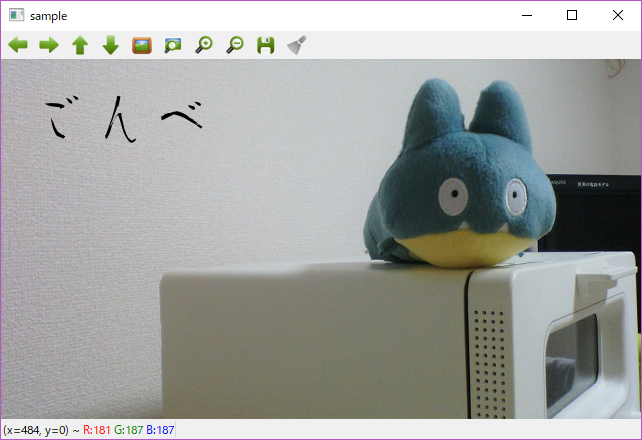もはや、タイトルが詐欺くさい気がしないでもないです。
OpenCV単体だと大変なのでPillow(PIL)を利用しております。
日本語テキストを描画しようとしたら、パッと思いつく範囲で
以下のような対応があります(大変な順に。。。
・OpenCVのソースコードを修正しputTextをマルチバイト文字対応させる
・日本語フォントの文字画像を用意し、対象画像に重ね合わせて描画する
・日本語対応している他ライブラリに渡して描画する
今回はパッと表示したいだけだったので、Pillowを利用します。
ソースコードは以下。
CvPutJaText.py
# !/usr/bin/env python
# -*- coding: utf-8 -*-
import cv2 as cv
import numpy as np
from PIL import ImageFont, ImageDraw, Image
class CvPutJaText:
def __init__(self):
pass
@classmethod
def puttext(cls, cv_image, text, point, font_path, font_size, color=(0,0,0)):
font = ImageFont.truetype(font_path, font_size)
cv_rgb_image = cv.cvtColor(cv_image, cv.COLOR_BGR2RGB)
pil_image = Image.fromarray(cv_rgb_image)
draw = ImageDraw.Draw(pil_image)
draw.text(point, text, fill=color, font=font)
cv_rgb_result_image = np.asarray(pil_image)
cv_bgr_result_image = cv.cvtColor(cv_rgb_result_image, cv.COLOR_RGB2BGR)
return cv_bgr_result_image
使用例は以下。
今回はフォントに「衡山毛筆フォント行書」を使用しております。
if __name__ == '__main__':
cv_image = cv.imread("sample.jpg")
font_path = './font/font_jb004_running_brush_wi.ttf'
image = CvPutJaText.puttext(cv_image, u"ごんべ", (30, 30), font_path, 60, (0, 0, 0))
cv.imshow("sample", image)
cv.waitKey(0)
以上。