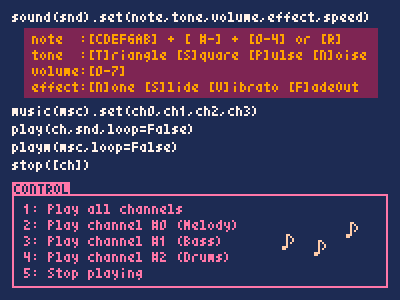Pythonのレトロゲーム用ゲームエンジンPyxelのメモです。
⇒ https://github.com/kitao/pyxel
インストールから使い方まで、分かりやすくREADMEが書かれているため、そちらを見れば大体分かります(日本語もあり
⇒ https://github.com/kitao/pyxel/blob/master/README.ja.md
READMEにも画像が載っていますが、以下はサンプルのジャンプゲーム(pyxel/examples/02_jump_game.py)です。
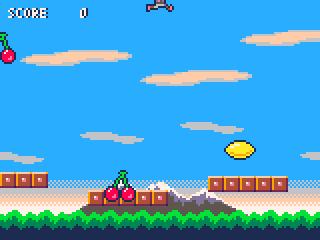
仕様
- Windows、Mac対応 (Linux版は開発中)
- Python3によるコード記述
- 16色固定パレット
- 256x256サイズ、3画像バンク
- 256x256サイズ、8タイルマップ
- 4音同時再生、定義可能な64サウンド
- 任意のサウンドを組み合わせ可能な8ミュージック
- キーボード、マウス、ゲームパッド
- 画像・サウンド編集ツール
パレット数とか、画面サイズとか和音数とかレトロゲームを意識した仕様になっています。
アプリケーションの作成方法
フレームの更新処理と描画処理を定義して、pyxel.run()するだけです。
シンプル。
import pyxel
class App:
def __init__(self):
pyxel.init(160, 120)
self.x = 0
pyxel.run(self.update, self.draw)
def update(self):
self.x = (self.x + 1) % pyxel.width
def draw(self):
pyxel.cls(0)
pyxel.rect(self.x, 0, self.x + 7, 7, 9)
App()
描画API
ドット、ライン、矩形、円、BLT等の11種のAPIで描画が可能です。
シンプル。
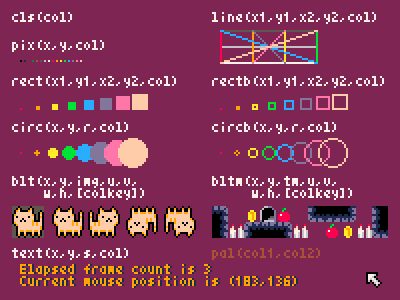
サウンドAPI
専用エディタ
ドット絵やサウンドの作成ツールも同梱されいます。
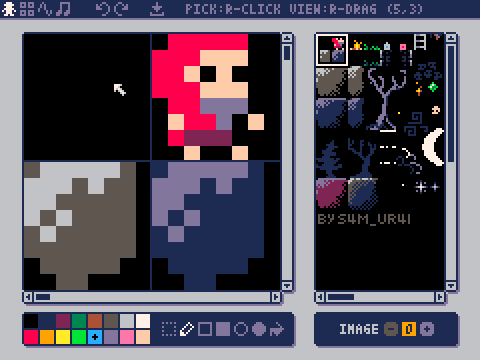
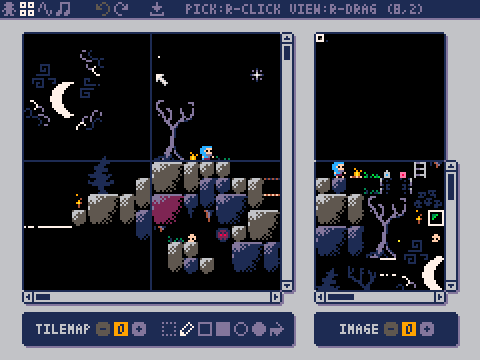
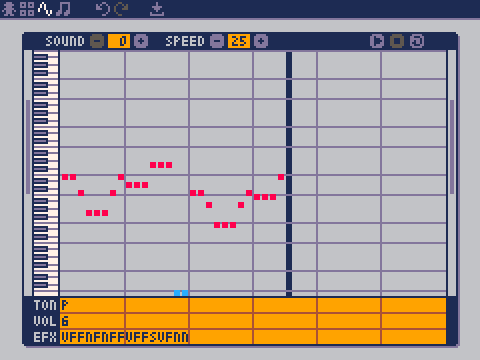

眺めていたら、久々にゲームを作りたい気持ちがわいてきました。
以上。