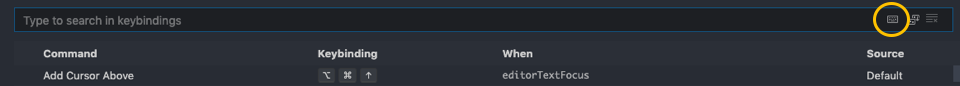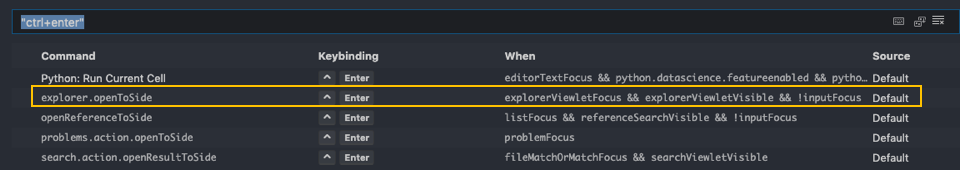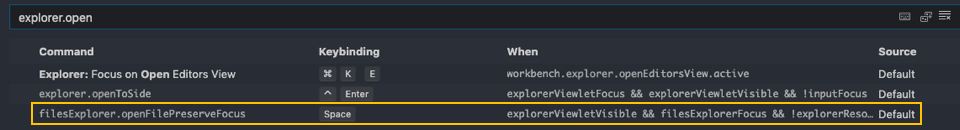はじめに
VSCodeを快適に使いたく、色々ショートカットを調べていたのですが、Explorerに開いたフォルダからファイルを開く方法がどうしてもわからなかった。。。
結論
結論からいうと、Spaceでした。
違うグループで開きたい場合は、ctrl + enter。
調べ方
一応調べた方法も記録しておきます。
色々とガチャガチャやっていたら、ctrl + enterで違うグループにファイルを開くことができるということがわかったので、ショートカットの設定をcmd + k cmd + s開き、
オレンジ丸をクリックすると、ショートカットキーに対応するコマンドを検索できるので、そこでctrl + enterを検索。
すると、ctrl + enterがexplorer.openToSideに対応していることがわかりました。ここで、explorer.open...的なコマンドがきっとあると想像して検索してみると、
以上です。