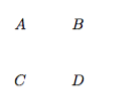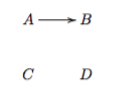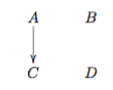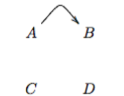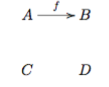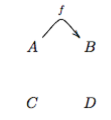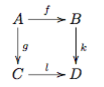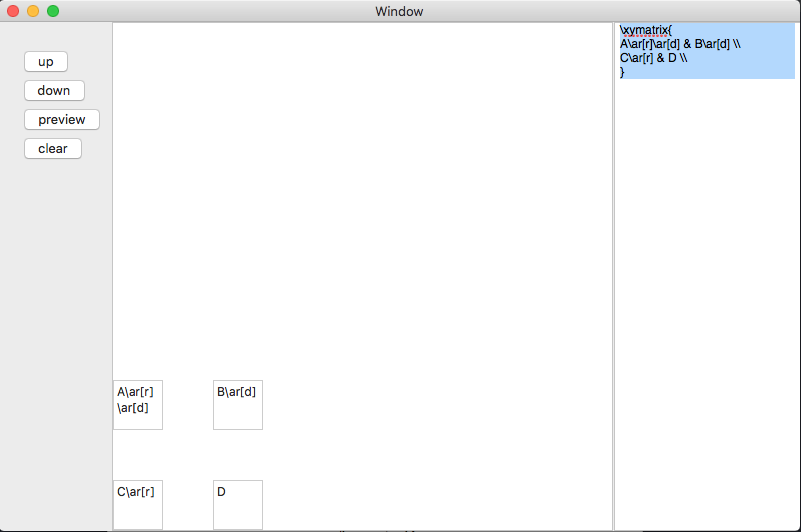まずはパッケージを読み込みます。
\documentclass{jarticle}
\usepackage[all]{xy}
\begin{document}
基本的な行列表示から見ていきましょう
$$
\xymatrix{
A & B \\
C & D \\
}
$$
矢印を伸ばしてみます
$$
\xymatrix{
A \ar[r] & B \\
C & D \\
}
$$
$$
\xymatrix{
A & B\ar[l] \\
C & D \\
}
$$
下に
$$
\xymatrix{
A\ar[d] & B\\
C & D \\
}
$$
曲げてみます
$$
\xymatrix{
A\ar@(ur,ul)[r] & B\\
C & D \\
}
$$
$$
\xymatrix{
A \ar[r]^f & B \\
C & D \\
}
$$
$$
\xymatrix{
A\ar@(ur,ul)[r]^f & B\\
C & D \\
}
$$
$$
\xymatrix{
A \ar[r]^f \ar[d]^g & B \ar[d]^k \\
C \ar[r]^l & D \\
}
$$
ツールを作ってみました。
複雑な図式だと表示が崩れてきて記述が大変になるようです。
簡単なMac用のツールを作ってみました。
RDXYPicSupport
https://github.com/KatagiriSo/RDXYPicSupport/tree/master
previewを押すと右側にテキストが吐き出されます。
LatexItと組み合わせれば少し楽になるのではと思います。
機能を足していきたいです。
参考
http://www.math.u-ryukyu.ac.jp/~tsukuda/computer/tex/files/xypic-example.pdf
http://www.math.sci.hokudai.ac.jp/~abenori/tex/index.html#xy-pic