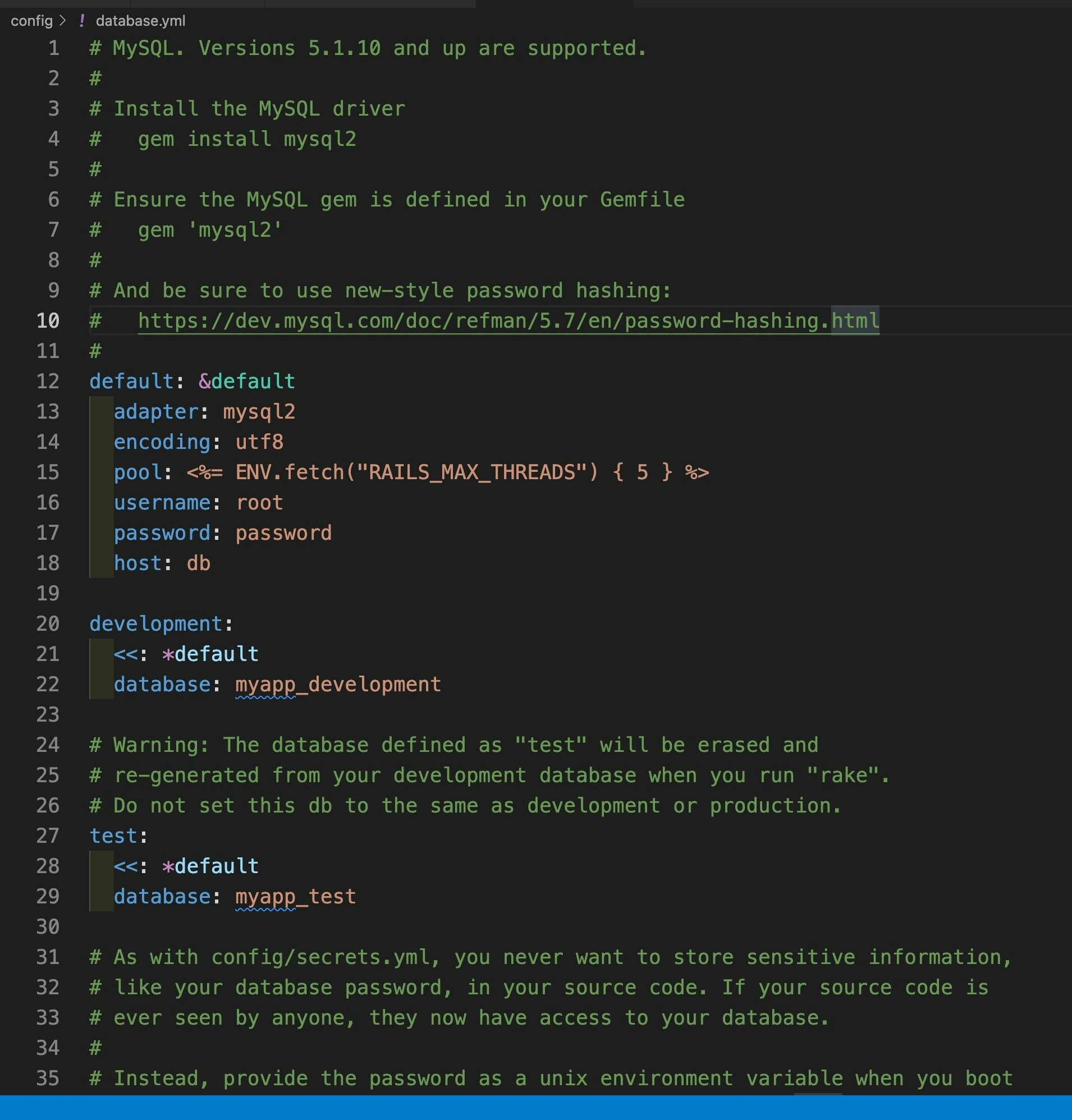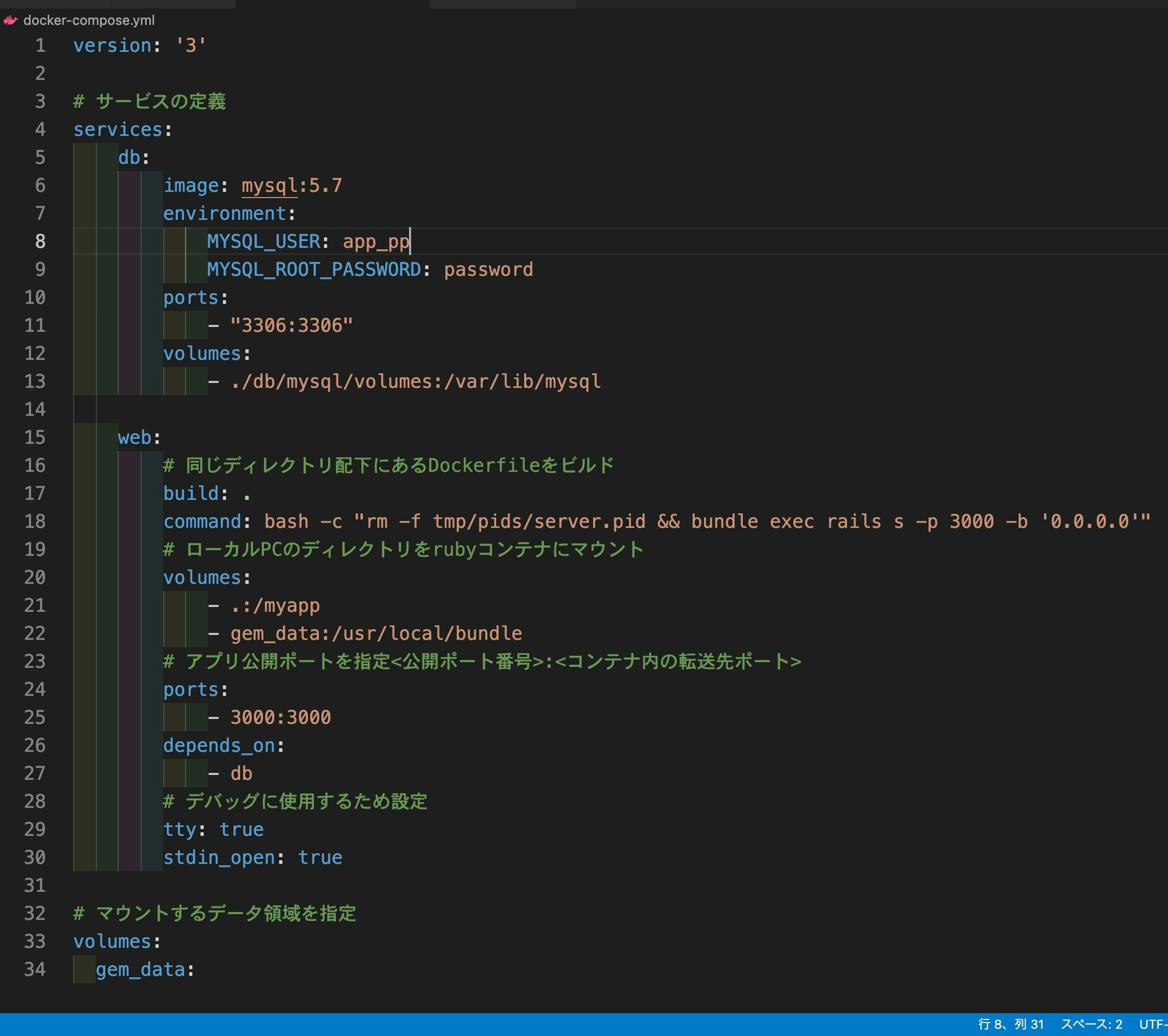【mac】 docker + rails + mysql で環境構築
【rails環境構築】docker + rails + mysql で環境構築(初心者でも30分で完了!)https://www.youtube.com/watch?v=Fq1PH0Gwi8I
の動画を見て環境構築の必要コードとエラー対処をまとめてみました。
作業フォルダを作成移動
mkdir sample_app
cd sample_app
ファイルを作成 中身はテキストエディタを開いてコピペ
touch Dockerfile
touch Gemfile
touch Gemfile.lock
touch docker-compose.yml
imageの構築とコンテナの構築・起動
docker-compose run web rails new . --force --database=mysql --skip-bundle
docker-compose build
config/database.ymlのpasswordをpasswordにとhostをdbに変更
上の変更を反映させる
docker-compose build
docker-compose up
画面を開く
Could not find gem ‘mysql2 (>= 0.4.4, < 0.6.0)’ in any of the gem sources listed in your Gemfile.への対処
docker-compose run web bundle install
docker-compose up
Unknown MySQL server host 'db' (-2)への対処
dbの作成
docker-compose run web rails db:create
docker-compose run web rails db:migrate
完成
Yay! You’re on Rails!が画面に表示されれば完成です。
今回ターミナルに打ったコードまとめ
mkdir sample_app
cd sample_app
touch Dockerfile
touch Gemfile
touch Gemfile.lock
touch docker-compose.yml
docker-compose run web rails new . --force --database=mysql --skip-bundle
docker-compose build
docker-compose up
docker-compose run web bundle install
docker-compose up
docker-compose run web rails db:create
docker-compose run web rails db:migrate
参考
【rails環境構築】docker + rails + mysql で環境構築(初心者でも30分で完了!)
https://www.youtube.com/watch?v=Fq1PH0Gwi8I