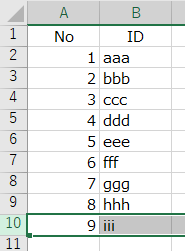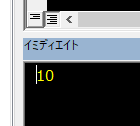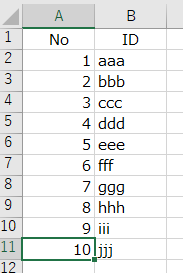VBAで最終行を取得する
範囲指定や入力セルの指定には、対象の列の最終行番号を取得して使用します。
最終行を取得
Sub 最終行を取得()
Dim LastRow As Long
LastRow = ThisWorkbook.Worksheets("Sheet1").Cells(Rows.Count, 1).End(xlUp).Row
Debug.Print LastRow
End Sub
最終行のひとつ下から入力させたい場合は
Sub 最終行を取得してひとつ下に値を入力()
Dim LastRow As Long
LastRow = ThisWorkbook.Worksheets("Sheet1").Cells(Rows.Count, 1).End(xlUp).Row
ThisWorkbook.Worksheets("Sheet1").Cells(LastRow + 1, 1).Value = 10
ThisWorkbook.Worksheets("Sheet1").Cells(LastRow + 1, 2).Value = "jjj"
End Sub
ワタシ流こだわり
ThisWorkbook.Worksheets("Sheet1") や__シートオブジェクト名__は絶対つける![]()