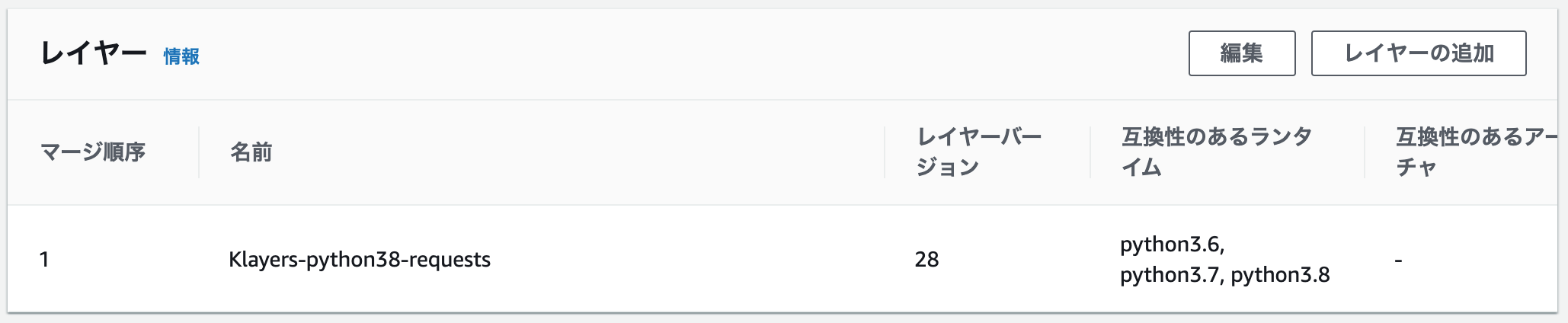lambdaで必要なライブラリはzipであげないといけないんですが...
皆んながよく使うやつは、Layerってとこに設定すればよいんです
で、有志でこんなもが。
https://api.klayers.cloud//api/v2/p3.8/layers/latest/ap-northeast-1/html
https://api.klayers.cloud//api/v2/p3.9/layers/latest/ap-northeast-1/html
このARNをLayerに設定するだけ、すてき!
requestsの設定の仕方
コード の下
コードソース
↓
コードのプロパティ
↓
ランタイム設定
↓
レイヤー
の右「レイヤーの追加」
- レイヤーソース > 「ARNを指定」を選択
- ARNを指定のテキストフィールドに
- ここから入れたいものをさがして、そのarn欄をコピペ
https://api.klayers.cloud//api/v2/p3.8/layers/latest/ap-northeast-1/html
https://api.klayers.cloud//api/v2/p3.9/layers/latest/ap-northeast-1/html
今回は「requests」の latest の arn

- 「保存」