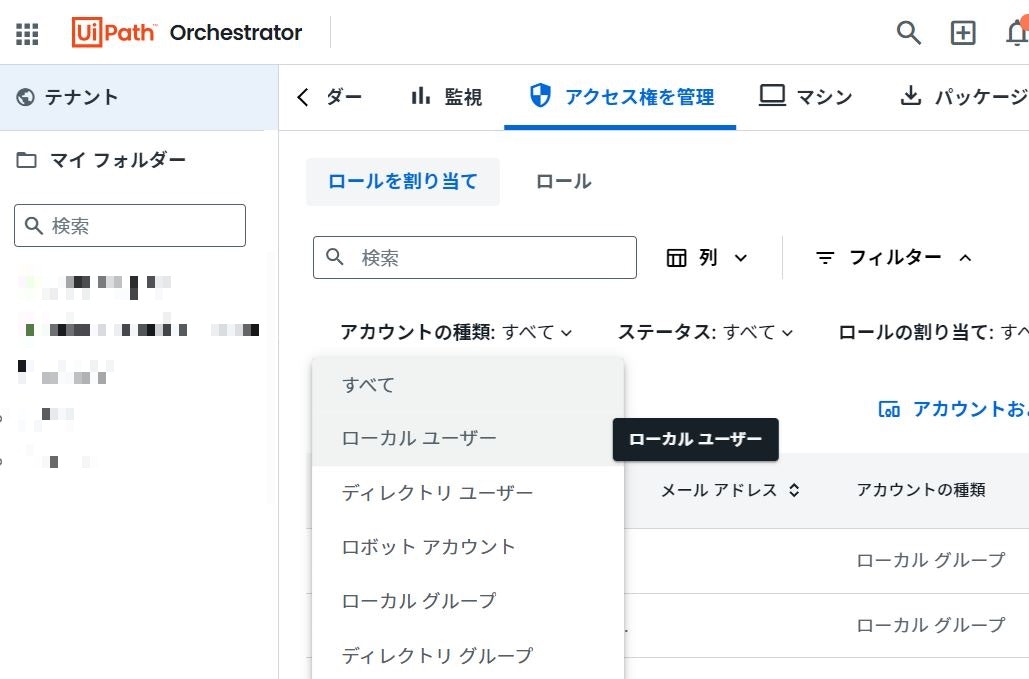はじめに
- 本記事では、UiPath の管理画面や Orchestrator で扱うユーザーやグループについて説明します。
- 記事の内容は、個人の見解または確認結果であり、UiPath の公式見解ではありません。
- 製品仕様や参考画像は 23.10 バージョンのもので構成しています。
ユーザーやグループの種類
ガイドだと少しわかりづらく感じるため、開発者目線で欲しい情報を簡単ですが纏めました。
-
ユーザーの種類
-
ローカルユーザー
Management(Administration)で追加したユーザー -
ディレクトリーユーザー
ADなどの外部ディレクトリーで管理されているユーザー -
ロボットアカウント
ロボットユーザーという名前ではない。URを実行する目的で利用される。
-
ローカルユーザー
-
グループの種類
-
ローカルグループ
- Management(Administration)で追加したグループ
- 所属させることができるユーザーまたはグループ:ローカルユーザー、ADユーザー、ロボットアカウント、ADグループ
-
ディレクトリーグループ
- ADなどの外部ディレクトリーで管理されているグループ
- 所属させることができるユーザーまたはグループ:ADユーザー
-
ローカルグループ
ユーザーが複数のグループに所属する場合、アクセス権は和集合となります。
HTTPリクエストからわかる仕様
# ローカルユーザー
https://cloud.uipath.com/組織ID/テナント名/orchestrator_/odata/Users?$filter=((Type%20eq%20%272%27)%20and%20(AuthenticationSource%20eq%20%27local%27))&$top=10&$expand=OrganizationUnits,UserRoles&$orderby=FullName%20asc
# ディレクトリユーザー
https://cloud.uipath.com/組織ID/テナント名/orchestrator_/odata/Users?$filter=((Type%20eq%20%272%27)%20and%20(AuthenticationSource%20ne%20%27local%27))&$top=10&$expand=OrganizationUnits,UserRoles&$orderby=FullName%20asc
# ロボットアカウント
https://cloud.uipath.com/組織ID/テナント名/orchestrator_/odata/Users?$filter=((Type%20eq%20%274%27))&$top=10&$expand=OrganizationUnits,UserRoles&$orderby=FullName%20asc
# ローカルグループ
https://cloud.uipath.com/組織ID/テナント名/orchestrator_/odata/Users?$filter=((Type%20eq%20%273%27)%20and%20(AuthenticationSource%20eq%20%27local%27))&$top=10&$expand=OrganizationUnits,UserRoles&$orderby=FullName%20asc
# ディレクトリグループ
https://cloud.uipath.com/組織ID/テナント名/orchestrator_/odata/Users?$filter=((Type%20eq%20%273%27)%20and%20(AuthenticationSource%20ne%20%27local%27))&$top=10&$expand=OrganizationUnits,UserRoles&$orderby=FullName%20asc
-
ローカルユーザー
(Type = '2') and (AuthenticationSource = 'local') -
ディレクトリユーザー
(Type = '2') and (AuthenticationSource <> 'local') -
ロボットアカウント
(Type = '4') -
ローカルグループ
(Type = '3') and (AuthenticationSource = 'local') -
ディレクトリグループ
(Type = '3') and (AuthenticationSource <> 'local')
(レスポンス例)
{
"Name": "XXXXXX",
"Surname": "XXXXXX",
"UserName": "XXXXXXXXXXXXXXXXXXXXXX",
"Domain": null,
"DirectoryIdentifier": null,
"FullName": "XXXXXXXXXXXXX",
"EmailAddress": "XXXXXXXXXXXXXXXXXXXXXX",
"IsEmailConfirmed": false,
"LastLoginTime": "2024-02-26T04:45:15.15Z",
"IsActive": true,
"CreationTime": "2021-07-12T01:34:41.383Z",
"AuthenticationSource": "local",
"Password": null,
"IsExternalLicensed": false,
"RolesList": [
"Administrator"
],
"LoginProviders": [],
"TenantId": 789036,
"TenancyName": null,
"TenantDisplayName": null,
"TenantKey": null,
"Type": "DirectoryUser",
"ProvisionType": "Automatic",
"LicenseType": null,
"Key": "e69793c8-0b83-4e6b-9e2e-fdXXXXXXXXXX",
"MayHaveUserSession": true,
"MayHaveRobotSession": true,
"MayHaveUnattendedSession": true,
"BypassBasicAuthRestriction": null,
"MayHavePersonalWorkspace": true,
"RestrictToPersonalWorkspace": false,
"AccountId": null,
"LastModificationTime": "2024-02-26T04:45:15.173Z",
"LastModifierUserId": 3364453,
"CreatorUserId": null,
"Id": 3364453,
"RobotProvision": {
"UserName": "XXXXXXXXXXXXXXXXXXXXXX",
"RobotId": 1440568,
"RobotType": "StudioPro",
"ExecutionSettings": {}
},
"UnattendedRobot": {
"UserName": "XXXXXXXXXXXXXXXXXXXXXX",
"Password": "\u2022\u2022\u2022\u2022\u2022\u2022\u2022\u2022\u2022\u2022\u2022\u2022\u2022\u2022\u2022\u2022\u2022\u2022\u2022\u2022",
"CredentialStoreId": 832368,
"CredentialType": "Default",
"CredentialExternalName": null,
"LimitConcurrentExecution": false,
"RobotId": 1440571,
"MachineMappingsCount": 0,
"ExecutionSettings": {}
},
"NotificationSubscription": {
"Queues": true,
"Robots": false,
"Jobs": true,
"Schedules": true,
"Tasks": true,
"QueueItems": true,
"Insights": false,
"CloudRobots": false,
"Serverless": false,
"Export": true
},
"UpdatePolicy": null,
"OrganizationUnits": [],
"UserRoles": [
{
"UserId": 3364453,
"RoleId": 5567704,
"UserName": null,
"RoleName": "Administrator",
"RoleType": "Mixed",
"Id": 0
}
以上 最後までお読みいただきありがとうございます(・ω・)ノ