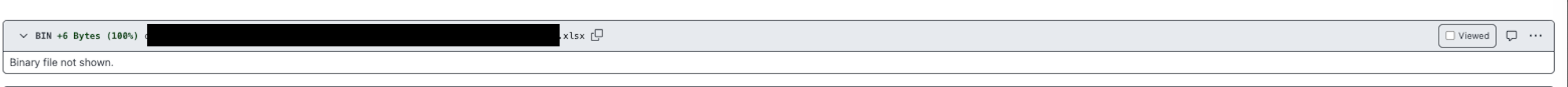問題
- UTでデータベースのモックをエクセル等を使用していた場合に、テストデータ用のエクセルをPush => やっぱり元に戻してください!ってなった場合、Pull Requestのマージ先ブランチのエクセルをコピーして対応ブランチに貼り付けても差分ありな表示になってしまう
キャプチャ
- 上記のような状態から解消されない(うーん。。。こざかしい。。。)
- 本来は差分なしになって欲しい(表示されてほしくない)
解決方法
- 対応ブランチ側で以下コマンドを実行
bash
git checkout マージ先ブランチ -- 元に戻したいエクセルのパス
例)
bash
git checkout origin/main -- tests/data/service/test_data.xlsx
- チェックアウト後、対応ブランチ側でエクセルをPush
- 差分解消

なぜ単純なコピペじゃダメなのか?
- エクセルファイルはバイナリーで管理されており、その中には非表示のメタデータ等が含まれる
- そのため、コピー時に、作成日時、更新日時、などのメタデータが変更される?ようで差分ありな判定となってしまう