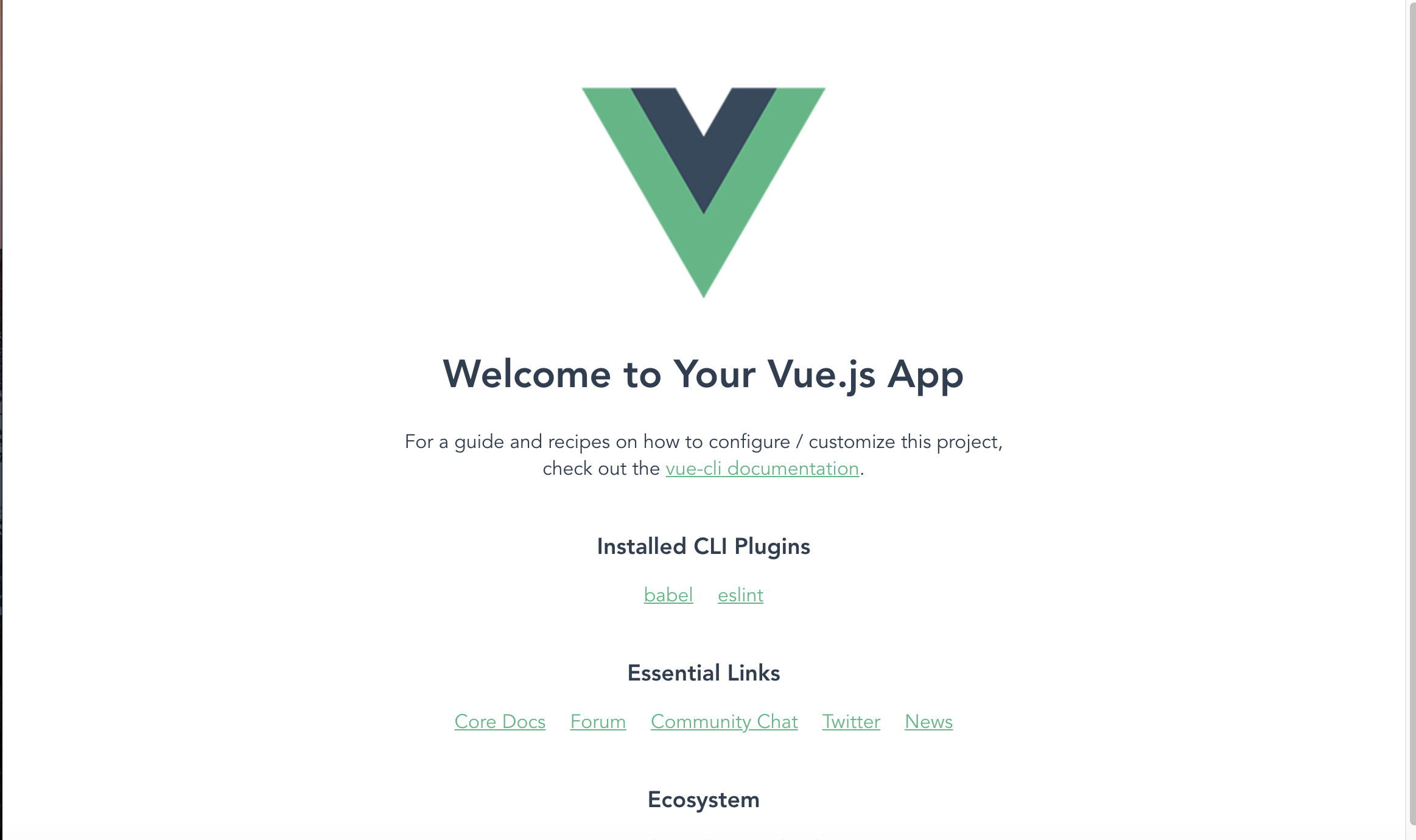Vue.jsのDocker開発環境構築手順をまとめる。(備忘録のN番煎じ記事)
前提条件:Docker,docker-composeをインストール済みであること。
事前準備(Dockerfile,docker-compose.ymlを作成する)
mkdir 任意のディレクトリ
cd 任意のディレクトリ
vi Dockerfile
vi docker-compose.yml
Dockerfileとdocker-compose.ymlに、以下を記述する。
Dockerfile
# ベースイメージ
FROM node:13.10.1-alpine3.11
# vue-cliインストール
RUN npm install --global @vue/cli
# 作業ディレクトリ指定
WORKDIR /myprojects
docker-compose.yml
version: '3'
services:
app:
# ビルドパス
build: .
# ポート指定
ports:
- "8080:8080"
# マウント指定
volumes:
- ".:/myprojects"
# 起動状態のままにする
tty: true
コンテナを作成・起動して、コンテナ内に入る
docker-compose up -d
docker-compose exec app ash
Vueアプリを作成する
vue create app
- 設定は、各自の要件に合わせて選択する。
アプリを起動・動作確認する
コンテナ内で、以下を実行する。
cd app
yarn serve
http://localhost:8080にアクセスする。