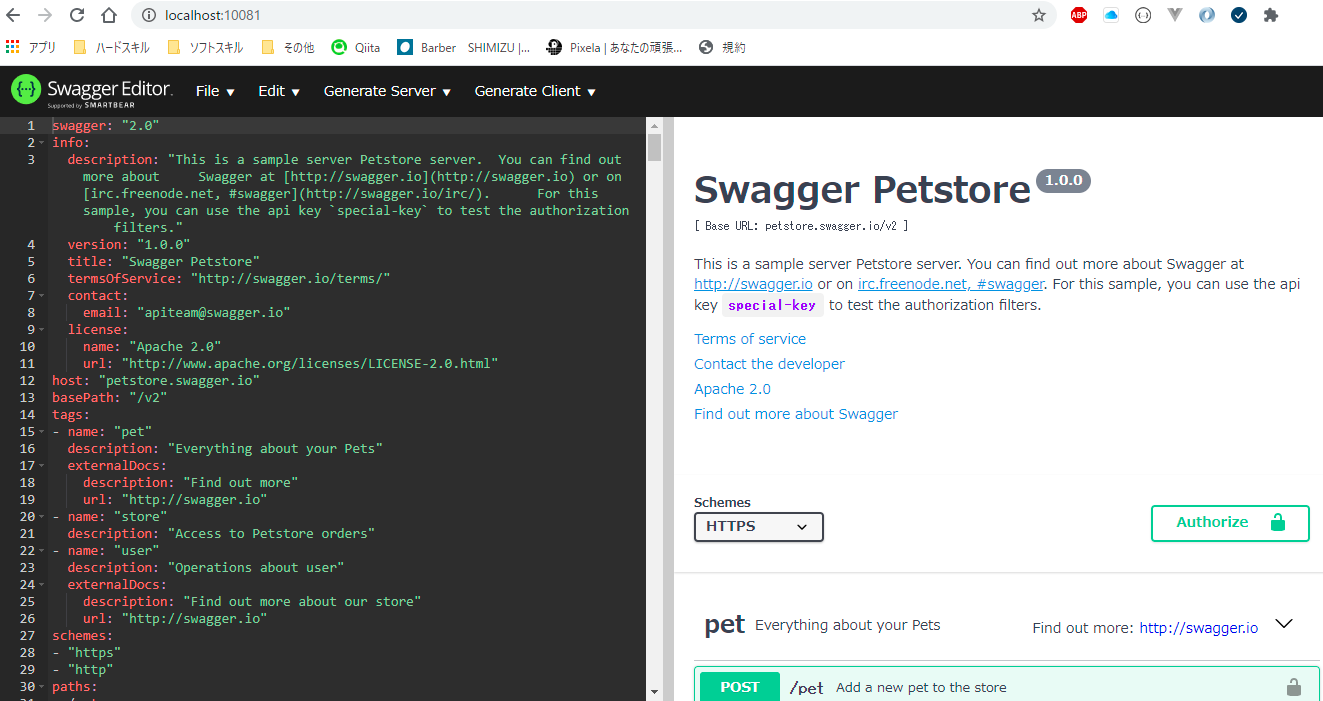- Docker、Swagger、Stoplight Prismを使用したAPI仕様書作成+APIモックサーバーの構築方法についてメモする。
Swaggerとは
- REST APIのドキュメント記載に関するフォーマット仕様とswagger-uiやswagger-editorなどの周辺ツールを指す。
| ツール | 説明 |
|---|---|
| Swagger Spec | OpenAPI仕様に則ったAPI仕様 |
| Swagger Editer | OpenAPI仕様に則ったAPI仕様を書くためのエディタ |
| Swagger UI | OpenAPI仕様に則ったAPI仕様からドキュメントを生成するツール |
| Swagger Codegen | OpenAPI仕様に則ったAPI仕様からコードを生成するツール |
Stoplight Prism
- Stoplight社が提供するOSSのモックサーバー。
- Swagger Specを読み込むことで、APIモックサーバーを起動する。
事前準備
- docker, docker-compose のインストール。
- インストール方法は割愛する。
環境構築
-
ディレクトリ構成
SwaggerTest --- docker-compose.yml L_ api_reference.yaml -
docker-compose.ymlversion: "3" services: swagger-editor: image: swaggerapi/swagger-editor container_name: "swagger-editor" ports: - "10081:8080" swagger-ui: image: swaggerapi/swagger-ui container_name: "swagger-ui" ports: - "10082:8080" volumes: - ./api_reference.yaml:/usr/share/nginx/html/api_reference.yaml environment: API_URL: api_reference.yaml swagger-api: image: stoplight/prism:3 container_name: "swagger-api" ports: - "10083:4010" command: mock -h 0.0.0.0 /api_reference.yaml volumes: - ./api_reference.yaml:/api_reference.yaml -
api_reference.yaml(Swagger Spec)
動作確認
コンテナ起動
-
SwaggerTestディレクトリに移動し、以下のコマンドを実行する。
docker-compose up
Swagger Editor
-
http://localhost:10081 にアクセスし、以下の画面が表示されることを確認する。
Swagger UI
-
http://localhost:10082 にアクセスし、以下の画面が表示されることを確認する。
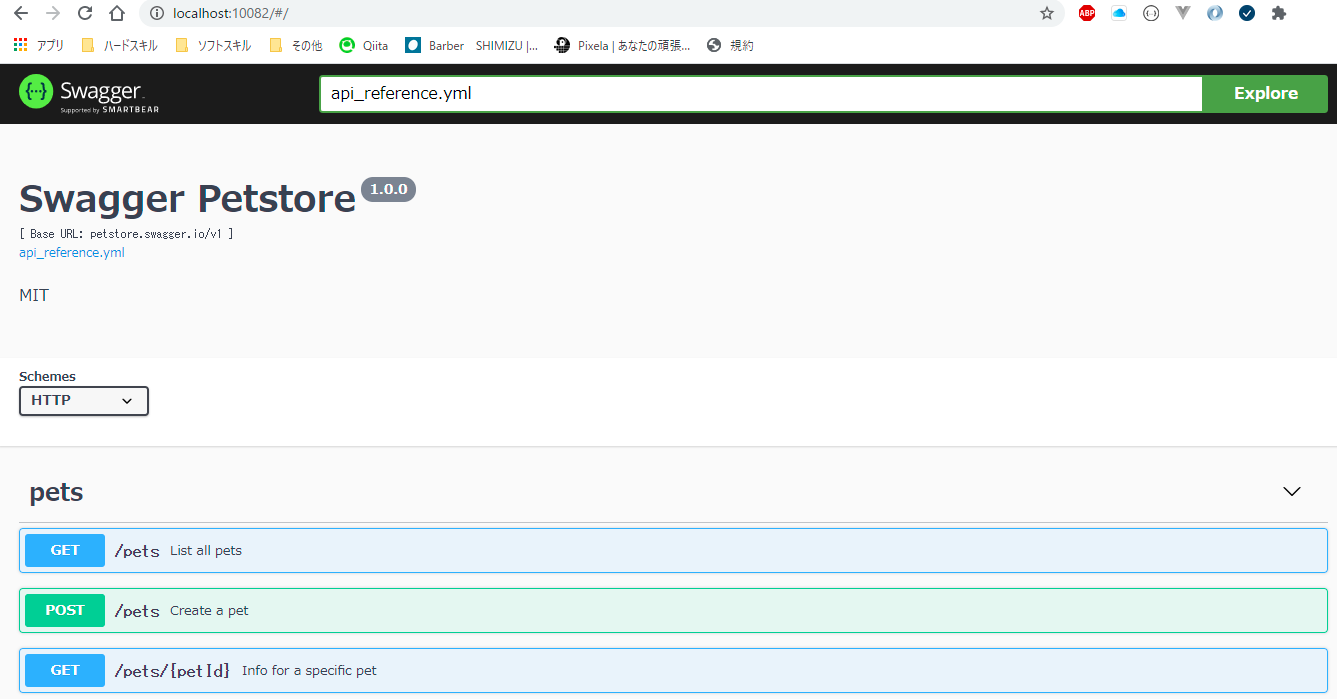
Stoplight Prism (APIモックサーバー)
-
以下のリクエストを行い、以下のレスポンスが返却されることを確認する。
リクエスト
GET /pets HTTP/1.1 Host: localhost:10083レスポンス(期待値)
[ { "id": 0, "name": "string", "tag": "string" } ]