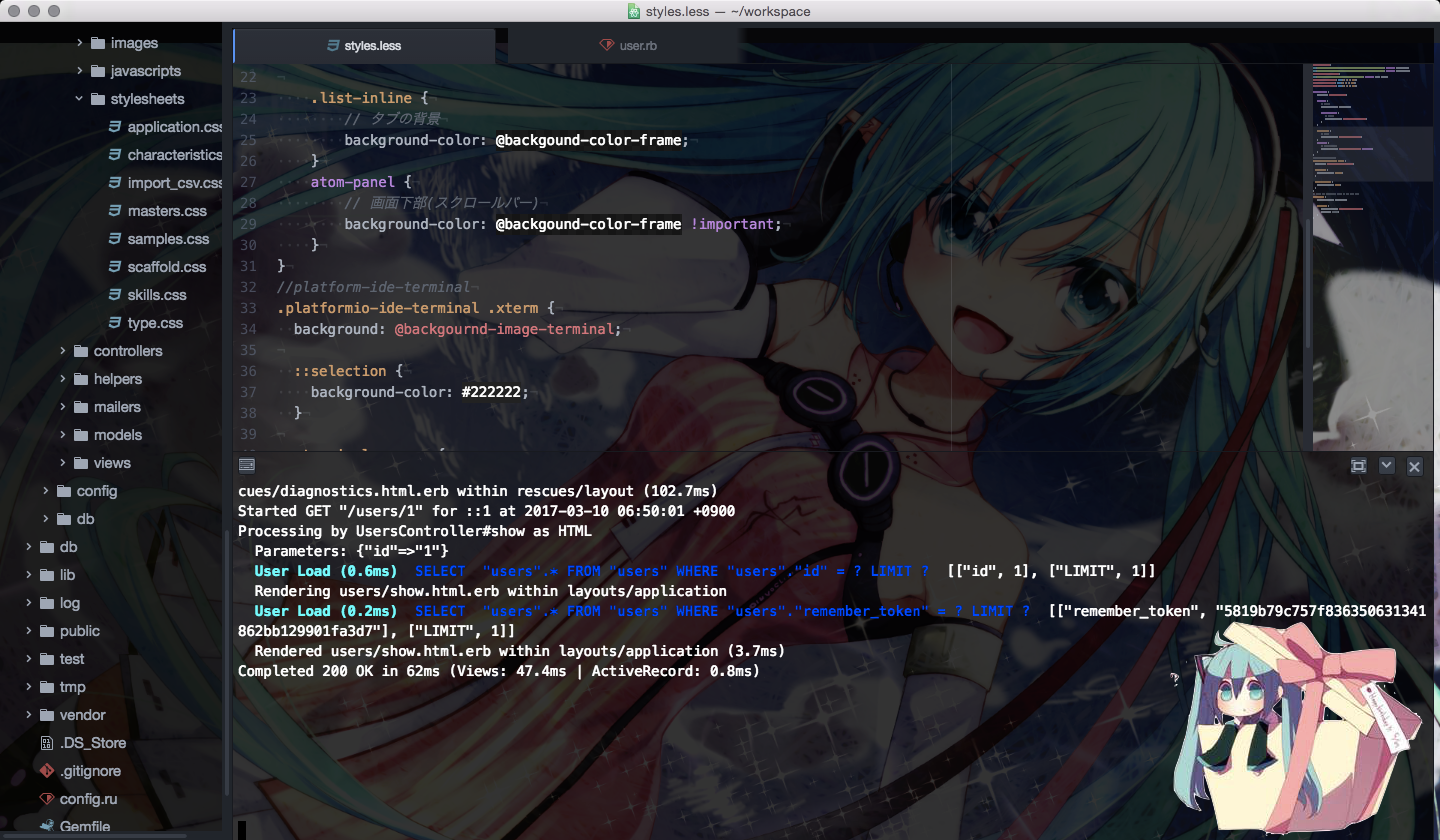やりたいこと
・背景に画像を設定
・platformio-ide-terminalの右下に別画像(背景)の表示
・コード実装時にモチべを上げたい
・自宅用はいっそのこと痛く仕上げる
・PCはMacが...とはいえ仕事場のWin率も馬鹿にならないので、どちらでも対応できるようにしたい
・新しいPCにAtomを入れるときに同じような設定を行いたい(設定に時間をかけたくない)
参考サイト様
Atomエディタの背景画像を設定するのに苦労したこと【Windows】
Github製エディタ ATOMをカスタマイズしてみた
Style.less
Setting ⇒ Themes ⇒ your stylesheetといった順で開ける。
Settingは"Command"+","(Windowsは"Ctrl"+",")
style.less
# Windowsの場合
@backgournd-image: url('/Users/KTakata/Pictures/etc/bk5.jpg') no-repeat left/contain, url('/Users/KTakata/Pictures/etc/bk5.jpg') no-repeat right/contain;
@background-icon: url('/Users/KTakata/Pictures/etc/bk0.png') no-repeat fixed right bottom;
# MacOSの場合
@backgournd-image:
url('/Users/KTakata/Pictures/bk/dgdg875_Hatsune_Miku-875204.png') no-repeat left/contain,
url('/Users/KTakata/Pictures/bk/dgdg875_Hatsune_Miku-875204.png') no-repeat right/contain;
@backgournd-image-terminal:
url('/Users/KTakata/Pictures/bk/test02.png') no-repeat right bottom;
# 共通
@backgound-color-editor: rgba(0, 0, 0, 0.4);
@backgound-color-frame: rgba(0, 0, 0, 0.8);
@backgound-color-gutter: rgba(0, 0, 0, 0.6);
@font-family: 'Migu 1M', Migu 1M;
@font-family-ui: 'Meiryo UI';
.platformio-ide-terminal .xterm {
background: @background-icon !important;
}
atom-workspace {
background: @backgournd-image;
font-family: @font-family-ui;
atom-pane {
// エディタの親
background-color: transparent;
atom-text-editor {
// エディタ部分
background-color: @backgound-color-editor;
font-family: @font-family;
}
}
.list-inline {
// タブの背景
background-color: @backgound-color-frame;
}
atom-panel {
// 画面下部(スクロールバー)
background-color: @backgound-color-frame !important;
}
}
atom-text-editor::shadow {
.gutter {
// 行番号
background-color: @backgound-color-gutter;
}
.scrollbar-content {
// スクロールバー
background-color: @backgound-color-gutter;
}
}
atom-text-editor::shadow {
.cursor {
border-color: red;
}
.line.cursor-line {
background: rgba(80, 50, 50, 0.4);
}
.trailing-whitespace {
// background-color: red;
}
}
.vertical {
.pane {
&.active {
opacity: 0.9;
}
}
.panes .pane-column > *,
.panes .pane-row > * {
border-right: 0;
}
}
// style the background color of the tree view
.tool-panel {
background-color: transparent;
.tree-view {
background-color: @backgound-color-editor;
font-size: larger;
}
}
// Styles for the markdown preview.
@backgound-color-md: rgba(0, 0, 0, 0.8);
@color-md: #cccccc;
@font-family-md: @font-family;
.markdown-preview.native-key-bindings {
background-color: @backgound-color-md;
color: @color-md;
}
.markdown-preview {
blockquote,
code,
h1,
h2,
h3,
h4,
h5,
h6,
p,
pre,
tt {
font-family: @font-family-md;
}
}
設定反映後イメージ
platformio-ide-terminalを起動したときの右下に表示される画像がかわいい