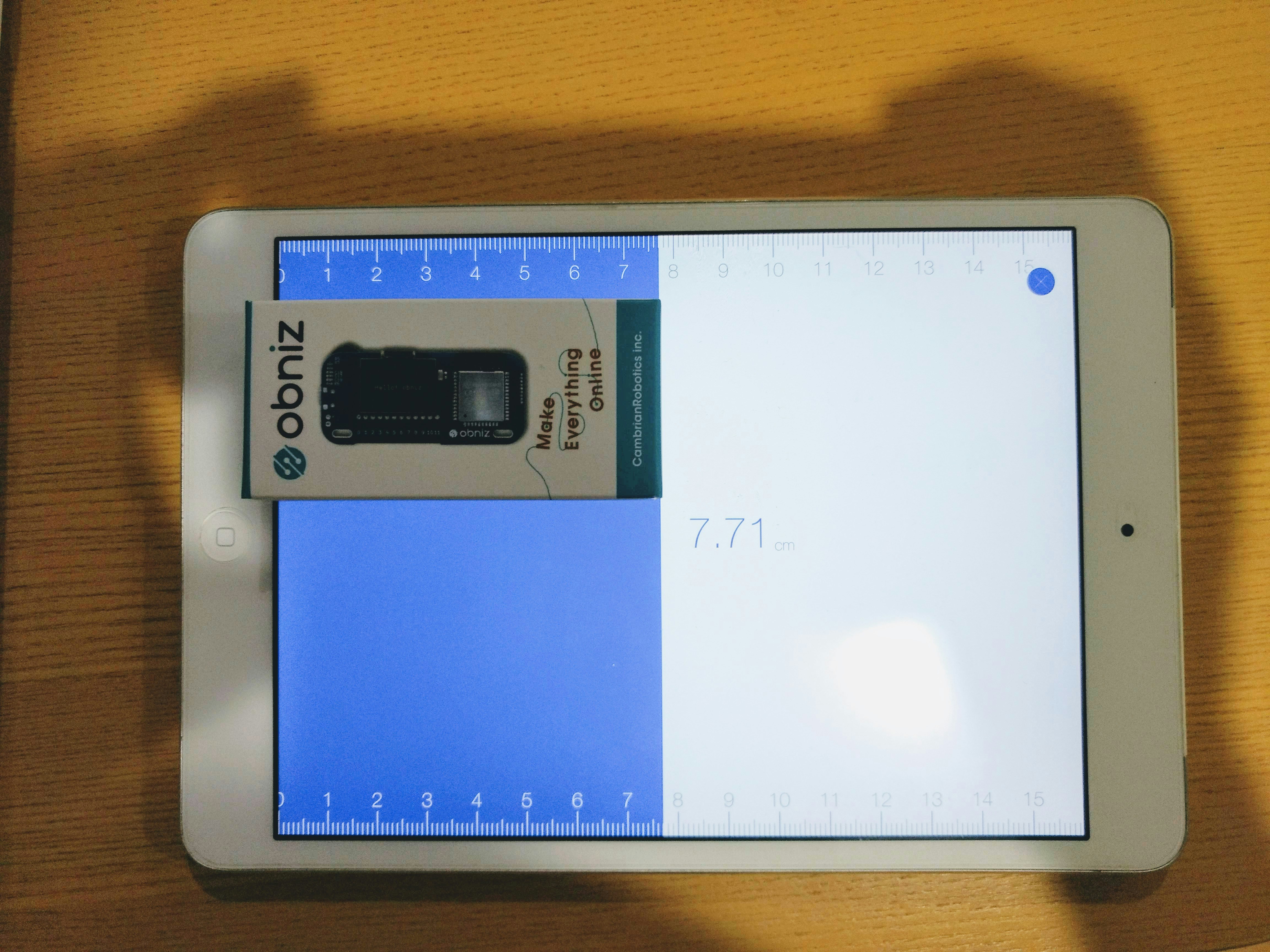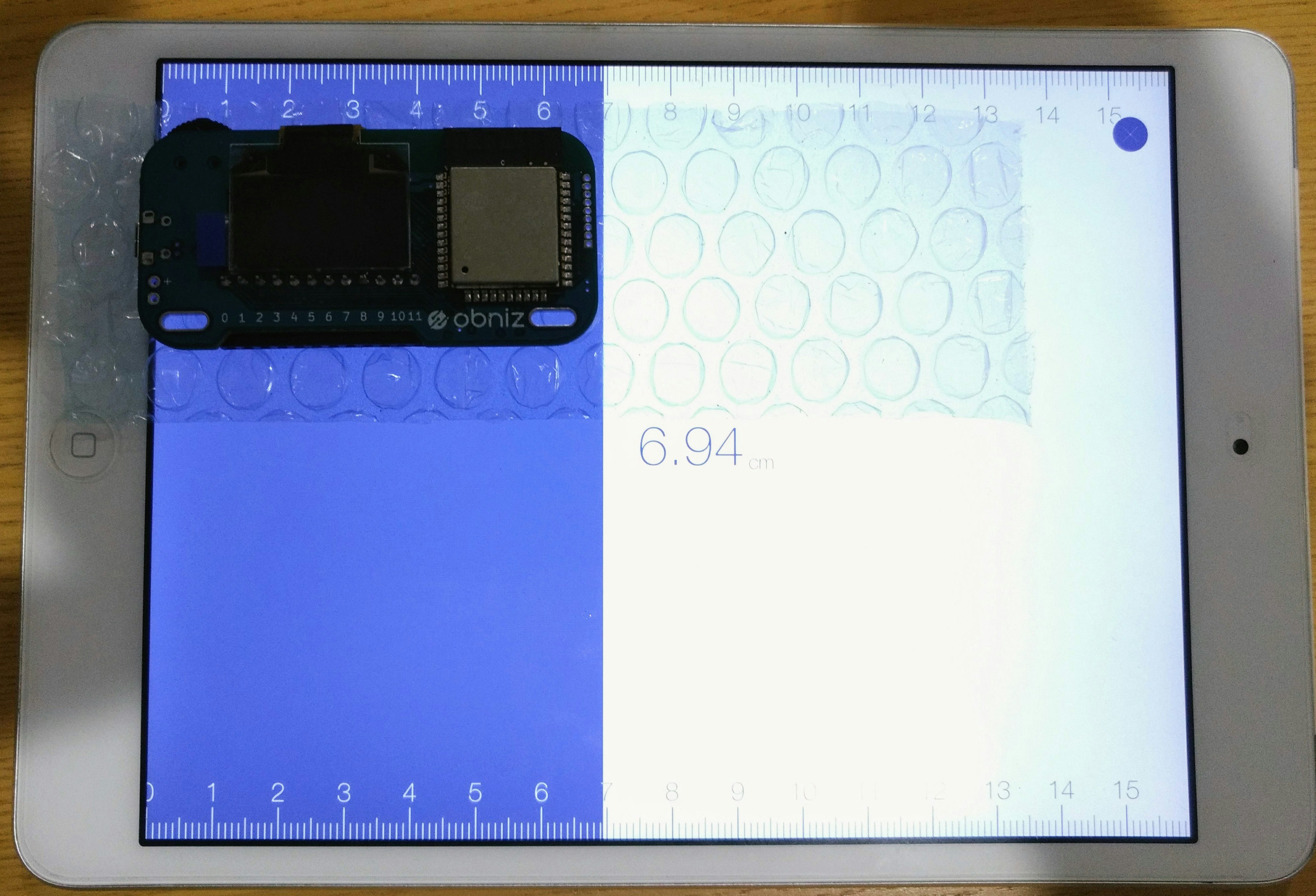当記事の対象者
当記事は、obnizに興味はあるが、周辺機器は何を購入すればいいか分からず、購入を躊躇っている人に向けた記事です。
私が購入した周辺機器から、それらを動かすためのサンプルプログラムをシェアします。
なお、obnizの初期設定については、サイトに記載がある為、そちらを参照してください。
<初期設定について記載されたページ>
https://obniz.io/doc/quickstart
obnizのサイズ感
箱のサイズ
本体のサイズ
本体表
本体裏
購入した周辺機器
- モーター : RE-140RA
- コード : PP-14NH
- スイッチ : HK-PSS05H
- LED : HK-LED5H(R)
機器は、池袋の東急ハンズ(4F)にて購入。
接続状態
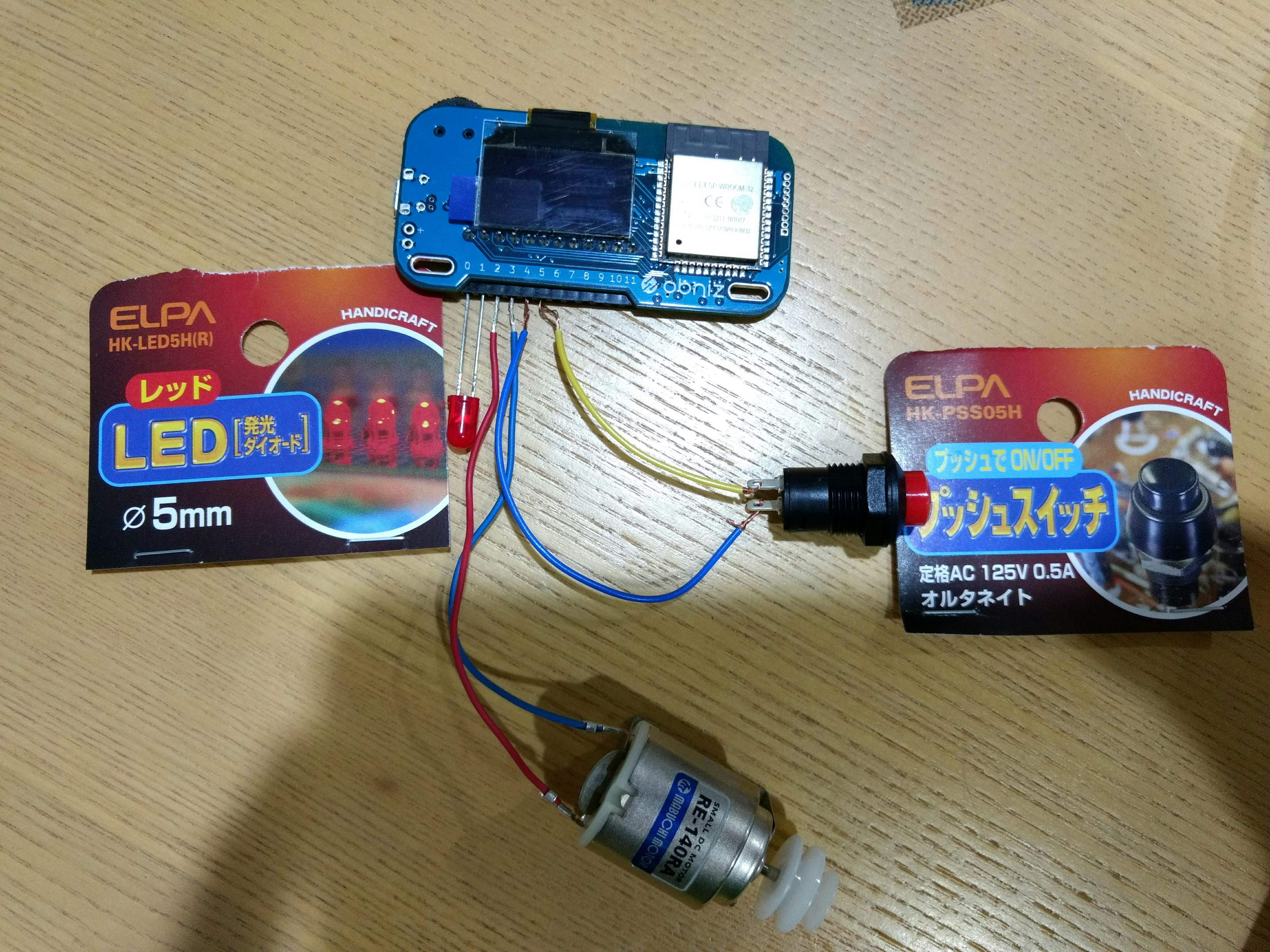
Pin0,1 : LED
Pin2,3 : モーター
Pin4,5 : スイッチ
なお、LEDについては、長い方をPin0に指している
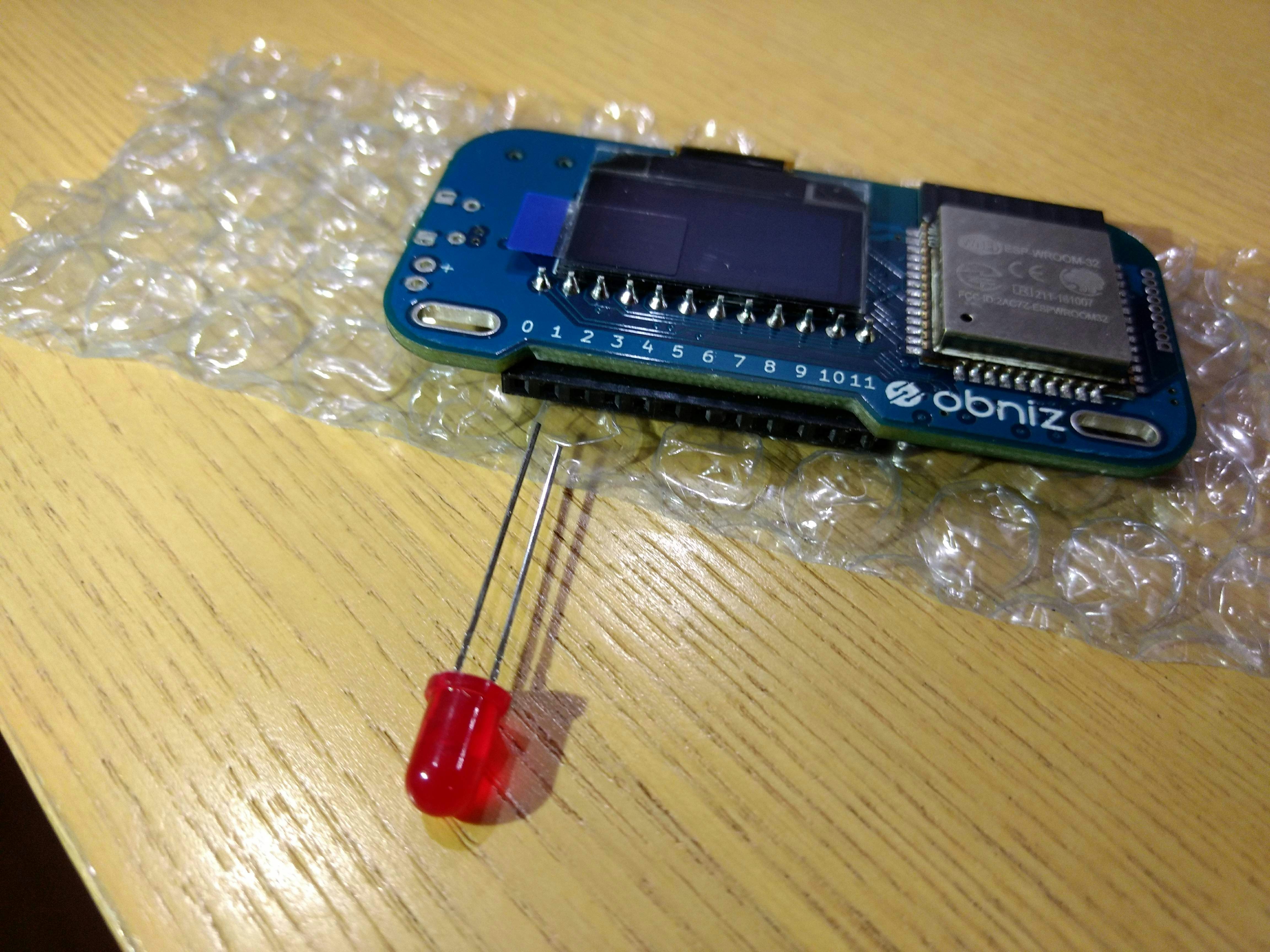
この周辺機器を利用するプログラム
注意)プログラム内にある「XXXX-YYYY」は、obnizのIDになる為、適宜obnizのIDに変更すること
qiita.rb
<html>
<head>
<meta charset="utf-8">
<meta name="viewport" content="width=device-width, initial-scale=1">
<script src="https://obniz.io/js/jquery-3.2.1.min.js"></script>
<script src="https://unpkg.com/obniz@1.4.5/obniz.js" crossorigin="anonymous"></script>
</head>
<body>
<!--<div id="obniz-debug"></div>-->
<h1>obniz instant html</h1>
<button id="led-on">LED ON</button>
<button id="led-off">LED OFF</button>
<button id="display-yamamoto">Display 山本</button>
<button id="motor-on">MOTER ON</button>
<button id="motor-off">MOTER OFF</button>
<div id="print"></div>
<script>
var obniz = new Obniz("XXXX-YYYY");
obniz.onconnect = async function () {
var led = obniz.wired("LED", { anode:0, cathode:1 } );
var motor = obniz.wired("DCMotor", {forward:2, back:3});
var button = obniz.wired("Button", {signal:4, gnd:5});
obniz.display.clear();
obniz.display.print("Hello World");
console.log("Start Date: " + new Date())
obniz.switch.onchange = function(state) {
$('#print').text(state);
obniz.display.clear();
obniz.display.print(state);
}
$('#led-on').click(function () {
led.on();
obniz.display.clear();
obniz.display.print("LED ON");
});
$('#led-off').click(function () {
led.off();
obniz.display.clear();
obniz.display.print("LED OFF");
});
document.getElementById("display-yamamoto").onclick = function() {
console.log("Push yamamoto button. Time : " + new Date())
obniz.display.clear();
obniz.display.print("I'm Yamamoto.");
obniz.display.print("山本");
};
document.getElementById("motor-on").onclick = function() {
console.log("Push MOTER ON button. Time : " + new Date())
obniz.display.clear();
obniz.display.print("Moter ON");
motor.power(10);
motor.forward();
};
$('#motor-off').click(function () {
console.log("Push MOTER OFF button. Time : " + new Date())
obniz.display.clear();
obniz.display.print("Moter OFF");
motor.stop();
});
button.onchange = function(pressed){
console.log("pressed:" + pressed)
obniz.display.clear();
obniz.display.print("Push Button");
obniz.display.print(pressed);
};
}
</script>
</body>
</html>
稼働結果
PCの画面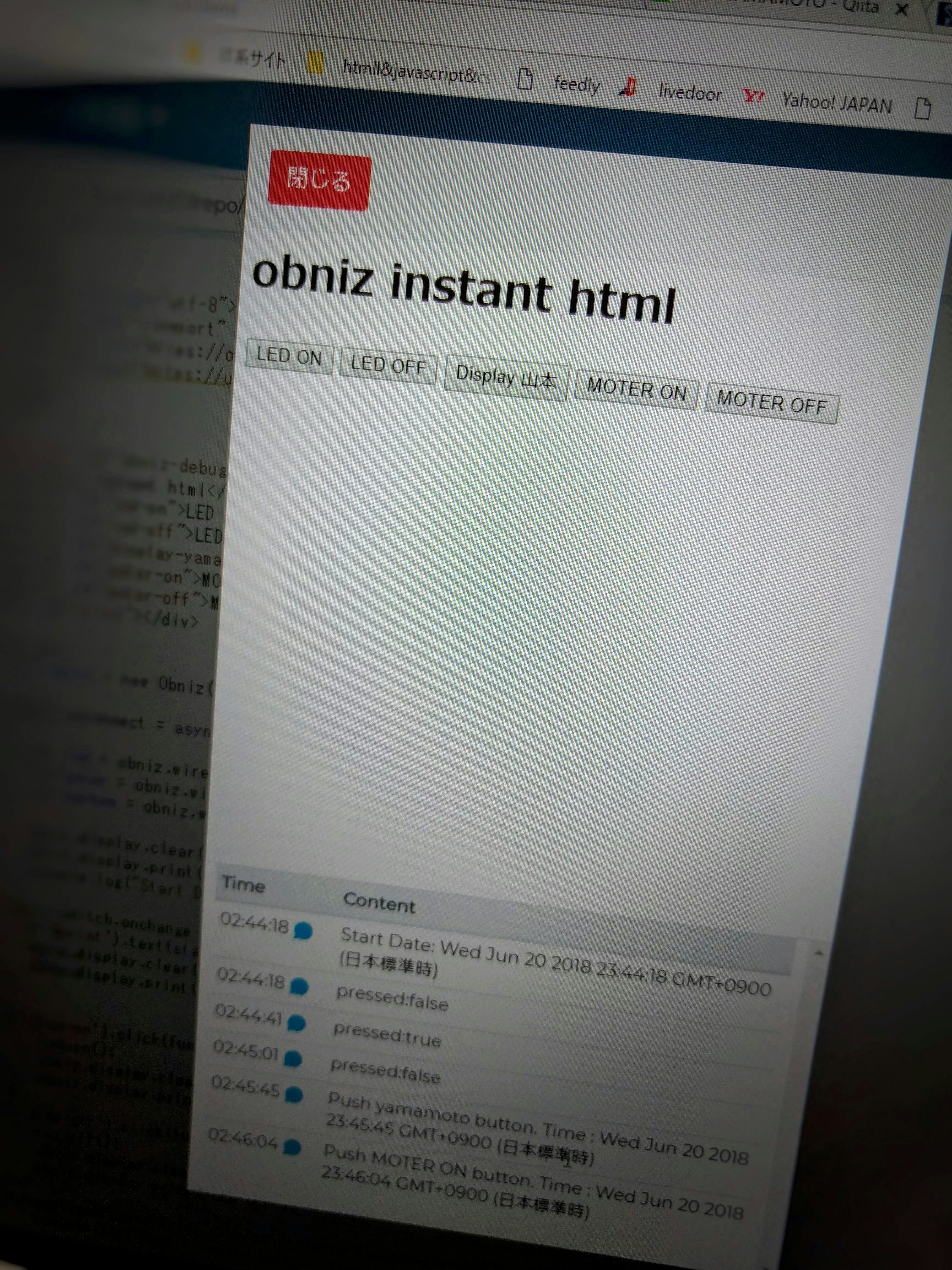
LED ON
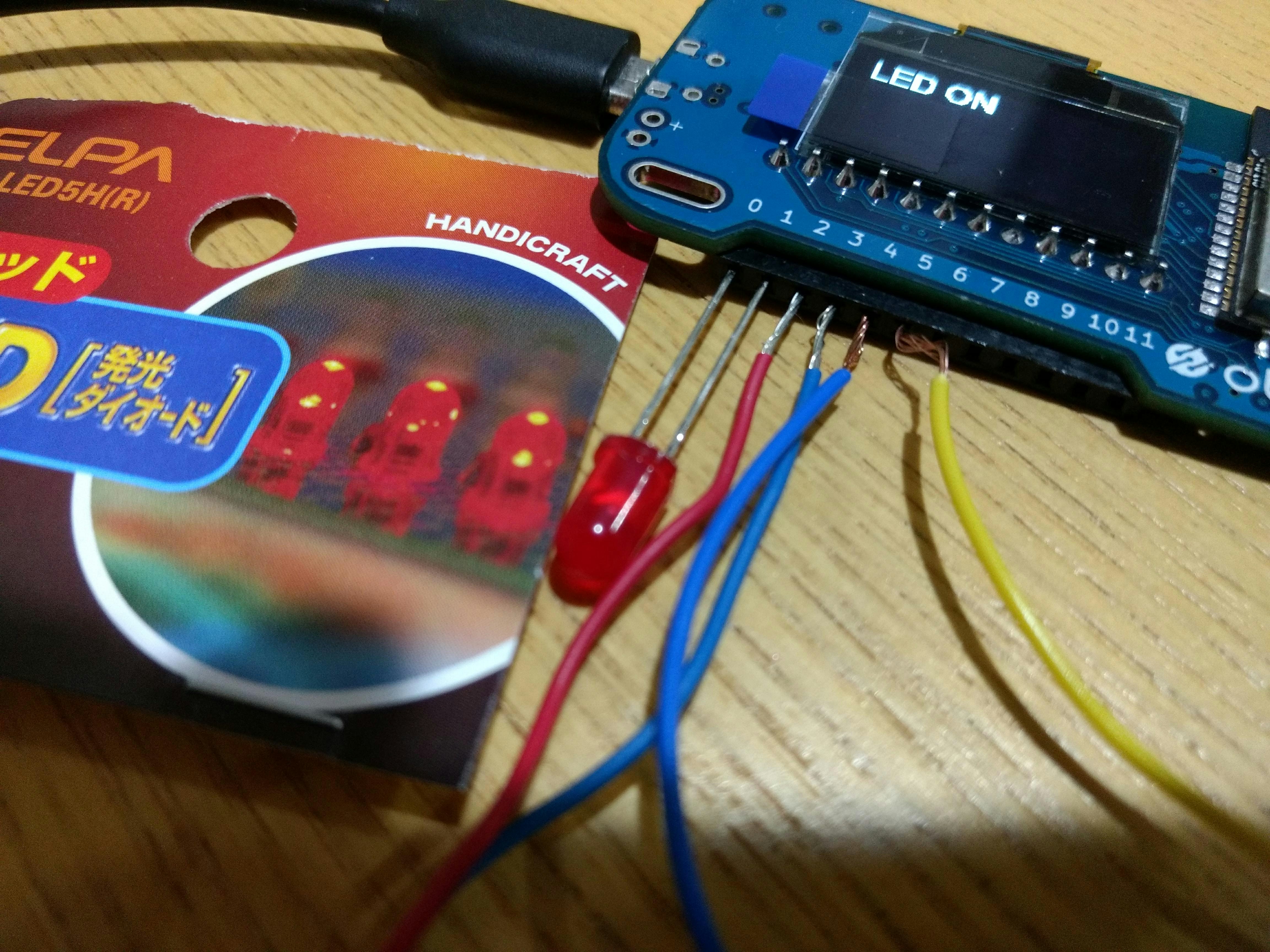
LEDが点灯しているか分かりにくいですが、薄っすら点灯しています。他の機器に電力を取られてしまっているようです。
モーター ON
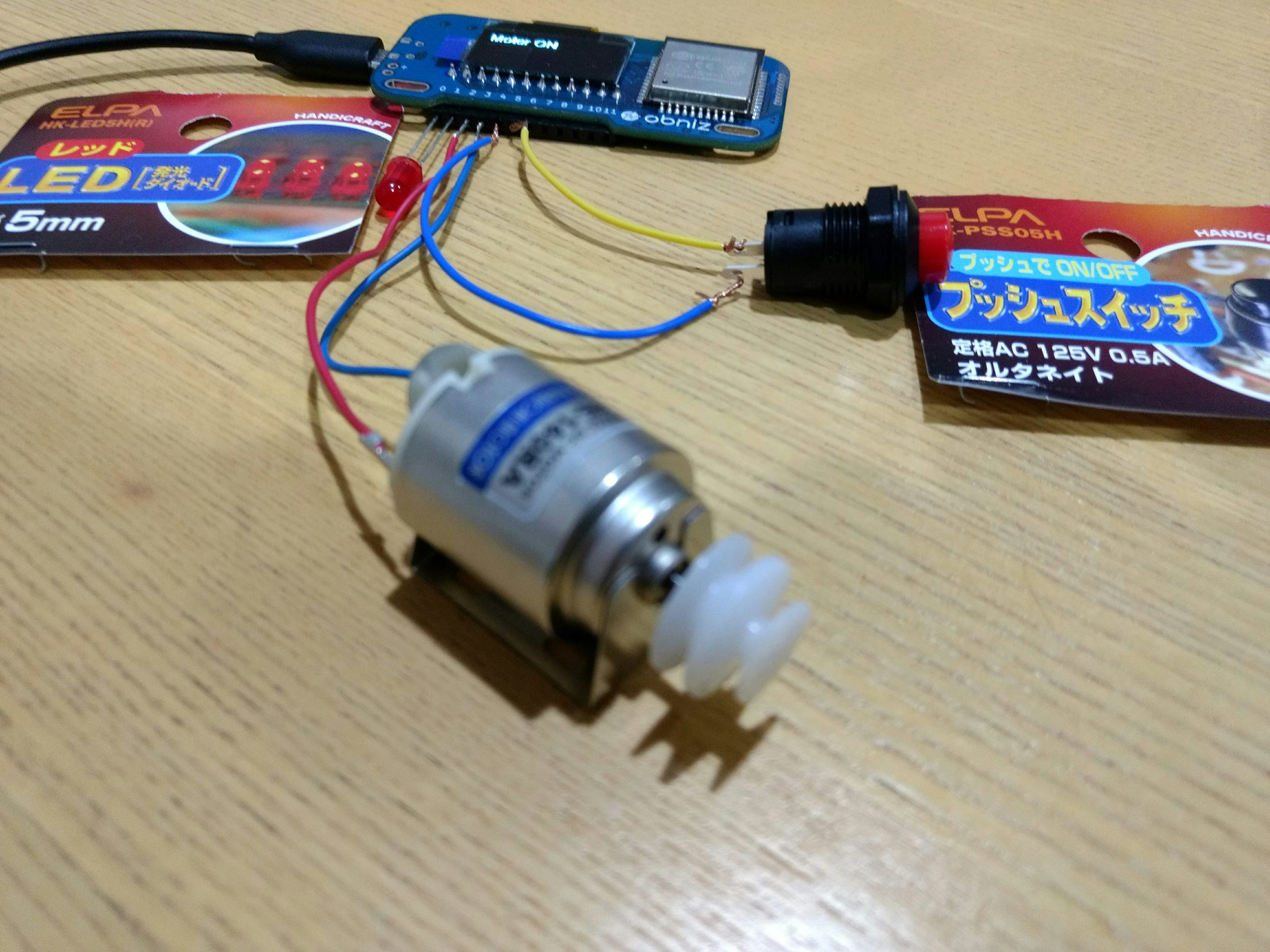
モータにプロペラなどがついていない為、回転しているのか分かり辛いですが、obnizのディスプレイにONと表示されています。
スイッチON
スイッチOFF
以上、obniz購入の参考になれば幸いです。