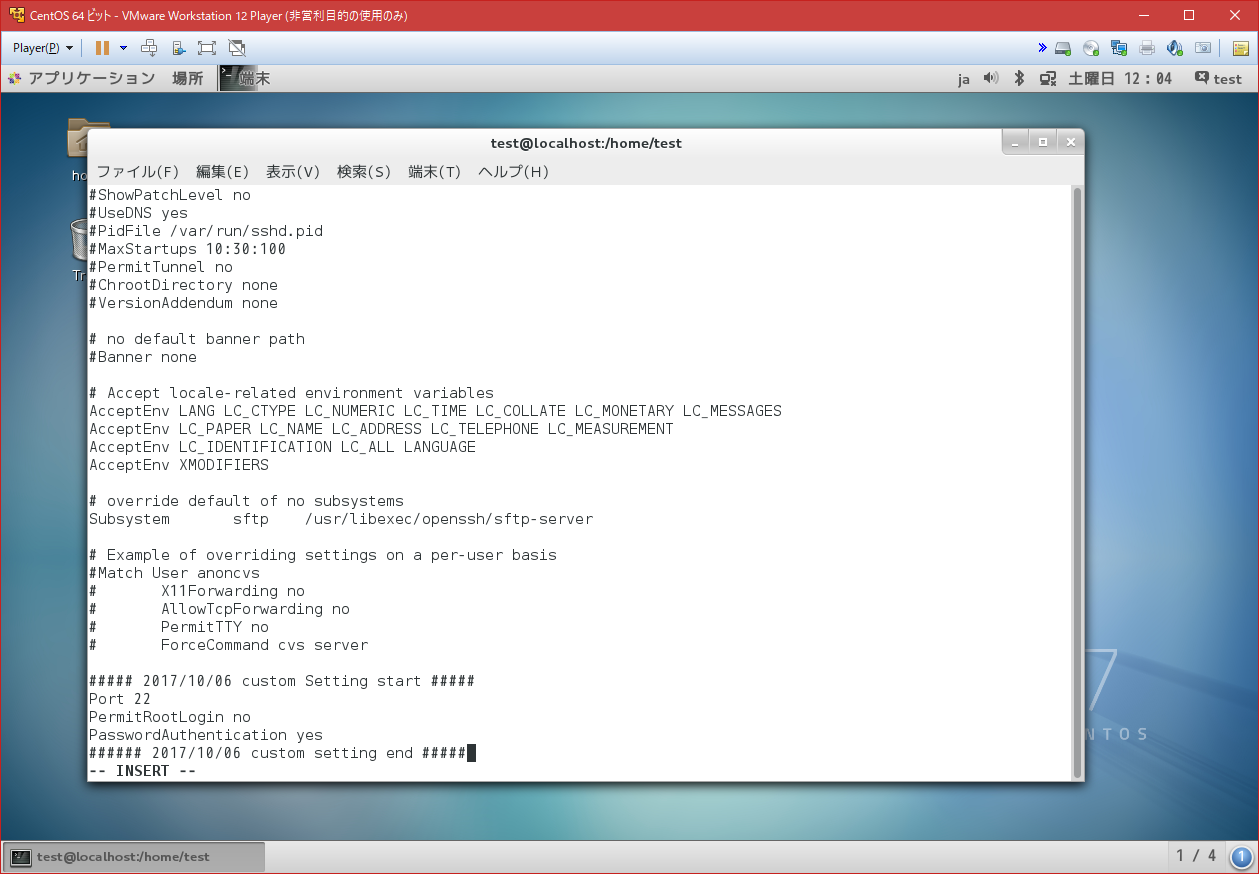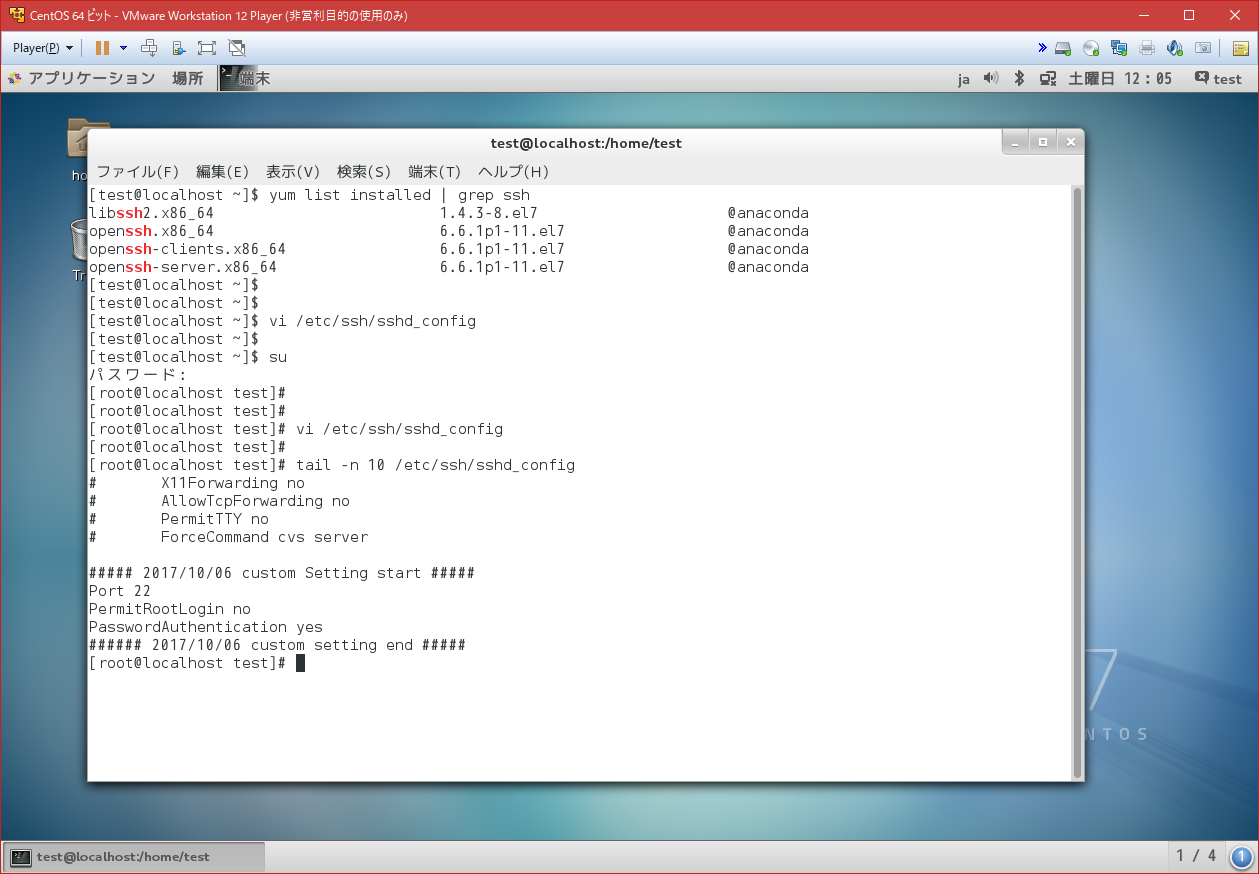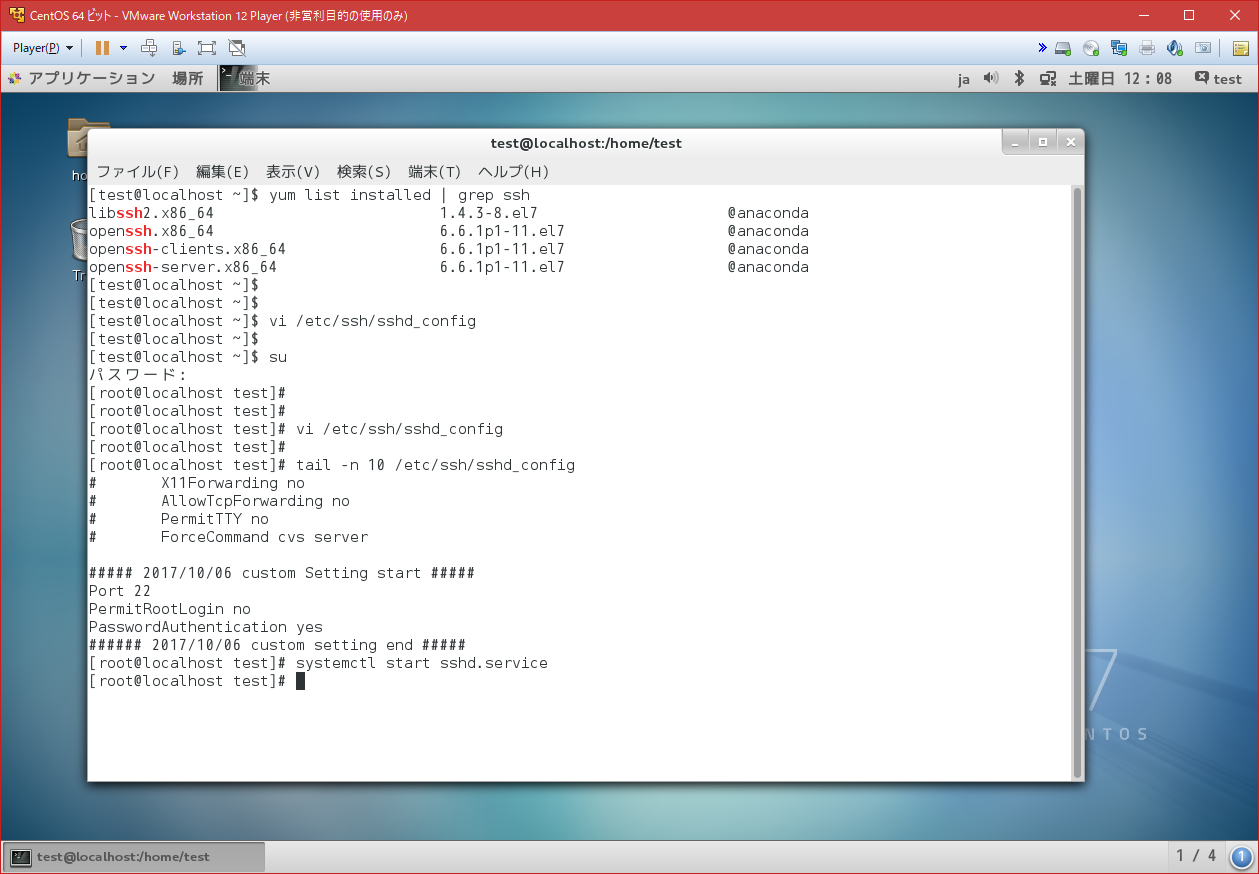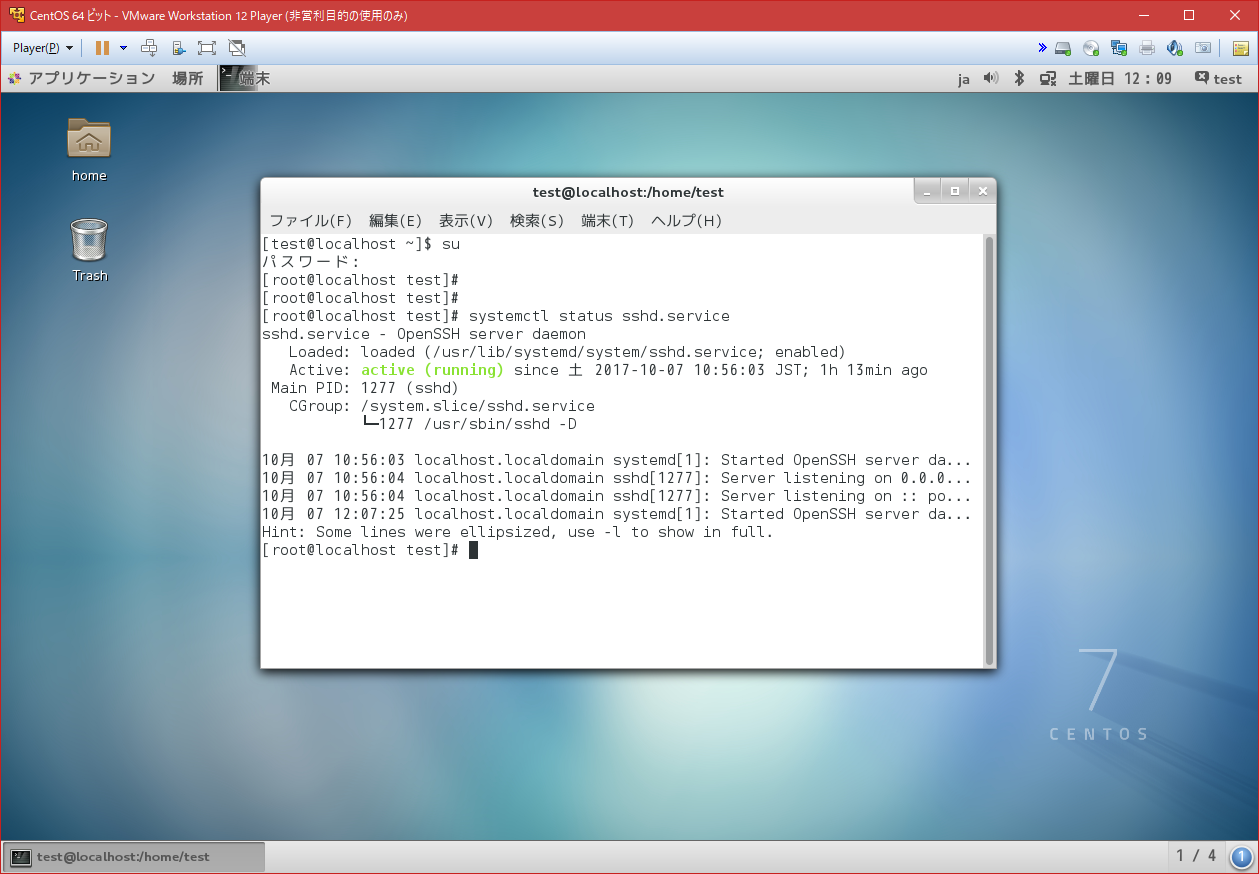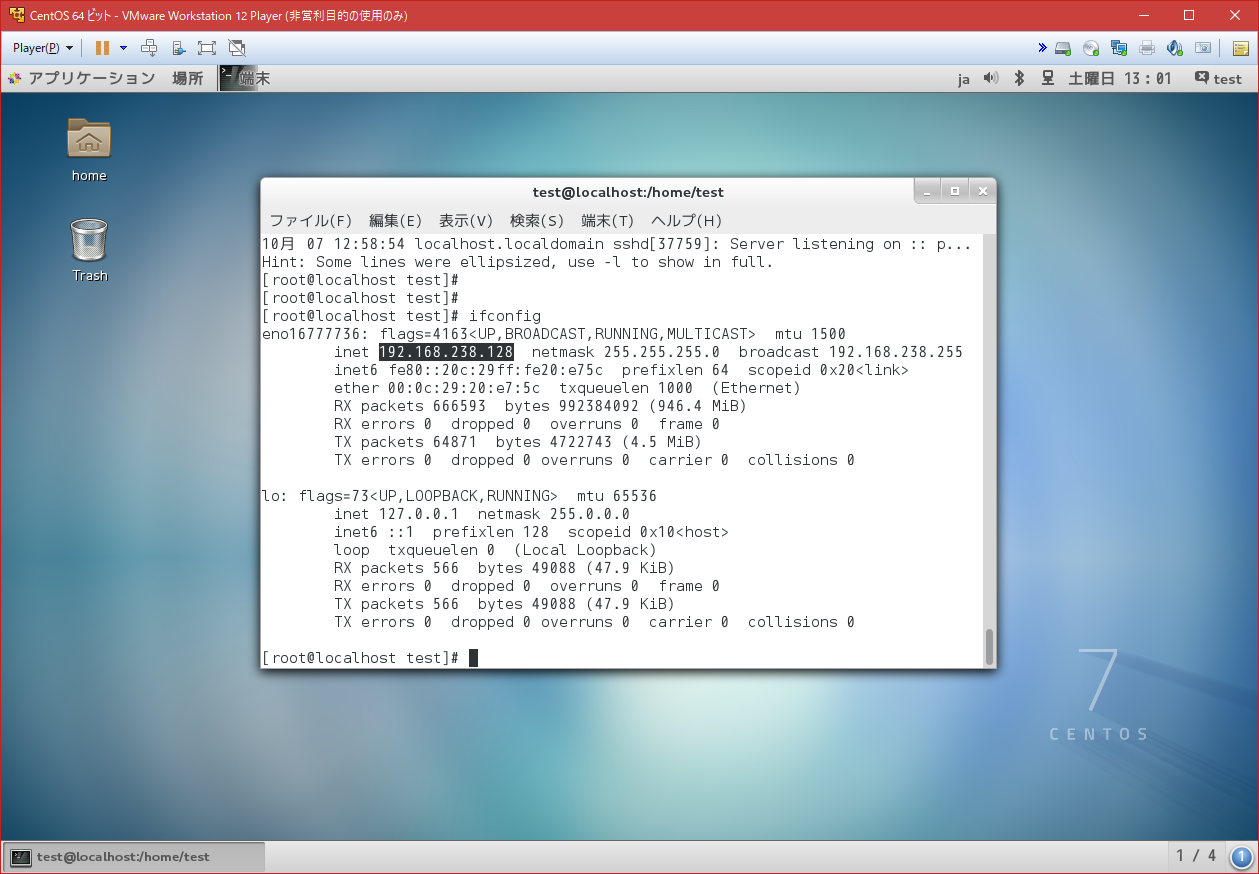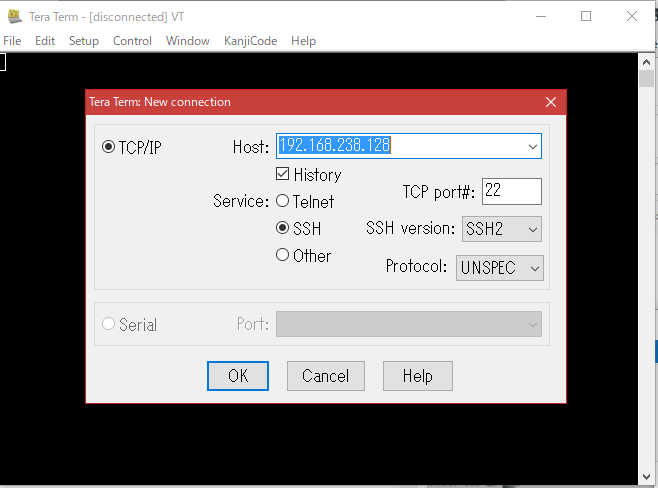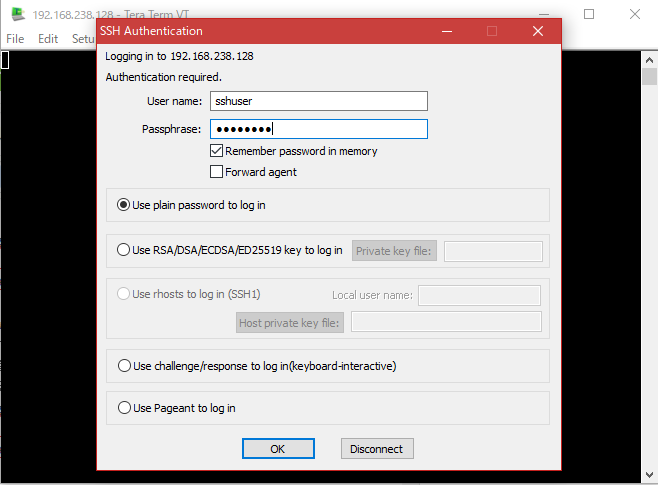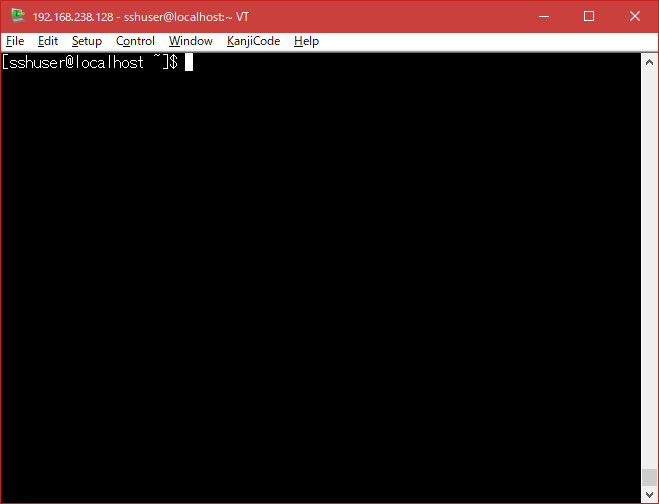LinuxへのSSHを許可する設定方法を以下に記載する。
なお、作業は、root権限を保有するIDにて行うこと
SSHのインストール状況確認コマンド
コマンド : yum list installed | grep ssh
以下がインストールされていることを確認
<確認対象>
openssh-server.x86_64
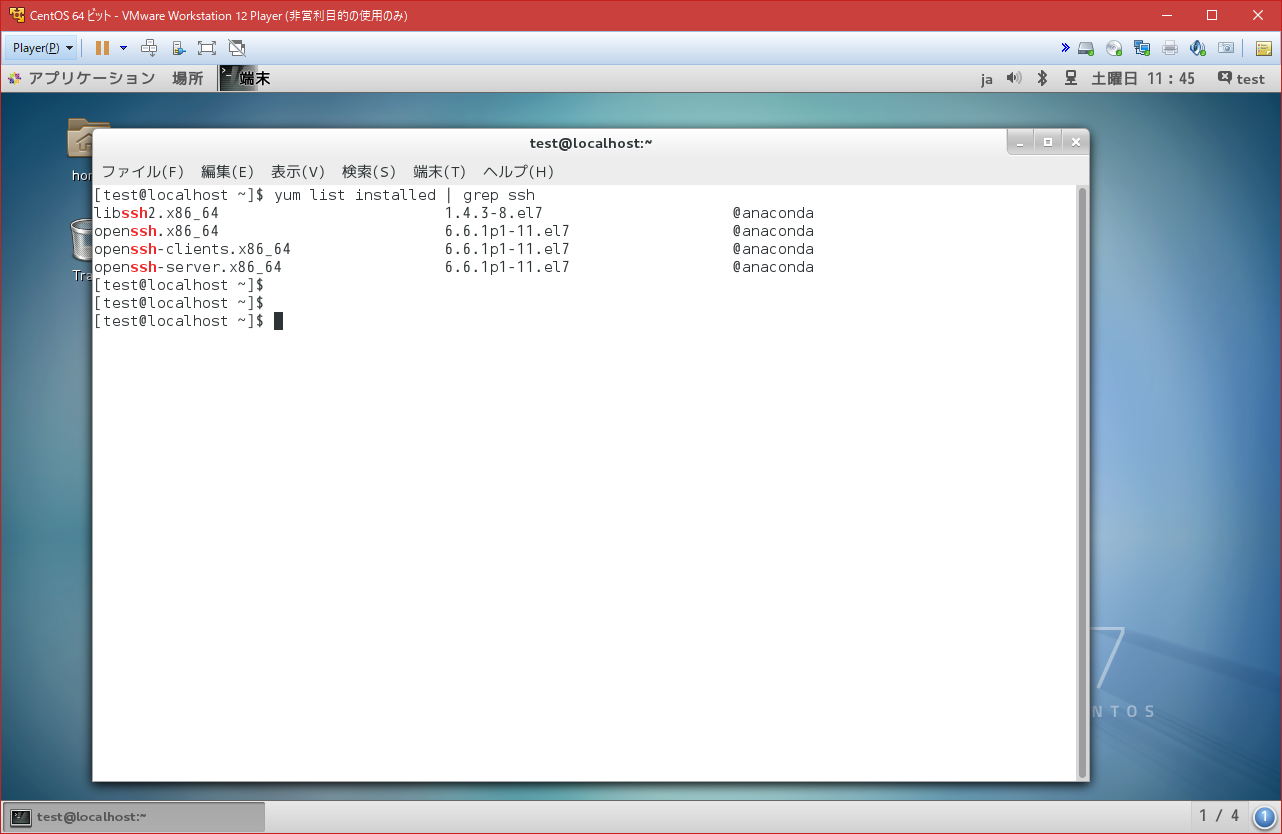
「sshd_config」にSSHを許可する設定を追加
編集対象ファイルは以下の通り。
<編集対象ファイル>
/etc/ssh/sshd_config
ファイル内にport等の記述があるが、初期設定を残しておく為、最終行に以下に内容を記述する。
<記述内容>
Port 22
PermitRootLogin no
PasswordAuthentication yes
■編集中
■編集結果確認
SSHを起動
コマンド : systemctl start sshd.service
SSHの起動状況確認
コマンド : systemctl status sshd.service
FirewallのSSHポートの開放状況確認、及び設定
確認コマンド : firewall-cmd --list-all
確認対象 : 「services: dhcpv6-client http ssh
」が設定されていることを確認
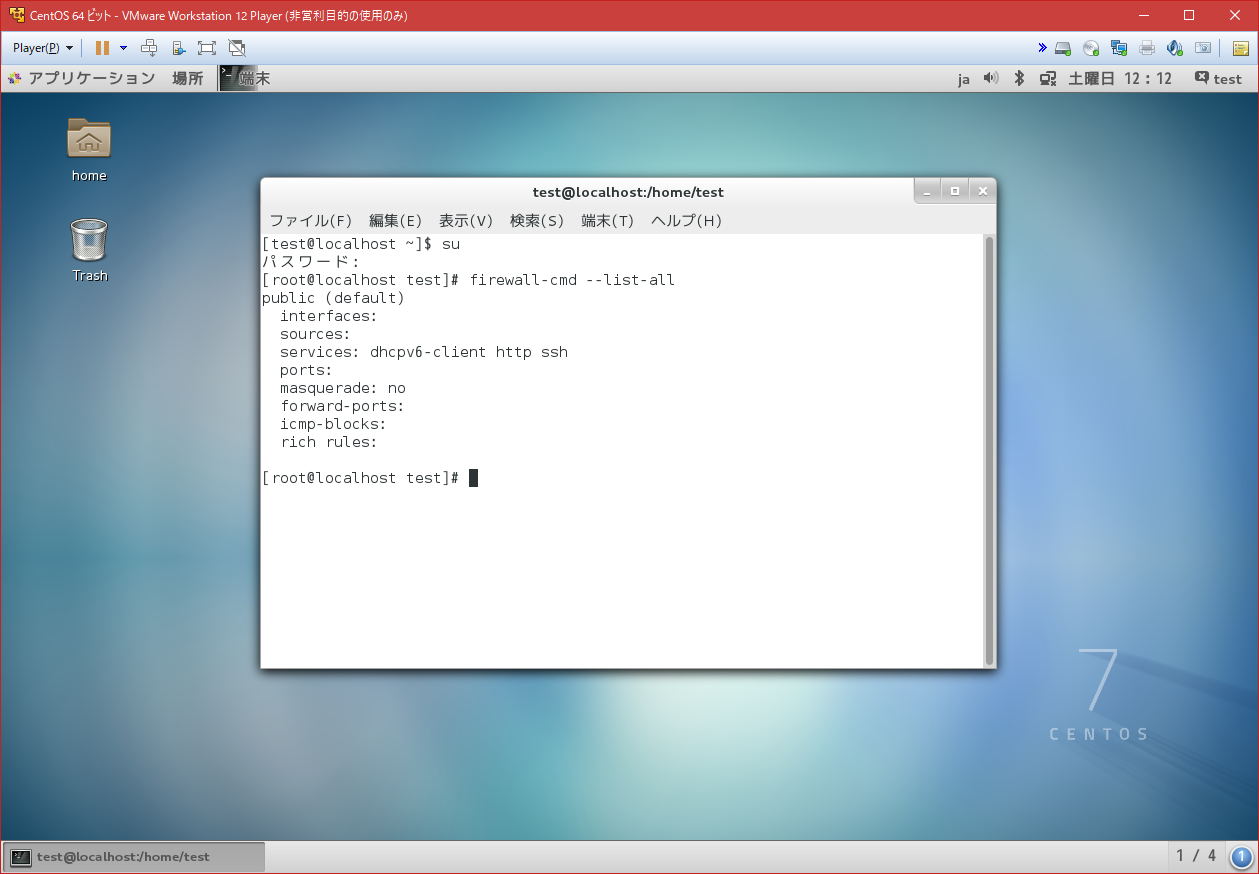
もし、SSHが設定されていない場合は、以下のコマンドを実行する。
設定コマンド : firewall-cmd --permanent --add-service=ssh
SSHさせる為のユーザ作成、及びパスワード設定
ユーザ作成コマンド : useradd sshuser
作成したユーザのパスワード変更コマンド : passwd testuser
SSHクライアントからアクセスする為にサーバのIPアドレスを確認
確認コマンド : ifconfig