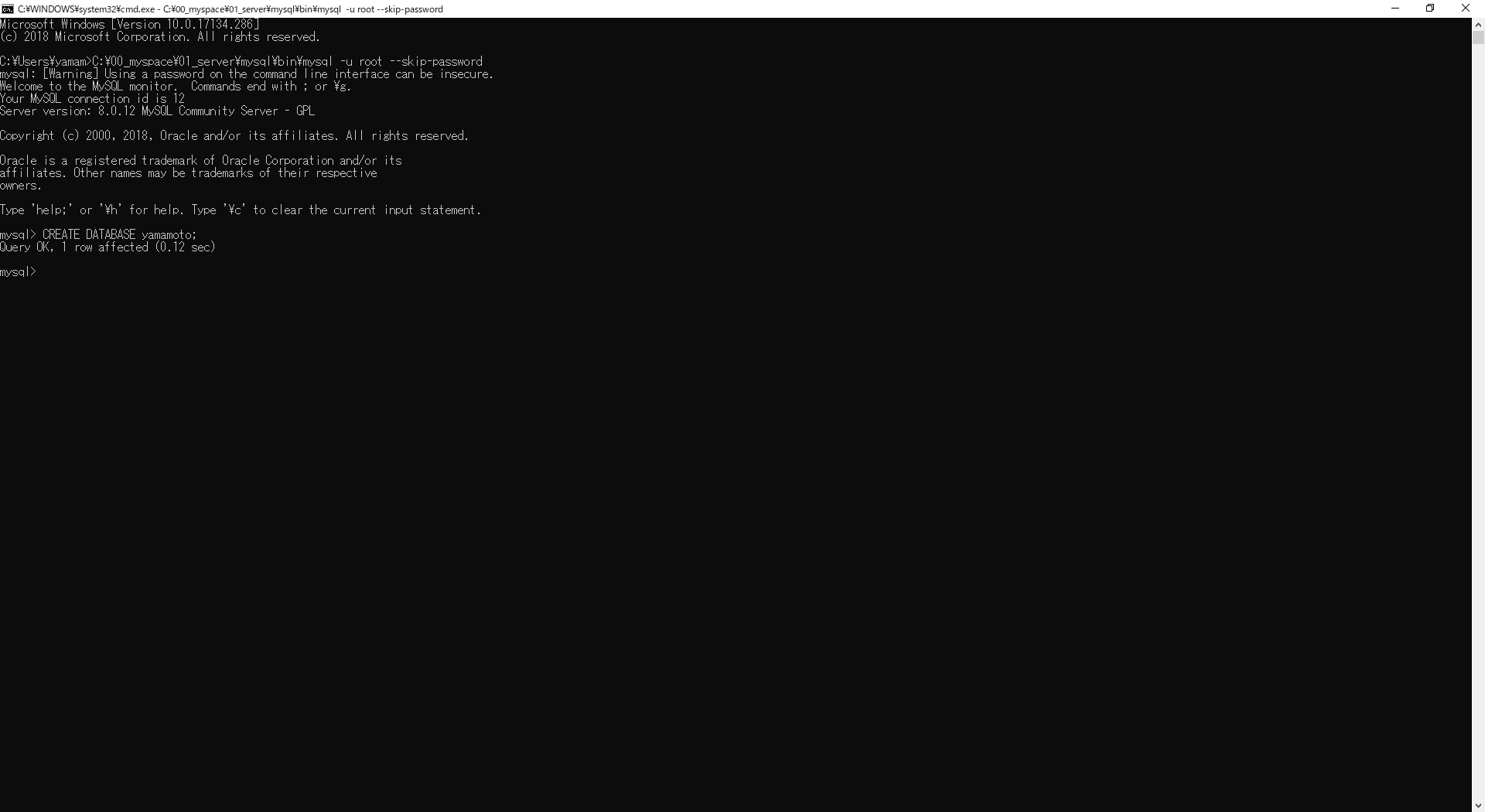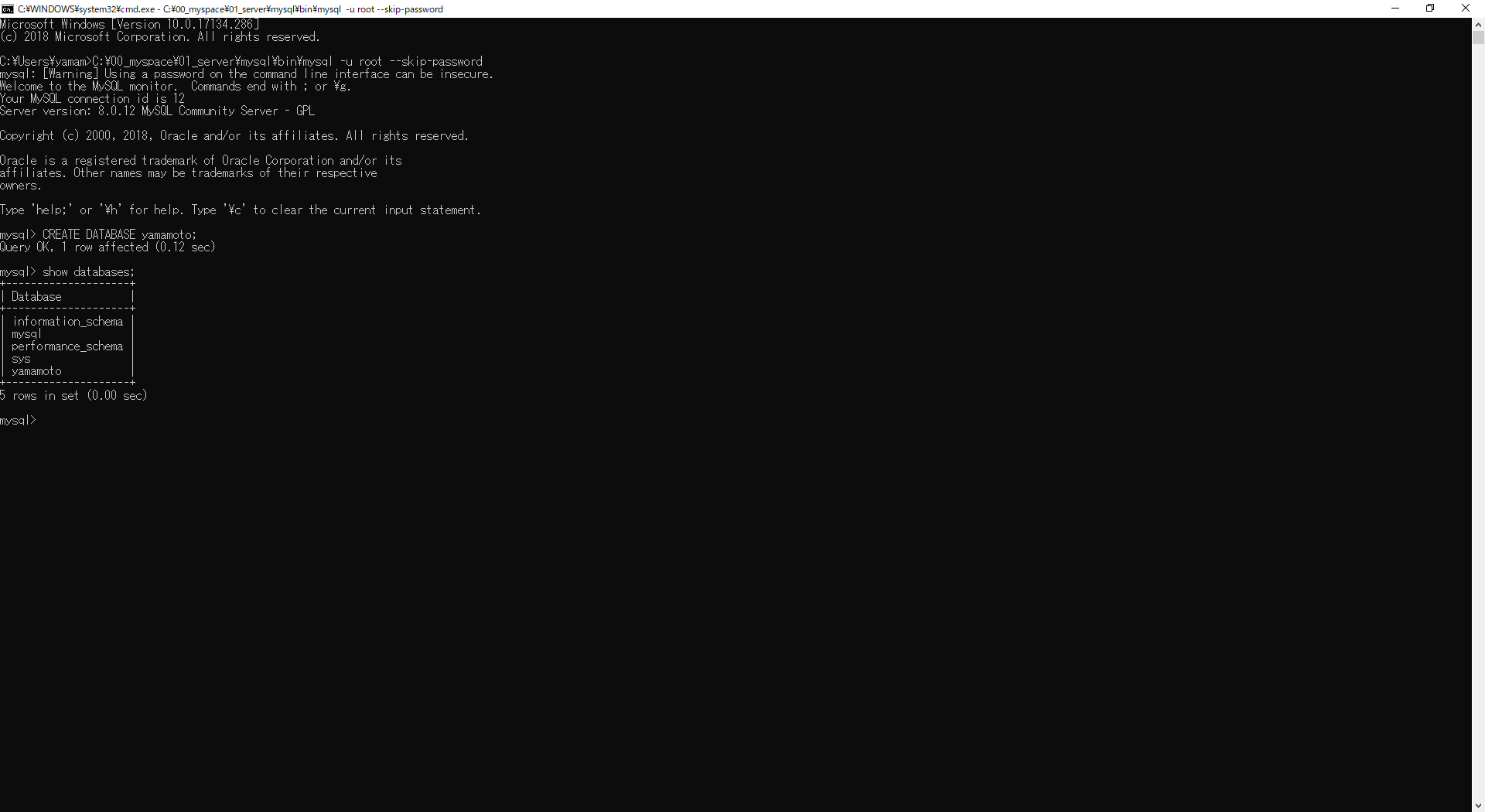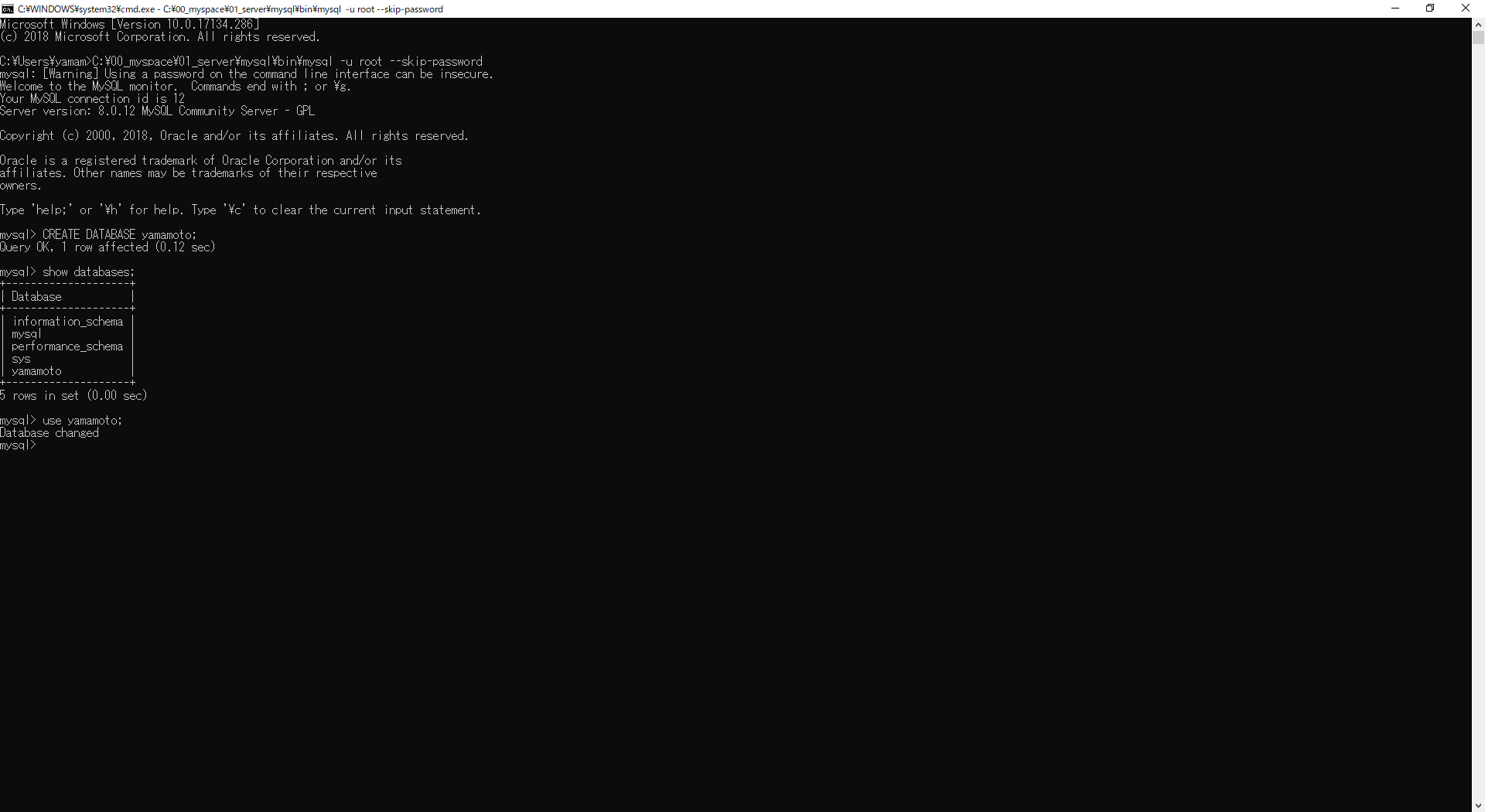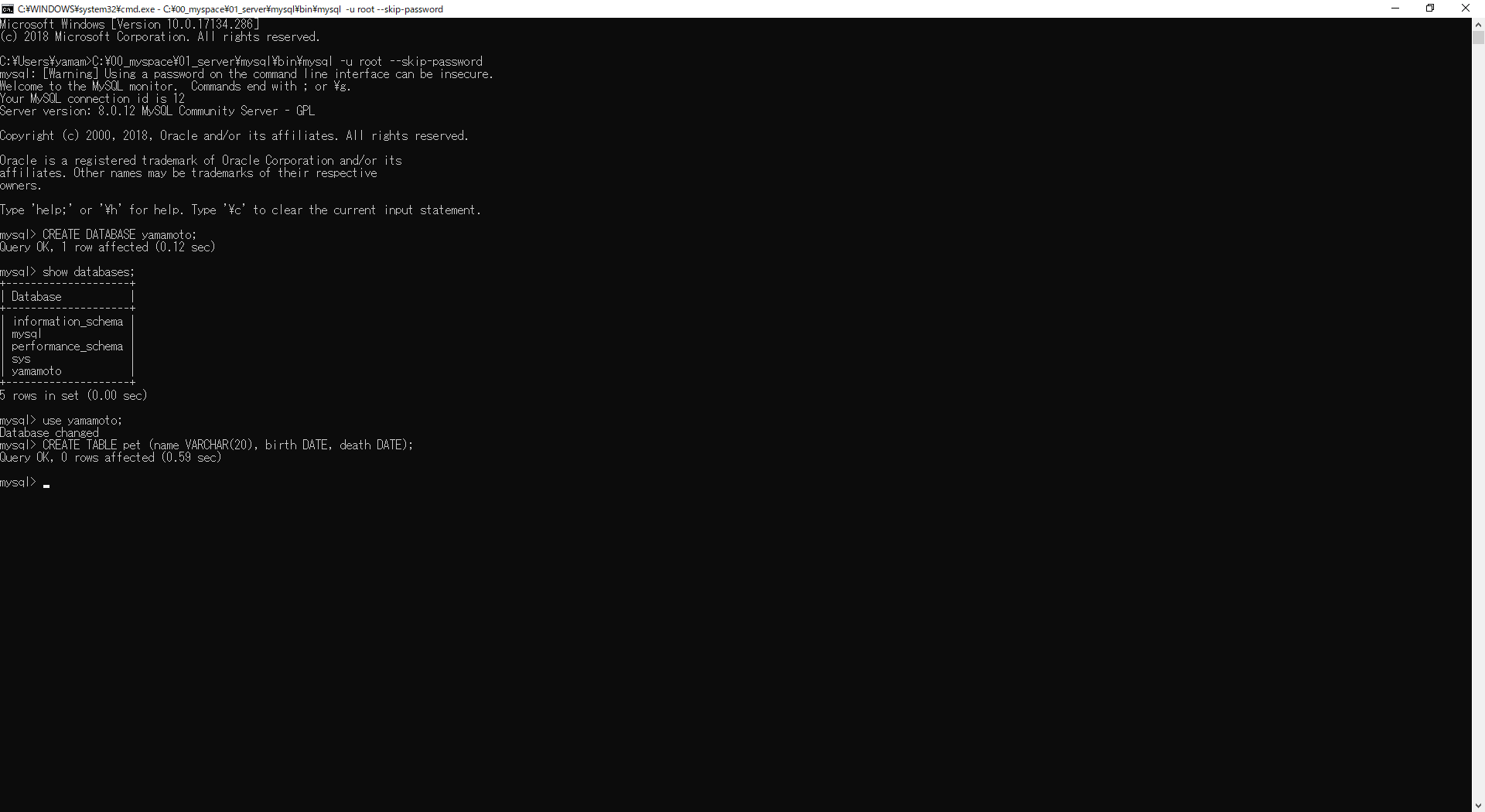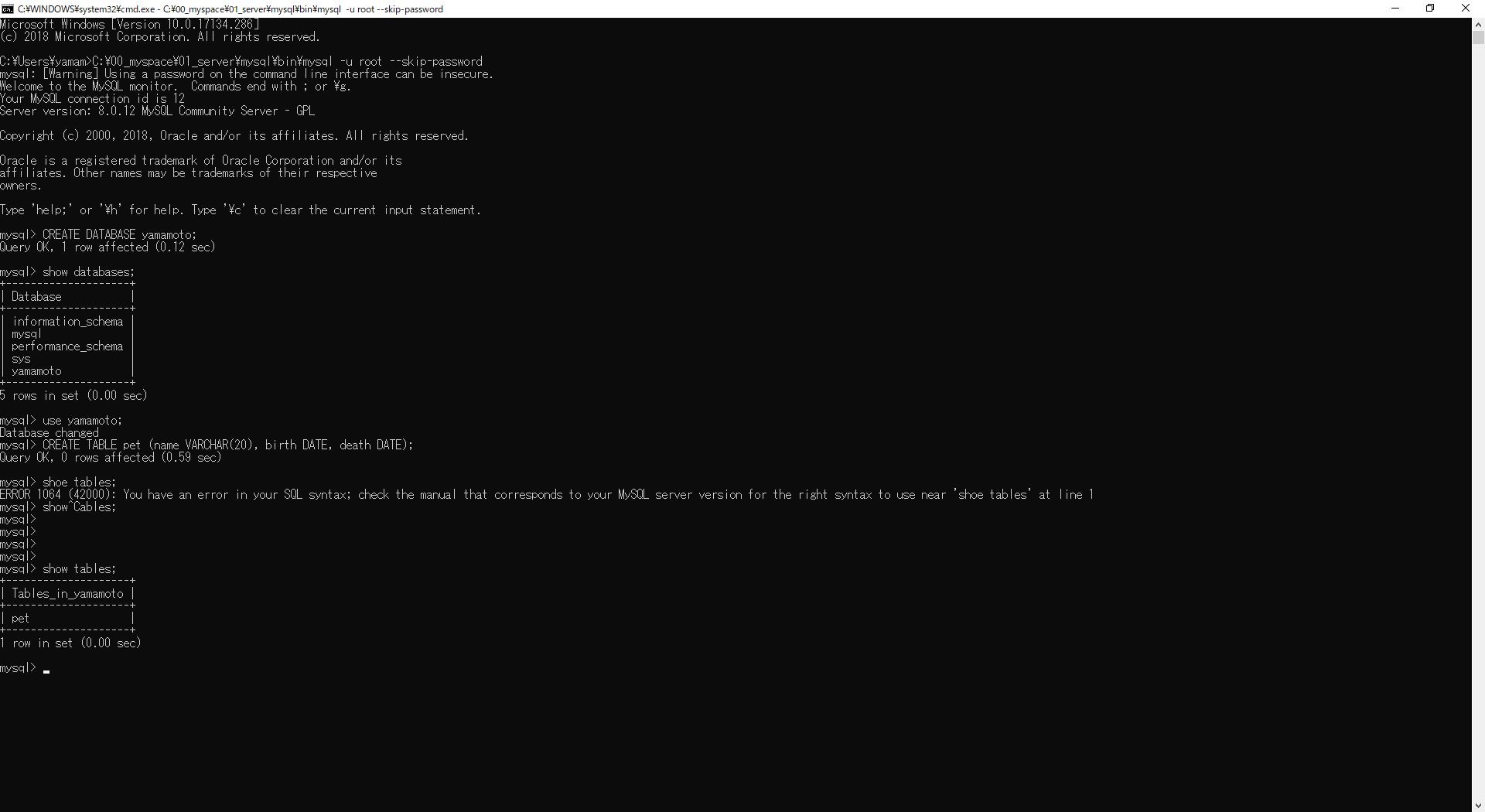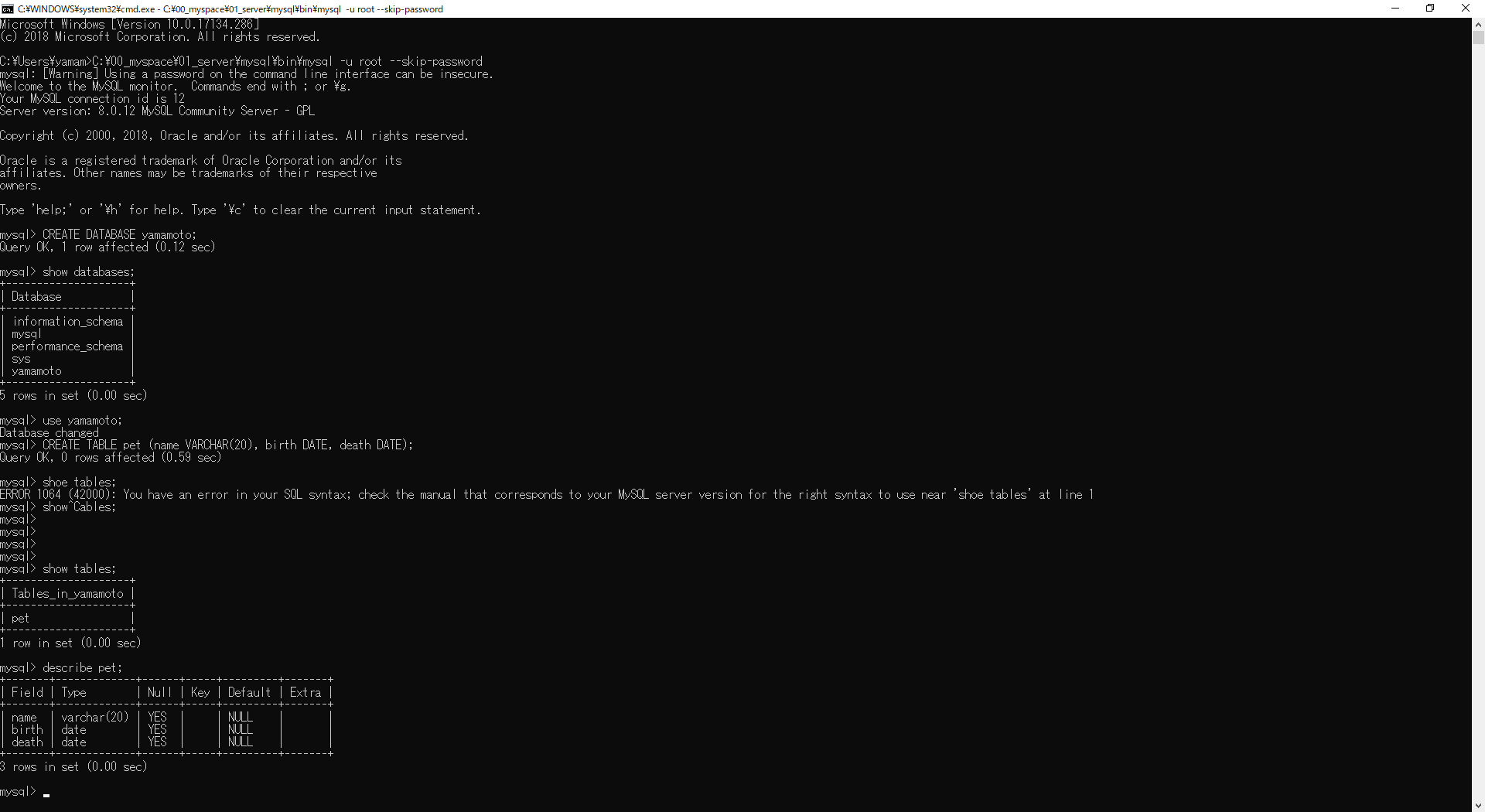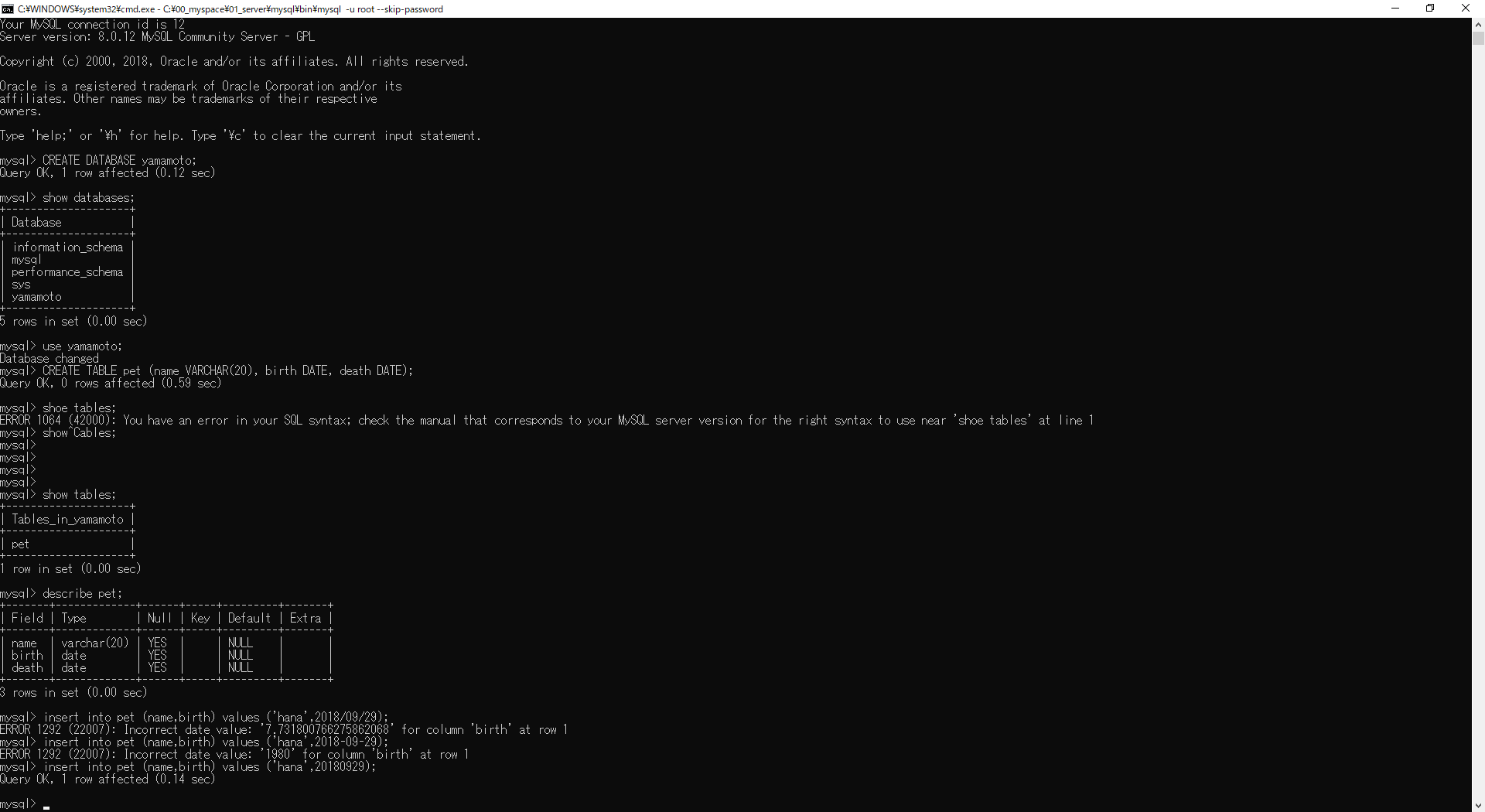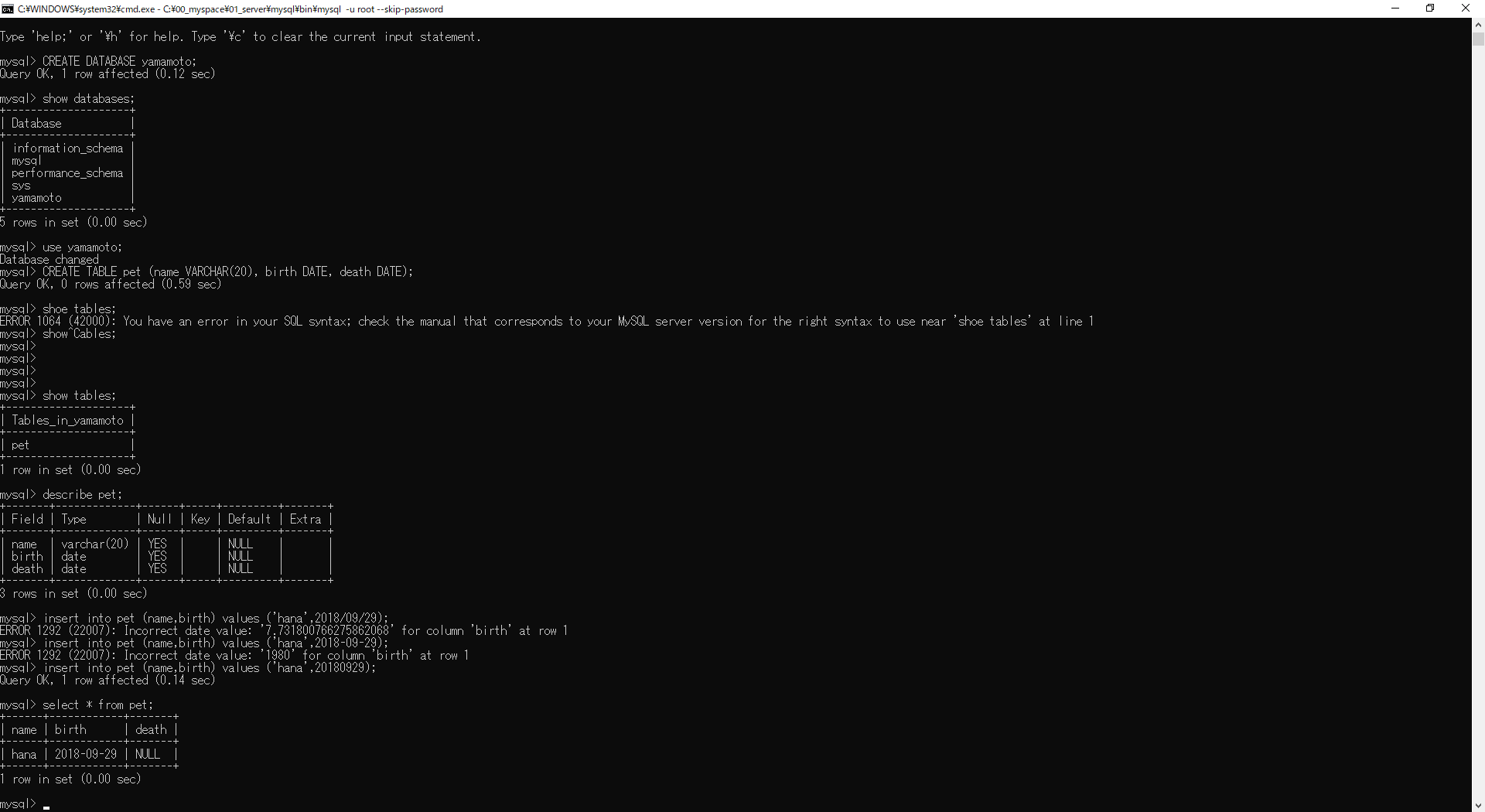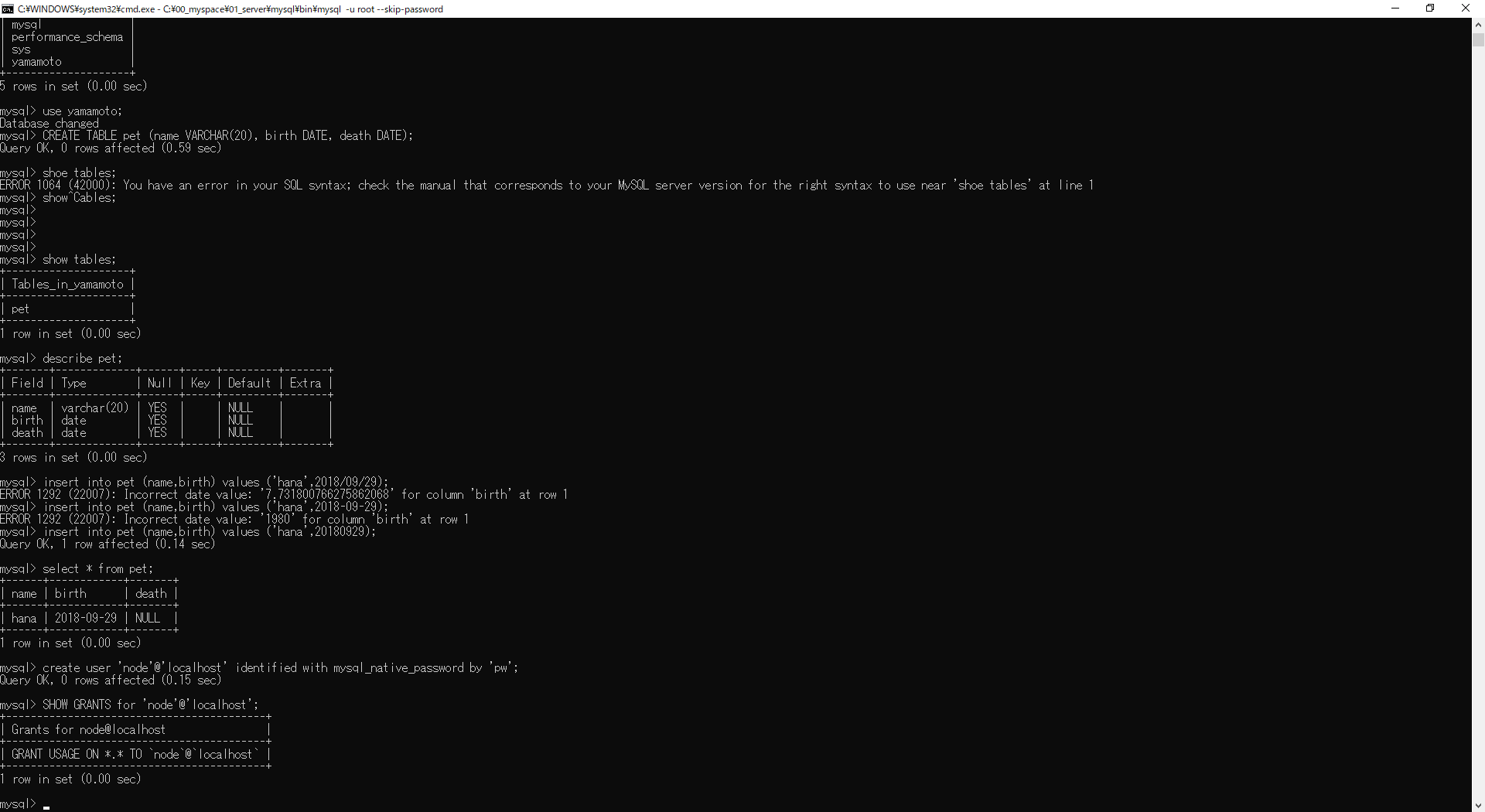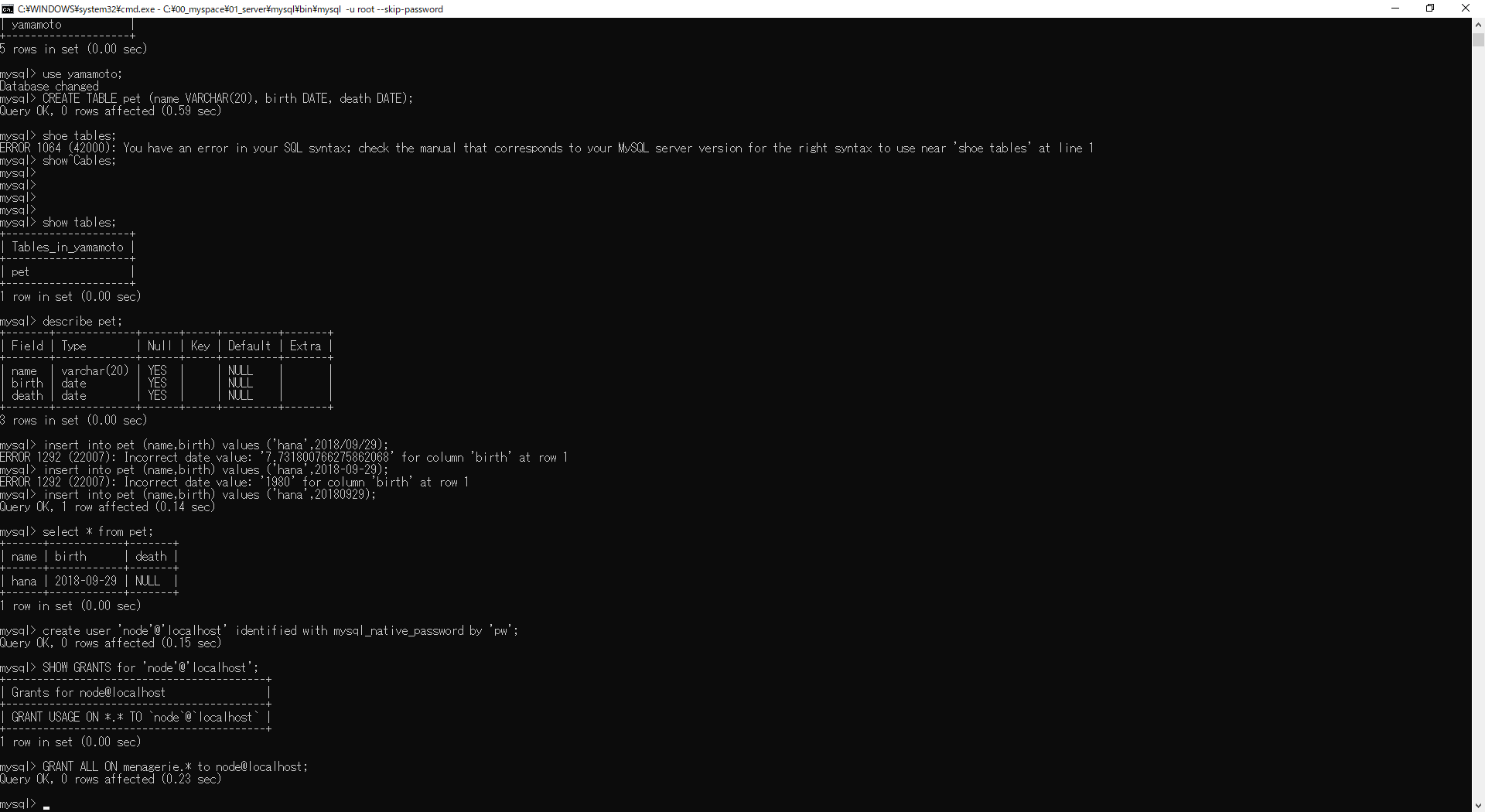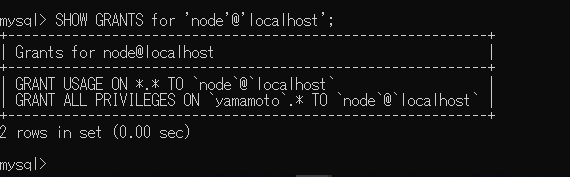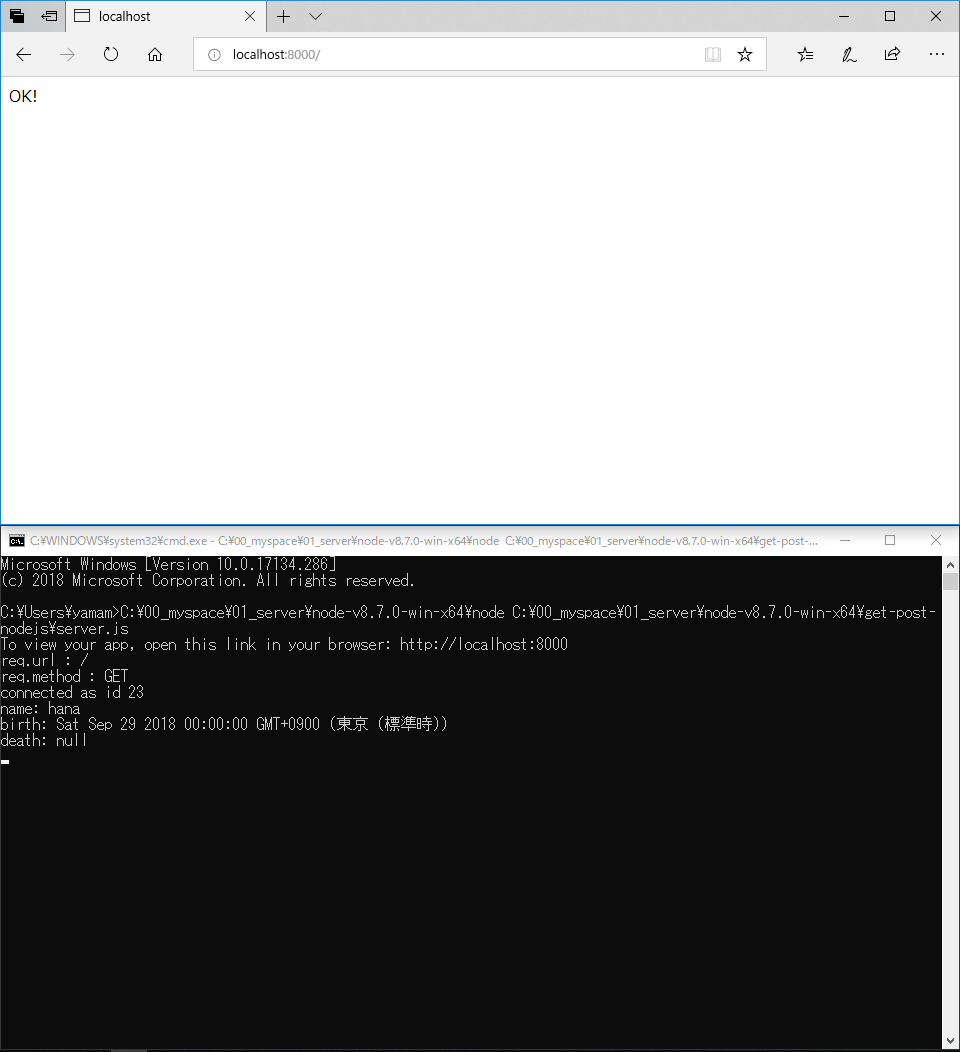Node.jsでMySQLを利用する際の方法をいかに記載する。
前提
以下の前提で手順を記載する。
利用するMySQLの格納先:localhost
作成ユーザ:node
パスワード:pw
手順
DBを作成する。
CREATE DATABASE yamamoto;
DBの作成結果を確認する。
show databases;
作成したDBを利用出来るようにする。
use yamamoto;
テーブルを作成する。
CREATE TABLE pet (name VARCHAR(20), birth DATE, death DATE);
テーブルの作成結果を確認する。
show tables;
テーブル定義を確認する。
describe pet;
サンプルレコードを登録する。
insert into pet (name,birth) values ('hana',20180929);
登録結果を確認する。
select * from pet;
ユーザを作成する。
ユーザ作成コマンド
create user 'node'@'localhost' identified with mysql_native_password by 'pw';
ユーザを作成する際に「mysql_native_password」を付与しないと、他システムから作成したユーザでアクセスが出来ないので必ず付与すること。
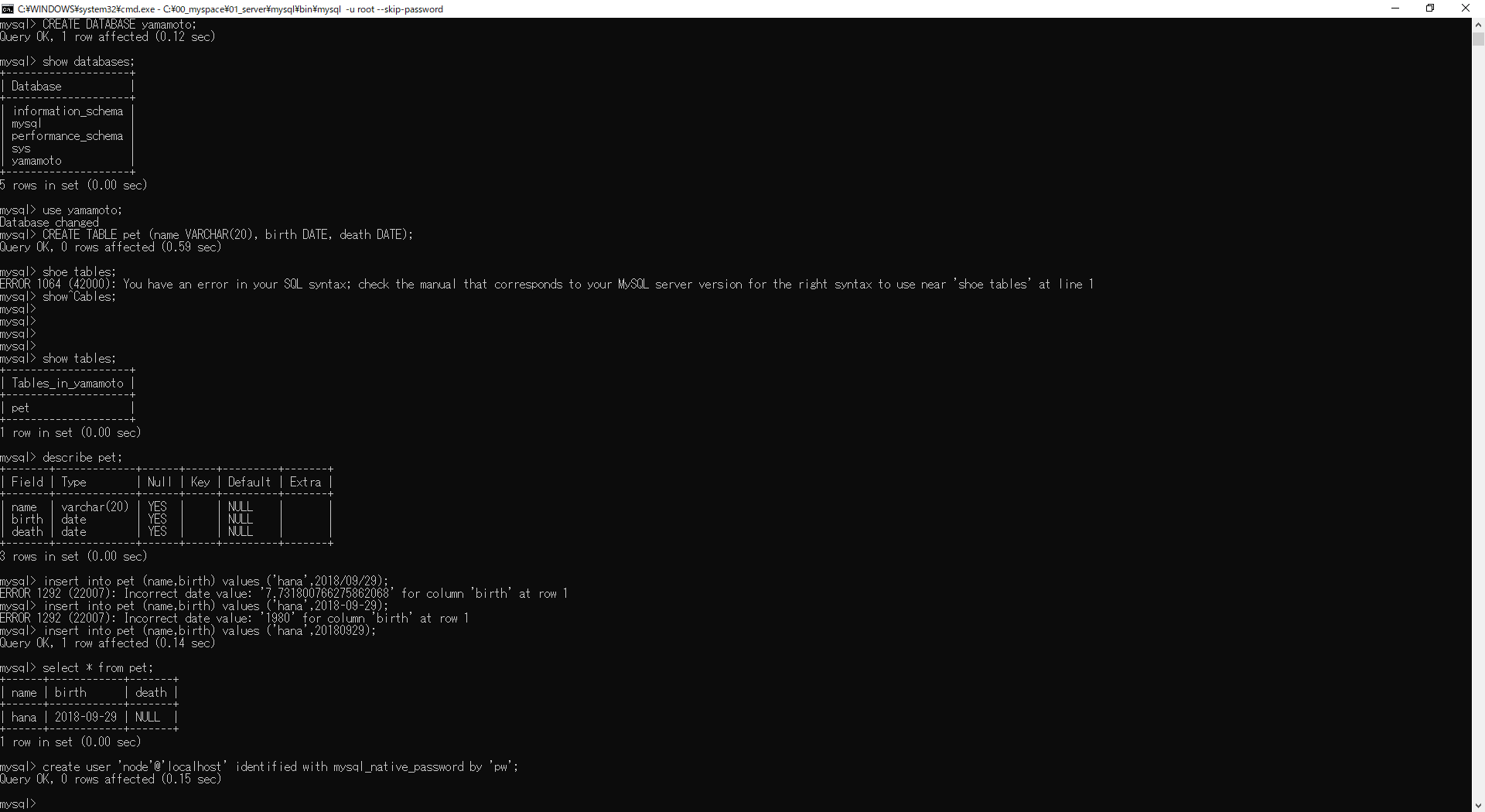
ユーザが作成されたか確認する。
SHOW GRANTS for 'node'@'localhost';
参照等可能テーブルを指定する。
GRANT ALL ON yamamoto.* to node@localhost;
権限の付与結果を確認する。
SHOW GRANTS for 'node'@'localhost';
node.jsに以下のプログラムを記載する。
var http = require('http');
var fs = require('fs');
var querystring = require('querystring');
var path = require('path');
var url = require('url');
var mime = {
".html": "text/html",
".css": "text/css"
// 読み取りたいMIMEタイプはここに追記
};
// requireの設定
var mysql = require('mysql');
// MySQLとのコネクションの作成
var connection = mysql.createConnection({
host: 'localhost',
port: 3306,
user: 'node',
password: 'pw',
database: 'yamamoto'
});
var server = http.createServer(function (req, res) {
console.log('req.url : ' + req.url);
console.log('req.method : ' + req.method);
if (req.url === '/' && req.method === 'GET') {
// 接続
connection.connect(function (err) {
if (err) {
console.error('error connecting: ' + err.stack);
return;
}
console.log('connected as id ' + connection.threadId);
});
// userdataの取得
connection.query('SELECT * from pet;', function (err, rows, fields) {
if (err) { console.log('err: ' + err); }
console.log('name: ' + rows[0].name);
console.log('birth: ' + rows[0].birth);
console.log('death: ' + rows[0].death);
});
// 接続終了
connection.end();
res.end('OK');
}
});
// localhostの8000番ポートでサーバーを起動する
var port = process.env.PORT || 8000;
server.listen(port, function () {
console.log("To view your app, open this link in your browser: http://localhost:" + port);
});