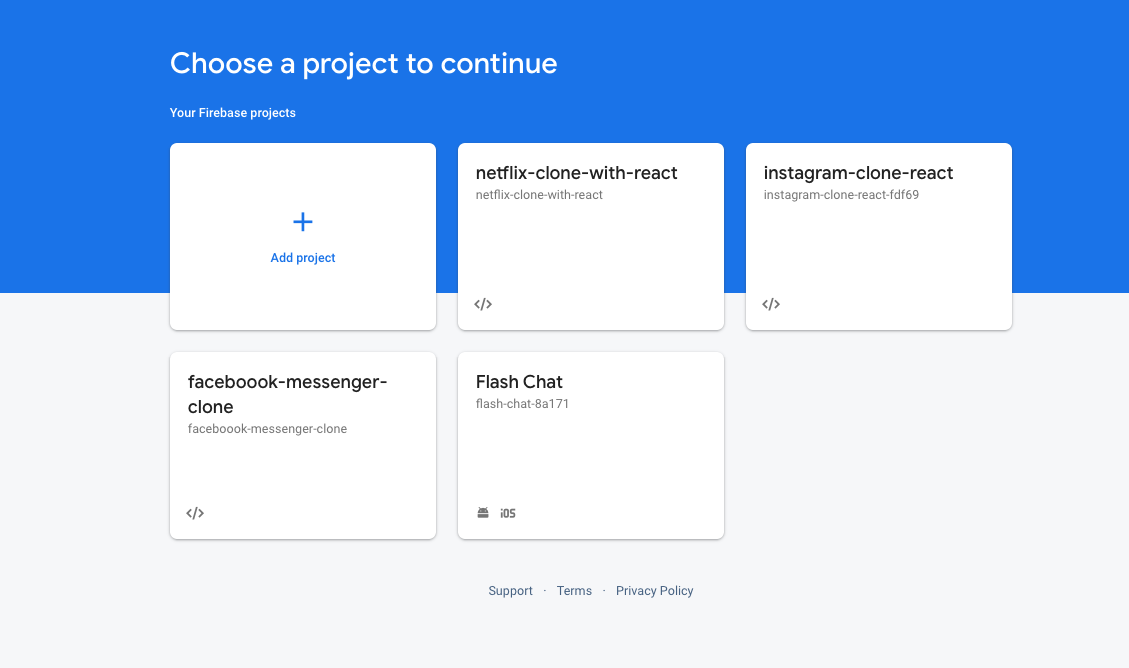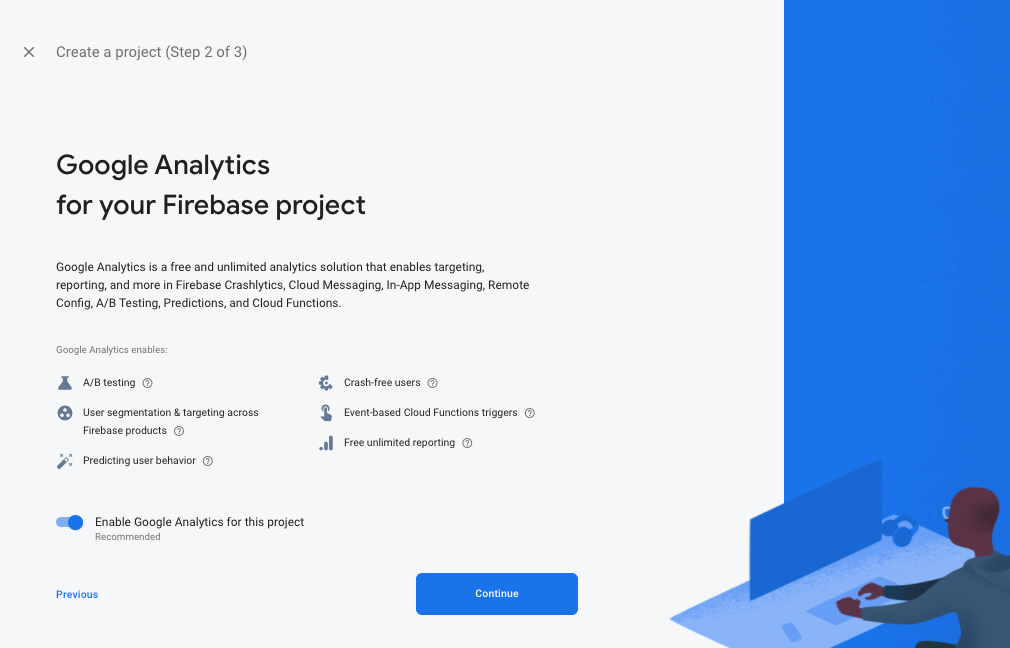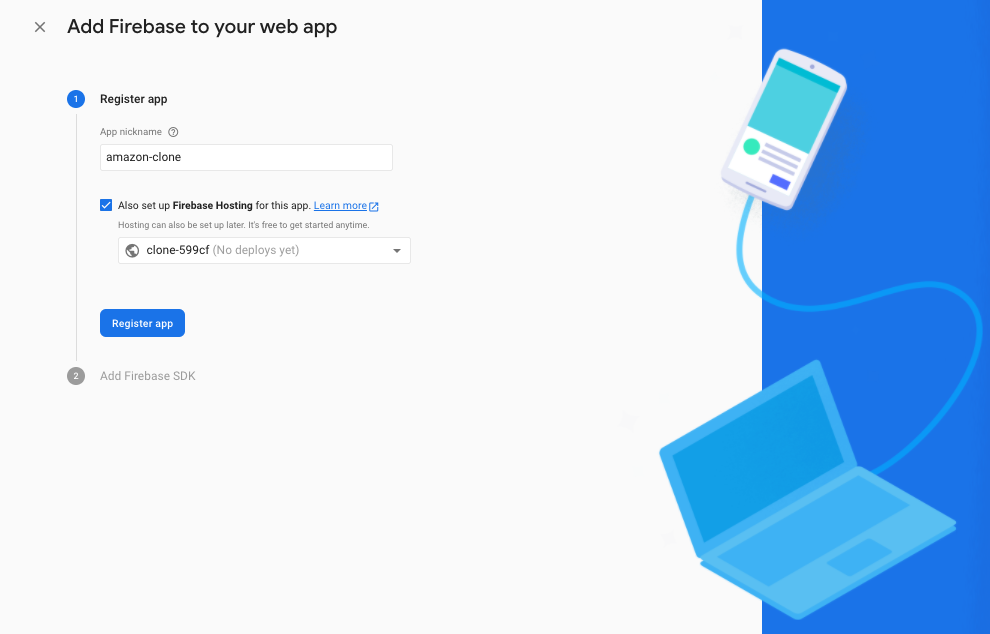Firebase Console にログイン
Google Accountがあれば、誰でもログインできます。
Add project
をクリック
Step 1
Step 2
Step 3
App を追加する。
Web iconをクリック (添付画像の女性イラストの左側に iOS, Android, >とあり、>をクリック)
をクリック
- AppのNicknameをつけて、チェックボックスをチェックして、
npm install -g firebase-tools
(これはもしこれまでにinstallしていなかったら、しておく必要あり。)
Next
をクリック
- Deploy to Firebase Hosting
ここは、今は何もしなくても良い。(作成したAppを実際にDeployするときに必要な作業)
Continue to console
をクリック

さっきの画面で、amazon-cloneの下に、
</> amazon-cloneが作成されていれば、完了

以上です^^