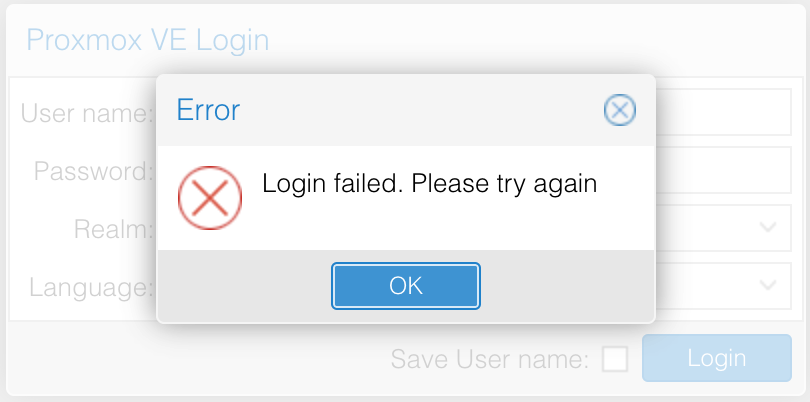Proxmox VE で "Login failed. Please try again"
クラスタを組んでいる PVE(Proxmox VE)の管理画面にブラウザでアクセスすると、ログイン画面は表示されるもパスワードが通らずログインできなくなった。
SSH 接続はできるし、
passwdで再設定しても WebUI からはログインできない。
TL; DR (今北産業)
- クラスターを組んでいた場合、落ちているノード(マシン)がないか確認してください
- PVE は、クラスターの
Quorum(定足数)が足りない場合、GUI(WebUI)からのログインは、できない仕様でどうしようです - 落ちたマシンをすぐに復旧できない場合、定足数を減らしてみるか、クラスターを取り消す必要があります
TS; DR (確認、変更と取り消しの仕方)
まず、WebUI を表示しているマシンに SSH 接続して以下を試します。
$ pvecm status | grep Expected\ votes
Expected votes: 2
上記の場合、最低限必要なノード数は 2 つということが確認できます。次に、現在の参加数を確認します。
$ pvecm status | grep Nodes
Nodes: 1
上記の場合、参加中のノード数は 1 つということが確認できます。
この時、単純に pvecm status と打つと、おそらく waiting for quorum ... と表示されていると思います。これは、メイン・ノードを決定するのに必要なノード数が足りていないからです。
このような場合は、定足数を変えるか、最後の手段としてクラスターを削除します。
$ pvecm expected 1
$ # すでに Expected votes 数のノードが参加している場合は
$ # Unable to set expected votes: CS_ERR_INVALID_PARAM エラー
$ # になります。
systemctl stop pve-cluster corosync
pmxcfs -l
rm /etc/corosync/*
rm /etc/pve/corosync.conf
killall pmxcfs
systemctl start pve-cluster
上記の「連携データも消える」というのは、クラスター間で分散していたデータが消えるということです。
つまり、落ちているノードが保持していたイメージやデータは消えます(厳密には、このノードからはアクセスできなくなります)。
本来クラスターをやめるときは、すべてのノード間でデータを同期してから止めるのが正しい方法です。そのため、落ちているノードを起動させないと定足数に満たない場合は正常にクラスターを止めることができないということになります。
上記の処理は強制的に「クラスターをなかったことにしている」ので、(定足数に必要なマシンが飛んだなど)よほどの緊急事態でない限り、クラスターを強制削除するのはオススメできません。
まずは、落ちているノードを起動することに注力した方が良いと思います。
参考・関連情報
- Separate node without reinstall | Admin Guide | PVE Docs @ pve.proxmox.com
- Proxmox VE 6 - Removing cluster configuration @ forum.proxmox.com
- Proxmox VE - Login failed. Please try again. @ forum.proxmox.com