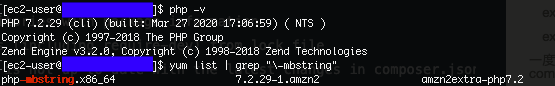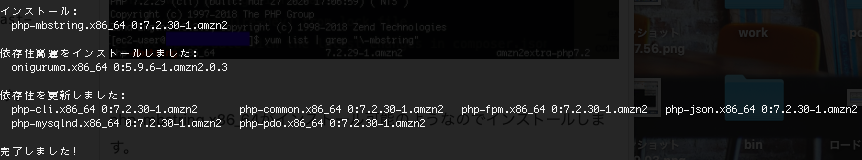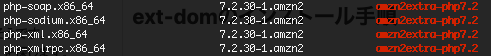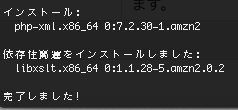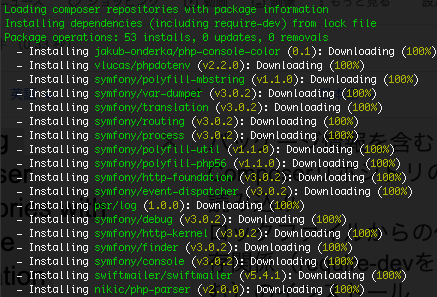AWSを学習中の者です。
以下の記事を参考にAWSを触ってみたところエラーが発生しましたので自分用メモとして残します。
AWSでウェブアプリケーション環境構築:②RDSでDBを作成し、Laravelサンプルアプリを動かす最小構成を構築
【エラー発生箇所1】
PHP拡張モジュールインストール時にトランザクションエラーが発生
【エラー文】
Transaction check error:
file /usr/lib64/php-zts/modules/zip.so from install of php-pecl-zip-1.15.2-3.amzn2.0.1.x86_64 conflicts with file from package php-common-7.2.29-1.amzn2.x86_64
file /usr/lib64/php/modules/zip.so from install of php-pecl-zip-1.15.2-3.amzn2.0.1.x86_64 conflicts with file from package php-common-7.2.29-1.amzn2.x86_64
———————————————
競合が発生しインストールが失敗したようです。
このままでも進められないかと試みたのですが、以下のところでエラーが発生してしまいました。
【エラー発生箇所2】
php7.2をインストール後、composer installしたところでエラーが発生
【エラー文】
Problem 1
- Installation request for laravel/framework v5.2.19 -> satisfiable by laravel/framework[v5.2.19].
- laravel/framework v5.2.19 requires ext-mbstring * -> the requested PHP extension mbstring is missing from your system.
Problem 2
- Installation request for phpunit/phpunit 4.8.23 -> satisfiable by phpunit/phpunit[4.8.23].
- phpunit/phpunit 4.8.23 requires ext-dom * -> the requested PHP extension dom is missing from your system.
To enable extensions, verify that they are enabled in your .ini files:
—————————————
エラー発生箇所1が原因でext-mbstringとext-domがインストールされなかった為インストール失敗したようです。
【試したこと】
ext-mbstringとext-domを別途インストールしました。
具体的な手順を以下に示します。
ext-mbstringのインストール手順
webサーバにSSHログイン後、ターミナル上で以下のように入力します。
cd /var/www/html/laravel-sample
php -v
yum list | grep "\-mbstring"
php-mbstring.x86_64がインストール可能のようなのでインストールします。
sudo yum install php-mbstring.x86_64
ext-mbstringがインストールできました。
ext-domのインストール手順
ext-domはphp-xmlをインストールすることでext-domを導入できるそうです。
以下のコマンドでphp7.2(自分の環境)でインストール可能なphp-xmlを探します。
yum list php* | grep amzn2extra-php7.2
php-xml.x86_64がインストール可能のようなのでインストールします。
sudo yum install php-xml.x86_64
php-xmlがインストールできました。
もう一度composer installを実行
composer installが失敗した原因となるエラーを解決できたのでもう一度composer installを実行します。
cd /var/www/html/laravel-sample
composer install
composer installが実行できました。
参考にしたサイト一覧
Amazon Linuxでphpでmbstringを使う
composerでlaravelを導入しようとして発生したエラー「ext-mbstring」「ext-dom」