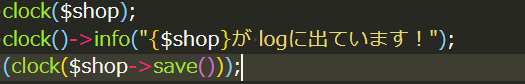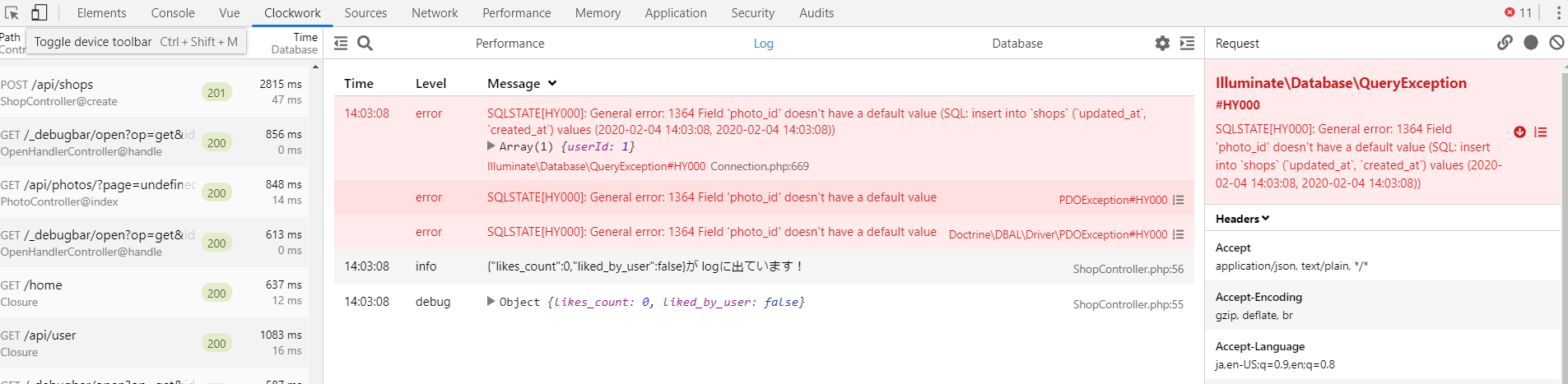SPAだとlaravelのエラー内容や変数とかの中身をブラウザに返すことができないけどデバッグがしたい!人用
結論
そのためには、、、
laravel debugbarとclock workの両方をcomposerでインストールする必要あり。
STEP1 laravel debugbarのインストール
これはいつも通りですね
こちらの↓READ MEを参考に開発環境にインストール
https://github.com/barryvdh/laravel-debugbar
$ composer require barryvdh/laravel-debugbar --dev
STEP2 clock workのインストール
これはSPAだとHTMLに返ってこないデバッグの結果をChromeのデベロッパーツールで確認できるようにするツールです!
google chrome自体へのインストールとcomposerへの両方のインストールが必要
これも以下を参照!
- google chromeへのインストール
- composerへのインストール
$ composer require itsgoingd/clockwork
用法
インストールするとclockヘルパメソッドが使えるようになります!
使い方は以下のように変数の中身を確認したり、メソッドを組み合わせて使うことができる!
これも詳しい使い方は公式ドキュメント↓参照
https://underground.works/clockwork/logging?#content
また.envに以下をの設定を追加するとlaravel dubagbarが画面に表示されなくなります!
DEBUGBAR_ENABLED=false
めちゃエラー出てるの恥ずかしいけどこんな感じで出ます!!!!!
デバッグできずに困ってた人は参考にしてみてください~