いつもuGUIのScroll View使う時使い方思い出すのにちょっと時間かかるので、自分のメモ用に記事にしておきます。
例としてこんなの作ります。今回はVertical操作は消して、Horizontalのみの操作とします。

STEP 1
STEP 2
[Scroll View]->[Viewport]->[Content]に
- Horizontal Layout Groupコンポーネントをアタッチ
- Content Size Filterコンポーネントをアタッチ
STEP 3
- Step2のContent下に並べるobjectを入れる。
- objectにはLayout Elementコンポーネントをアタッチして、Preferred Widthなどを設定
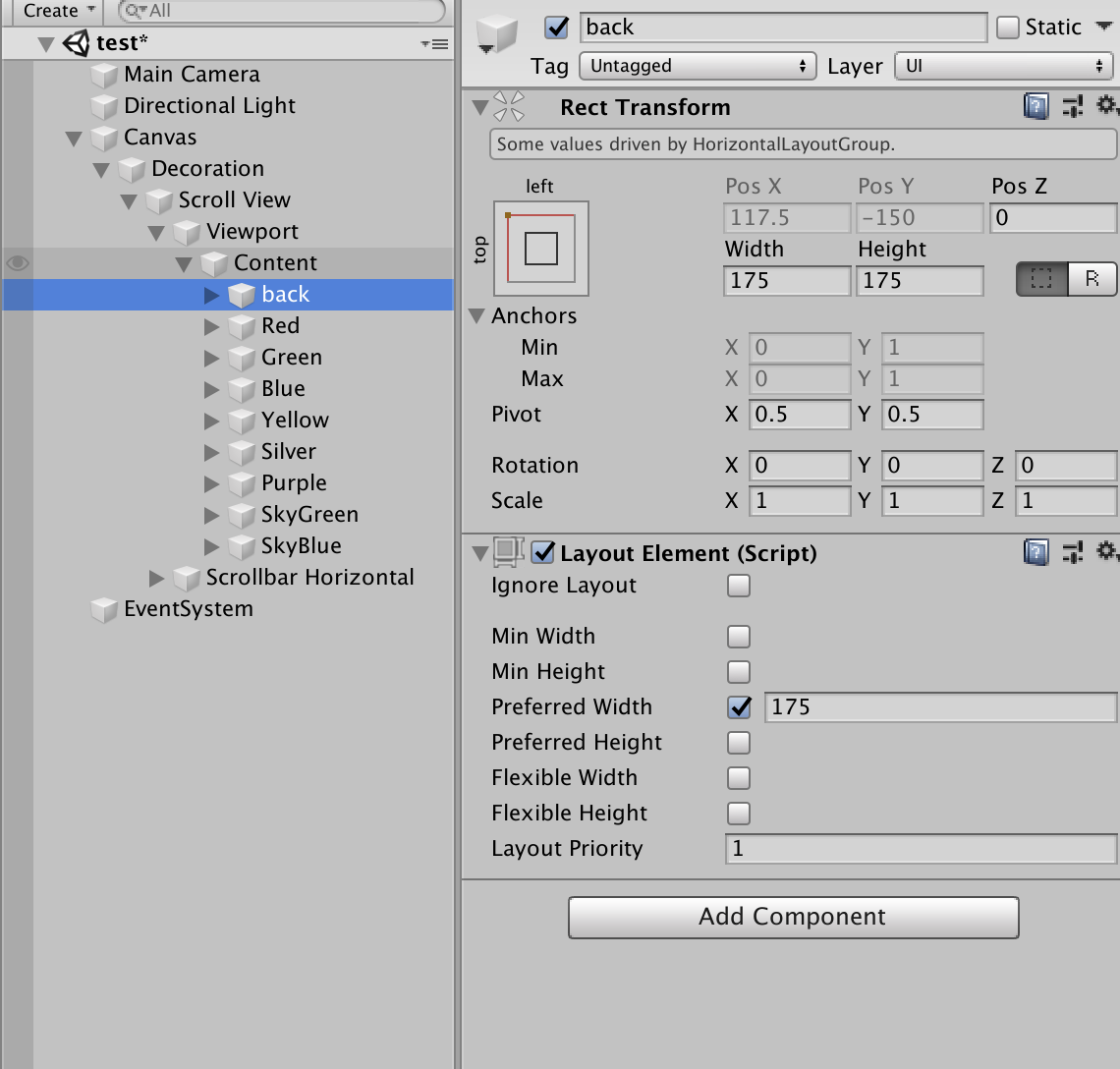
以上です。

