Hexadecimal Editor on VS code
Binary Editor allows you to open any file and display data sequence in hexadecimal number.
Hex Editor is one of the binary editor available on VS code.
This Application is useful when you want to learn file structure.
Hex Editor can be installed with VS code extensions.
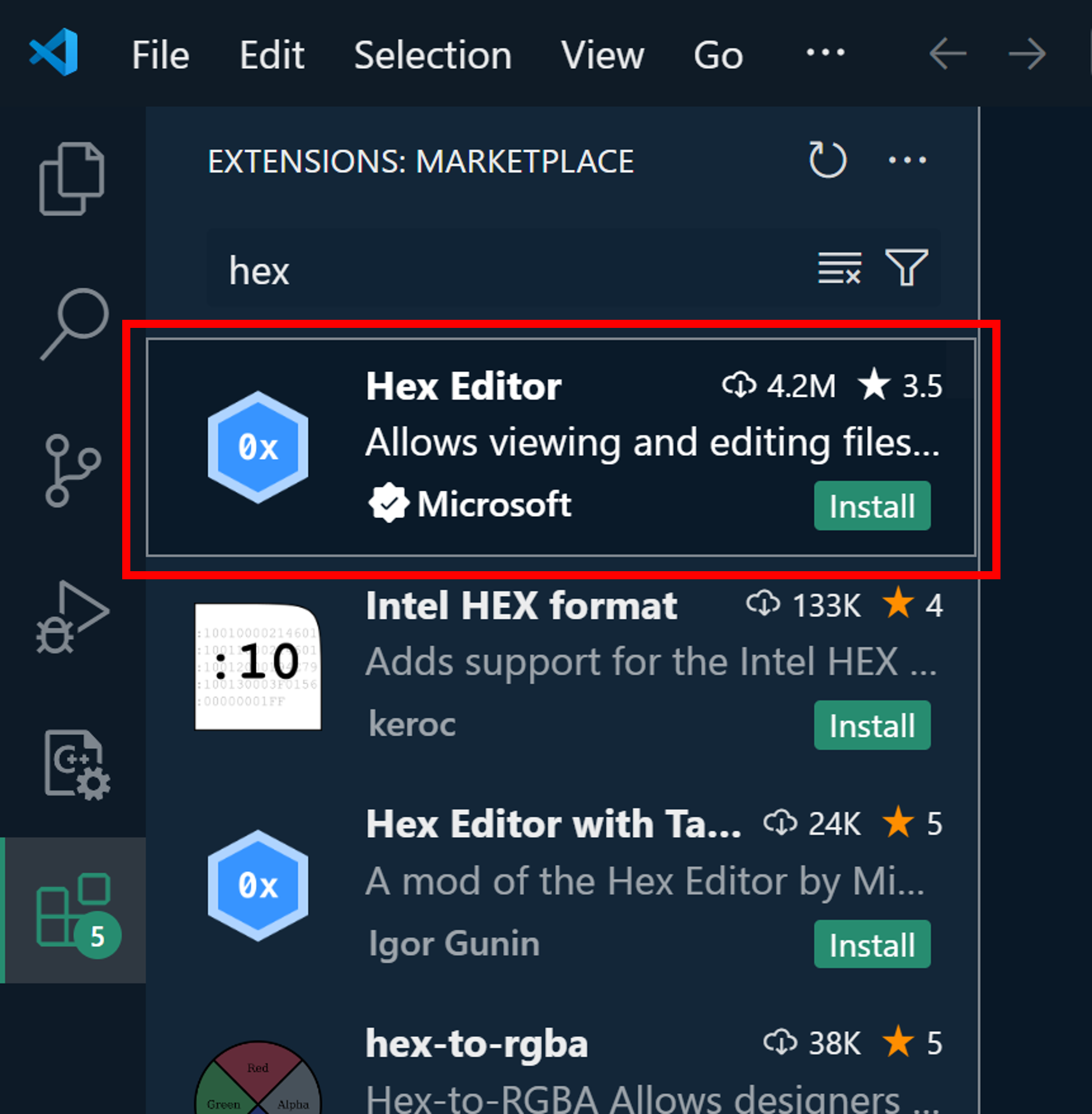
Click Install.
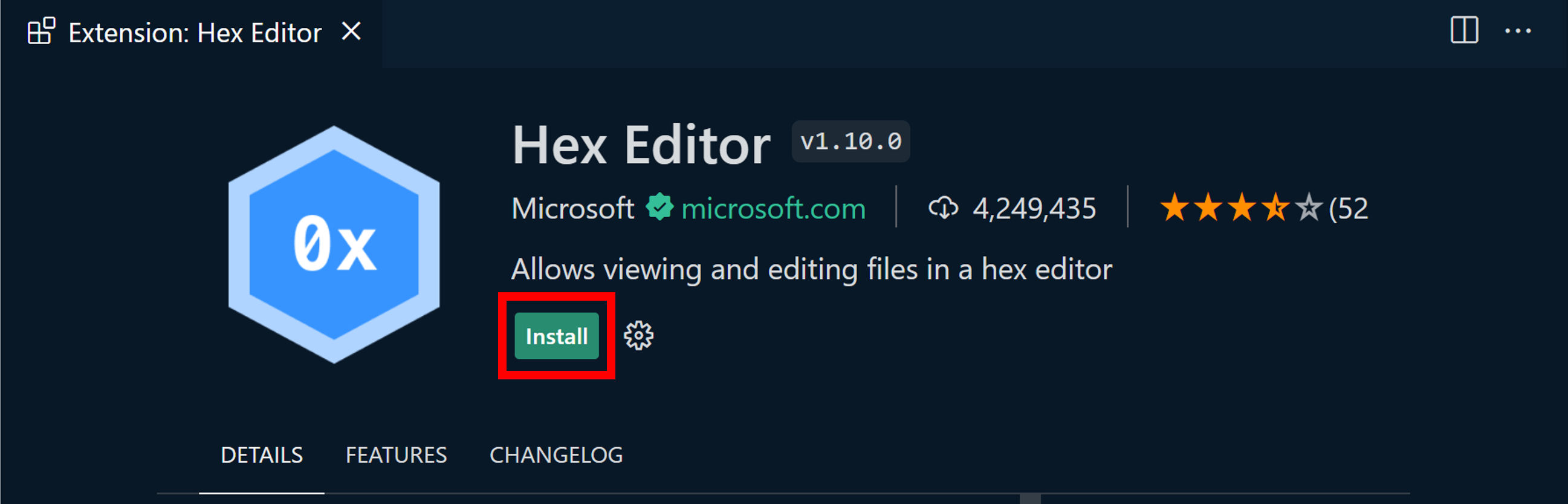
Open any forder which contains files you want to open with Hex Editor. And right-click the file, select Open With...

Choose Hex Editor

Now you can see how exactly hexadecimal number is stored in binary file.

