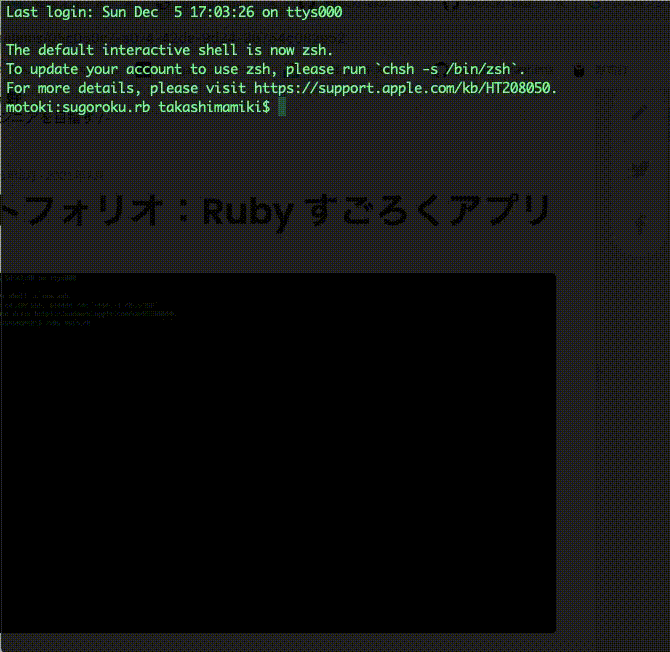Rubyのみで、すごろくゲームを作ってみました。
今回は大まかに付けた機能ごとに解説していきます。
開発環境
- ruby 2.7.2
使用概要
- エンターキーでプレイヤーがサイコロを振る
- 1~6 のランダムでサイコロの目が表示される
- 出たマス分、駒が移動
- 止まったマスにギミックがあれば表示され、指定されたマスに移動します
- CPU も同じ処理をします
- プレイヤーとCPUの現在のマスの位置を表示
- どちらかが、ゴールのマスに止まったら処理を中断する
実際に書いてみた
なるべくクラス分けを意識して、同じ処理になるのはまとめております。
まだまだ中途半端なのでアドバイスいただけると嬉しいです。
diceクラス
diceクラスでサイコロの出た目を表示させます。
class Dice
def disp_dice(dice_number)
case dice_number
when 1
puts <<~text
---------
| |
| * |
| |
---------
text
when 2
puts <<~text
---------
| * |
| |
| * |
---------
text
when 3
puts <<~text
---------
| * |
| * |
| * |
---------
text
when 4
puts <<~text
---------
| * * |
| |
| * * |
---------
text
when 5
puts <<~text
---------
| * * |
| * |
| * * |
---------
text
else
puts <<~text
---------
| * * |
| * * |
| * * |
---------
text
end
end
end
characterクラス
プレイヤーとCPUの同じ処理をcharacterクラスでまとめて処理します。
initializeメソッドに、止まるマス=position、サイコロの出目=dice_number、
後で分かり易いよう、名前=nameも定義しておきます。
require_relative "dice"
class Character
attr_reader :dice_number, :name
attr_accessor :position
def initialize(name)
@position = 0
@dice_number = 0
@name = name
end
def character_position
@position += @dice_number
end
def back_position(map)
@position = map.max_square - (@position - map.max_square)
end
end
playerクラス
characterクラスを継承したplayerクラスを作成します。
disp_squereはplayerの現在のマスを表示します。
class Player < Character
def roll_dice(dice)
puts ""
print "あなたの番です。エンターキーを押してください"
@dice_number = $stdin.gets.chomp
@dice_number = rand(1..6)
dice.disp_dice(@dice_number)
end
def disp_square(map)
if @position > 0
puts "□ " * (@position - 1) + "■ " + "□ " * (map.max_square - @position)
else
puts "□ " * map.max_square
end
end
end
computerクラス
characterクラスを継承したcomputerクラスを作成します。
こちらのdisp_squereはcomputerの現在のマスを表示します。
playerにもありますが、マスの形を変えているのでそれぞれに表示させています。
class Computer < Character
def roll_dice(dice)
puts "CPUがサイコロを振ります"
@dice_number = rand(1..6)
dice.disp_dice(@dice_number)
end
def disp_square(map)
if @position > 0
puts "□ " * (@position - 1) + "▲ " + "□ " * (map.max_square - @position)
else
puts "□ " * map.max_square
end
end
end
mapクラス
mapクラスではinitializeメソッドで、すごろくの合計マス=max_square定義し、
characterが止まったマスにギミックがあれば表示させる処理を書き、移動したマスにpositionを移す処理を書きます。
require_relative "character"
class Map
attr_reader :max_square
def initialize
@max_square = 30
end
def activate_gimmick(character)
case character.position
when 1
puts <<~text
---------------------------
| ==2マス進む== |
---------------------------
text
when 3
puts <<~text
---------------------------
| ==2マス戻る== |
---------------------------
text
when 5
puts <<~text
---------------------------
| ==スタートに戻る== |
---------------------------
スタートに戻りました。
text
when 7
puts <<~text
---------------------------
| ==2マスすすむ== |
---------------------------
text
when 10
puts <<~text
---------------------------
| ==5マスすすむ== |
---------------------------
text
when 14
puts <<~text
---------------------------
| ==7マス戻る== |
---------------------------
text
when 17
puts <<~text
---------------------------
| ==3マス戻る== |
---------------------------
text
when 20
puts <<~text
---------------------------
| ==スタートに戻る== |
---------------------------
スタートに戻りました。
text
when 26
puts <<~text
---------------------------
| ==スタートに戻る== |
---------------------------
スタートに戻りました。
text
when 28
puts <<~text
---------------------------
| ==10マスに戻る== |
---------------------------
text
when 29
puts <<~text
---------------------------
| ==スタートに戻る== |
---------------------------
スタートに戻りました。
text
else
puts <<~text
-------------------------------------
| ==何も起こりませんでした== |
-------------------------------------
text
end
end
def change_position(character)
case character.position
when 1
character.position = 3
when 3
character.position = 2
when 5
character.position = 0
when 7
character.position = 4
when 10
character.position = 15
when 14
character.position = 7
when 17
character.position = 14
when 20
character.position = 0
when 26
character.position = 0
when 28
character.position = 18
when 29
character.position = 0
end
end
end
sugorokuクラス
ここのstartメソッドで全体の動きを書いていきます。
playerかcomputerのどちらかがmax_sqareに到達したら、処理を止め、
make_judgmentメソッドで結果を知らせる処理を書いています。
max_sqareにちょうど止まらない限りは、越えた分また戻る処理もしてますので、少し鬼畜な使用になってます。笑
require_relative "map"
require_relative "player"
require_relative "computer"
class Sugoroku
def start
@map = Map.new
@dice = Dice.new
@player = Player.new("プレイヤー")
@computer = Computer.new("CPU")
start_informaition
loop do
play_user(@player)
break if @player.position == @map.max_square
activated_gimmick(@player)
play_user(@computer)
break if @computer.position == @map.max_square
activated_gimmick(@computer)
show_map
end
end
def make_judgment
if @player.position == @map.max_square
goal_informaition
puts "ゴールしました!!!あなたの勝ちです!!"
puts ""
elsif @computer.position == @map.max_square
goal_informaition
puts "CPUがゴールしました。あなたの負けです。"
puts ""
end
end
private
def start_informaition
puts <<~text
----------------------------------
| |
| すごろくゲーム |
| |
----------------------------------
ゴールまで#{@map.max_square}マスです
text
end
def goal_informaition
puts <<~text
---------------------------
| |
| ==GOAL!== |
| |
---------------------------
text
end
def move_forward(character)
puts <<~text
サイコロの目は#{character.dice_number}です。
#{character.dice_number}マス進みます。
text
character.character_position
if character.position < @map.max_square
puts ""
puts "#{character.position}マス目にとまりました。"
elsif character.position > @map.max_square
puts "出た目の数がゴールを#{character.position - @map.max_square}マス分超えました。"
end
end
def show_square(character)
if character.position < @map.max_square
@map.change_position(character)
puts <<~text
現在#{character.name}は、#{character.position}マス目です。
text
elsif character.position > @map.max_square
puts <<~text
ちょうどでなければゴールできません
#{character.position - @map.max_square}マス戻ります。
text
character.back_position(@map)
puts <<~text
現在、#{character.position}マス目です。
text
end
end
def show_map
puts "-:-:-:-:-:-:-:-:-:-:-:-現在のコマの位置-:-:-:-:-:-:-:-:-:-:-:-:-:-:"
puts ""
puts "プレイヤー:■ CPU:▲ "
@player.disp_square(@map)
@computer.disp_square(@map)
puts ""
puts "-:-:-:-:-:-:-:-:-:-:-:-:-:-:-:-:-:-:-:-:-:-:-:-:-:-:-:-:-:-:-:-:-:"
end
def play_user(character)
character.roll_dice(@dice)
move_forward(character)
end
def activated_gimmick(character)
if character.position < @map.max_square
@map.activate_gimmick(character)
end
show_square(character)
end
end
mainクラス
最後にmainクラスに動く処理を書いて完成です!
require_relative "sugoroku"
sugoroku = Sugoroku.new
sugoroku.start
sugoroku.make_judgment
まとめ
エンターキーをただ連打するだけの運ゲー(笑)ですが、1から自分で作ってみてすごく勉強になりました!
まだまだまとめれる箇所もたくさんあるので少しずつ改善していこうと思います。
最後まで読んでいただいて、ありがとうございました🙇♂️