ビルドしたファイルをアプリケーションの実行用ディレクトリに手動でコピーしていたら、
先輩から
「バッチファイルで出来ないのか?!」と有難いお言葉を頂いた。
忘れてもいいようにメモしておく。
スクリプトファイルを作る
#!/bin/bash
cp (コピーするファイル名) (コピー先)
ダブルクリックで実行できるようにする
そのままだとダブルクリックした際にテキストファイルとして開いてしまう。
ファイルマネージャーみたいなのを開き、

メーニューから[編集(E)]-[設定(N)]を選択

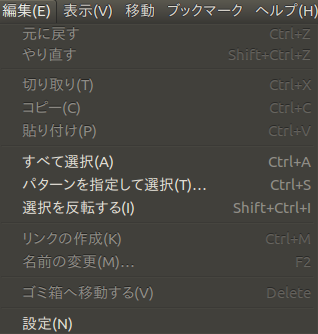
ダイアログが開いたら [動作]タブを選択して、
"実行可能なテキストファイル"の項目で
"クリックしたら実行する(R)"か"毎回確認する(A)"を選択
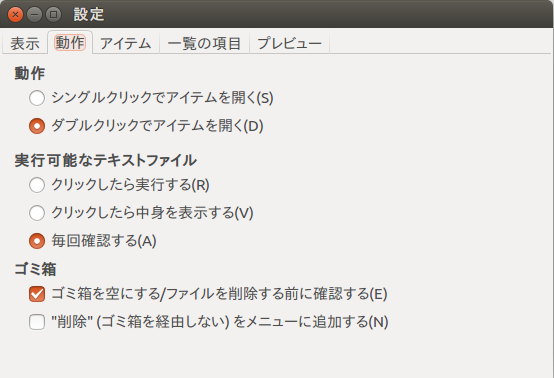
※スクリプトファイルの先頭が #!bin/sh だとコピーが実行されなかった・・・
以上