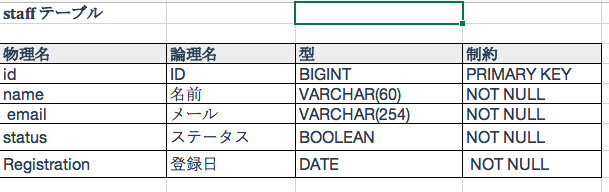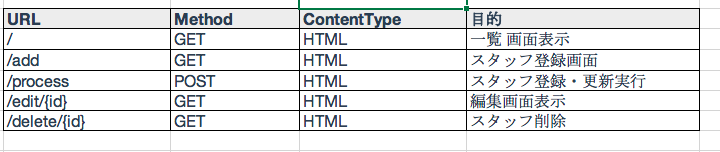理由・背景
SpringBootのポートフォリオを作成したいと思います。
テストが今回は非常に重要な要素です。
ハマったこと。
postgresのユーザーを使用してという意味
psql -U postgres
データベース使用
\c spring-demo
Grantなどもあるが一旦スルー
参考アドレス
https://zenn.dev/junki555/articles/de2c9844a1d101
データベースごとに違いについての比較
https://www.ashisuto.co.jp/tech-note/article/20141006_db.html
テーブル定義
URL設計
H2
application.properties
mybatis.configuration.map-underscore-to-camel-case=true
spring.datasource.url=jdbc:h2:mem:testdb
手順の確認
SpringoBootアプリケーション起動後
http://localhost:8080/h2console
事前準備
・不要ソース削除
・コードの整形
・知識の整理
Spring Data JPA (Java Persistence API)
Githubにあげる
・ライセンス
・クラスの名前を実態に即したものにする。
・targetは.gitignoreに入れてコミットしないようにする。
・mainにあげるようにする。
手順
・vi .gitignoreを作る。
・空のものをGithubに作ってからpushする。
・MITライセンスを付け加える。
AWS上にあげる
キーワード
ElasticBeanstalk
package
セキュリティ設定 ポート番号
RDS
application.yml
pom.xml
TakeAway&今後
画面遷移は気をつける
日付をつける
審査完了フラグをつける
アウトプット
http://springmybatis-env.eba-fb6zgdsj.ap-northeast-1.elasticbeanstalk.com/
https://github.com/noikedan/spring-mybatis-crud
感想
GITはいいGUIツールあれば使ったほうがいいような気がします。
https://samuraism.com/2020/10/01/11854
参考
注意:プロジェクト直下
vi .gitignore
target
*.class
echo "# springmybatisRest" >> README.md
git init
git add README.md
git add .
git commit -m "first commit"
git branch -M main
git remote add origin https://github.com/noikedan/springmybatisRest.git
git push -u origin main