Microsoft Remote Desktop経由でWindowsマシンにリモート接続し、Windows側でiTunesを起動し再生中の音をMac側で出せるようにする。
Microsoft Remote Desktopの接続先情報で、Devices&AudioタブでPlay soundを「On this computer」に設定。
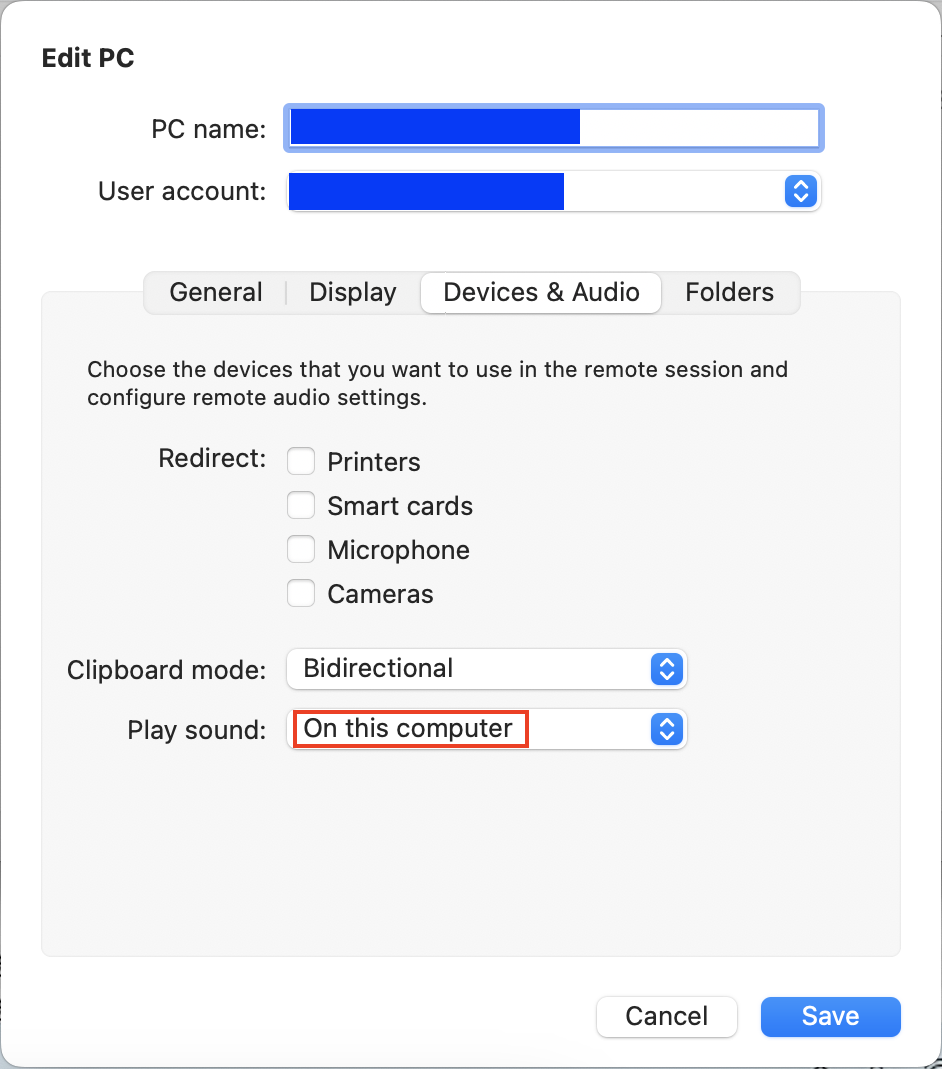
Windows側のiTunesの環境設定で、再生タブでオーディオの再生方法を「Direct Sound」に設定する。デフォルトは「Windows Audio Session」だが、この状態だと他の音がMacから出てもiTunesの音だけWindowsから出てしまう。設定後はiTunesを再起動する。
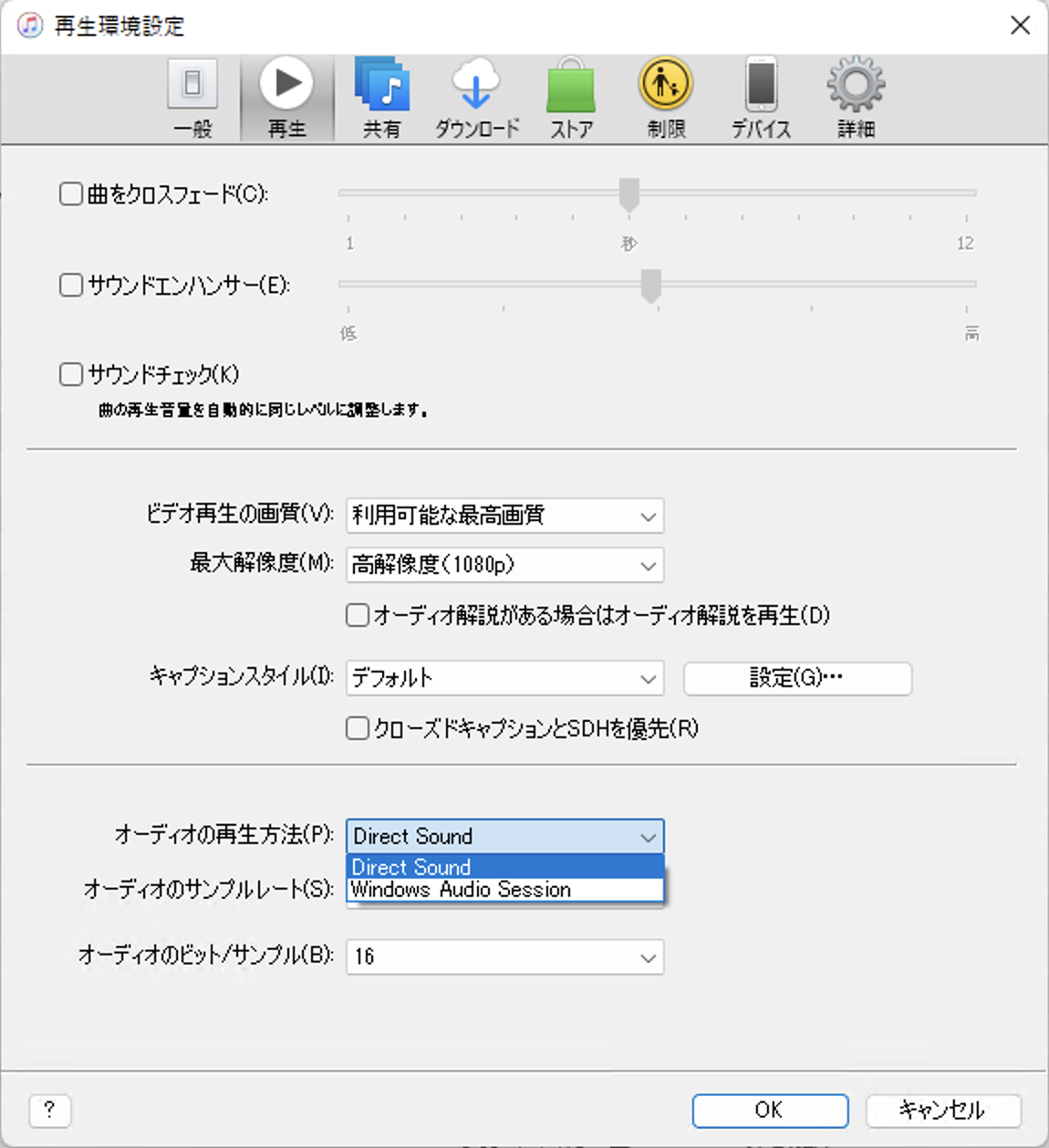
リモート経由なのでラグや遅延が発生する場合があるが、これでWindows側のiTunesの音をMacから出せる。