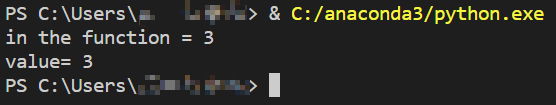はじめに
pythonでプログラムを組んで、実験で得られるデータを解析・整理することを、最近始めました。
やり出すと欲が出て、ファイル名やデータの入力もGUI形式でやってみよう!と思いたち、作ったところ、なぜかエントリに入力したデータが取得出来ない。。。
いろいろググったのですが、私のやりたい事が載っている記事が見つからなかったので、備忘録として記事にします。
やりたいこと
エントリに入力したデータを取り出す
環境
・Windows 10 PRO
・Python Ver3.7.3
・Microsoft VS Code上で動作確認
最初に書いたコード
GUItest.py
# モジュールのインポート
import os, tkinter, tkinter.filedialog, tkinter.messagebox
# ウインドウ
root = tkinter.Tk()
root.title(u"テストプログラム")
root.geometry("400x300")
# データ数入力
Static1 = tkinter.Label(text=u'データ数')
Static1.place(x=5,y=5)
EditBox1 = tkinter.Entry(width=5)
EditBox1.place(x=100, y=5)
value = EditBox1.get() # エントリに入力されたデータを取得
root.mainloop()
print("value=",value) # データが格納されたことを確認
結果
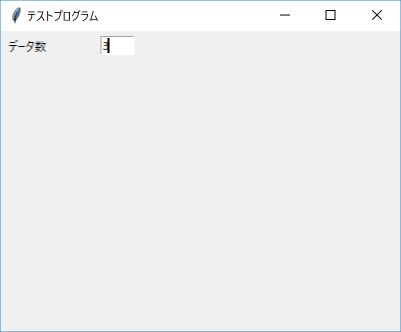
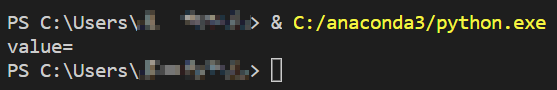
valueの所に値が入っていない。
検索しても検索しても「get()で文字を取得する」としか書いていない・・・
なぜ??
対処法
GUItest1.py
# モジュールのインポート
import os, tkinter, tkinter.filedialog, tkinter.messagebox
def func():
global value
print("in the function =",EditBox1.get())
value = EditBox1.get()
# ウインドウ
root = tkinter.Tk()
root.title(u"テストプログラム")
root.geometry("400x300")
# データ数入力
Static1 = tkinter.Label(text=u'データ数')
Static1.place(x=5,y=5)
EditBox1 = tkinter.Entry(width=5)
EditBox1.place(x=100, y=5)
b = tkinter.Button(text='Exec', command=func)
b.pack()
root.mainloop()
print("value=",value) # データが格納されたことを確認
何か刺激がないと(?)データが取得できないのではないかと思い、ボタンを付けて、押したときに関数を起動させる様にしたところ、関数側ではデータが取得できる事が分かったので、その値を全体で使えるようにしたら解決した、という事です。
もっといいやり方(正しいやり方?)があるとは思いますが、使えればいいので
(^o^)v