Google Apps Script(GAS)を使って、
arXiv APIとChatGPT APIを利用して論文情報とabstractの要約情報をスプレッドシートで管理し、さらにメール通知する仕組みを作りました。
動作イメージ
GASで定期実行を設定すると、画像のようなメール通知が来るようになり、スプレッドシートにデータが書き込まれます。
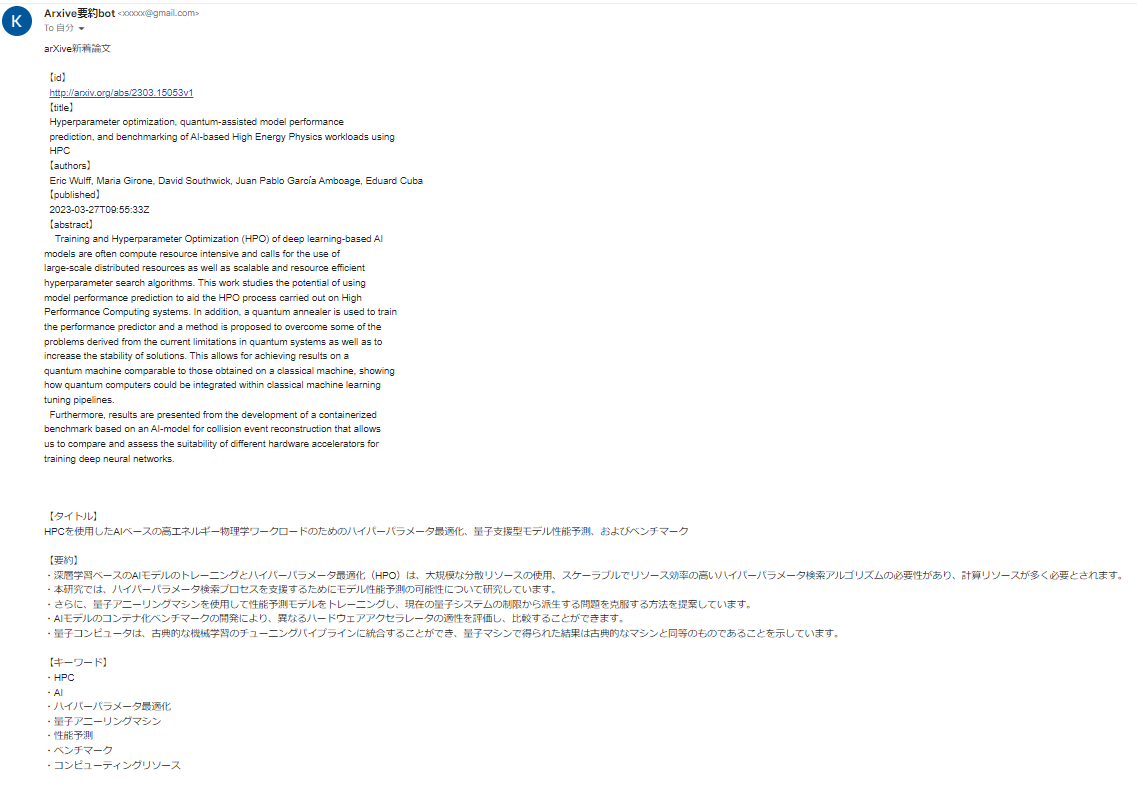
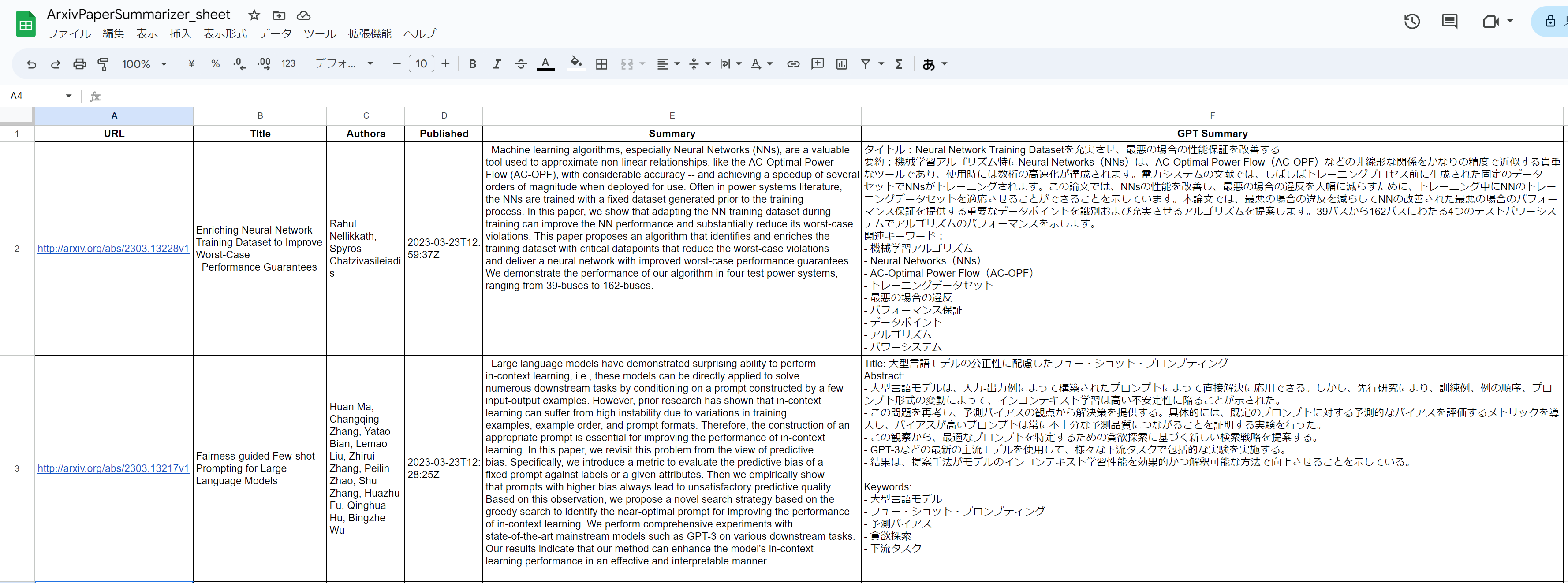
使い方
- ChatGPT APIのAPIキーを取得
- 空のスプレッドシートを作成し、IDを取得
- コード中のCONFIGを編集し、APIキーとスプレッドシートのID、検索条件などを設定
- GASの定期実行トリガーを設定
定期実行設定すると、スプレッドシートに論文情報と要約情報が自動で追加され、メール通知が送信されます。
CONFIGの詳しい設定方法は以下に記載します。
CONFIGの設定
- apiKey:ChatGPTのAPIキー
- spreadsheetId:スプレッドシートのID。
- promptFormat:ChatGPTに入力するプロンプトのフォーマット。この下にarXive APIが取得した論文情報が結合されます
- email:送信するメールの設定で、受信者、件名、送信者、cc、bccなどを指定。cc,bccは不要であれば、空のリストにしてください。
- search:Arxiveから論文を検索するための設定、検索条件を指定。
- summaryRequestLimit:要約の取得回数の上限を設定
const CONFIG = {
apiKey: "{ChatGPTのAPIキー}",
spreadsheetId: "{スプレッドシートID}",
promptFormat: "You are a researcher specializing in AI.\n" +
"Please describe the following paper in Japanese, separating the title, abstract, and related keywords.\n" +
"Please use bullet points for the main points.\n" +
"出力は日本語でお願いします。\n",
email: {
recipient: "to_email@example.com",
subject: "Arxive新着論文",
sender: "Arxive要約bot",
ccRecipients: ["cc_email1@example.com", "cc_email2@example.com"]
bccRecipients: ["bcc_email1@example.com", "bcc_email2@example.com"]
},
search: {
terms: ["key word"],
subject: "cs.AI"
daysAgo: 1,
maxResults: 100,
sortBy: "submittedDate",
sortOrder: "descending",
},
summaryRequestLimit: 5 // 要約取得の上限回数
};
定期実行トリガーの設定
main関数を定時で実行する設定をします。
サイドメニューからトリガー設定ページ → 右下からトリガーを追加
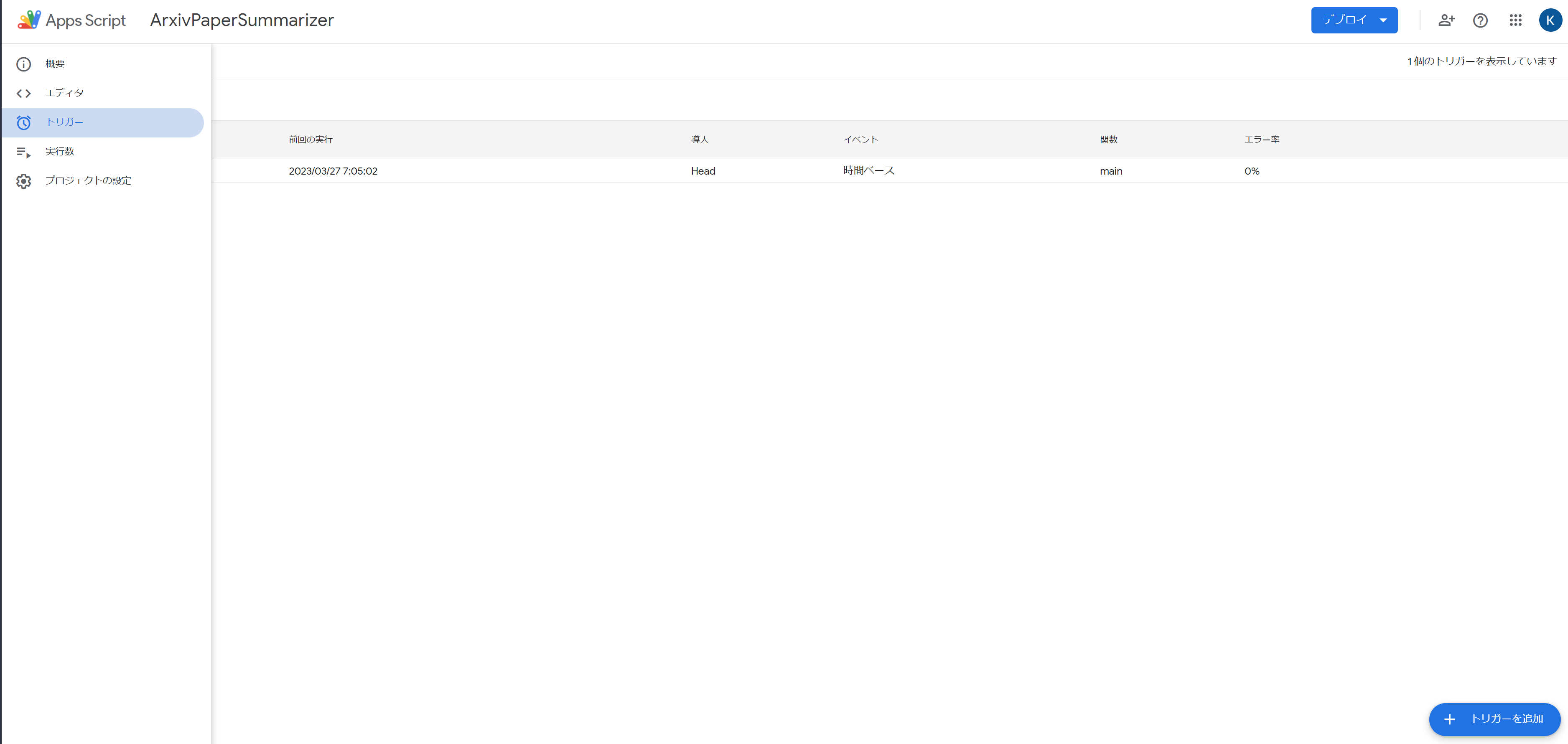

コード
ChatGPTさんに、クラスの役割を書いてもらいました。
Arxive APIに関するクラス
- ArxivArticle:arxive APIから取得した論文情報を表すクラス
- ArxivFetcher:Arxive APIから論文情報を取得するクラス。指定した検索語句・カテゴリ・期間などに合致する論文情報を取得する
ChatGPT APIに関するクラス
- GPTRequester:ChatGPT APIを利用して要約を取得するクラス
- GPTRequestBuilder:ChatGPT APIにリクエストするためのペイロードを生成するクラス
- GPTResponseParser:ChatGPT APIから受け取った応答から、要約されたテキストを抽出する
スプレッドシート・メールを操作するクラス
- SpreadsheetManager:Googleスプレッドシートを管理するクラス
- EmailBodyBuilder:メールの本文を生成するクラス。論文情報と要約をメール本文に追加する
- EmailSender:メールを送信するクラス。送信先、件名、本文を指定して、メールを送信する
class ArxivArticle {
constructor(id, title, authors, published, abstract) {
this.id = id;
this.title = title;
this.authors = authors;
this.published = published;
this.abstract = abstract;
}
}
class ArxivFetcher {
constructor() {
this.atomNamespace = XmlService.getNamespace("http://www.w3.org/2005/Atom");
}
toYYYYMMDD(date) {
return [date.getFullYear(), date.getMonth() + 1, date.getDate()].join("/");
}
getPastDate(daysAgo) {
const today = new Date();
return new Date(today.getTime() - daysAgo * 24 * 60 * 60 * 1000);
}
buildURL(searchTerms, subject, daysAgo = 1, maxResults = 100, sortBy = 'submittedDate', sortOrder = 'descending') {
const baseURL = 'http://export.arxiv.org/api/query?';
const pastDate = this.getPastDate(daysAgo);
const formattedDate = this.toYYYYMMDD(pastDate);
const searchQuery = searchTerms.map(term => `all:${term}`).join("&") + `&cat:${subject}`;
const queryParams = {
search_query: searchQuery,
start: 0,
max_results: maxResults,
sortBy: sortBy,
sortOrder: sortOrder,
from: formattedDate
};
return baseURL + Object.keys(queryParams)
// .map(key => `${encodeURIComponent(key)}=${encodeURIComponent(queryParams[key])}`)
.map(key => `${key}=${queryParams[key]}`)
.join('&');
}
fetchEntries(searchTerms, subject, daysAgo, maxResults = 100, sortBy = 'submittedDate', sortOrder = 'descending') {
const url = this.buildURL(searchTerms, subject, daysAgo, maxResults, sortBy, sortOrder);
Logger.log(url);
const response = UrlFetchApp.fetch(url);
const xml = XmlService.parse(response.getContentText());
const root = xml.getRootElement();
var entries = root.getChildren('entry', this.atomNamespace);
return entries;
}
extractEntryData(entry) {
const id = entry.getChildText('id', this.atomNamespace);
const title = entry.getChildText('title', this.atomNamespace);
const authorsElement = entry.getChildren('author', this.atomNamespace);
const authors = authorsElement.map(author => author.getChildText('name', this.atomNamespace)).join(', ');
const published = entry.getChildText('published', this.atomNamespace);
const abstract = entry.getChildText('summary', this.atomNamespace);
const arxivArticle = new ArxivArticle(id, title, authors, published, abstract);
return arxivArticle;
}
}
class GPTRequester {
constructor(apiKey) {
this.apiKey = apiKey;
}
requestSummary(messages) {
const url = "https://api.openai.com/v1/chat/completions";
const options = {
"method": "post",
"headers": {
Authorization: `Bearer ${this.apiKey}`,
"Content-Type": "application/json",
},
"payload": JSON.stringify({
model: "gpt-3.5-turbo",
messages,
}),
};
return JSON.parse(UrlFetchApp.fetch(url, options).getContentText());
}
}
class GPTRequestBuilder {
constructor(promptFormat) {
this.promptFormat = promptFormat;
}
buildPayload(arxivArticle) {
const input = "【Title】\n" + arxivArticle.title + "\n" + "【Summary】\n" + arxivArticle.abstract;
const payload = this.promptFormat + input;
return payload;
}
}
class GPTResponseParser {
constructor(response) {
this.response = response;
}
extractSummary() {
return this.response.choices.map((c) => c.message.content.trim());
}
}
class SpreadsheetManager {
constructor(spreadsheetId) {
this.sheet = SpreadsheetApp.openById(spreadsheetId).getActiveSheet();
this.columns = ["ID", "Title", "Authors", "Published", "Abstract", "GPT Summary"];
}
idExists(id) {
const idColumn = this.sheet.getRange(1, 1, this.sheet.getLastRow()).getValues();
return idColumn.some(row => row[0] === id)
}
saveToSpreadsheet(arxivArticle, gptSummary) {
const newRow = this.sheet.getLastRow() + 1;
this.sheet.getRange(newRow, 1).setValue(arxivArticle.id);
this.sheet.getRange(newRow, 2).setValue(arxivArticle.title);
this.sheet.getRange(newRow, 3).setValue(arxivArticle.authors);
this.sheet.getRange(newRow, 4).setValue(arxivArticle.published);
this.sheet.getRange(newRow, 5).setValue(arxivArticle.abstract);
this.sheet.getRange(newRow, 6).setValue(gptSummary);
}
}
class EmailBodyBuilder {
constructor() {
this.mailText = "arXive新着論文\n\n";
}
appendPaperInfo(arxivArticle, gptSummary) {
const paperInfoText = Object.entries(arxivArticle)
.map(([key, value]) => `【${key}】\n ${value}\n`)
.join('');
const output = `${paperInfoText}\n\n${gptSummary}\n\n\n`;
this.mailText += output;
}
}
class EmailSender {
constructor(recipient, subject, sender, cc = null, bcc = null) {
this.recipient = recipient;
this.subject = subject;
this.sender = sender;
this.cc = cc;
this.bcc = bcc;
}
sendEmail(body) {
const options = {
name: this.sender,
// cc: this.cc.join(', '),
// bcc: this.bcc.join(', ')
};
GmailApp.sendEmail(this.recipient, this.subject, body, options);
}
}
function summarizePaper(arxivArticle, gptSummarizer, gptRequestBuilder) {
const payload = gptRequestBuilder.buildPayload(arxivArticle);
Logger.log(payload);
const res = gptSummarizer.requestSummary([
{
role: "user",
content: payload,
},
]);
Logger.log(res);
const gptResponseParser = new GPTResponseParser(res);
return gptResponseParser.extractSummary();
}
function handleArxivEntry(entry, arxivFetcher, gptSummarizer, gptRequestBuilder, spreadsheetManager, emailBodyBuilder) {
const arxivArticle = arxivFetcher.extractEntryData(entry);
if (spreadsheetManager.idExists(arxivArticle.id)) {
Logger.log(`${arxivArticle.id} is already exists`);
return false;
}
const gptSummaryText = summarizePaper(arxivArticle, gptSummarizer, gptRequestBuilder);
spreadsheetManager.saveToSpreadsheet(arxivArticle, gptSummaryText);
emailBodyBuilder.appendPaperInfo(arxivArticle, gptSummaryText.join("\n"));
return true;
}
const CONFIG = {
apiKey: "{ChatGPTのAPIキー}",
spreadsheetId: "{スプレッドシートID}",
promptFormat: "You are a researcher specializing in AI.\n" +
"Please describe the following paper in Japanese, separating the title, abstract, and related keywords.\n" +
"Please use bullet points for the main points.\n" +
"出力は日本語でお願いします。\n",
email: {
recipient: "to_email@example.com",
subject: "Arxive新着論文",
sender: "Arxive要約bot",
ccRecipients: ["cc_email1@example.com", "cc_email2@example.com"]
bccRecipients: ["bcc_email1@example.com", "bcc_email2@example.com"]
},
search: {
terms: ["key word"],
subject: "cs.AI"
daysAgo: 1,
maxResults: 100,
sortBy: "submittedDate",
sortOrder: "descending",
},
summaryRequestLimit: 5
};
function main() {
const arxivFetcher = new ArxivFetcher();
const gptRequestBuilder = new GPTRequestBuilder(CONFIG.promptFormat);
const gptRequester = new GPTRequester(CONFIG.apiKey);
const spreadsheetManager = new SpreadsheetManager(CONFIG.spreadsheetId);
const emailBodyBuilder = new EmailBodyBuilder();
const emailSender = new EmailSender(
CONFIG.email.recipient,
CONFIG.email.subject,
CONFIG.email.sender,
CONFIG.email.ccRecipients,
CONFIG.email.bccRecipients
);
const entries = arxivFetcher.fetchEntries(
CONFIG.search.terms,
CONFIG.search.subject,
CONFIG.search.daysAgo,
CONFIG.search.maxResults,
CONFIG.search.sortBy,
CONFIG.search.sortOrder
);
let count = 0;
for (const entry of entries) {
Utilities.sleep(1000);
if (handleArxivEntry(entry, arxivFetcher, gptRequester, gptRequestBuilder, spreadsheetManager, emailBodyBuilder)) {
count++;
}
if (count >= CONFIG.summaryRequestLimit) {
break;
}
}
const mailTexts = emailBodyBuilder.mailText;
emailSender.sendEmail(mailTexts);
}