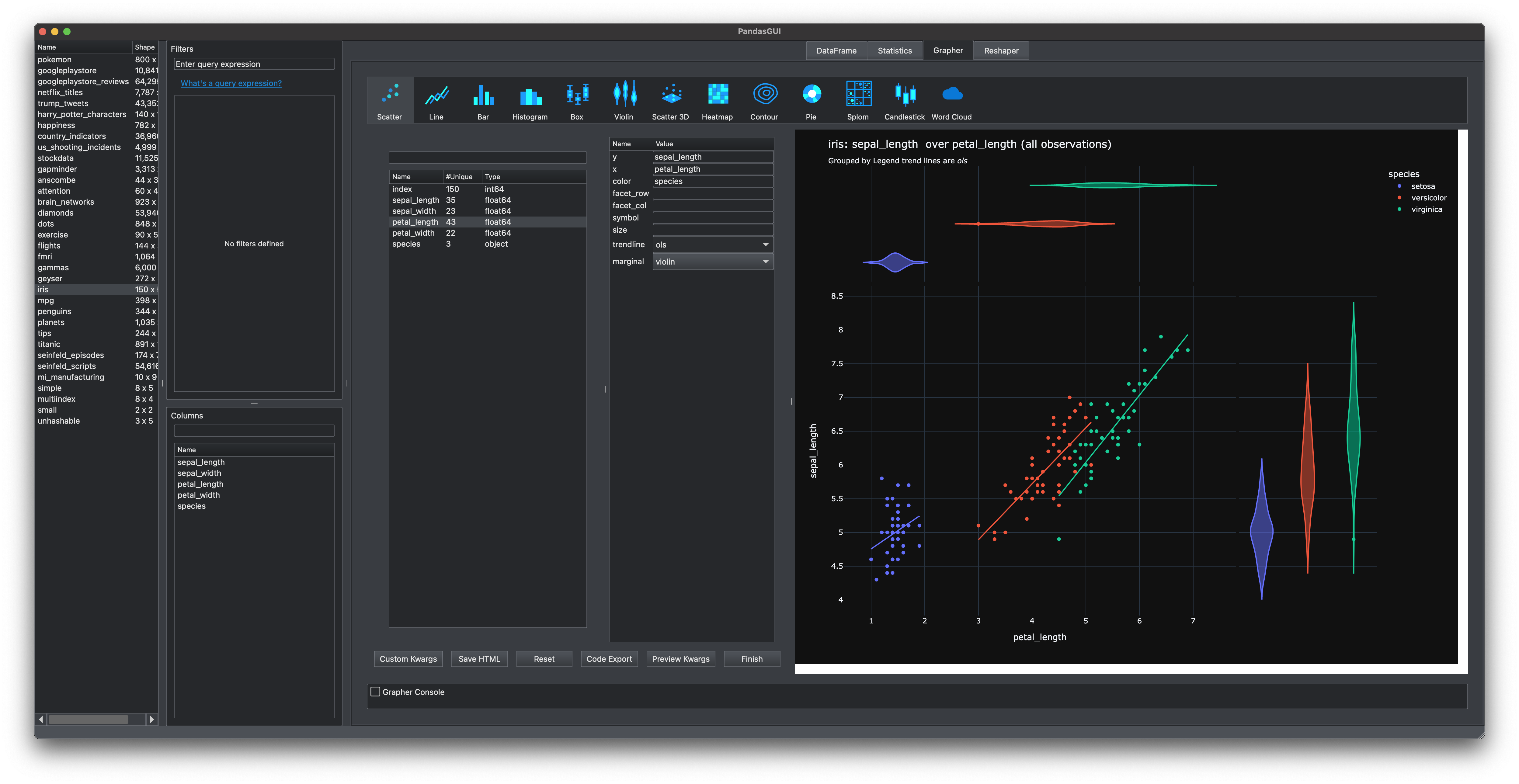はじめに
M1Macで,pandasguiを普通にpip install pandasguiで入れようとすると,PyQt5(依存関係の描画ライブラリ)のインストールでエラーが吐かれる.
PyQt5のインストール方法を調べたところ,brewでインストールして参照すると上手くいくようなのでそのように導入.
なお,anaconda環境での実施とします.
PyQt5のインストール
以下を参照ください.
手順は至ってシンプルで,
- brewでインストール
- インストールしたsite-packagesをanaconda環境のsite-packagesにリンクを貼る
以上です.
この際,PyQt5のPythonバージョンに合わせて,適宜conda環境を作成します.(元々同じPythonバージョンであれば不要)
PandasGUIのインストール
あとはconda環境に入って,普通にpip install pandasguiを叩けばインストール完了です.
終わりに
以下のコードでPandasGUIの挙動を確認できます.
hoge.py
import pandas as pd
import pandasgui as pdgui
alldata = pdgui.datasets.all_datasets
pdgui.show(**alldata)
pdgui.showには,kwd=dfの形式で複数のDataFrameが渡せるようです.
基本的に素晴らしいんですが,私の環境では複数カラムを選択して,ドラッグしても1つのカラムしかボックスに入らない...(例えば,y軸に複数カラムをドラッグ,Pivotメソッドに複数Value指定など)
Windows版だとそんなことはないので,バグなのでしょうか.これさえ解決してくれたら最高です..