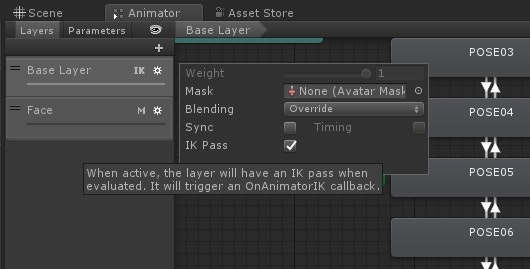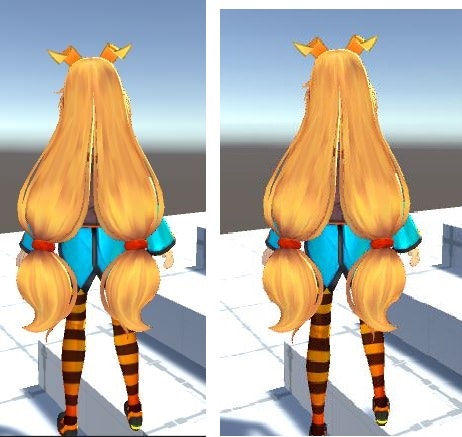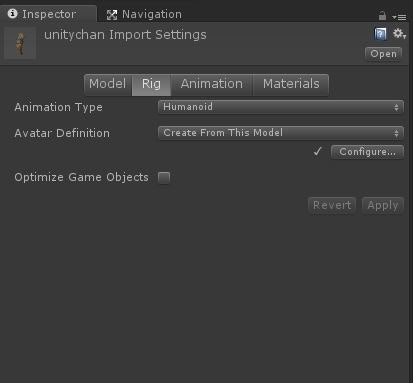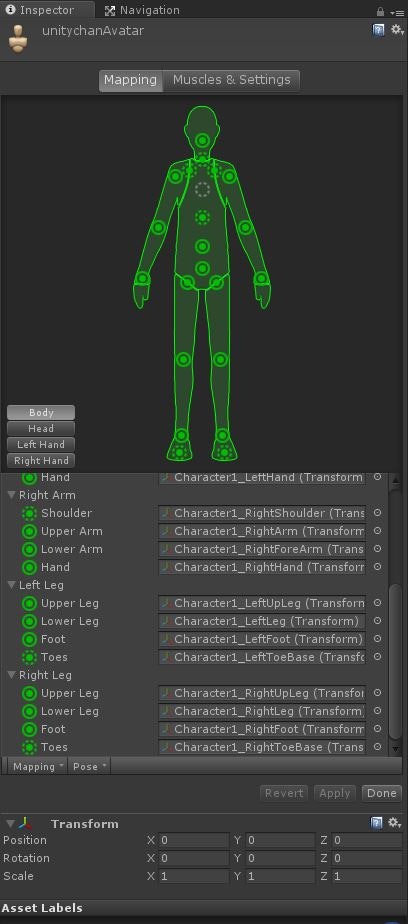環境
Unity2017.3.1p4
Windows10
リポジトリ
下記リンク
Asset/Scripts/FootIK.cs
リポジトリ公開してます
How to
- Animatorの中からIKを有効にさせたいレイヤーの歯車をクリック
- 出てきたWindowのIKPassをONに
- Scene上にある対象のGameObjectを選択し、Animatorがアタッチされているのと同じGameObjectにFootIKをアタッチ
- Inspectorから地面のレイヤーネームを設定したら完了
結果
左のUnityChanが通常状態、右がFootIKが有効状態
ソース
using System.Collections;
using System.Collections.Generic;
using UnityEngine;
public class FootIK : MonoBehaviour {
[SerializeField]
private Vector3 offset = new Vector3(0,0.1f,0);
[SerializeField]
private float rayRange = 1f;
[SerializeField]
private string fieldLayerName = "Field";
private Animator animator;
private Transform _transform;
public new Transform transform {
get
{
if (_transform == null)
{
_transform = gameObject.transform;
}
return _transform;
}
}
void Start()
{
animator = GetComponent<Animator>();
}
void OnAnimatorIK()
{
//右足
var ray = new Ray(animator.GetIKPosition(AvatarIKGoal.RightFoot), -transform.up);
RaycastHit hit;
if (Physics.Raycast(ray, out hit, rayRange, LayerMask.GetMask(fieldLayerName)))
{
Quaternion rightRotation = Quaternion.FromToRotation(transform.up, hit.normal) * transform.rotation;
//weightはとりあえず1で固定しておく(0f:元のアニメーション,1f:IKを完全に反映)
animator.SetIKPositionWeight(AvatarIKGoal.RightFoot, 1);
animator.SetIKRotationWeight(AvatarIKGoal.RightFoot, 1);
animator.SetIKPosition(AvatarIKGoal.RightFoot, hit.point + offset);
animator.SetIKRotation(AvatarIKGoal.RightFoot, rightRotation);
}
//左足
ray = new Ray(animator.GetIKPosition(AvatarIKGoal.LeftFoot), -transform.up);
if (Physics.Raycast(ray, out hit, rayRange, LayerMask.GetMask(fieldLayerName)))
{
Quaternion leftRotaion = Quaternion.FromToRotation(transform.up, hit.normal) * transform.rotation;
animator.SetIKPositionWeight(AvatarIKGoal.LeftFoot, 1);
animator.SetIKRotationWeight(AvatarIKGoal.LeftFoot, 1);
animator.SetIKPosition(AvatarIKGoal.LeftFoot, hit.point + offset);
animator.SetIKRotation(AvatarIKGoal.LeftFoot, leftRotaion);
}
}
}
もし動かない場合は
3DモデルのFBXを選択し、RigタブのConfigureをクリック