Slack経由でRaspberryPiのIPアドレスを取得する
1. はじめに
どうもISAOXです。
今回もSlack経由でRaspberryPiに何かやらせるシリーズです。
以下の投稿記事でSlack上でBOTに命令を出せば遠隔のRaspberryPi(以下RPi)のスクリプトを実行できるようになりました。
この記事の環境もこれをベースにしてます。参考下さい。
今回はRPiのIPアドレスをSlackにメッセージを送信させます。
IPアドレスはちょっとした時に知りたい情報です。
これができれば、sshでネットワーク経由でRPiに接続できたりできます。
2. 前提条件
この記事の前提条件は以下です。
- インターネットに接続したRaspberryPi(Raspbian)がある。
- RPi上でHUBOTを起動できる環境にしている
- Slackを利用している + Slack上でHUBOT用のBOTを追加している。
3. RPiにIPアドレスを取得させる道具の準備
RPi上でのIPアドレス取得は以下のコマンドを使います。
ifconfig
なので、ifconfigを実行するShellスクリプトを用意してRPi上に配置します。
コマンドオプションも渡せる仕様です。
# !/bin/sh
ifconfig $@
4. RPi上のHUBOTがShellスクリプトを呼ぶ準備
RPi上のHUBOTが読み込むcoffeeスクリプトに『ifconfig』という文字列が来たら上記Shellスクリプトを呼び出す命令を追記します。
追記したらRPiを再起動するなどしてHUBOTが最新のcoffeeスクリプトを読み込んでおくようにしておきましょう。
robot.respond /ifconfig (.*)|ifconfig/i, (msg) ->
# msg.send "match[0]: #{msg.match[0]}"
# msg.send "match[1]: #{msg.match[1]}"
arg = msg.match[1]
@exec = require('child_process').exec
command = "sudo -u pi sh /home/pi/GitHub/StudyRPi/Hubot/iotbot/my_exec/ifconfig_cmd.sh"
command = "#{command} #{arg}" if arg?
msg.send "Command: #{command}"
@exec command, (error, stdout, stderr) ->
msg.send error if error?
msg.send stdout if stdout?
msg.send stderr if stderr?
5. Slack上のBOTにIPアドレスを取得するように命令する
Slack上でBOTに以下のようにしてIPアドレスを取得するよう命令します。
するとBOTが反応しRPiのShellスクリプトを実行してくれました!
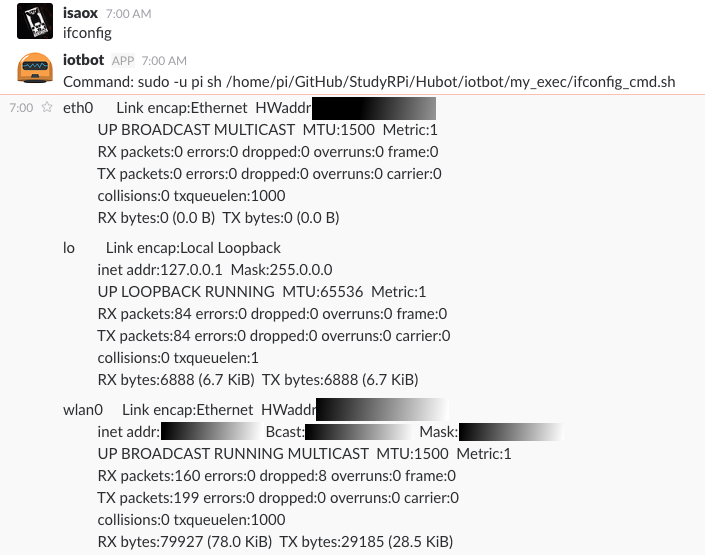
※上のスクリーンショットはSlack上の『DIRECT MESSAGES』上で入力しているので頭に指定するBOT名は省略してます。