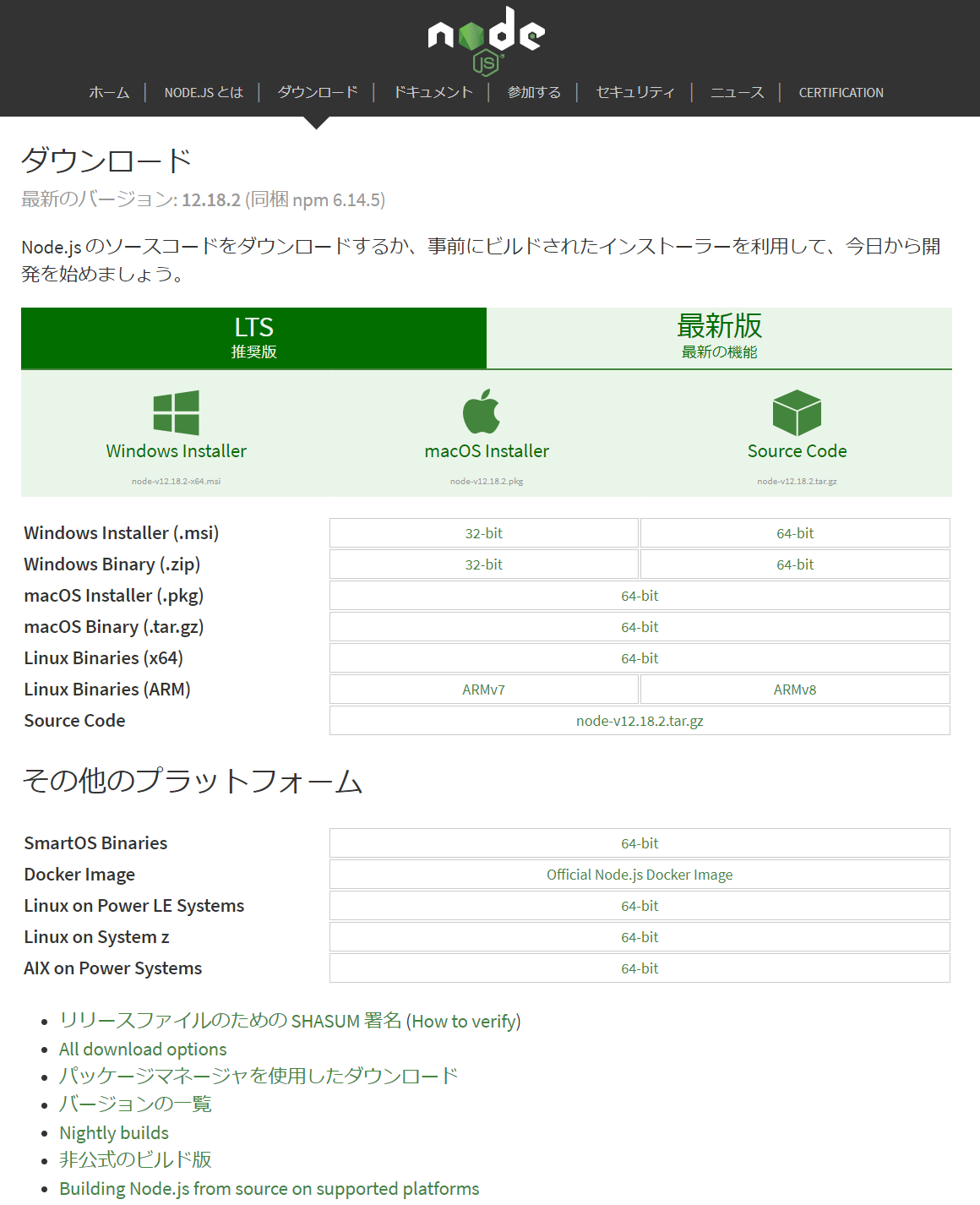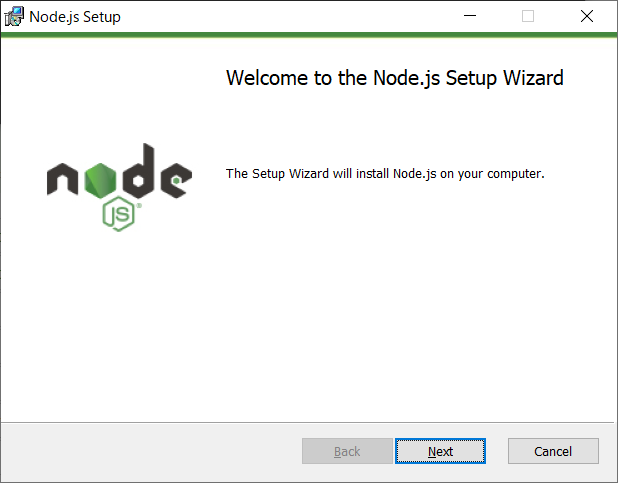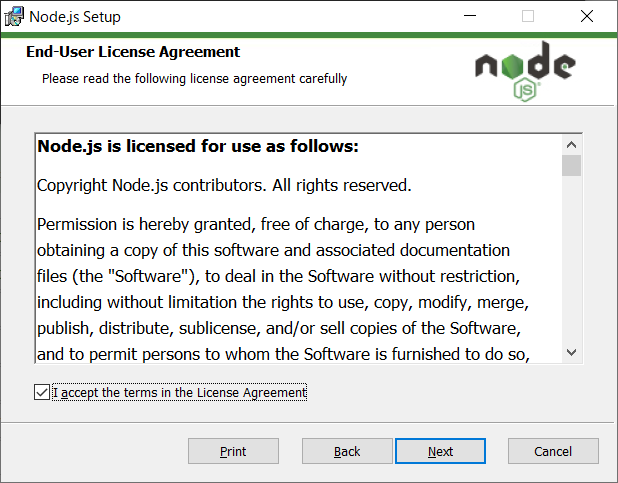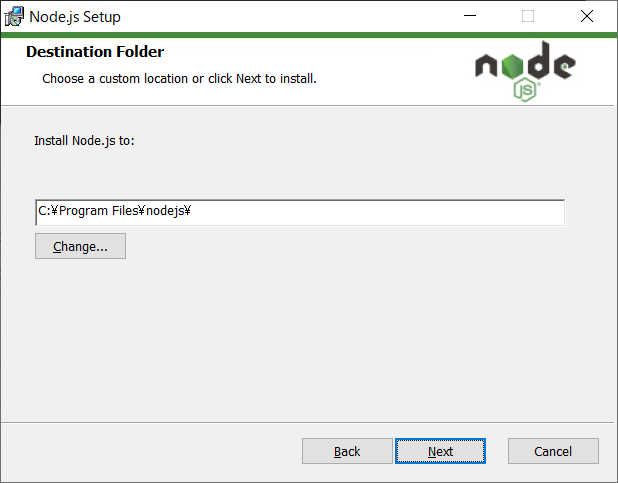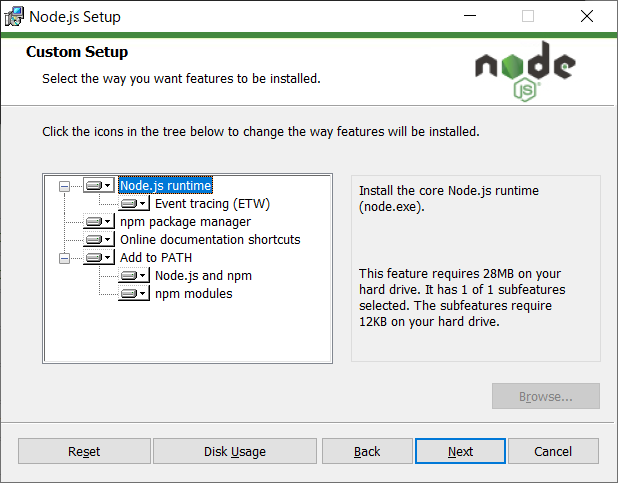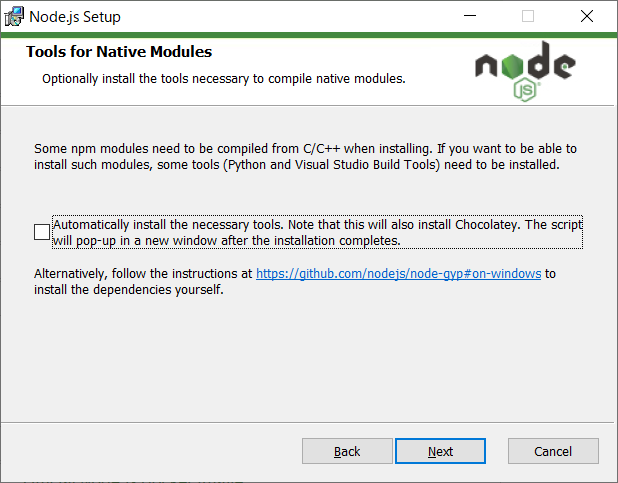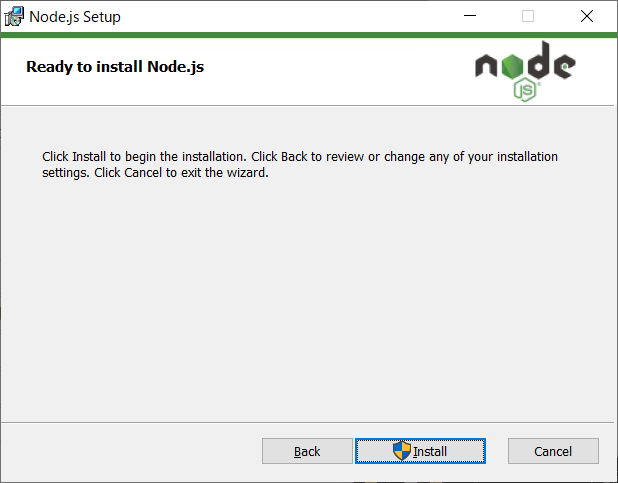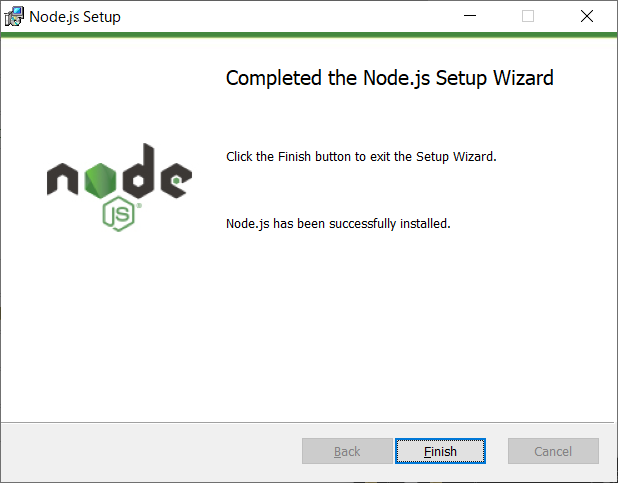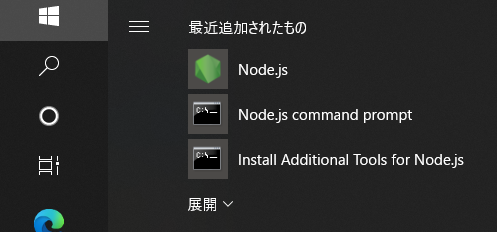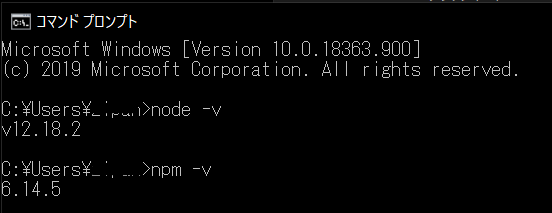環境
- Windows 10 Pro
- 64ビット
ダウンロード
node.js のサイトから使用環境に該当するインストーラーをダウンロードする。
https://nodejs.org/ja/download/
インストール
| 項目 | 概要 |
|---|---|
| Node.js runtime | Node.js の本体 |
| Event tracing (ETW) | Node.jsで生成されたイベントをETW(Event Tracing for Windows)でトレースできるようにする? |
| npm package manager | パッケージの管理 |
| Online documentation shotcuts | オンラインドキュメント・ウェブサイトへのショートカット |
| Add to PATH | Node.js と npm を環境変数に追加 |
| Node.js and npm | システム環境変数への追加 |
| npm modules | npm をユーザー環境変数へ追加 |