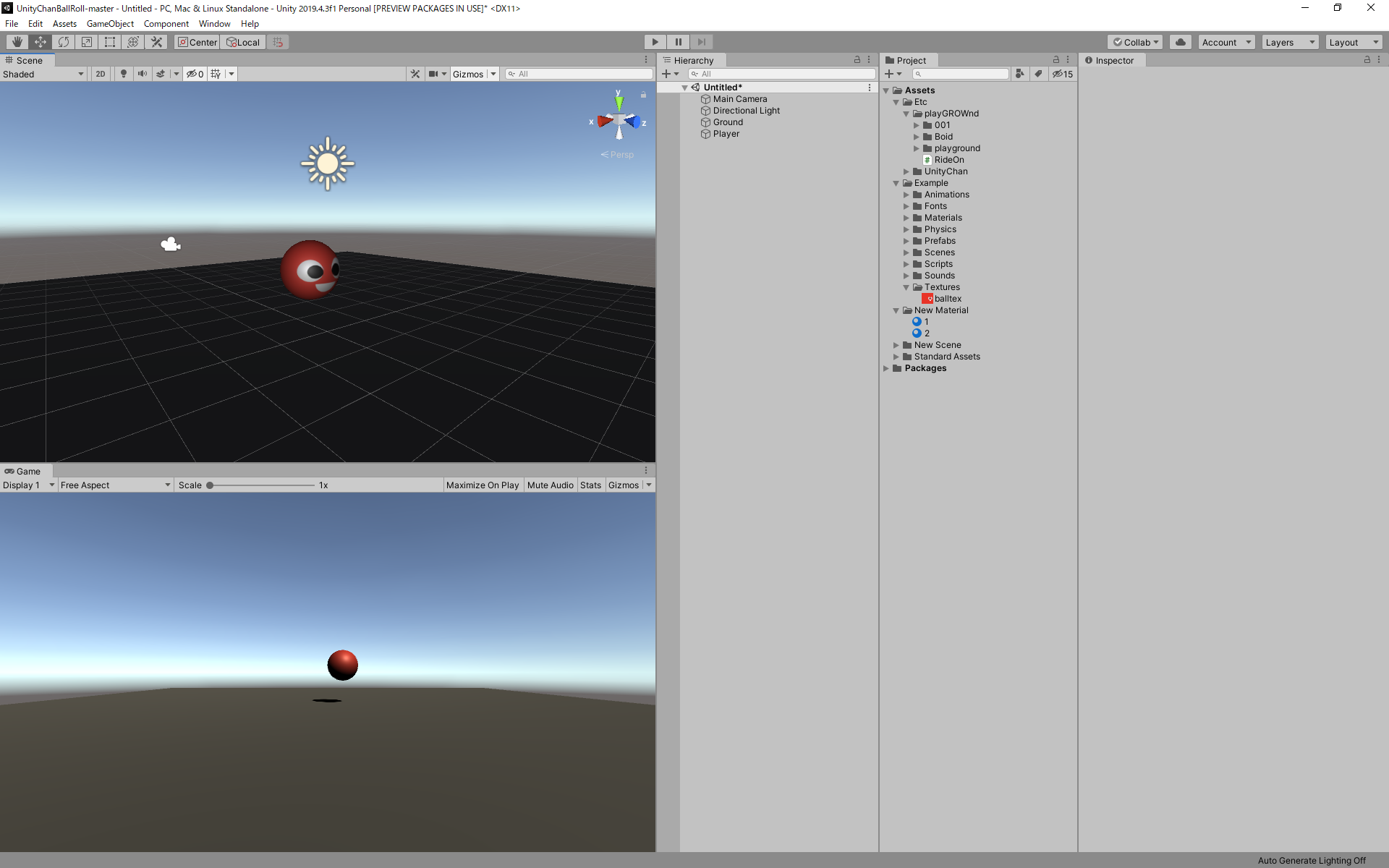セッション3 基本のミニゲームを作ろう!
昨日、ダウンロードしたデータをもとに使って早速チャレンジ
オブジェクト操作
①移動
②回転
③縮尺
変更したオブジェクトを元に戻すときは、inspect_transfome 歯車アイコン_Reset (オブジェクトが形を記憶しているね)
マテリアルとテクスチャー
Del:削除
Ctrl+z:元に戻す
Ctrl+y:やり直し
ショートカットキーは大体同じだよね・・・
テクスチャーはProject_+_texture
マテリアルは画像から作成…ほかの3Dソフトと同様だよね
プログラミングに挑戦1
本格的になってきました
プログラムとは手順の指示書
C#がUnityで使われているプログラム言語
プログラミングをするのにVisual Studio が必要
インストール時にセットとしてインストールされているはずらしいが、入っていない…最新版ではインストールされないのか???
インストールとソフトの関連付けと動作確認までで30分使ってしまったのこで今日はここまで…。
プログラミングまで学びたかった(/ω\)
追記
最後のプログラム用アプリケーションがインストールされていなかった問題がちょっと不安
このチュートリアル動画が2018版を想定して作成されているため2020年度版では改良され対応した機能がついていたりするのでは?
とか思ってしまう
とりあえず動作確認と関連付けはできたので、明日以降プログラムを学習していきたい。