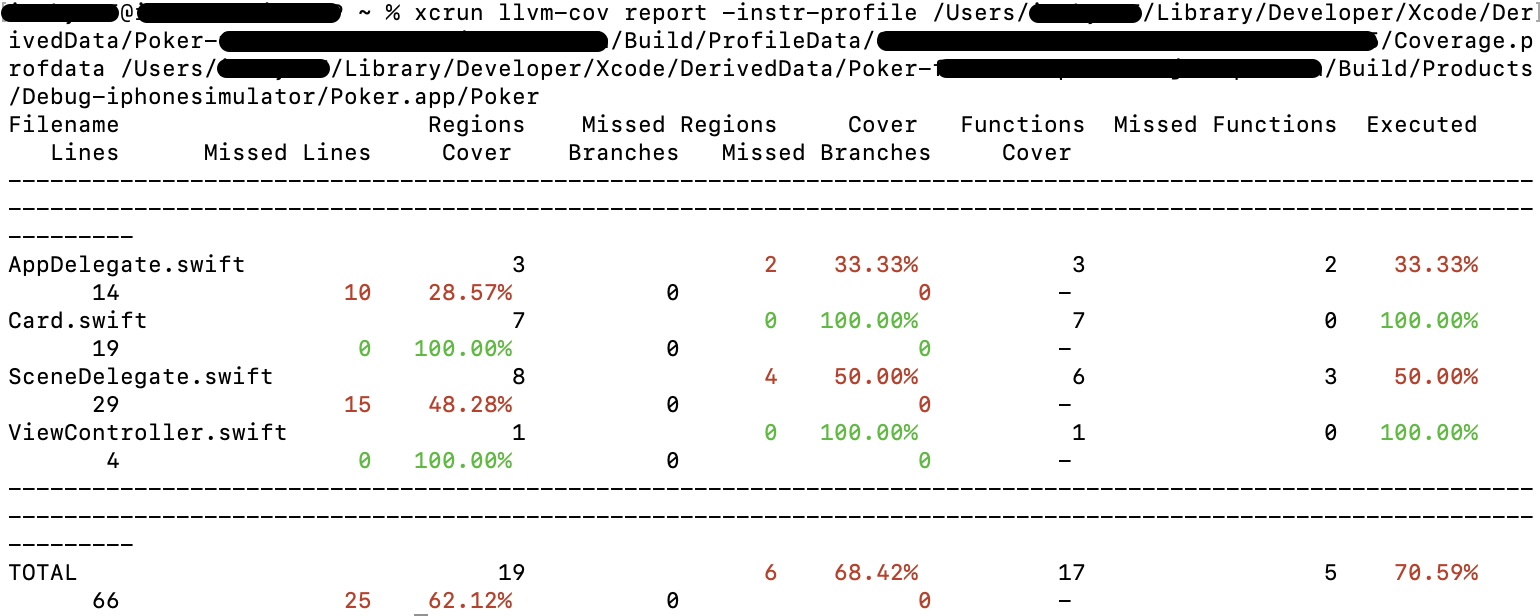はじめに
今回、Coverage.profdataの中身を見る方法について調べたので、備忘録として記事を書きます。
実際には、中身を見るというよりllvm-covコマンドを使って、ターミナルでパーセンテージを表示する方法です。
llvm-covを使ってカバレッジを表示
llvm-covのreportコマンドを使うことで、Coverage.profdataのカバレッジを見ることができます。
ターミナルで以下のコマンドを実行します。
$ xcrun llvm-cov report -instr-profile {Coverage.profdata} { 〇〇.app/〇〇 }
上記のコマンドを使うことで、カバレッジをターミナルに表示することができます。
実際のプロジェクトでコマンド実行
参考記事
- https://yanamura.hatenablog.com/entry/2015/12/13/002035
- https://zenn.dev/masasam_shi/articles/swift-code-cov-in-cli
おわり
おわり