はじめに
Capistranoを使って、AWSに自動デプロイをかけた時に出るエラーのお話
本件は主に再起動時に起きるエラーです
最後にデプロイ時に確認する事項をまとめていますので、そちらも軽くご参照いただければと思います
Erroe内容
bundle exec cap production deploy実行後
Mac_ikuy:"hogehoge" User$ bundle exec cap production deploy
# <Thread:0x00007f8b2b50bb18@/Users/mac_ikuy/.rbenv/versions/2.5.1/lib/ruby/gems/2.5.0/gems/sshkit-1.20.0/lib/sshkit/runners/parallel.rb:10 run> terminated with exception (report_on_exception is true):
Traceback (most recent call last):
1: from /Users/mac_ikuy/.rbenv/versions/2.5.1/lib/ruby/gems/2.5.0/gems/sshkit-1.20.0/lib/sshkit/runners/parallel.rb:11:in `block (2 levels) in execute'
/Users/mac_ikuy/.rbenv/versions/2.5.1/lib/ruby/gems/2.5.0/gems/sshkit-1.20.0/lib/sshkit/runners/parallel.rb:15:in `rescue in block (2 levels) in execute': Exception while executing as ec2-user@18.177.78.202: Authentication failed for user ec2-user@xx.xxx.xxx.xxx (SSHKit::Runner::ExecuteError)
(Backtrace restricted to imported tasks)
cap aborted!
SSHKit::Runner::ExecuteError: Exception while executing as ec2-user@xx.xxx.xxx.xxx: Authentication failed for user ec2-user@xx.xxx.xxx.xxx
Caused by:
Net::SSH::AuthenticationFailed: Authentication failed for user ec2-user@xx.xxx.xxx.xxx
Tasks: TOP => rbenv:validate
(See full trace by running task with --trace)
こんな感じのエラーが出ます
今回の話の結論からいうと、SSHキーが消えてしまっているので、.sshにて下記コマンドを入力します
$ cd ~/.ssh
.ssh $ ssh-add ~/.ssh/hoge.pem
hoge.pemにはインスタンスに対応したpemキーを入力してください
Error解決しないときは
エラー文に慣れない方はなんかいっぱい書いてあってうわぁって思うかもしれませんが、ポイントは"Caused by"です
これのせいで、ってことですね
"Exception while executing"を直訳すると「実行中の例外」です
何か例外が起きてしまったんだなってことですね
AWSへのデプロイ時の基本注意点としては、
- mysql/nginexの再起動
- unicorn killの確認
です
前者は
[ec2-user@ip-xxx ~]$ sudo service nginx restart
[ec2-user@ip-xxx ~]$ sudo service mysqld restart
後者は
[ec2-user@ip-xxx ~]$ ps aux | grep unicorn
ec2-user 4223 0.0 0.0 11xxxx master
ec2-user 4175 0.0 0.0 11xxxx ~~~~省略~~~~
ec2-user 4236 0.0 0.0 11xxxx ~~~~省略~~~~
[ec2-user@ip-xxx ~]$ kill 4223 #masterのNO.
上記ができているにも関わらずデプロイできないときは、インスタンスを一度停止しましょう
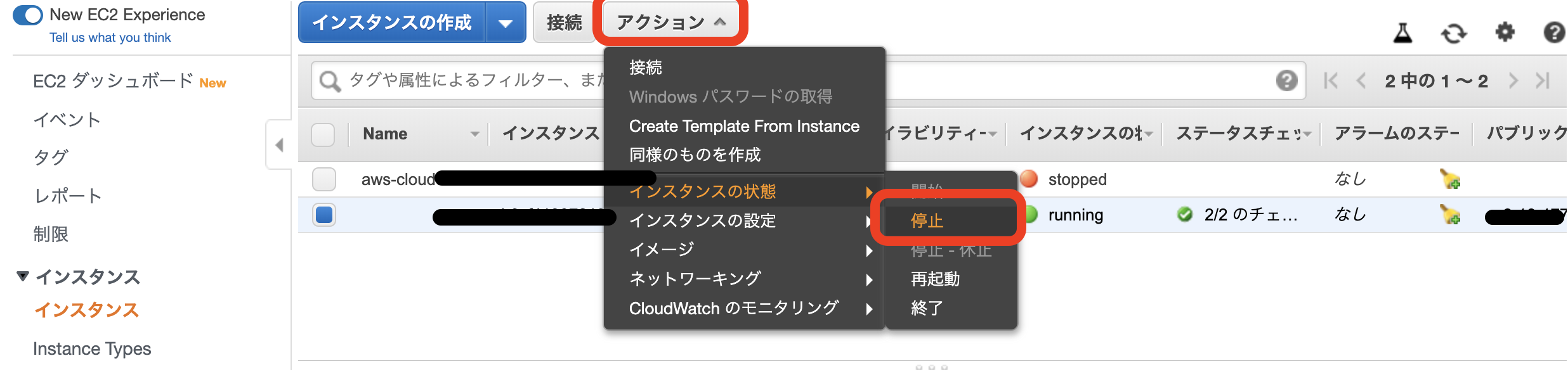
"停止"が完了したら"開始"をしましょう
大概のエラーはこれでで解決できます。
まとめ
解決方法のまとめです
- "Net::SSH::AuthenticationFailed: Authentication failed"が出たときはsshキーが消えている可能性があるので、addしてやる
- mysql/nginexの再起動
- unicornのkill
- インスタンスの再起動