はじめに
どうもこんにちは、Chocolatey愛好家のいけふちです。
ついに待望のWindows公式パッケージマネージャー「winget」が2020年5月19日にプレビューリリースしたと聞いて、「いったいどんな素晴らしい機能が!」と胸を躍らせていたのが昨日までのこと...。蓋を開けてみればとてつもなく発展途上だということが分かったので、(2020年5月26日時点の)wingetとChocolateyを比較し解説してみようと思いました。
いつかChocolateyを越えられる日が来ると願っております。
wingetの発展途上なところ
複数パッケージの同時インストールに対応していない
例えばChocolateyの場合、パッケージ名ごとにスペースで区切ることで、複数パッケージのインストールができます。
文法)choco install <pkg name1> <pkg name2> ・・・ <pkg nameN> [<option>]
PS C:\Windows\system32> choco install adobereader awscli docker-cli docker-desktop docker-kitematic git.install googlechrome kindle python teraterm terraform vagrant vim vscode winmerge winscp.install wireshark
Chocolatey v0.10.15
Installing the following packages:
adobereader;awscli;docker-cli;docker-desktop;docker-kitematic;git.install;googlechrome;kindle;python;teraterm;terraform;vagrant;vim;vscode;winmerge;winscp.install;wireshark
By installing you accept licenses for the packages.
~略~
Chocolatey installed 19/21 packages.
See the log for details (C:\ProgramData\chocolatey\logs\chocolatey.log).
一方wingetは、2020年5月26日時点では複数パッケージの同時インストールには対応していません。
文法)winget install <pkg name> [<option>]
PS C:\Users\ikefuchi> winget install Googlechrome Amazon.Kindle
Windows Package Manager v0.1.41331 プレビュー
Copyright (c) Microsoft Corporation. All rights reserved.
必要なものが見つからないときに位置指定引数が見つかりました : 'Amazon.Kindle'
-eオプションがないとGitがインストールできない
wingetの仕様で、入力したパッケージ名を含む別のパッケージがあるとエラーが返されます。しかもその検索範囲は、オプションを何もつけない場合、名前・ID・Tagの3か所です。
PS C:\Users\ikefuchi> winget install git
Multiple apps found matching input criteria. Please refine the input.
Name Id Version Matched
-----------------------------------------------------------------------------------------------------------------
Git Git.Git 2.26.2 Moniker: git
Sublime Merge SublimeHQ.SublimeMerge 1119 Tag: git
TortoiseGit TortoiseGit.TortoiseGit 2.10.0.2 Tag: git
GitLFS Git.GitLFS 2.11.0 Tag: git
TortoiseSVN TortoiseSVN.TortoiseSVN 1.13.1 Tag: git
Logitech Harmony Remote Logitech.Harmony 1.0.1.308
GitHub Desktop GitHub.GitHubDesktop 2.5.0
GitHub CLI GitHub.cli 0.8.0
Atom GitHub.Atom 1.45.0
AdobeDigitalEditions Adobe.AdobeDigitalEditions 4.5.11
MicrosoftGitCredentialManagerforWindows Microsoft.GitCredentialManagerforWindows 1.20.0
Git Large File Storage GitHub.GitLFS 2.11.0
Git Extensions GitExtensionsTeam.GitExtensions 3.3.1
MaxTo DigitalCreations.MaxTo 2.0.1
Gitter IM Gitlab.Gitter.IM 4.1.0
GitKraken Axosoft.GitKraken 7.0.0
NeoLoad Neotys.NeoLoad 7.3 Moniker: neoloadgit
AppInstallerFileBuilder Microsoft.AppInstallerFileBuilder 1.2020.211.0 Tag: GitHub
なので、Gitをインストールしたい場合には、明示的に-eオプションでパッケージ名の完全一致を使う必要があります。
PS C:\Users\ikefuchi> winget install -e Git
Found Git [Git.Git]
This application is licensed to you by its owner.
Microsoft is not responsible for, nor does it grant any licenses to, third-party packages.
Downloading https://github.com/git-for-windows/git/releases/download/v2.26.2.windows.1/Git-2.26.2-64-bit.exe
██████████████████████████████ 44.7 MB / 44.7 MB
Successfully verified installer hash
Installing ...
Successfully installed!
ちなみに、Chocolateyの場合は特にオプションは必要ありません。
PS C:\Windows\system32> choco install git
Chocolatey v0.10.15
2 validations performed. 1 success(es), 1 warning(s), and 0 error(s).
Installing the following packages:
git
By installing you accept licenses for the packages.
Progress: Downloading git.install 2.26.2... 100%
Progress: Downloading git 2.26.2... 100%
git.install v2.26.2 [Approved]
git.install package files install completed. Performing other installation steps.
The package git.install wants to run 'chocolateyInstall.ps1'.
Note: If you don't run this script, the installation will fail.
Note: To confirm automatically next time, use '-y' or consider:
choco feature enable -n allowGlobalConfirmation
Do you want to run the script?([Y]es/[A]ll - yes to all/[N]o/[P]rint): A
git v2.26.2 [Approved]
git package files install completed. Performing other installation steps.
The install of git was successful.
Software install location not explicitly set, could be in package or
default install location if installer.
Chocolatey installed 2/2 packages.
パッケージ数が少ない
2020年5月26日時点では、wingetは352個、Chocolateyは2420個とその差は歴然です。
インストール済みパッケージを確認するコマンドがない
Chocolateyには、インストール済みのパッケージの一覧を表示するコマンドオプションがあります。一方wingetに2020年5月26日時点で、そのようなコマンドやオプションはないようです。
PS C:\Windows\system32> choco list --localonly Chocolatey v0.10.15
2 validations performed. 1 success(es), 1 warning(s), and 0 error(s).
adobereader 2020.009.20065
awscli 2.0.15
~略~
wireshark 3.2.3
31 packages installed.
パッケージをアンインストールするコマンドがない
Chocolateyにはuninstallコマンドがありますが、2020年5月26日時点ではwingetにアンインストール機能はないようです。
パッケージのバージョンをアップグレードするコマンドがない
Chocolateyにはupgradeコマンドがありますが、2020年5月26日時点ではwingetにアップグレード機能はないようです。
GUIで操作できない
Chocolateyにはエンドユーザ向けのGUIが用意されていますが、wingetは2020年5月26日時点ではコマンドベースのみとなっています。
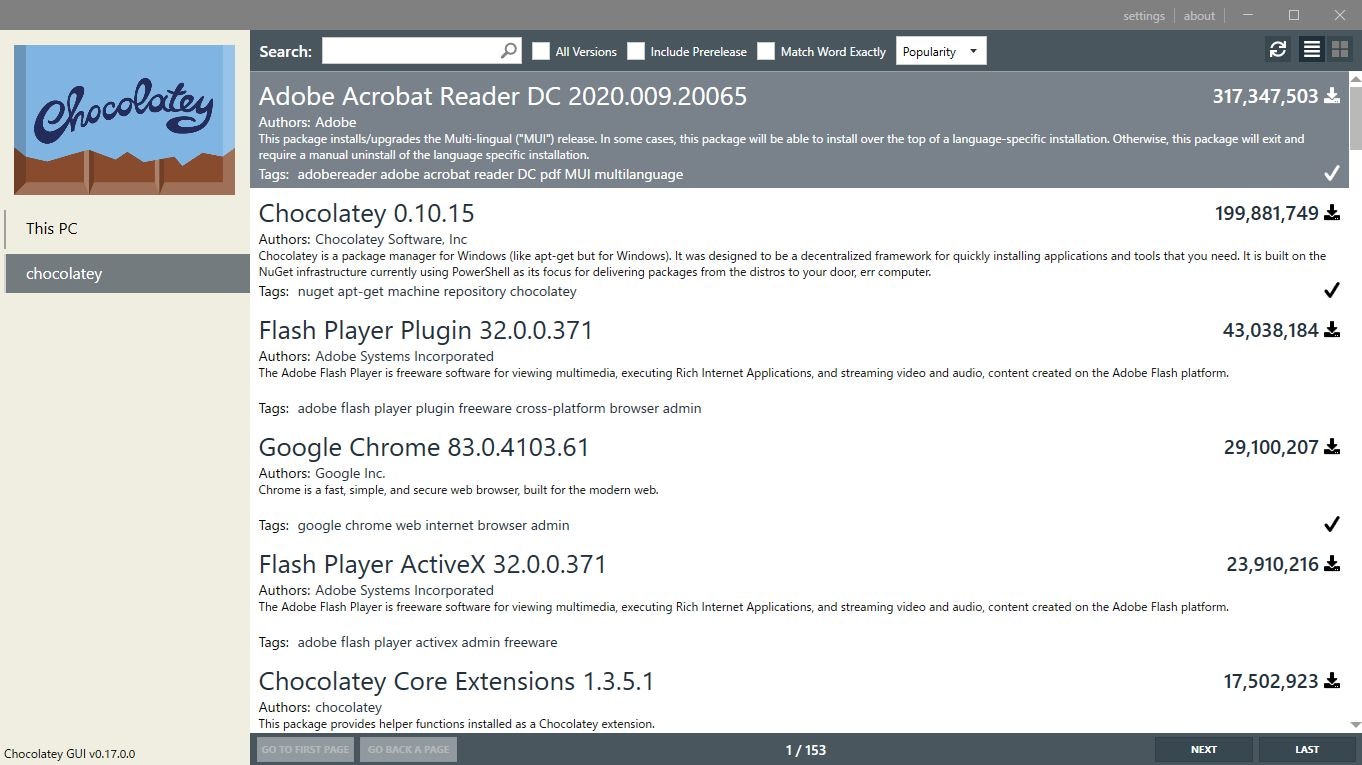
自分でリポジトリを作成できない
有償版Chocolateyの「Chocolatey for business」(以下C4B)には、あらかじめ自分のリポジトリサーバにパッケージをダウンロードして溜めておき、以降はリポジトリサーバへ疎通し、外部に抜けない環境内でパッケージをインストールできる機能があります。
リンク:https://chocolatey.org/docs/how-to-setup-offline-installation
2020年5月26日現在、wingetのリポジトリは1つしかありませんが、sourceコマンドがわざわざ用意されていることから将来的に内部リポジトリを作成・設定できるようになるかもしれません。
エージェントの中央管理ツールがない
C4Bには、エージェントのライセンスに紐づいた中央管理ツール「Chocolatey Central Management」(通称:CCM)があります。これにより、組織レベルでソフトウェアのインストール状況やバージョン管理を行えます。
将来的に無償のwingetで、DCなどを用いた中央管理機能が搭載されるととても嬉しいのですが、いかがでしょうかMicrosoft様!!
https://chocolatey.org/docs/features-chocolatey-central-management
おわりに
wingetの本リリースであるバージョン1は2021年5月頃となるそうで、現在OSS活動による改良が日々行われているようです。
https://github.com/microsoft/winget-cli
また最後の方でC4Bの機能を簡単に紹介しましたが、弊社WebサイトにC4Bに関する記事がありますので興味がありましたらぜひご覧ください。
https://c.itdo.jp/technical-information/system-manage/chocolatey-for-business/