2022年10月にFirestoreでcount()が使用できるようになるアナウンスされました。
https://cloud.google.com/blog/ja/products/databases/aggregating-data-with-firestore
しかし、pythonでも使えることを本記事の執筆時点ではまだあまり情報が少ない状況です。
https://cloud.google.com/firestore/docs/query-data/aggregation-queries?hl=ja
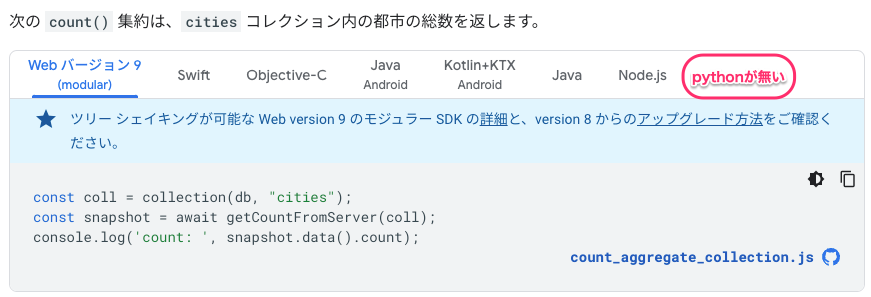
調べると、2023年2月のアップデートで利用できるようになっています。
https://firebase.google.com/support/release-notes/admin/python#version_610_-_02_february_2023

実際に検証して確かにCOUNT可能でしたので、備忘録として残しておきます。
環境
まずはfirebase-adminをcountが使えるようになったv6.1.0にアップデートしましょう。
% python -V
Python 3.8.13
% pip list | grep firebase-admin
firebase-admin 6.1.0
% pip list | grep google-cloud-firestore
google-cloud-firestore 2.11.0
クエリしてみる
まずは何らかのコレクションリファレンスに対してqueryした状態です。
query = collection_ref.where("status", "==", True)
# <class 'google.cloud.firestore_v1.query.Query'>
print(type(query))
このqueryに対してcount()が使えるようになりました。
get()で取得出来ます。
count_get = query.count().get()
# [[<Aggregation alias=field_1, value=4, readtime=2023-04-13 08:36:05.086885+00:00>]]
print(count_get)
このままですとcountした数として扱えないので、以下のようにvalueだけ取り出します。
for count in count_get:
# [<Aggregation alias=field_1, value=4, readtime=2023-04-13 08:36:05.086885+00:00>]
print(count)
# 4
print(count[0].value)
# <class 'int'>
print(type(count[0].value))
まとめ
簡単にまとめすぎましたが、普段pythonでFirestoreを利用している方なら要点のみご理解いただける内容になっているかと思います。
料金も一致したインデックス エントリの数に対して課金され、最大1000件で1回分の読み取りとなるようなので、積極的に使っていきたい料金体系ですね。
トランザクションやAggregationには一切深堀りしていないので、また機会ある時に追記したいと思います。