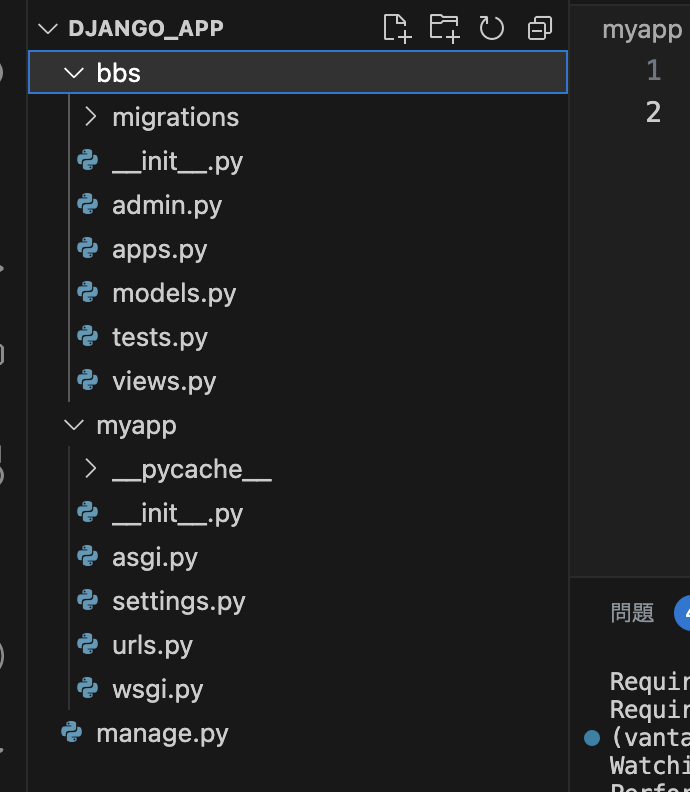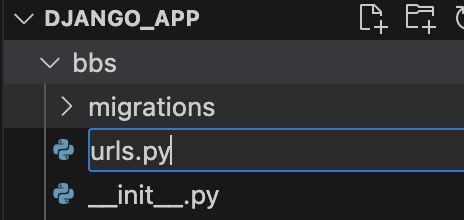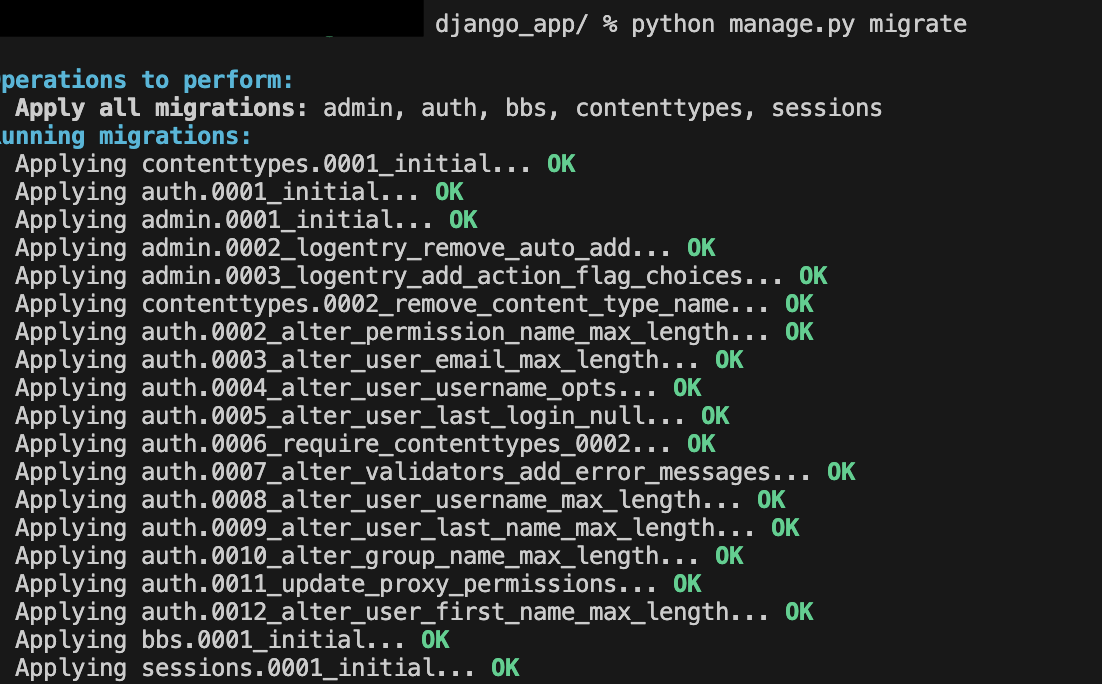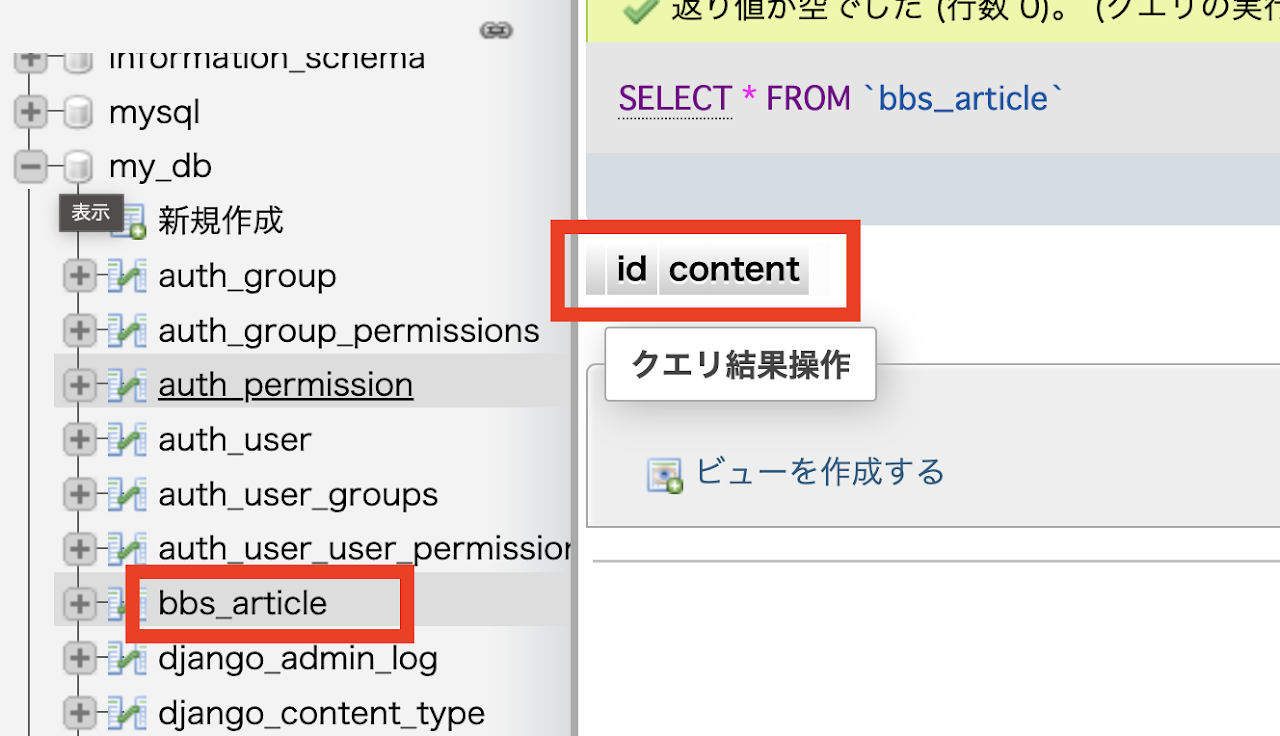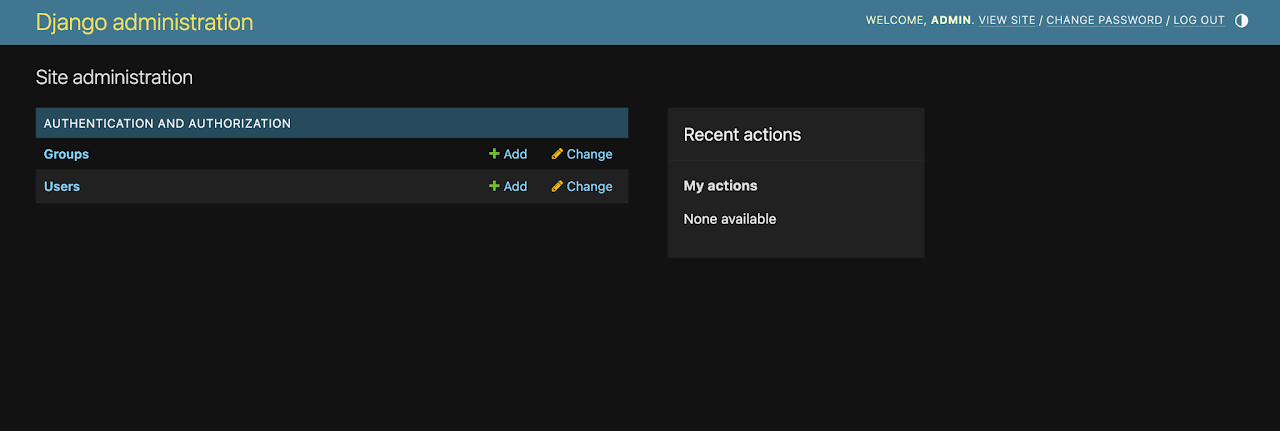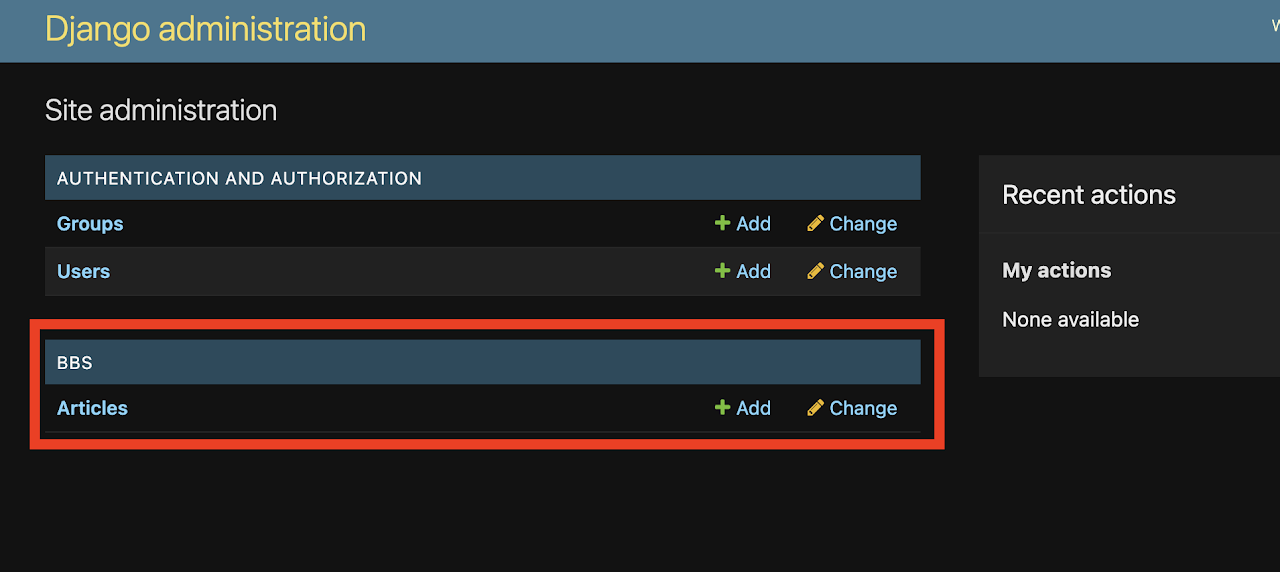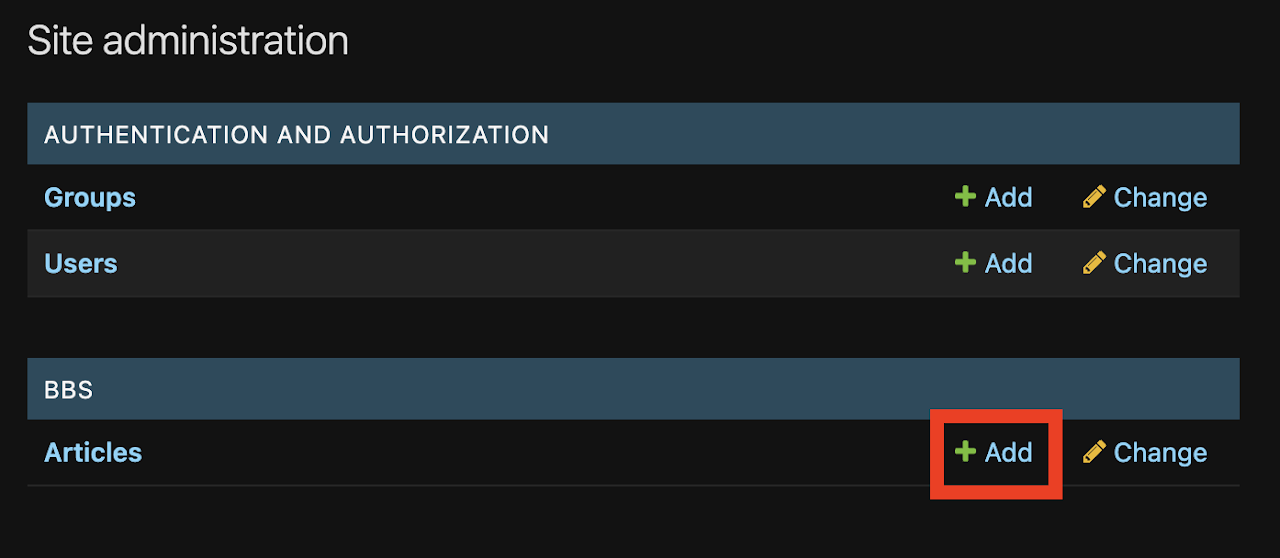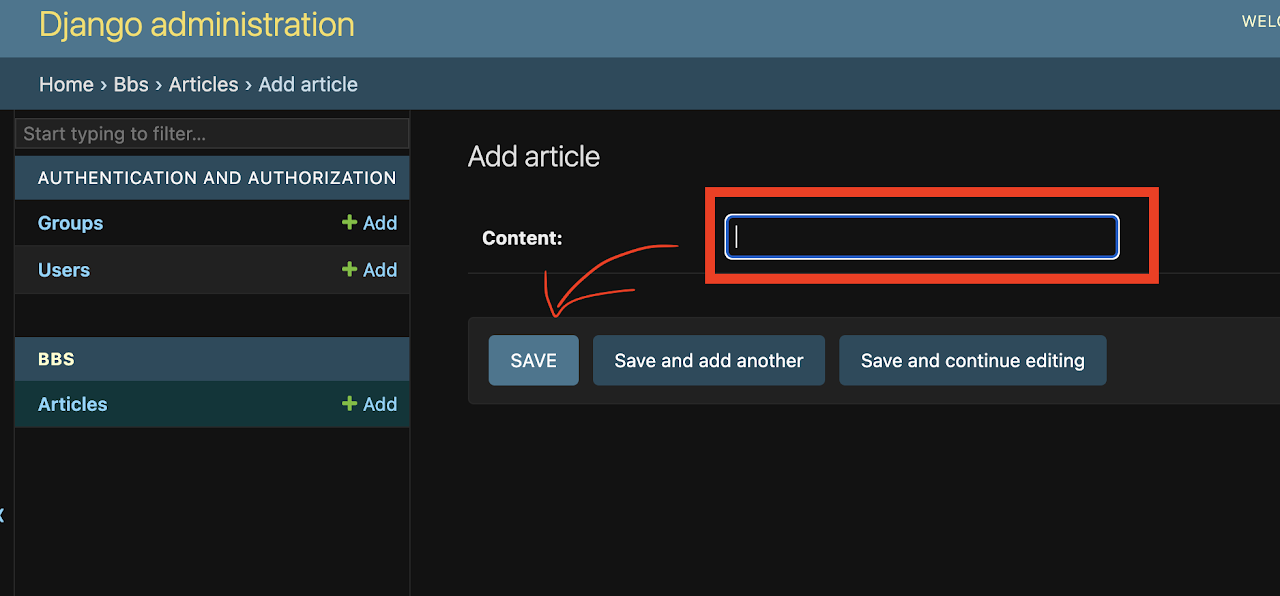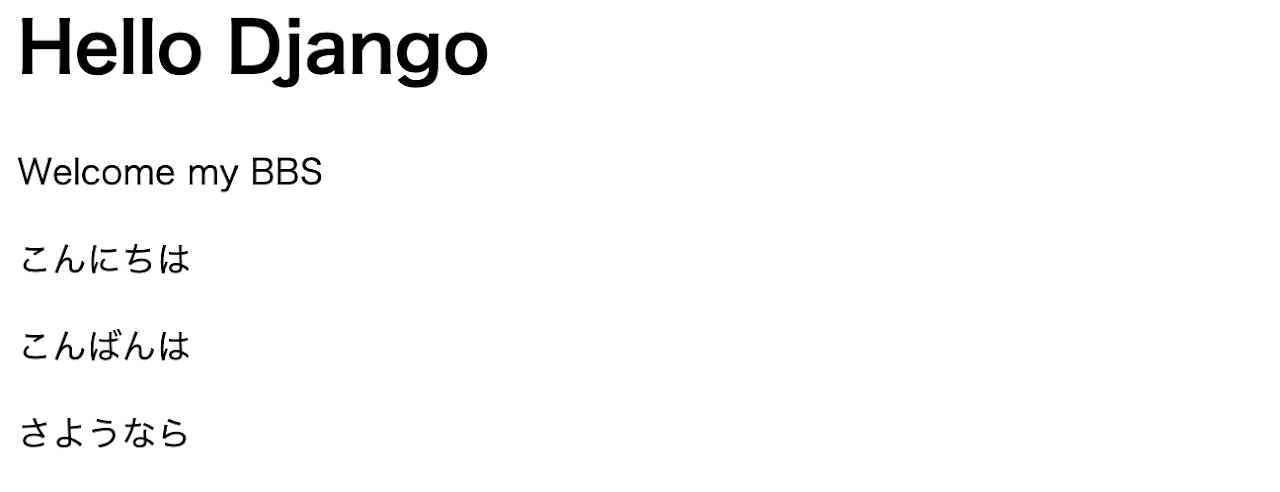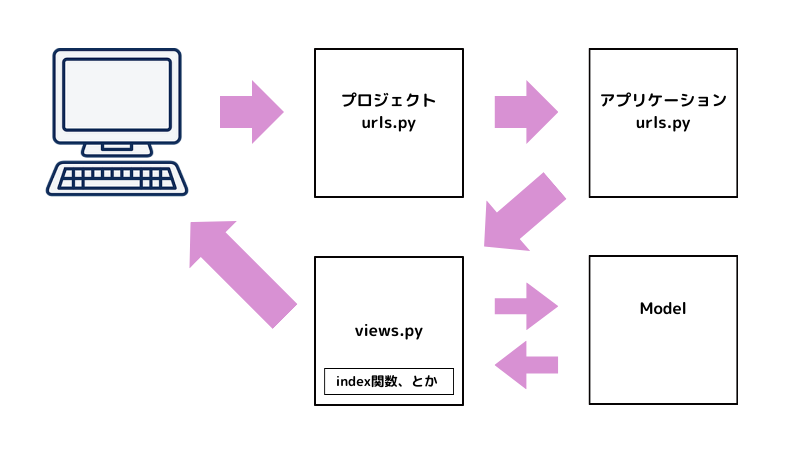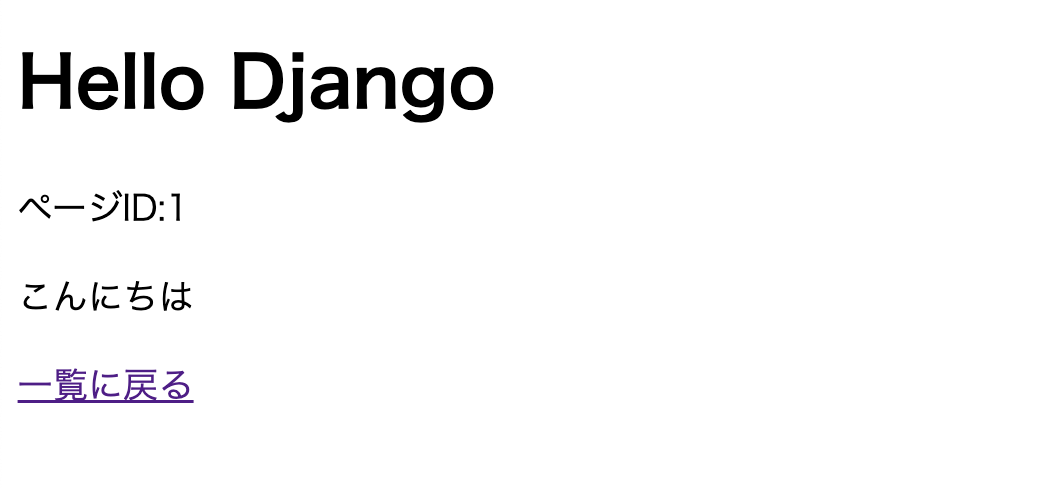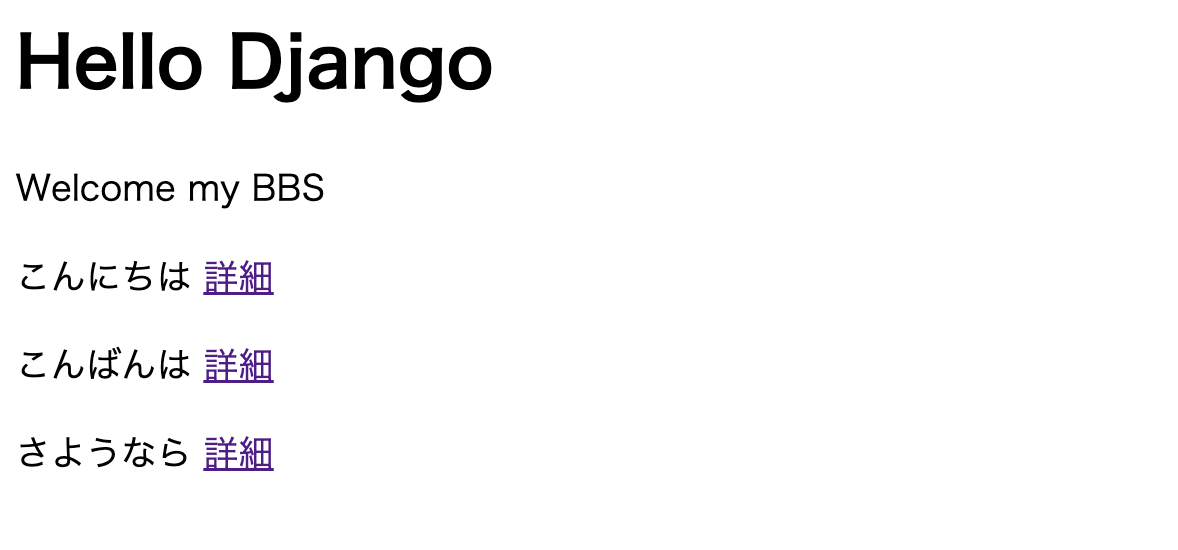掲示板作成
プロジェクト作成
現在の場所を確認(最後がdjango_appならOK)
/Users/XXXXXXX/Dev/vantan/django_app
「python manage.py startapp ○○○○」(○○の中身はアプリ名)とする
確認
Hello World
bbs > views.py
from django.shortcuts import render
from django.http import HttpResponse
#def関数を使って表示させる内容を書く
def index(request):
return HttpResponse('Hello World')
ルーティングの設定
myappのurls.pyの編集
mywpp > urls.py
from django.contrib import admin
from django.urls import include, path
urlpatterns = [
path('bbs/', include('bbs.urls')),
path('admin/', admin.site.urls),
]
bbsフォルダにurls.pyファイルを作成
bbs > urls.py
from django.urls import path
from . import views
urlpatterns = [
path('', views.index, name='index'),
]
bbsアプリケーションを登録
myappのsettings.pyを編集
myapp > settings.py
INSTALLED_APPS = [
'bbs.apps.BbsConfig',
'django.contrib.admin',
'django.contrib.auth',................
サーバー起動
「python manage.py runserver」をターミナルに入力する
起動しない場合は文頭を「python3」 で入力する
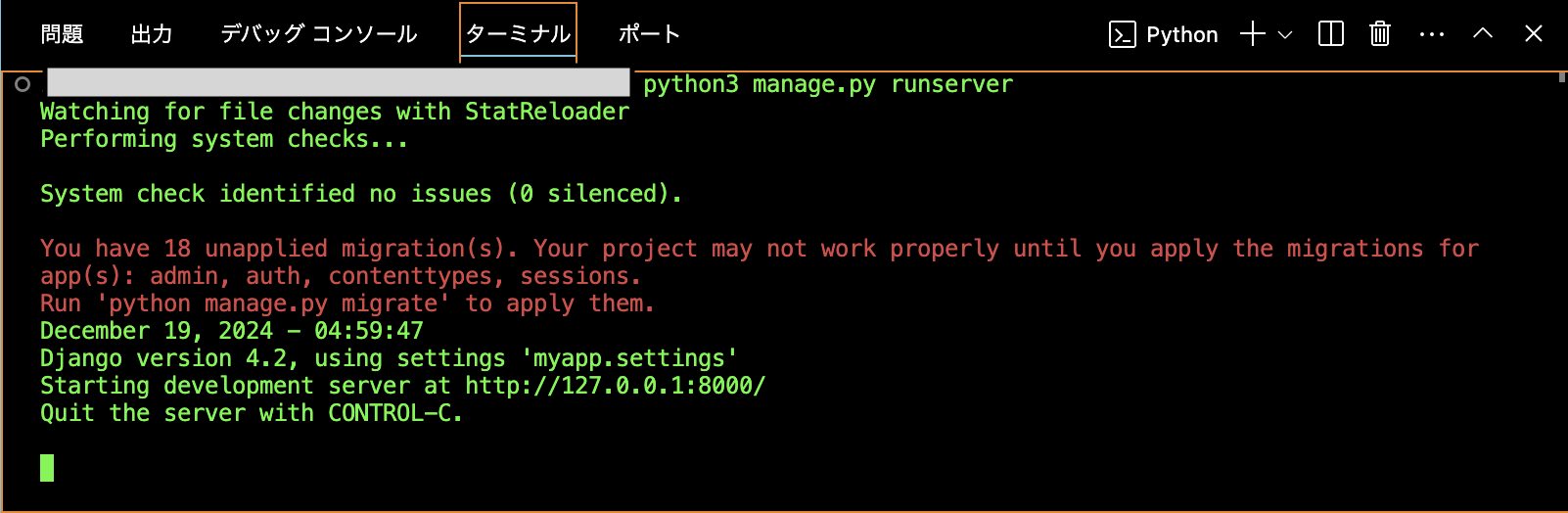
ブラウザを開いて
127.0.0.1:8000
の末尾に「/bbs」を追加
開いたブラウザに「Hello World」が表示されると成功
テンプレートの追加
呼び出すファイルを指定
bbs/views.py を編集
bbs > views.py
def index(request):
return render(request, 'bbs/index.html')
render関数:データとテンプレートファイルを指定すると、Webページを返してくれる
テンプレート作成
bbsフォルダにtemplatesフォルダを作成
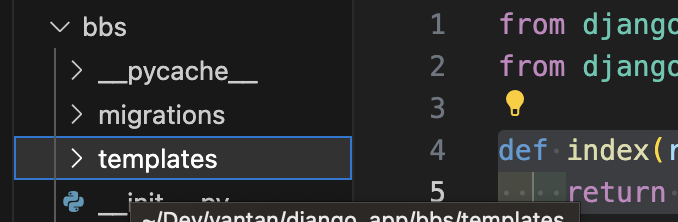
templatesの中にbbsフォルダを作成
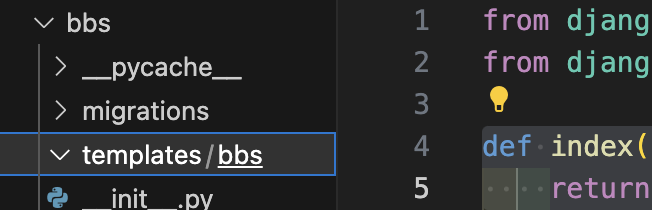
bbs/templates/bbsフォルダにindex.htmlファイルを作成
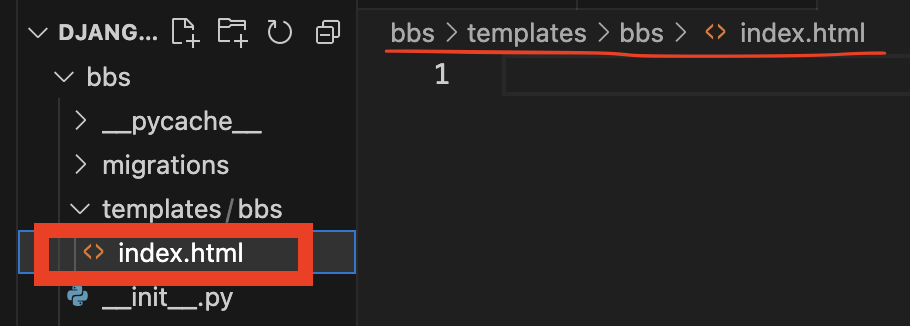
index.html編集
<今回は静的なコンテンツを表示>
templates > bbs > index.html
<!DOCTYPE html>
<html lang="ja">
<head>
<meta charset="UTF-8">
<meta name="viewport" content="width=device-width, initial-scale=1.0">
<title>bbs</title>
</head>
<body>
<h1>Hello Django</h1>
</body>
</html>
確認
必要があれば
python manage.py runserver
もしエラー(Error: That port is already in use.)が出た場合
kill `lsof -ti tcp:8000`
を入力した後
python manage.py runserver
先ほどサーバー起動したリンク
127.0.0.1:8000/bbs/にアクセス
Hello Djangoが大きな文字で表示されていればOK
テンプレートにデータを渡す
辞書型でデータを渡す
bbs/views.py
bbs > views.py
def index(request):
context = {'message': "Welcome my BBS"}
return render(request, 'bbs/index.html', context)
テンプレートで変数の表示
jinja2では{{ 変数名 }} とすることで値を表示できる
例
<h1>{{ 変数 }}<h1>
index.html編集
templates > bbs > index.html
<body>
<h1>Hello Django</h1>
<p>{{ message }}</p>
</body>
データの追加
bbs > views.py
def index(request):
context = {'message': "Welcome my BBS",
'members':["AAAさん", "BBBさん", "CCCさん"]
}
return render(request, 'bbs/index.html', context)
テンプレートで呼び出し
{% ○○○ %}とすることで、テンプレートエンジン内でコードや制御フローを記述できる
これは通常、制御文やループ、条件分岐などのテンプレートロジックを埋め込むために使用される
index.html編集
templates > bbs > index.html
<body>
<h1>Hello Django</h1>
<p>{{ message }}</p>
{% for member in members %}
<p>{{ member }}は一年生です。</p>
{% endfor %}
</body>
Model
Modelは、データベースのテーブルに対応するPythonのクラス
Modelを作成することで、Pythonでデータベースのテーブル定義、データの追加・更新・削除、データを取得などができる
ORマッパー
オブジェクト指向プログラミングとリレーショナルデータベースの間のデータのマッピングを指します。ORマッパーは、プログラム内のオブジェクトとデータベースのテーブルとの間でデータのやり取りを簡素化し、効率化するためもの
bbs/models.py編集
bbs > models.py
from django.db import models
class Article(models.Model):
content = models.CharField(max_length=200)
def __str__(self):
return self.content
マイグレーション(migration)
データベーススキーマ(テーブル、フィールド、制約など)を変更し、その変更をデータベースに適用するための仕組み。マイグレーションは、Djangoアプリケーションのモデルに変更を加えたり、新しいモデルを追加したりした場合に、データベーススキーマを同期させることができる
マイグレーションファイルの作成
ターミナルで
python manage.py makemigrations bbs
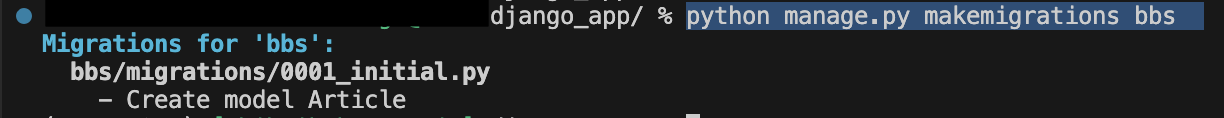
DBに反映
phpmyadminで確認
管理サイト
Djangoの管理サイト(Admin Site)は、Djangoが提供する強力な管理ツール
これを使用することで、データベース内のデータを操作したり管理したりするためのWebベースのインターフェースを使用できる
管理サイトを利用することで、データベースの管理作業やコンテンツの編集を非常に効率的に行うことができる
superuserの作成
ターミナルで
django_app/ % python manage.py createsuperuser
username
Username (leave blank to use 'shibaikekengo'): admin
Email address: admin@admin.com
password(root)
Password:
Password (again):
This password is too short. It must contain at least 8 characters.
This password is too common.
Bypass password validation and create user anyway? [y/N]: y
Superuser created successfully.
サーバー起動
python manage.py runserver
URL変更
http://127.0.0.1:8000/admin
(127.0.0.1:8000の末尾に「/admin」を追加)
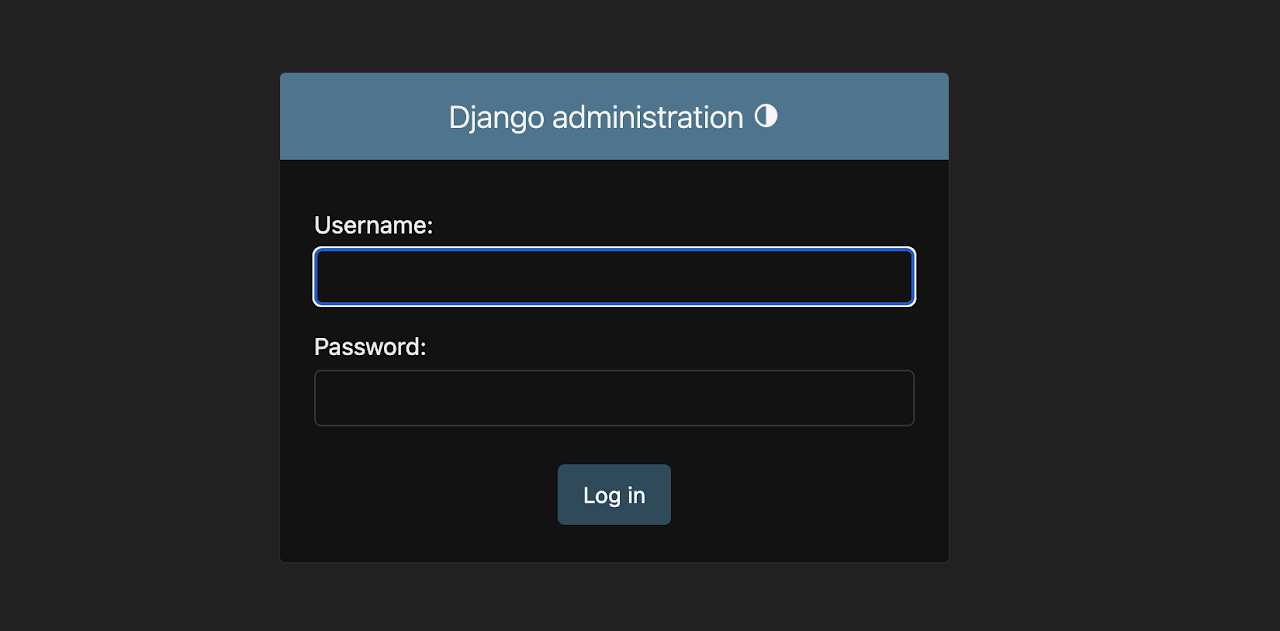
管理サイトにログイン
Articleモデルを操作できるようにする
bbs/admin.pyを編集
bbs > admin.py
from django.contrib import admin
from .models import Article
admin.site.register(Article)
Articlesテーブルにデータを追加
Contentにテキストを入力
下のSAVEボタンを押下
Articlesテーブルのcontentカラムにデータが3つ格納されていればOK
Modelデータの表示
bbsの表示
python manage.py runserver
↓
ブラウザ:http://127.0.0.1:8000/bbs/
データの取得と表示
Views.pyでModelからデータを取り出す
bbs > views.py
from django.shortcuts import render
from django.http import HttpResponse
from .models import Article
def index(request):
articles = Article.objects.all()
context = {'message': "Welcome my BBS",
'articles': articles,
}
return render(request, 'bbs/index.html', context)
テンプレートで表示
↓ templates > bbs > index.html
<body>
<h1>Hello Django</h1>
<p>{{ message }}</p>
{% for article in articles %}
<p>{{ article }}</p>
{% endfor %}
</body>
データの詳細表示
データを個別のページで表示します
個別ページ
URLにidをつけて各投稿を1ページで表示
localhost/bbs/id
urls.py編集
from django.urls import path
from . import views
app_name = 'bbs'
urlpatterns = [
path('', views.index, name='index'),
path('<int:id>', views.detail, name='detail'),
]
動作確認
views.py編集
bbs > views.py
from django.shortcuts import render,get_object_or_404
from django.http import HttpResponse
from .models import Article
def index(request):
articles = Article.objects.all()
context = {'message': "Welcome my BBS",
'articles': articles,
}
return render(request, 'bbs/index.html', context)
def detail(request, id):
article = get_object_or_404(Article, pk=id)
return HttpResponse(article)
動作確認
http://127.0.0.1:8000/bbs/1
http://127.0.0.1:8000/bbs/2
http://127.0.0.1:8000/bbs/4
テンプレートから表示
views.py編集
bbs > views.py
def detail(request, id):
article = get_object_or_404(Article, pk=id)
context = {
'message': 'ページID:'+ str(id),
'article': article,
}
return render(request, 'bbs/detail.html', context)
テンプレート作成
detail.html作成
templates > bbs > detail.html
<!DOCTYPE html>
<html lang="ja">
<head>
<meta charset="UTF-8">
<meta name="viewport" content="width=device-width, initial-scale=1.0">
<title>bbs - {{ article.id }}</title>
</head>
<body>
<h1>Hello Django</h1>
<p>{{ message }}</p>
<p>{{ article.content }}</p>
<p><a href='{% url "bbs:index" %}'>一覧に戻る</a></p>
</body>
</html>
確認
一覧表示画面からも各ページに遷移
index.html編集
templates > bbs > index.html
<body>
<h1>Hello Django</h1>
<p>{{ message }}</p>
{% for article in articles %}
<p>{{ article }}
<a href='{% url "bbs:detail" article.id %}'>詳細</a>
</p>
{% endfor %}
</body>
確認
Djangoプロジェクトやアプリケーション内のコードを実行し、データベースへのアクセスや操作、モデルのテスト、開発中の機能のテストなどを行うことができます。
起動方法
プロジェクトフォルダ(django_app/)で
python manage.py shell
print()
print('Hello')
終了方法
contorl + D ⇨ Enter
DB操作
Djangoシェルの起動
プロジェクトフォルダ(django_app/)で
python manage.py shell
インポート
from bbs.models import Article
全件取得
Article.objects.all()
個別に取得
idが1のデータを取得し、article変数に格納
article = Article.objects.get(pk=1)
呼び出し
(contentはカラム名)
article.content
データの追加
article = Article(content='お腹いっぱいです')
article.save()
確認
Article.objects.all()
データの編集
編集したいデータを取得
article = Article.objects.get(pk=4)
確認
article.content
編集
article.content = '楽しかったです'
article.save()
確認
Article.objects.all()
削除
「楽しかったです」を削除
article.delete()
確認
Article.objects.all()
Migration(マイグレーション)
Djangoにおけるマイグレーションは、データベーススキーマの変更を管理し、実際のデータベースに反映させるための仕組み
データベーススキーマとは、データベース内のテーブル、カラム、インデックスなどの構造を指す
手順
モデルの変更
models.py ファイルで、データベーステーブルの構造に変更を加える操作(新しいフィールドの追加、既存フィールドの変更、テーブルの削除など)を行う
bbs/models.py
(user_nameを追加)
class Article(models.Model):
content = models.CharField(max_length=200)
user_name = models.CharField(max_length=100)
マイグレーションの作成
makemigrations コマンドを実行して、モデルの変更内容をマイグレーションファイルとして記録
(migrationsフォルダに新しいファイルが作られる)
ターミナル
django_app/ フォルダで
python manage.py makemigrations bbs
ターミナルにメッセージが出るので2を入力してEnter
bbs > models.py
(user_nameでnullを許容する)
class Article(models.Model):
content = models.CharField(max_length=200)
user_name = models.CharField(max_length=100, null=True)
ターミナル
django_app/ フォルダで
python manage.py makemigrations bbs
マイグレーションの適用
migrate コマンドを実行して、マイグレーションファイルに記録された変更を実際のデータベースに適用
これにより、データベースの構造が変更内容に合わせて更新される
ターミナル
python manage.py migrate