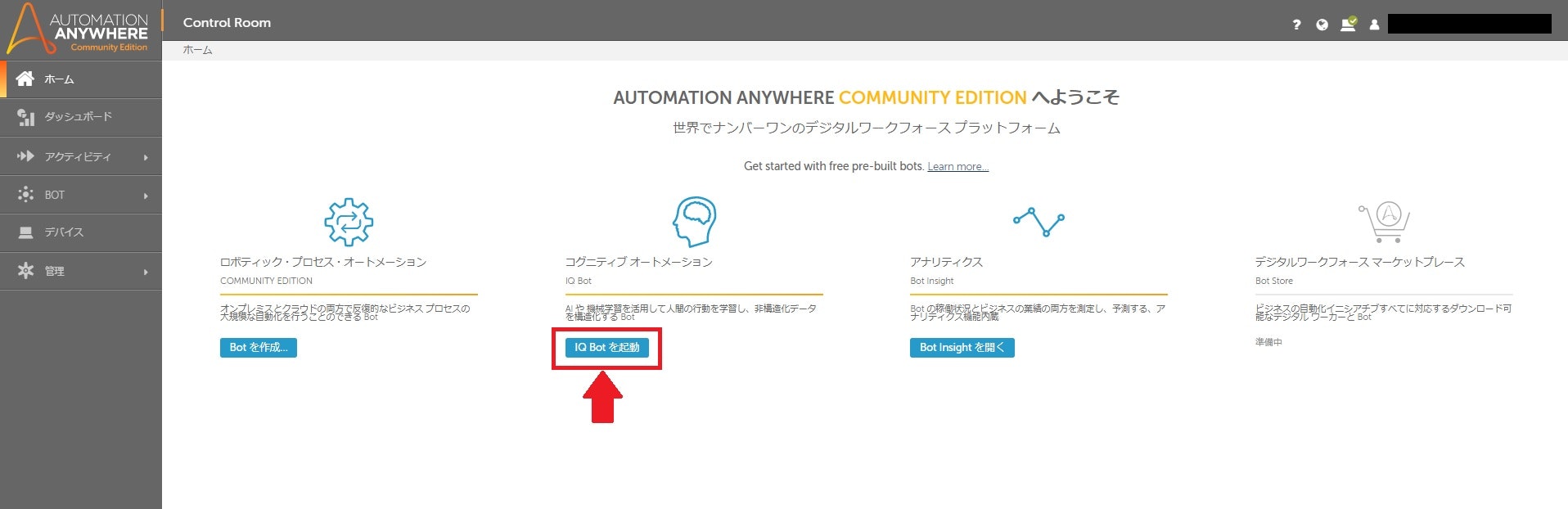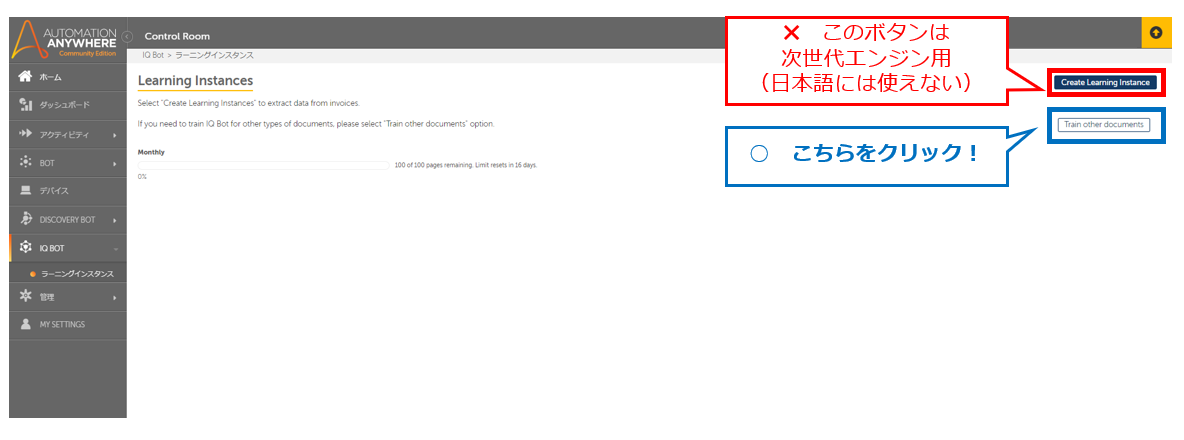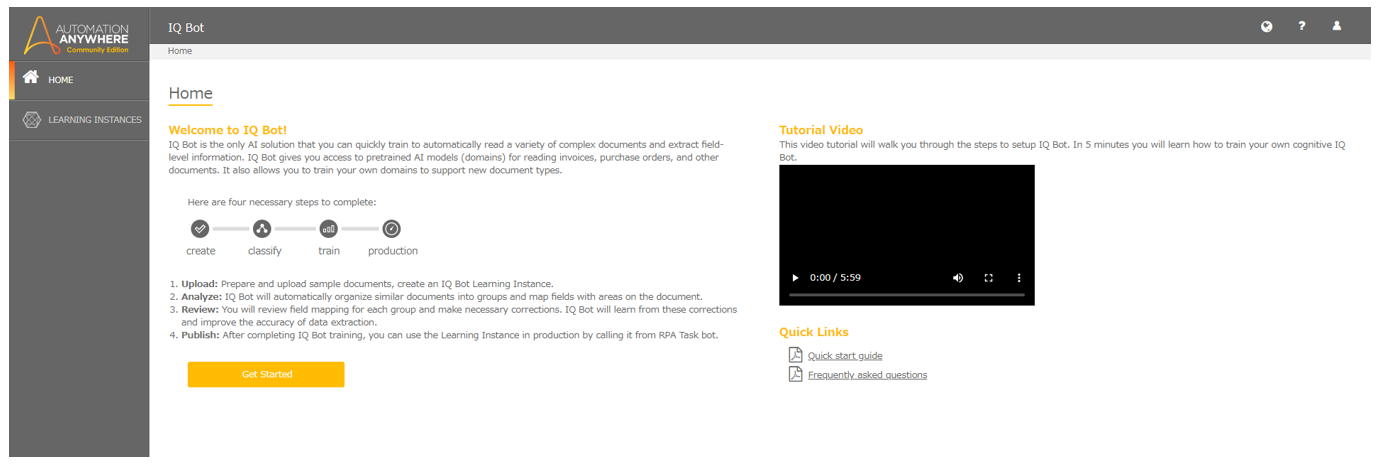Automation Anywhere のコミュニティ版ではIQ Botが利用可能なんですが、そもそもIQ Botの入り口を探せずにつまづいています! という意見をちらほら聞いたので紹介しておきます。
■■■■■■■■■■■■■■■■■■■■■■■■■■■■■■■■■■■■■■■■■■■■■■■■■■■
2021/8/23 現在 Community Editionの IQ Bot では帳票言語で日本語が選択できなくなっています。
■■■■■■■■■■■■■■■■■■■■■■■■■■■■■■■■■■■■■■■■■■■■■■■■■■■
ズバリ、ここです!
最新版(2021年1月時点)では、画面左側に「IQ Bot」というタブが表示されています。
ここをクリックしても同じ画面に行きます。
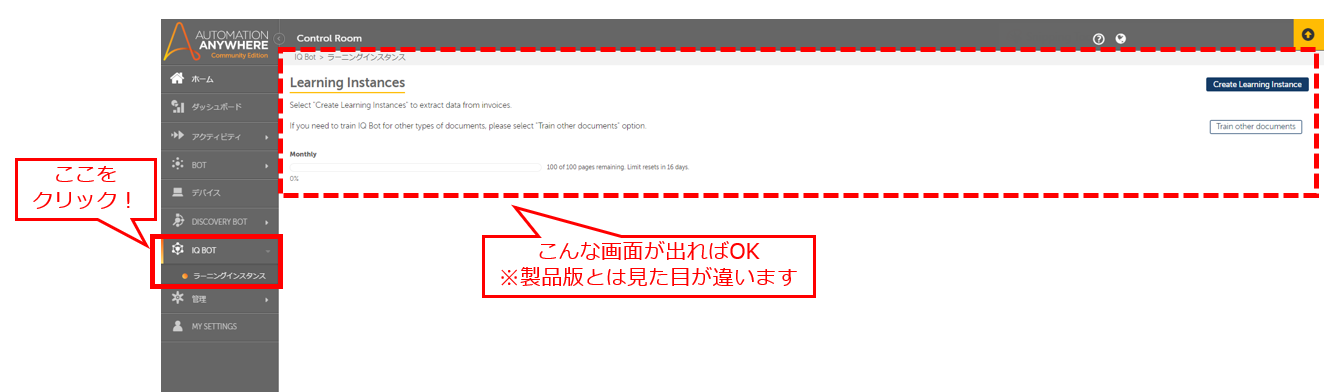
製品版を知っている方は、この画面にちょっとびっくりするかもしれません。
というのは、上記の画面は製品版とは違う画面だからです。
このまま素直に右上の紺のボタン「Create Learning Instance」を押すと、次世代エンジン用のインスタンス作成画面が起動してしまい、日本語の帳票の設定ができません。(次世代エンジンについては、後日記事を書こうと思います)
日本語の帳票の設定を行う場合は、その下の白いボタン「Train other documents」をクリックします。
画面右上の地球のマークをクリックすると、言語を日本語にできます。

ここまでたどり着けたら……
あとは、こちらのページを参考にIQ Botを作ってみましょう!