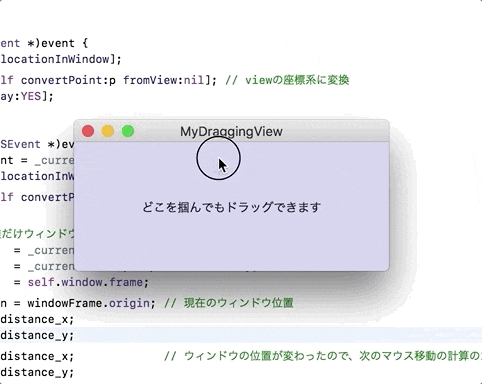概要
- 指定したカスタムビュー上でドラッグした場合に、ウィンドウの位置を移動させる
GitHub
実装
カスタムビュー(DraggingView)
- コード全体
# import "DraggingView.h"
@interface DraggingView()
@property NSPoint currentPoint;
@end
@implementation DraggingView
- (void)drawRect:(NSRect)dirtyRect {
[super drawRect:dirtyRect];
// Drawing code here.
// 分かりやすいようにビューに色を付ける
NSRect bounds = [self bounds];
[[[NSColor blueColor] colorWithAlphaComponent:0.1] set];
[NSBezierPath fillRect:bounds];
}
# pragma mark Events
- (void)mouseDown:(NSEvent *)event {
NSPoint p = [event locationInWindow];
_currentPoint = [self convertPoint:p fromView:nil]; // viewの座標系に変換
[self setNeedsDisplay:YES];
}
- (void)mouseDragged:(NSEvent *)event {
NSPoint previousPoint = _currentPoint;
NSPoint p = [event locationInWindow];
_currentPoint = [self convertPoint:p fromView:nil]; // viewの座標系に変換
// 移動したマウスの距離だけウィンドウの位置を移動させる
double distance_x = _currentPoint.x - previousPoint.x;
double distance_y = _currentPoint.y - previousPoint.y;
NSRect windowFrame = self.window.frame;
NSPoint windowOrigin = windowFrame.origin; // 現在のウィンドウ位置
windowOrigin.x += distance_x;
windowOrigin.y += distance_y;
_currentPoint.x -= distance_x; // ウィンドウの位置が変わったので、次のマウス移動の計算のために補正を行う
_currentPoint.y -= distance_y;
[self.window setFrameOrigin:windowOrigin]; // ウィンドウの位置を移動
[self setNeedsDisplay:YES];
}
- (void)mouseUp:(NSEvent *)event {
NSPoint p = [event locationInWindow];
_currentPoint = [self convertPoint:p fromView:nil]; // viewの座標系に変換
[self setNeedsDisplay:YES];
}
@end
-
NSViewはNSResponderを継承していて、これにはイベントを処理するメソッドが定義されています。 - 今回はその中の
mouseDown``mouseDragged``mouseUpを使用します。
- (void)mouseDown:(NSEvent *)event {
NSPoint p = [event locationInWindow];
_currentPoint = [self convertPoint:p fromView:nil]; // viewの座標系に変換
[self setNeedsDisplay:YES];
}
- マウスを押し込んだ際に呼ばれるメソッド
- 引数の
NSEventオブジェクトから作成できる座標情報はウィンドウのものなので、今回は必要ないが、利便性のためNSViewの座標系に変換することが多い。 -
_currentPointに押された位置を記録しておく
- (void)mouseDragged:(NSEvent *)event {
NSPoint previousPoint = _currentPoint;
NSPoint p = [event locationInWindow];
_currentPoint = [self convertPoint:p fromView:nil]; // viewの座標系に変換
// 移動したマウスの距離だけウィンドウの位置を移動させる
double distance_x = _currentPoint.x - previousPoint.x;
double distance_y = _currentPoint.y - previousPoint.y;
- ドラッグ前のマウス位置は
previousPointへ保存 - ドラッグ後のマウス位置を
_currentPointへ保存 - この2点からドラッグした距離を計算する
NSRect windowFrame = self.window.frame;
NSPoint windowOrigin = windowFrame.origin; // 現在のウィンドウ位置
windowOrigin.x += distance_x;
windowOrigin.y += distance_y;
_currentPoint.x -= distance_x; // ウィンドウの位置が変わったので、次のマウス移動の計算のために補正を行う
_currentPoint.y -= distance_y;
[self.window setFrameOrigin:windowOrigin]; // ウィンドウの位置を移動
[self setNeedsDisplay:YES];
- 移動した距離だけウィンドウの位置を変更する
-
このとき
_currentPointを更新しておくことを忘れないように。- ウィンドウ位置が変更したため
_currentPointを補完しないと、次回のドラッグ距離計算のときにずれが生じてしまう。
- ウィンドウ位置が変更したため
- (void)mouseUp:(NSEvent *)event {
NSPoint p = [event locationInWindow];
_currentPoint = [self convertPoint:p fromView:nil]; // viewの座標系に変換
[self setNeedsDisplay:YES];
}
- ドラッグが終了したときに呼ばれるメソッド。
- 今回は必要なし。
参考
- ヒレガス本の18章
-
NSViewを透明度を変えて塗りつぶす方法