概要
- SwiftUIからAppKitのViewの利用、また逆にAppKitからSwiftUIのViewの利用方法の実装方法です。
- Viewの表示に加えて、呼び出し元から値を渡して、相手先のViewを更新するようにしています。
SwiftUIからAppKitの使用

SwiftUIからの呼び出し
import SwiftUI
struct ContentView: View {
@State private var count = 0
var body: some View {
VStack {
Text("AppKit View: \(count)")
Button("Increment") {
count += 1
}
MyRepresentedCustomView(count: $count)
}
.padding()
}
}
struct ContentView_Previews: PreviewProvider {
static var previews: some View {
ContentView()
}
}
AppKitのViewの作成
-
NSViewRepresentableを使ってAppKitのViewをSwiftUIのViewとして利用できるようにする。
struct MyRepresentedCustomView: NSViewRepresentable {
@Binding var count: Int
func makeNSView(context: Context) -> NSTextField {
let view = NSTextField()
view.isEditable = false
return view
}
func updateNSView(_ view: NSTextField, context: Context) {
view.stringValue = "SwiftUI View: \(count)"
}
}
AppKitからSwiftUIの使用
概要
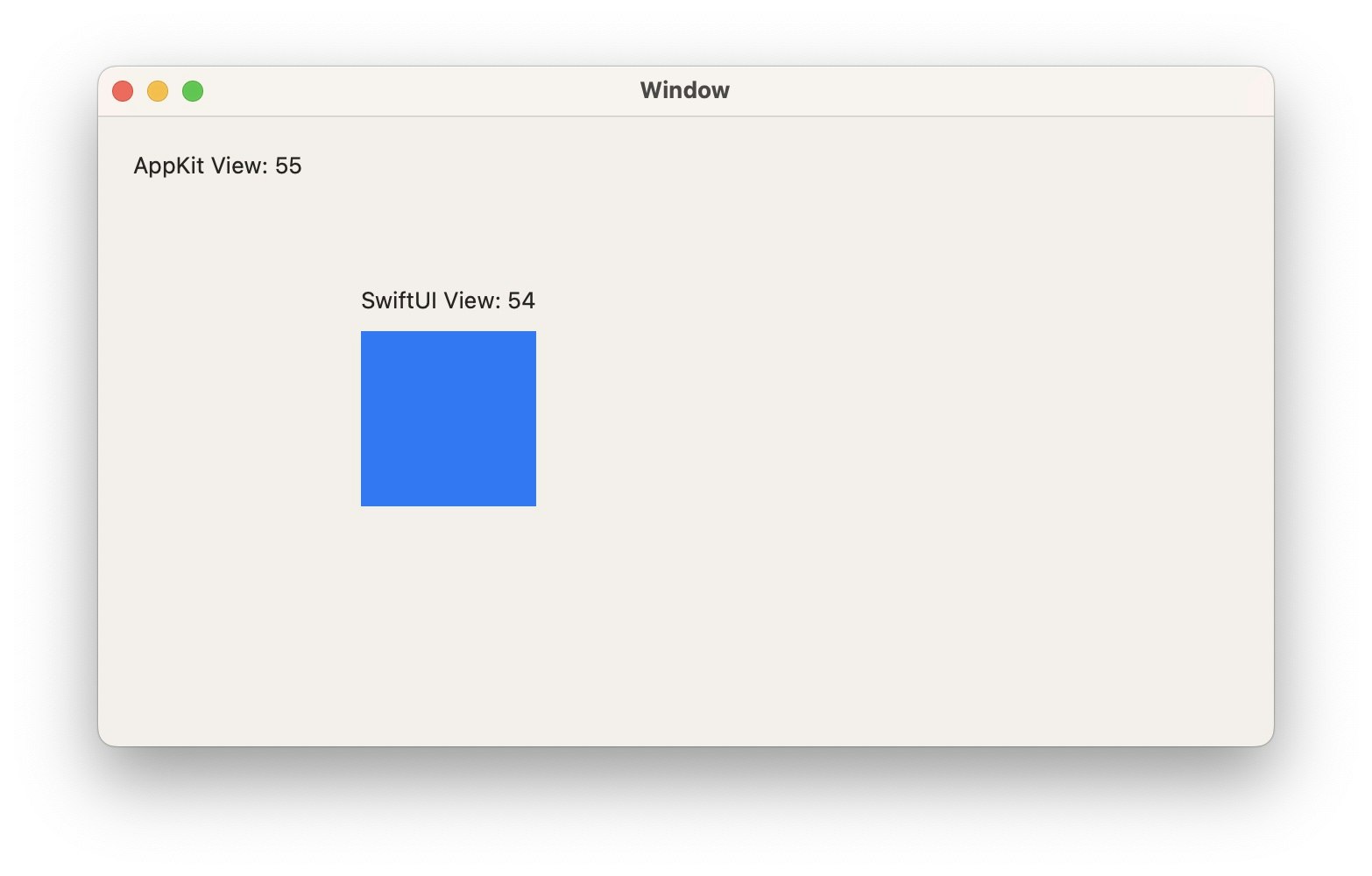
参考
- AppKit側のデータ変更で、SwiftUI側の表示を更新するには
@ObservableObjectを使用する -
NSHostingViewをカスタムする方法
AppKitからの呼び出し
-
NSHostingViewを使ってSwiftUIのViewをAppKitのViewとして利用する。
import Cocoa
import SwiftUI
class ViewController: NSViewController {
@IBOutlet weak var countLabel: NSTextField!
private var hogeView: NSHostingView<HogeView>!
@State private var hogeViewModel = HogeViewModel(count: 0) // AppKit側からデータを操作することを考える
override func viewDidLoad() {
super.viewDidLoad()
hogeView = NSHostingView(rootView: HogeView(viewModel: hogeViewModel))
self.view.addSubview(hogeView)
hogeView.frame = .init(origin: .init(x: 100, y: 100), size: .init(width: 200, height: 200))
Timer.scheduledTimer(withTimeInterval: 0.1, repeats: true) { _ in
self.hogeViewModel.count += 1
self.countLabel.stringValue = "AppKit View: \(self.hogeViewModel.count)"
}
}
override var representedObject: Any? {
didSet {
// Update the view, if already loaded.
}
}
}
SwiftUIのViewの作成
- SwiftUIのViewは通常通り作成する。
import SwiftUI
struct HogeView: View {
@ObservedObject var viewModel: HogeViewModel
var body: some View {
VStack {
Text("SwiftUI View: \(viewModel.count)")
Rectangle()
.foregroundColor(.blue)
.frame(width: 100, height: 100)
}
}
}
struct HogeView_Previews: PreviewProvider {
static var previews: some View {
HogeView(viewModel: HogeViewModel(count: 0))
}
}
class HogeViewModel: ObservableObject {
@Published var count: Int
init(count: Int) {
self.count = count
}
}