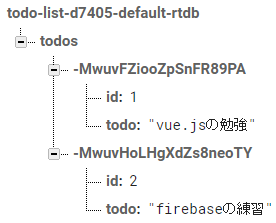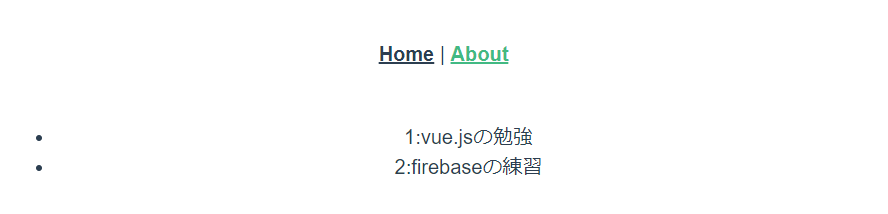Vue.jsとFirebase RealtimeDatabaseを接続する方法を調べてみると、多くの記事の書き方が使えませんでした。
理由はバージョンの違いでした。
Firebase v9 ウェブバージョンを使う人向けのメモです。(2022/02/27現在)
前提
以下の記述を使う想定。
- node v16.13.0
- npm 8.1.2
- Vue.js 2.6
- Vue CLI
- Vue Router
- ウェブ向け Firebase v9
- Typescript
手順
vue.jsプロジェクト作成
Vue CLIを使って、manualモードでプロジェクトを作成。
Vue CLI v4.5.13
┌───────────────────────────────────────────┐
│ │
│ New version available 4.5.13 → 4.5.15 │
│ Run npm i -g @vue/cli to update! │
│ │
└───────────────────────────────────────────┘
? Please pick a preset:
Default ([Vue 2] babel, eslint)
Default (Vue 3) ([Vue 3] babel, eslint)
> Manually select features
選択肢は以下のように選択しました。
? Check the features needed for your project:
>(*) Choose Vue version
(*) Babel
(*) TypeScript
( ) Progressive Web App (PWA) Support
(*) Router
(*) Vuex
( ) CSS Pre-processors
(*) Linter / Formatter
( ) Unit Testing
( ) E2E Testing
フォルダ構成はこんな感じになります。
project
├ node_modules
├ public
│ ├ favicon.ico
│ └ index.html
├ src
│ ├ assets
│ │ └ logo.png
│ ├ components
│ │ └ HelloWorld.vue
│ ├ router
│ │ └ index.ts
│ ├ store
│ │ └ index.ts
│ ├ views
│ │ ├ About.vue
│ │ └ Home.vue
│ ├ App.vue
│ ├ main.ts
│ ├ shims-tsx.d.ts
│ └ shims-vue.d.ts
├ .browserslistrc
├ .editorconfig
├ .eslintrc.js
├ babel.config.js
├ package-lock.json
├ package.json
└ tsconfig.json
firebaseをインストール
npm install firebase
実行するとpackage.jsonにfirebaseが追記されます。
package.json
"dependencies": {
(省略)
"firebase": "^9.6.7",
(省略)
},
Realtime Databaseにアクセス
Realtime Databaseの内容は以下の想定です。
プロジェクト作成時に生成されたmain.tsにfirebaseの初期処理を記載して、他のVueファイルでfirebaseを利用できるようにしています。
main.ts
import Vue from 'vue'
import App from './App.vue'
import router from './router'
import { initializeApp } from 'firebase/app'
Vue.config.productionTip = false
const firebaseConfig = {
apiKey: '***************************************',
authDomain: '*******************************',
projectId: '***************',
storageBucket: '***************************',
messagingSenderId: '*************',
appId: '******************************************'
}
const app = initializeApp(firebaseConfig)
new Vue({
router,
render: h => h(App)
}).$mount('#app')
プロジェクト作成時に生成されたAbout.vueファイルを使って表示を試しました。
About.vue
<template>
<div class="about">
<ul>
<li v-for="todo in todos" :key="todo.id">
{{ todo.id }}:{{ todo.todo }}
</li>
</ul>
</div>
</template>
<script lang="ts">
import Vue from 'vue'
import { getDatabase, ref, child, get } from 'firebase/database'
export default Vue.extend({
name: 'About',
data: () => ({
todos: []
}),
mounted: function () {
// 接続
const db = getDatabase()
const dbRef = ref(db)
// データ取得
get(child(dbRef, 'todos')).then((snapshot) => {
if (snapshot.exists()) {
this.todos = snapshot.val()
} else {
console.log('No data available')
}
}).catch((error) => {
console.error(error)
})
}
})
</script>