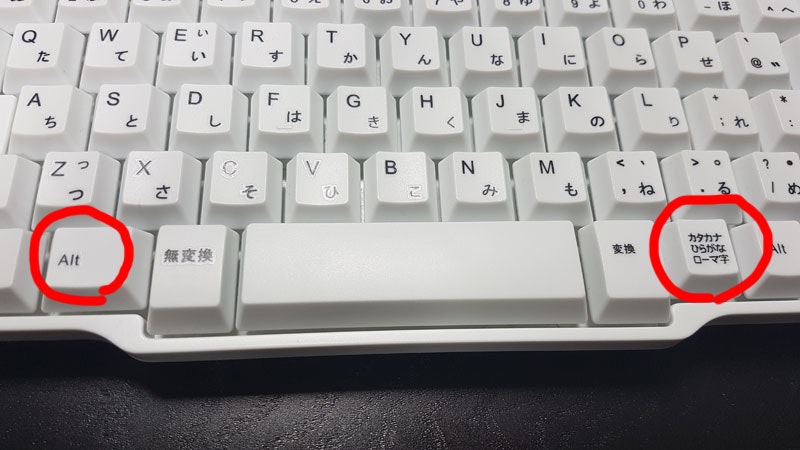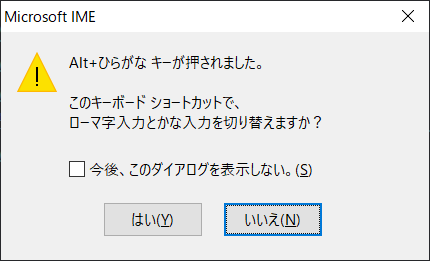More than 5 years have passed since last update.
Windowsでローマ字入力/かな入力を切り替えるショートカット
Last updated at Posted at 2019-11-26
Register as a new user and use Qiita more conveniently
- You get articles that match your needs
- You can efficiently read back useful information
- You can use dark theme