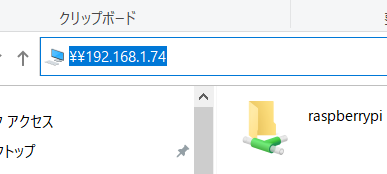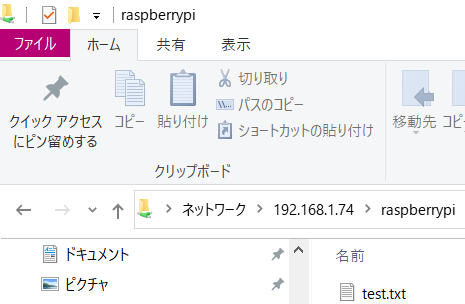Raspberry PiのPublicフォルダを共有にする
sambaをインストール
pi@raspberrypi:~ $ sudo apt-get update
pi@raspberrypi:~ $ sudo apt-get install samba
samba設定
pi@raspberrypi:~ $ sudo vi /etc/samba/smb.conf
ファイルの最後に以下を追記
/etc/samba/smb.conf
[raspberrypi]
comment = Raspberry Pi
path = /home/pi/Public
public = yes
guest ok = yes
read only = no
browsable = yes
force user = pi
strict sync = yes
samba 再起動
pi@raspberrypi:~ $ sudo service smbd restart
IPアドレス確認
pi@raspberrypi:~ $ ifconfig
(省略)
inet 192.168.1.74 netmask 255.255.255.0 broadcast 192.168.1.255
(省略)
Windowsから接続
IPアドレスでアクセス。
Raspberry Piのデフォルト設定なら
- User name : pi
- Password : raspberry