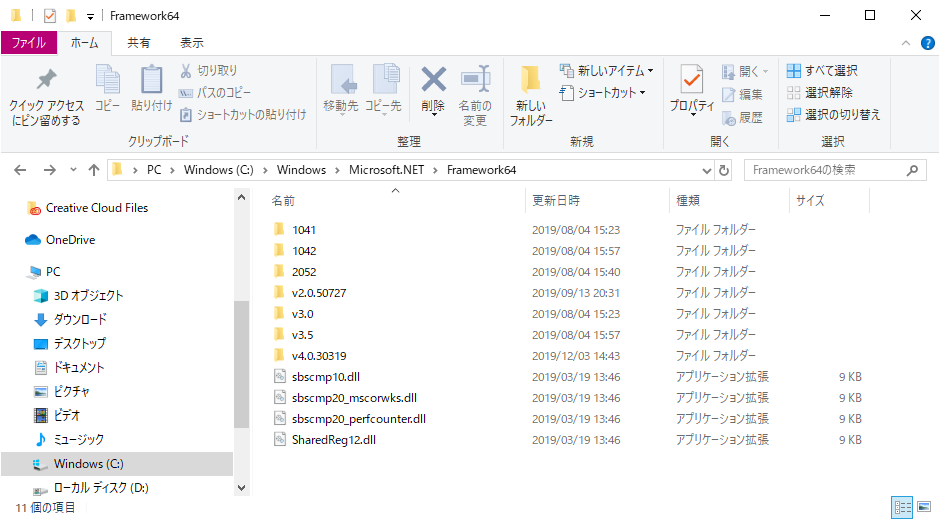VisualStudioなどのIDEなしでC#のHelloWorldやってみます。
好きなところにソースコードを用意します。
ファイル名: helloworld.cs
using System;
public static class HelloWorld
{
public static void Main()
{
Console.WriteLine("Hello C#!");
}
}
ソースコードをコンパイルしてexe形式にします。
C#の環境を確認
.NET Frameworkがインストールされていれば以下の場所にバージョンごとの.NET Frameworkが存在します。
32bit Windowsの場合
%windir%\Microsoft.NET\Framework
64bit Windowsの場合
%windir%\Microsoft.NET\Framework64
バージョンのディレクトリの配下にcsc.exeというコンパイラが存在します。
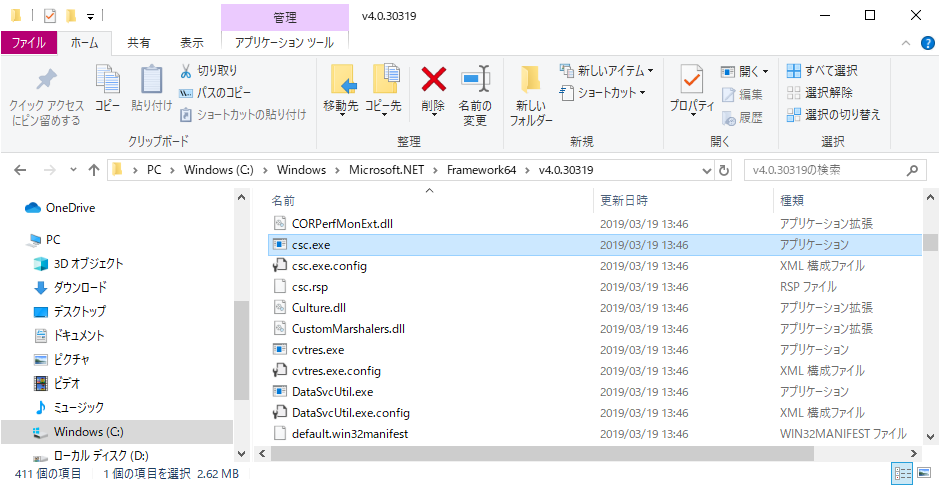
コンパイルしてみる
> C:\Windows\Microsoft.NET\Framework64\v4.0.30319\csc.exe helloworld.cs
Microsoft (R) Visual C# Compiler version 4.8.3752.0
for C# 5
Copyright (C) Microsoft Corporation. All rights reserved.
This compiler is provided as part of the Microsoft (R) .NET Framework, but only supports language versions up to C# 5, which is no longer the latest version. For compilers that support newer versions of the C# programming language, see http://go.microsoft.com/fwlink/?LinkID=533240
コンパイルエラーはこんな感じに出ます。
helloworld.cs(6,35): error CS1002: ; が必要です。
exe実行してみる
> .\helloworld.exe
Hello C#!