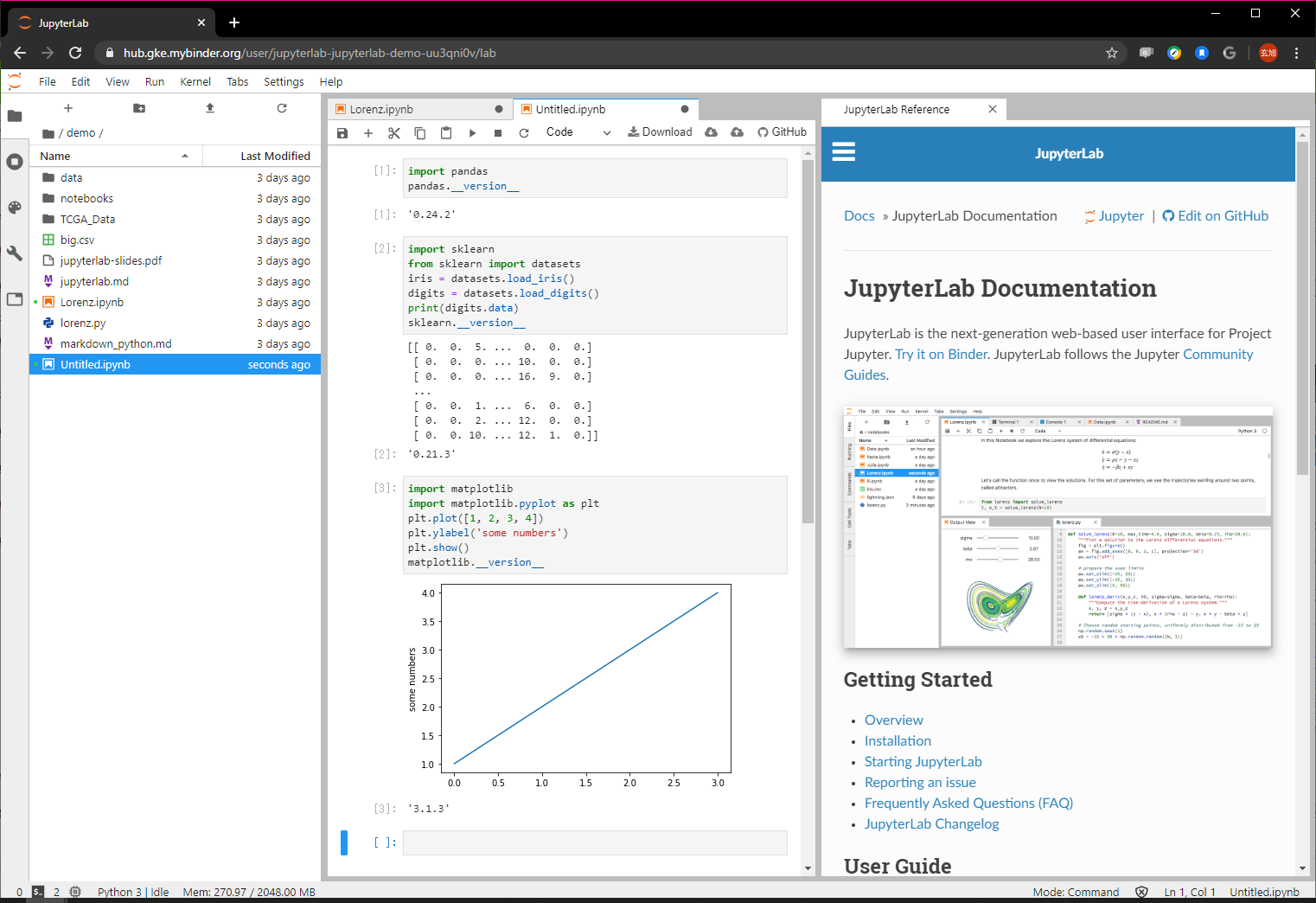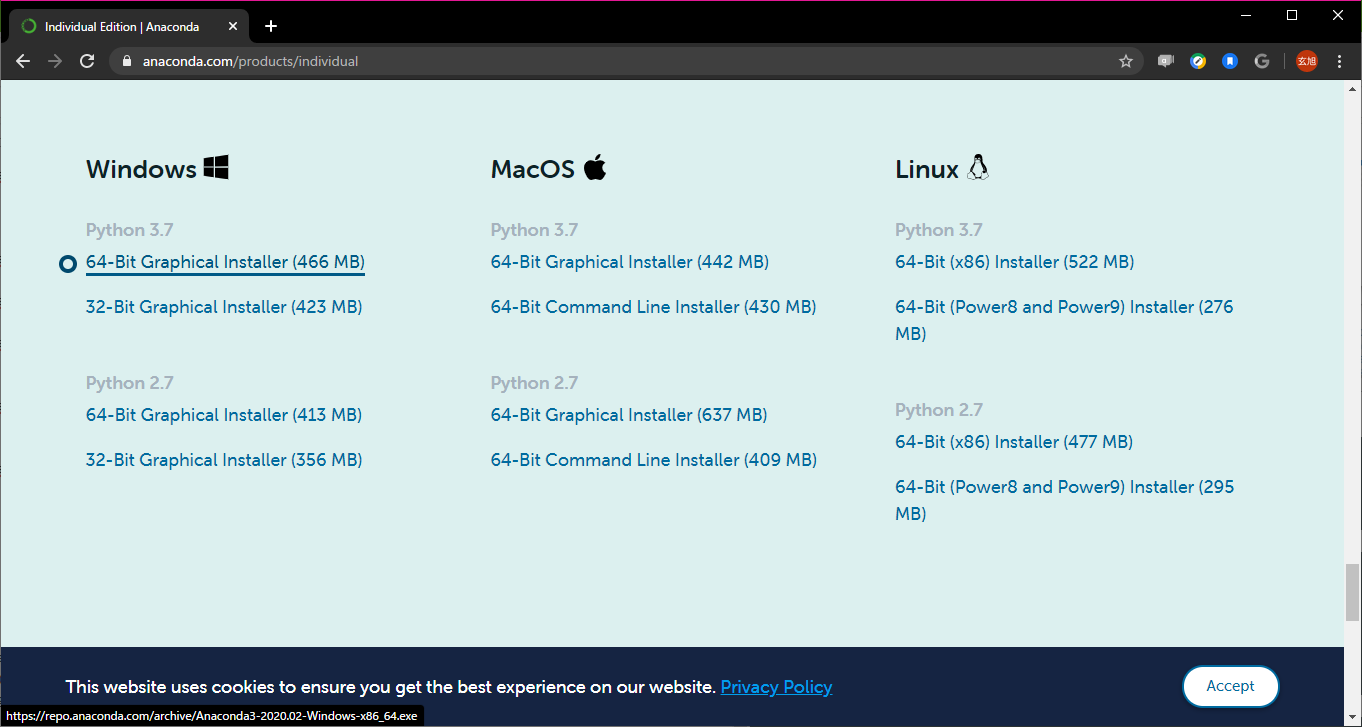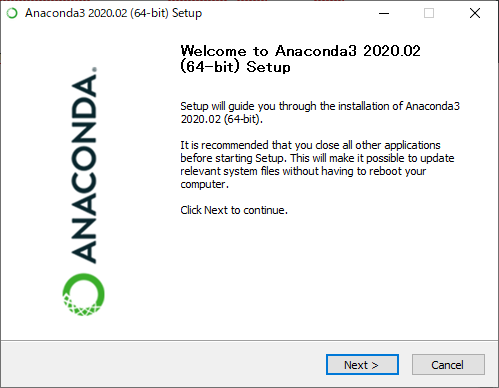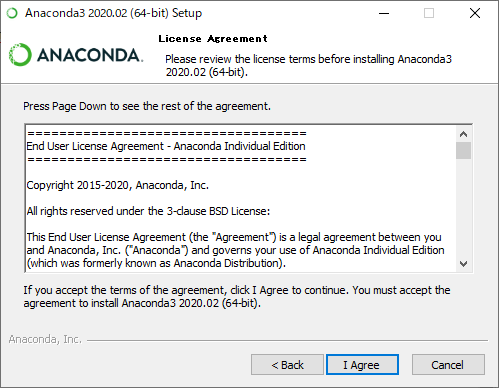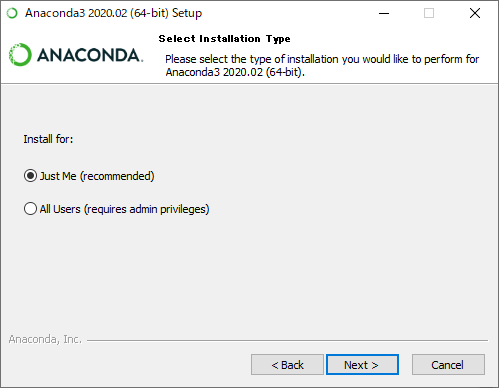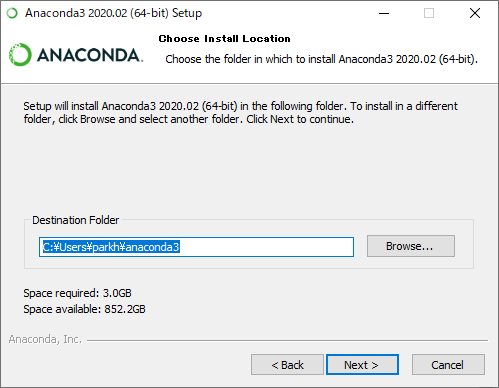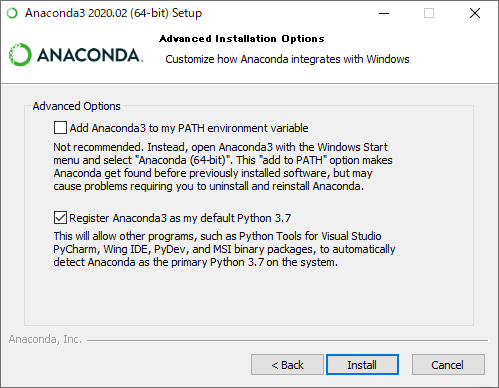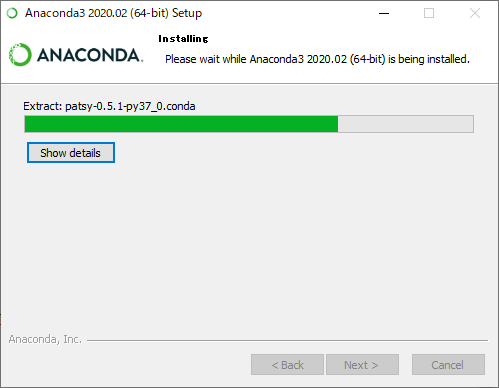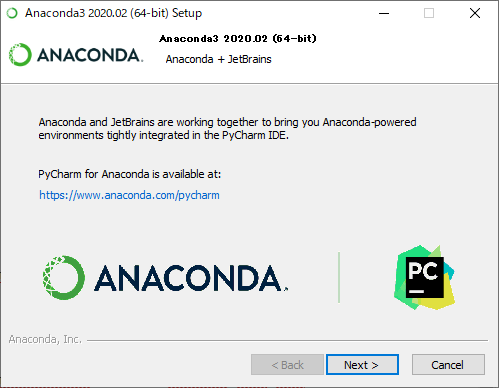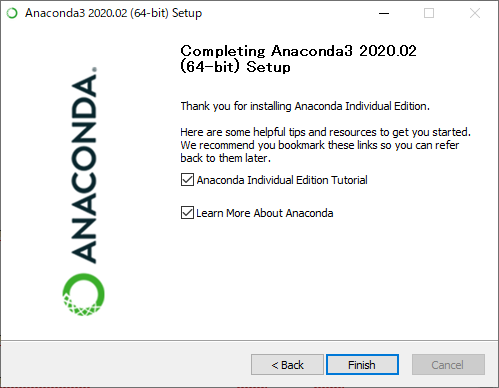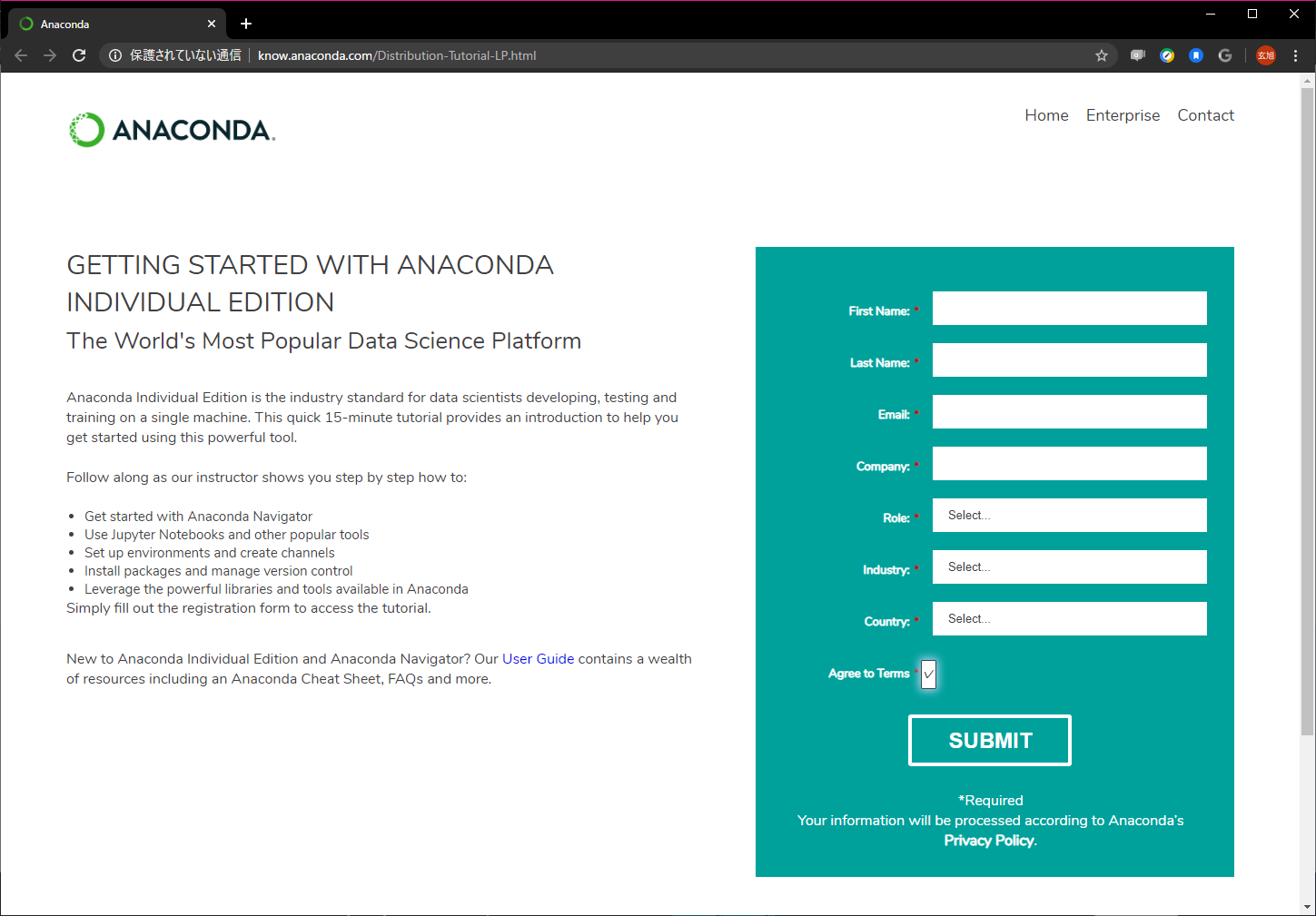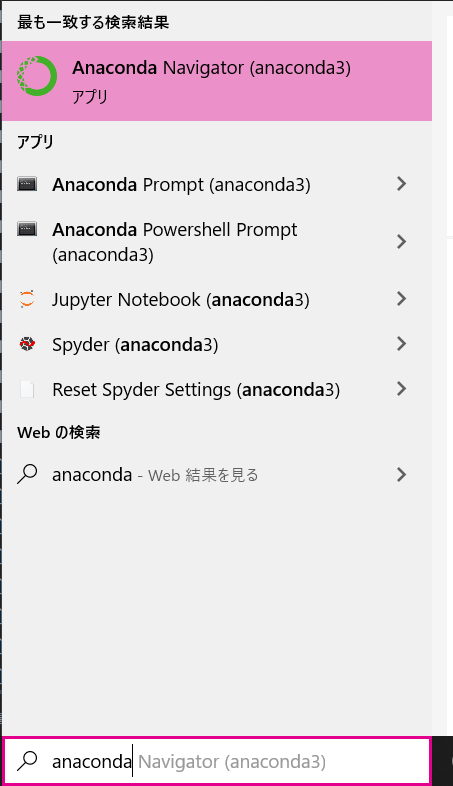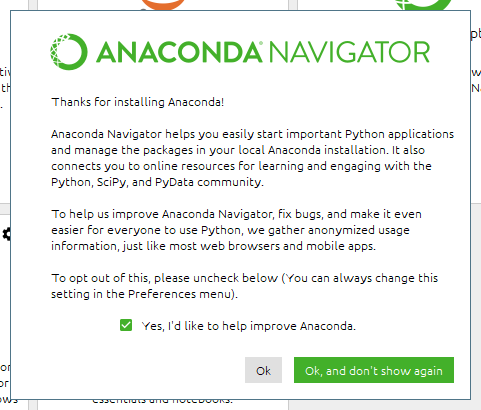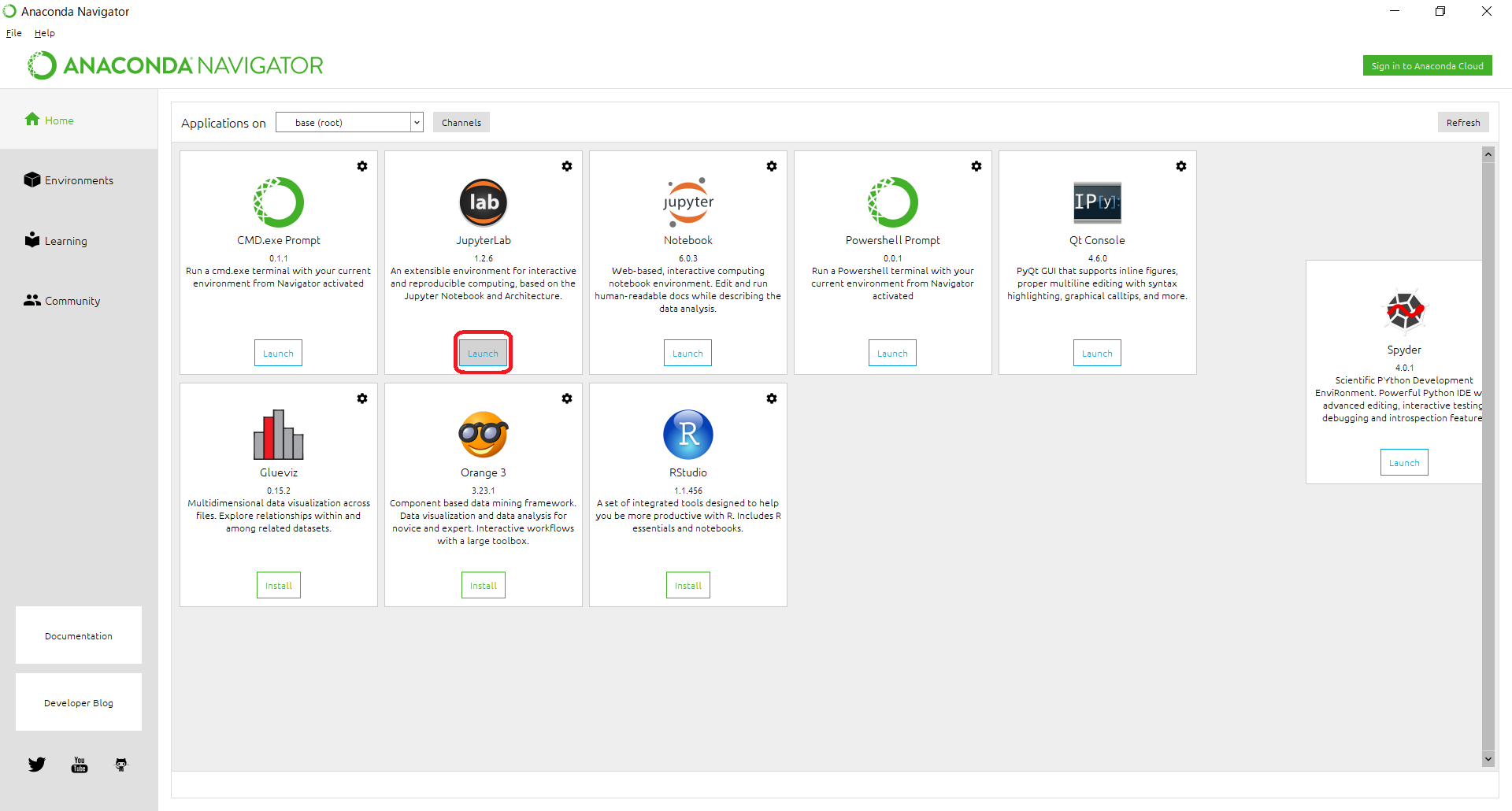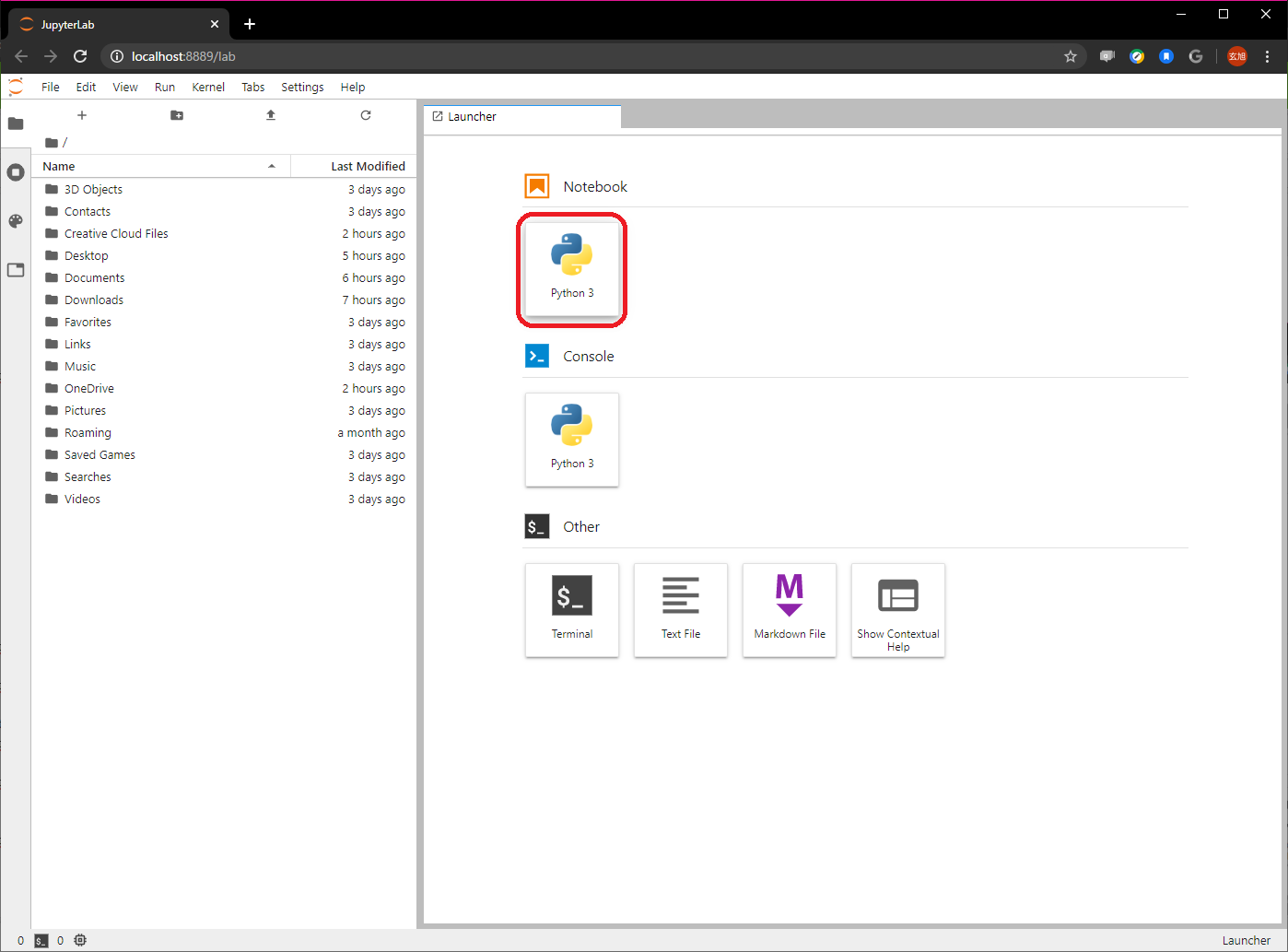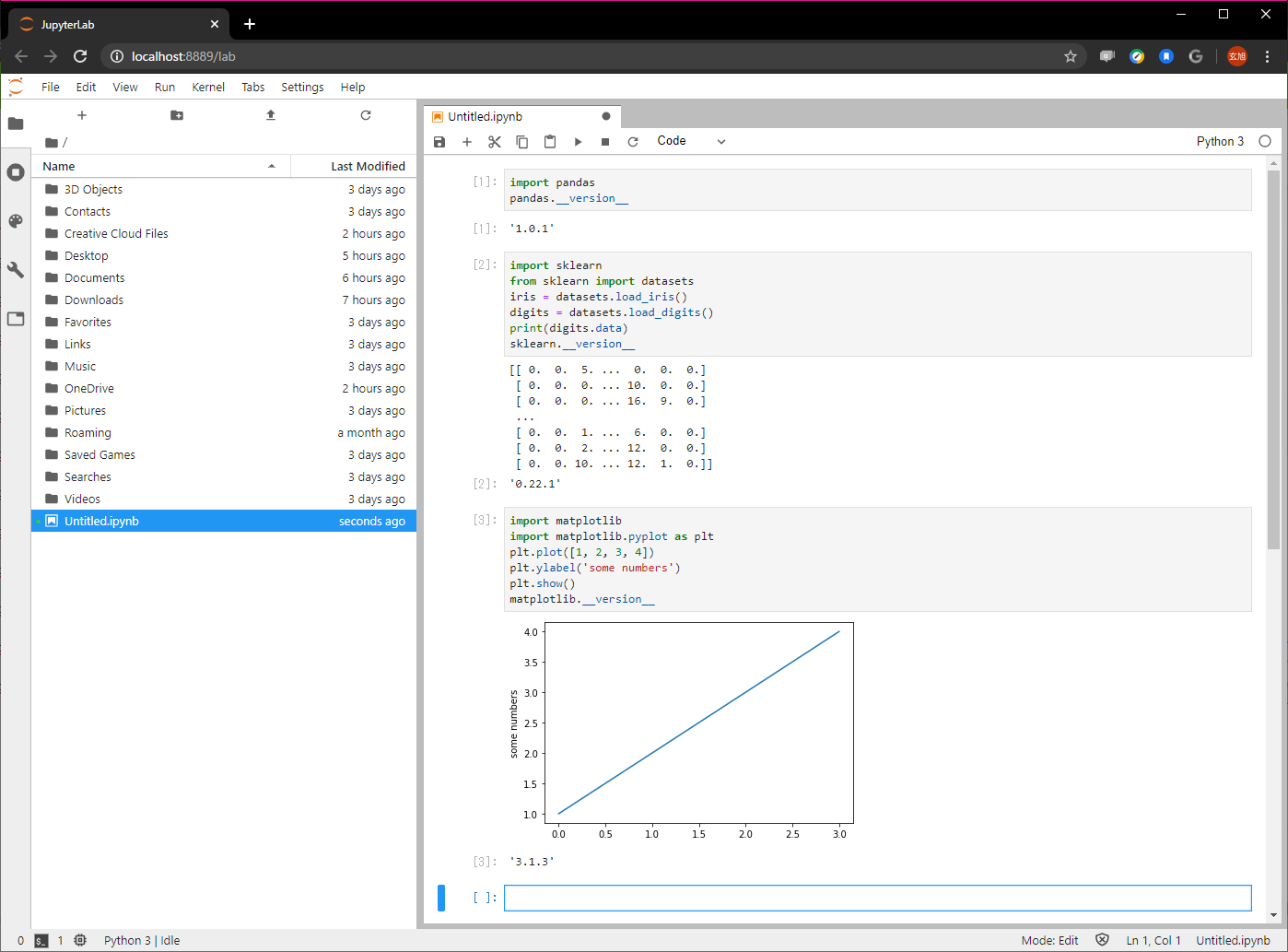利用するもの
| ライブラリ | 公式サイト |
|---|---|
| pandas | https://pandas.pydata.org/ |
| scikit-learn | https://scikit-learn.org/ |
| motplotlib | https://matplotlib.org/ |
Anacondaをインストールして利用
おすすめはAnacondaをインストールする方法。
自動的にインストールされるライブラリのバージョンは2020/06/14時点こんな感じ。
- pandas: '1.0.1'
- sklearn: '0.22.1'
- matplotlib: '3.1.3'
Anacondaをインストール
ダウンロードできたら実行!
Windows 64bitの場合は↓
Anaconda3-2020.02-Windows-x86_64.exe
インストールできたらAnacondaを起動
以下のコードで動作確認。
import pandas
pandas.__version__
import sklearn
from sklearn import datasets
iris = datasets.load_iris()
digits = datasets.load_digits()
print(digits.data)
sklearn.__version__
import matplotlib
import matplotlib.pyplot as plt
plt.plot([1, 2, 3, 4])
plt.ylabel('some numbers')
plt.show()
matplotlib.__version__
jupyterをブラウザで利用
anacondaがうまくインストールできない方はこちら。
jupyterの公式サイトでjupyterを利用できます。
ただし、ライブラリのバージョンがちょっと低め。
- pandas: '0.24.2'
- sklearn: '0.21.3'
- matplotlib: '3.1.3'
https://jupyter.org/
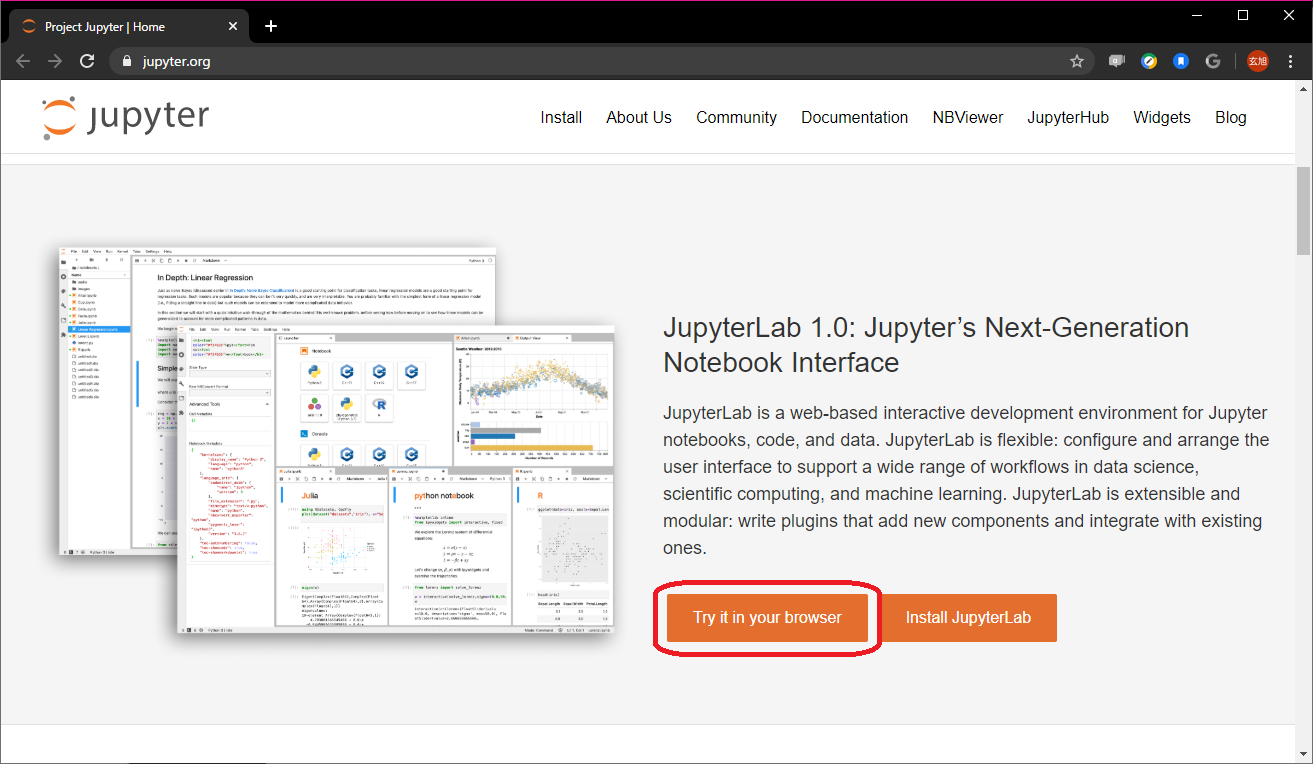
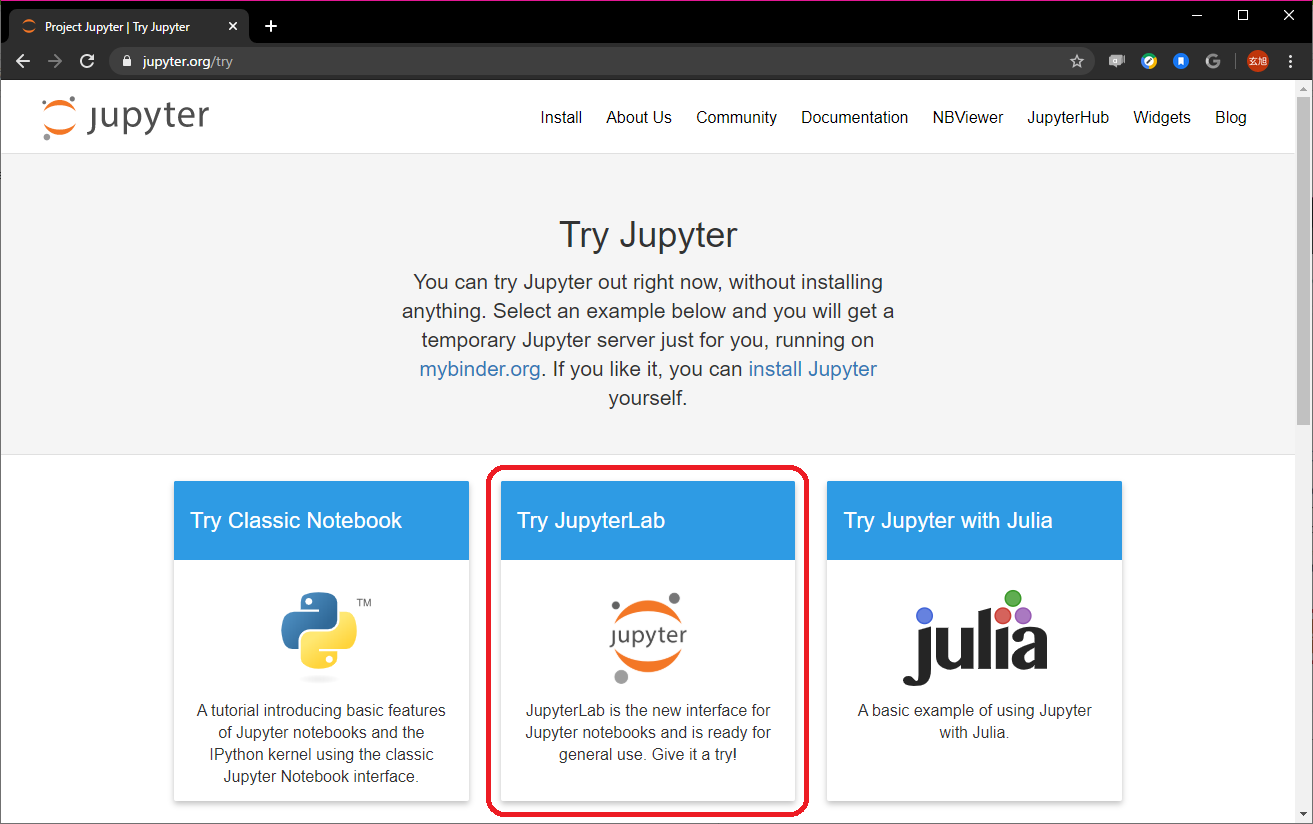
(昔ながらのエディタが好きな方は「Try Classic Notebook」でもOK。)
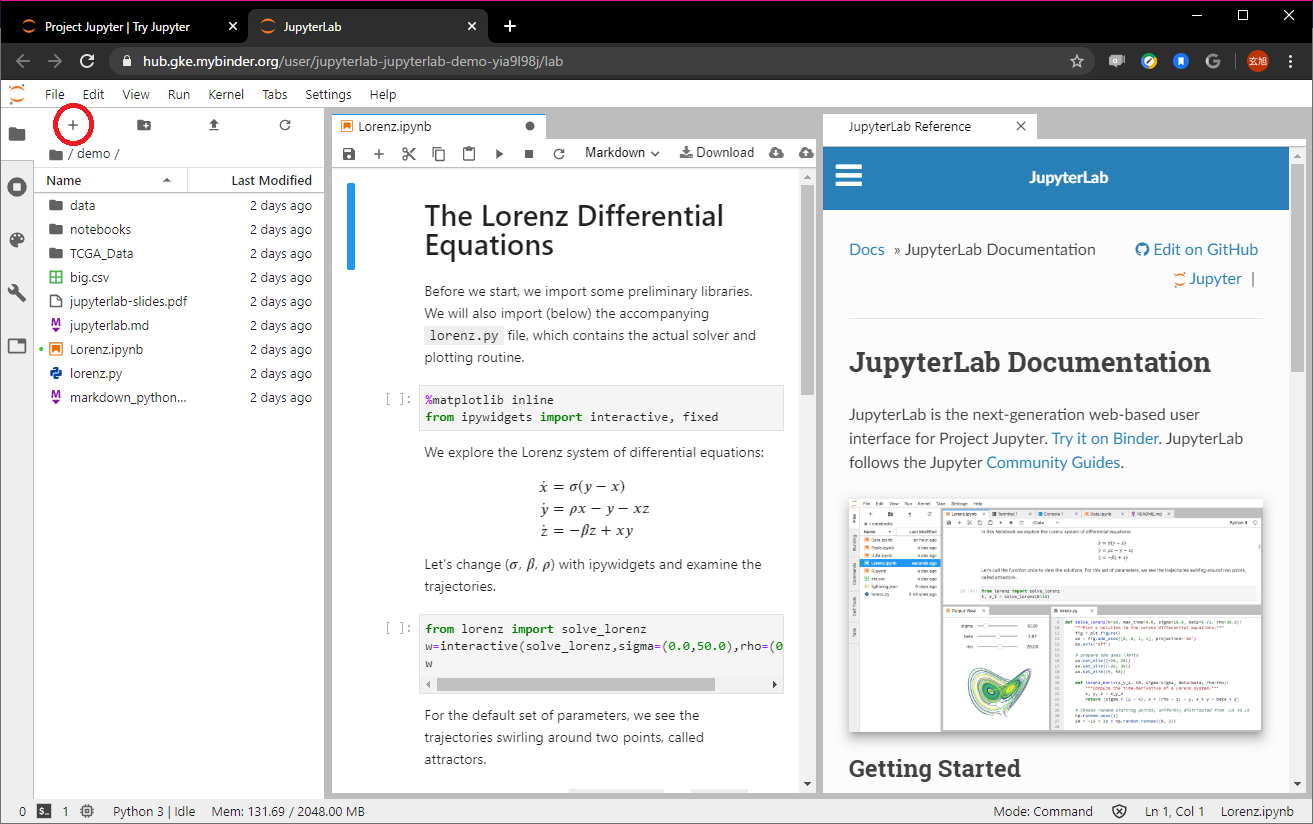
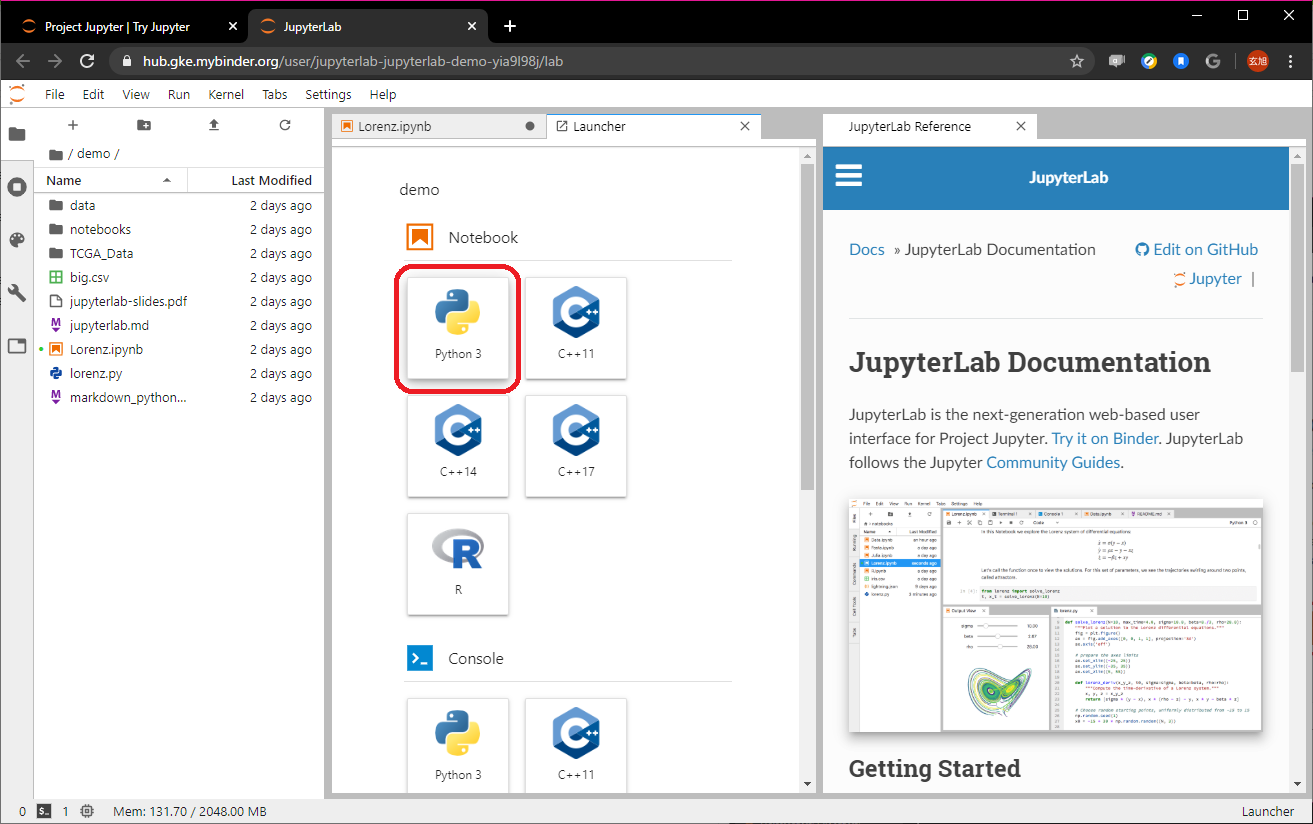
動作確認用のコードが動くか確認。