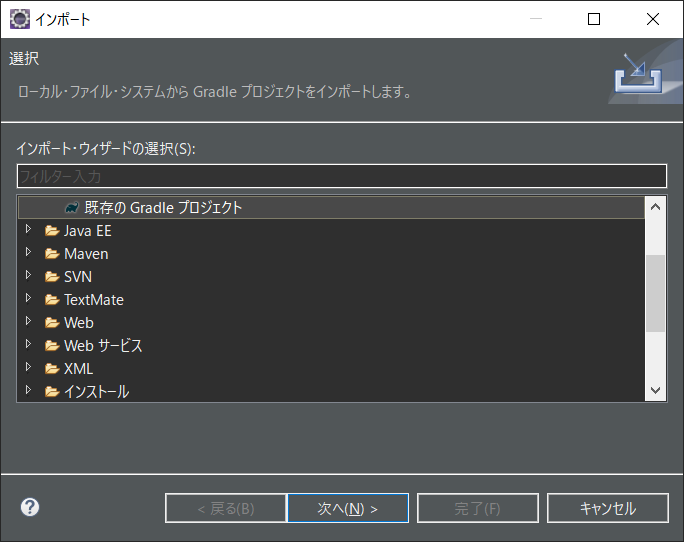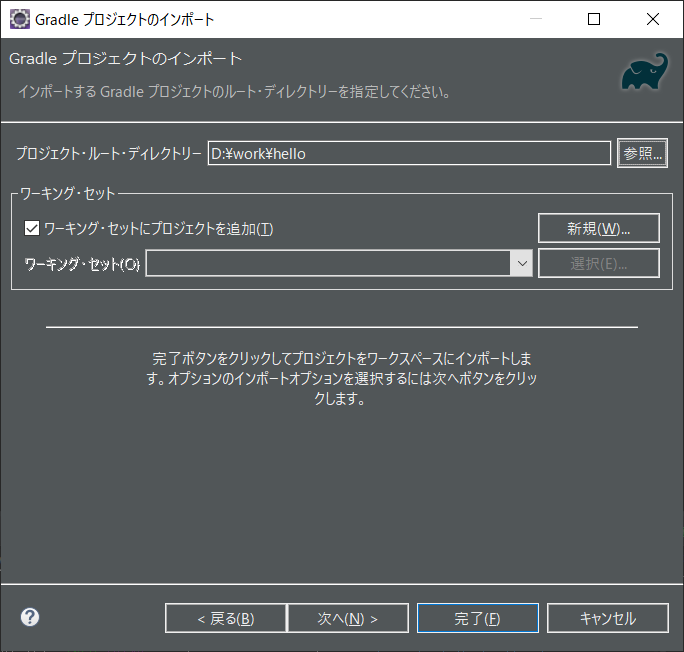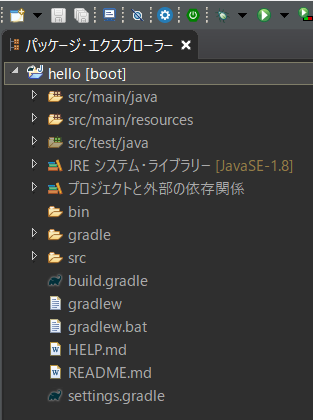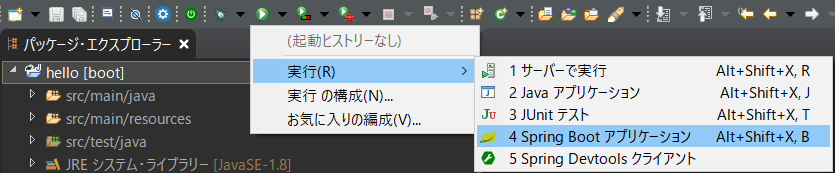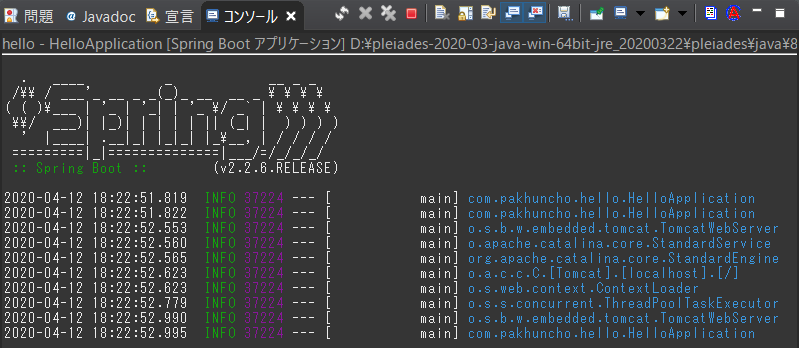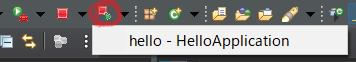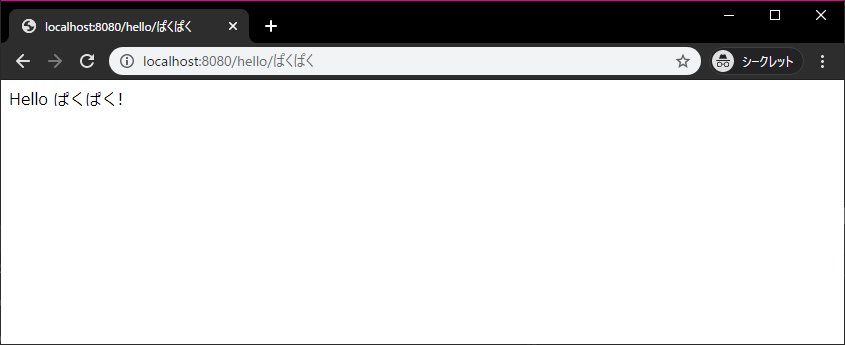参考
Springの公式ページの「Spring Quickstart Guide」を参考にやってみた。
https://spring.io/quickstart
注意
動くのか確認するためだけのプログラムなので
Mainのクラスにルーティング処理とかController設定とかしちゃってるけど
実際にはこんな書き方はしません。
しっかりレイヤー構成を考慮して作りましょう。
環境
Springのプロジェクトを作成
公式のプロジェクト生成ページで好みに合わせてジェネレート。
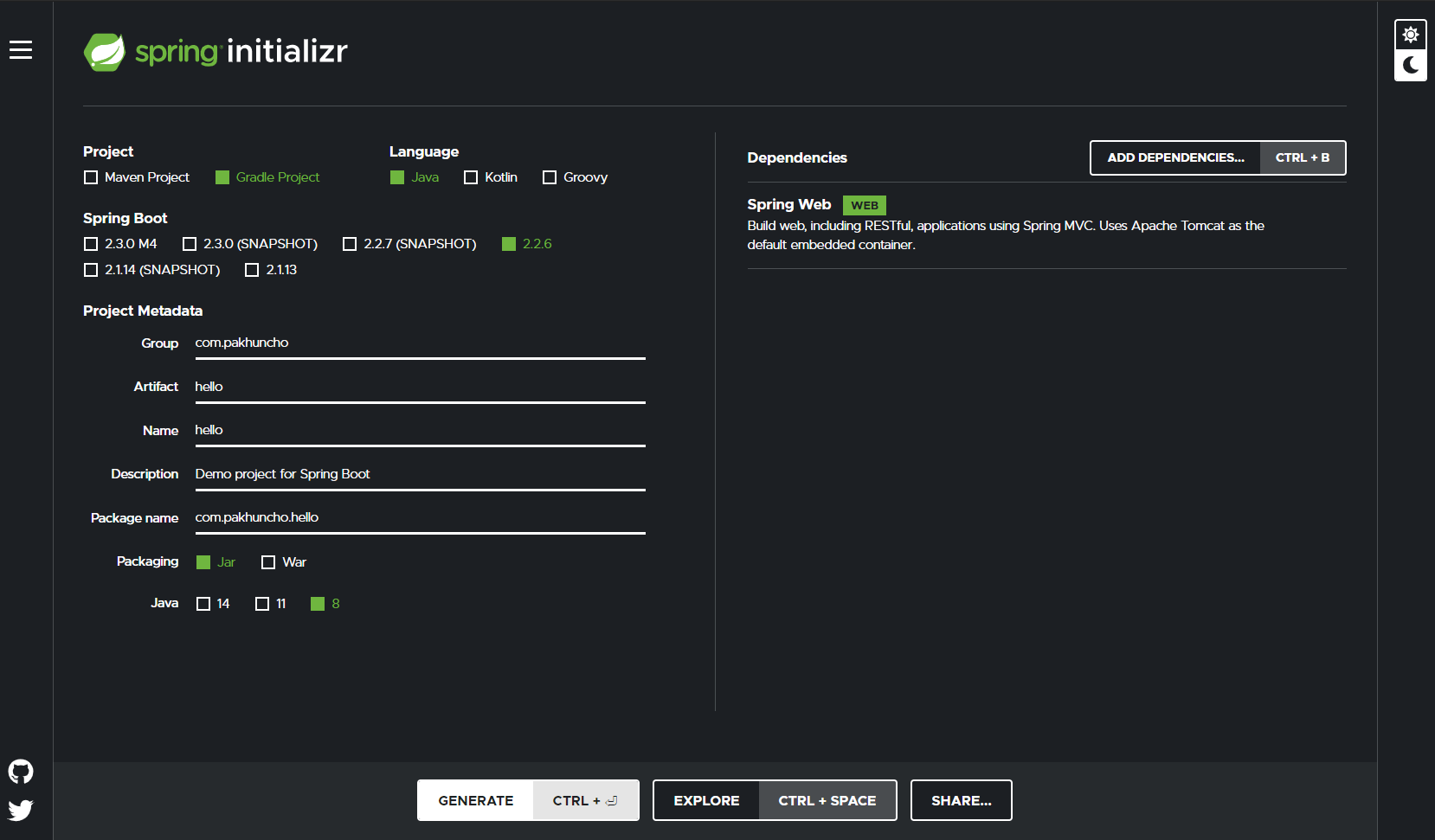
- Gradle
- Mavenのpomファイルは性に合わないのでビルドシステムはGradleを選択
- Java 8
- Kotlinも気になるけどJava
- Versionはデフォルト設定
- Spring Boot 2.2.6
- これは適当
- Packaging Jar
- Webであることを考えるとWarだけど試しにJarを選択
GENERATEボタンを押すとプロジェクトがzipでダウンロードされる。
Eclipseでプロジェクトをインポート
Gradleプロジェクトをインポート
ダウンロードしたフォルダを指定
インポートされた
必要なライブラリとかダウンロードされてビルドも勝手に行われて問題なければこんなん出る。
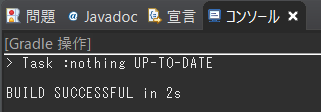
実行
http://localhost:8080/ にアクセス。
まだルーティング処理書いてないので「Whitelabel Error Page」というエラーが出る。
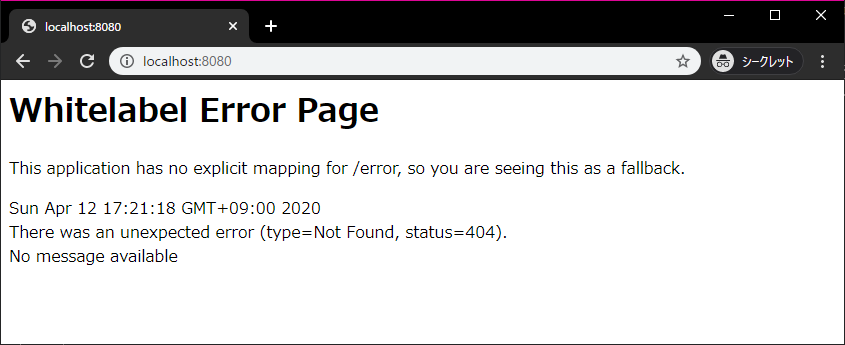
ルーティング処理を作成
プロジェクトに入っているメインのクラスにルーティング処理を追加する。
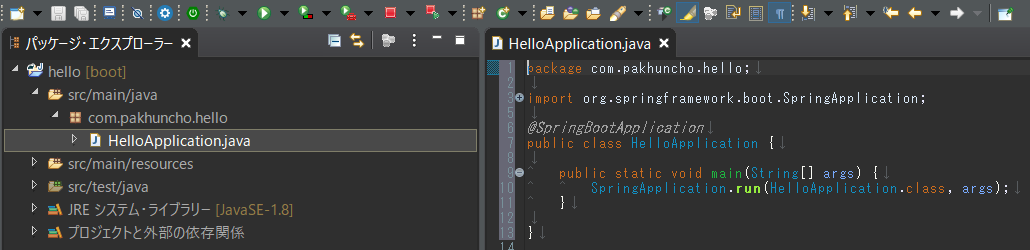
GETリクエストでリクエストパラメータを取得
package com.pakhuncho.hello;
import org.springframework.boot.SpringApplication;
import org.springframework.boot.autoconfigure.SpringBootApplication;
import org.springframework.web.bind.annotation.GetMapping;
import org.springframework.web.bind.annotation.RequestParam;
import org.springframework.web.bind.annotation.RestController;
@SpringBootApplication
@RestController
public class HelloApplication {
public static void main(String[] args) {
SpringApplication.run(HelloApplication.class, args);
}
@GetMapping("/hello")
public String hello(@RequestParam(value = "name", defaultValue = "World") String name) {
return String.format("Hello %s!", name);
}
}
http://localhost:8080/hello でアクセスする。
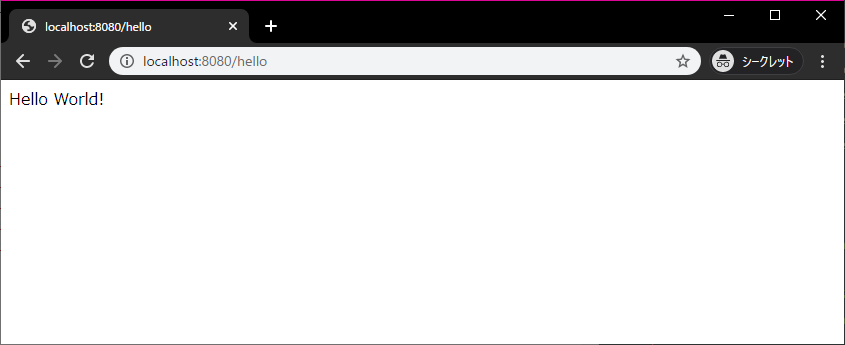
http://localhost:8080/hello?name=pakhuncho でアクセスする。
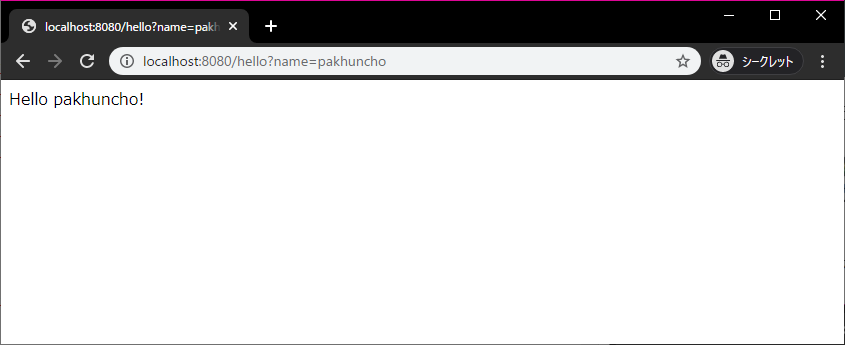
http://localhost:8080/hello?name=ぱくぱく でアクセス
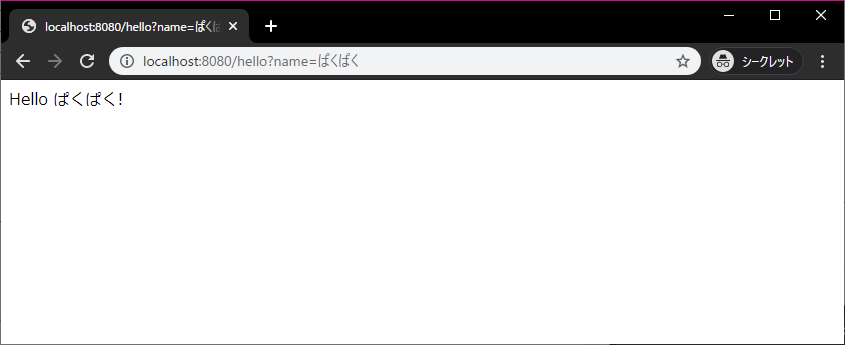
パス・パラメータを取得
package com.pakhuncho.hello;
import org.springframework.boot.SpringApplication;
import org.springframework.boot.autoconfigure.SpringBootApplication;
import org.springframework.web.bind.annotation.PathVariable;
import org.springframework.web.bind.annotation.RequestMapping;
import org.springframework.web.bind.annotation.RestController;
@SpringBootApplication
@RestController
public class HelloApplication {
public static void main(String[] args) {
SpringApplication.run(HelloApplication.class, args);
}
@RequestMapping("/hello/{name}")
public String hello(@PathVariable String name) {
return String.format("Hello %s!", name);
}
}