iOSでよく使われる画像を使いたい
上のような画像が使いたい時、あると思います。
これらの画像はそれぞれ
Image(systemName: "paperclip")
Image(systemName: "folder.fill")
Image(systemName: "square.and.arrow.up")
で表示することができます。(SwiftUIを想定しています)
App公式サイトにある download the SF Symbols app をクリックしダウンロードをし表示される手続きに従うと、Launchpadにアプリが追加されます。

このアプリでは上で表示したpaperclipなどの名前とその画像が表示されます。
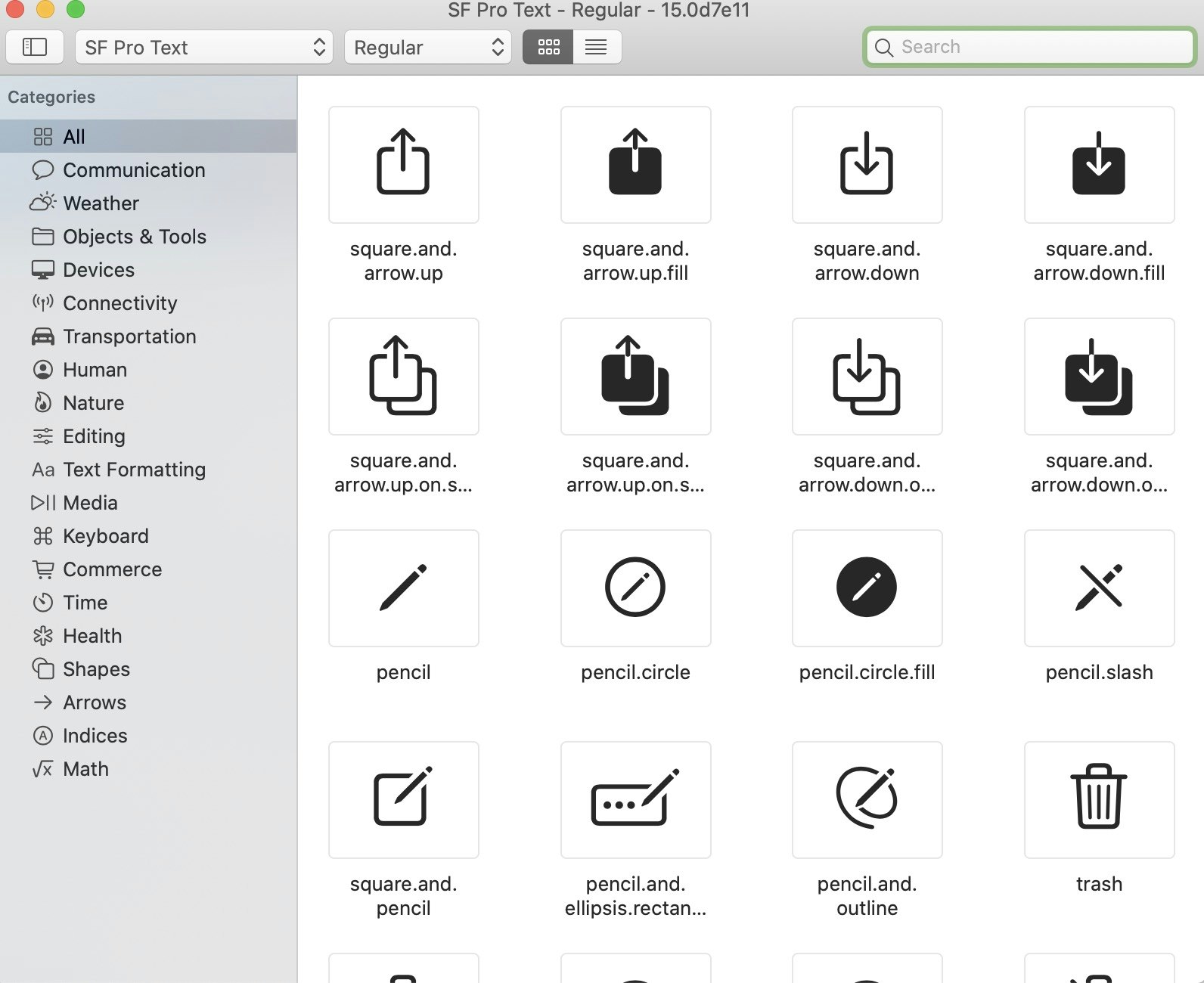
あとは使いたい画像を選択し、Image(systemName: "")のようにすれば、画像を表示することができます。


