はじめに
これまでTableViewControllerを雰囲気で扱ってきたので自分用にまとめます。
手順に飛躍がないよう心がけています。
Storyboradから作成(直感的でわかりやすい)
ほとんど画像の通りです。
これで実行すると、画面いっぱいにセルが広がっているのではないでしょうか。
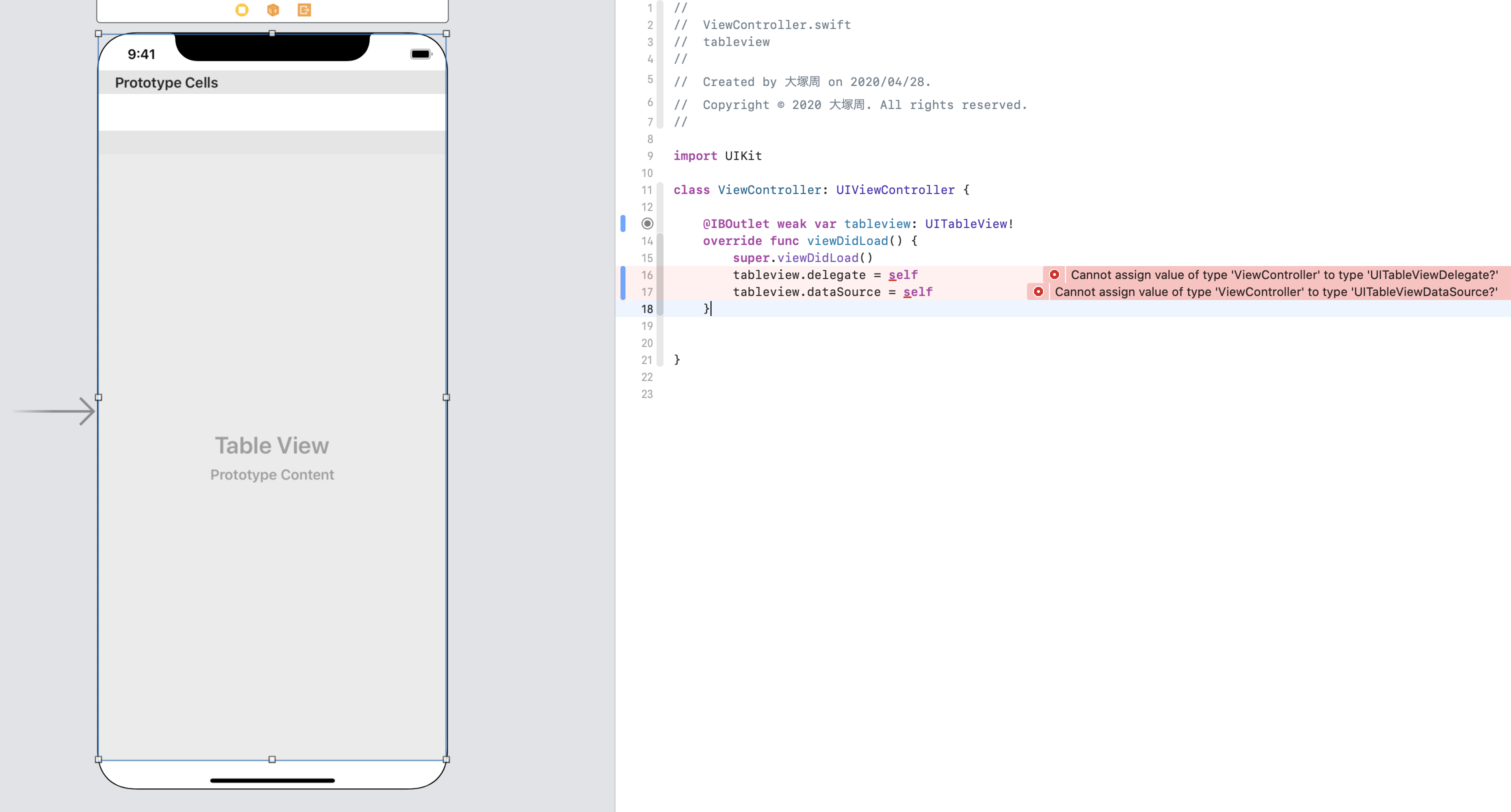
UItableViewをOutlet接続します。
Outlet接続は右クリックとかControlボタンを押しながらドラッグ&ドロップでできます。
IBAction接続と間違えないようにしましょう。
override func viewDidLoad() {
super.viewDidLoad()
tableview.delegate = self
tableview.dataSource = self
}
上のコードを書くと、エラーが出るので素直にFixしましょう。

Fixするとまた新たなエラーが出るので、またまた素直にFixしましょう。
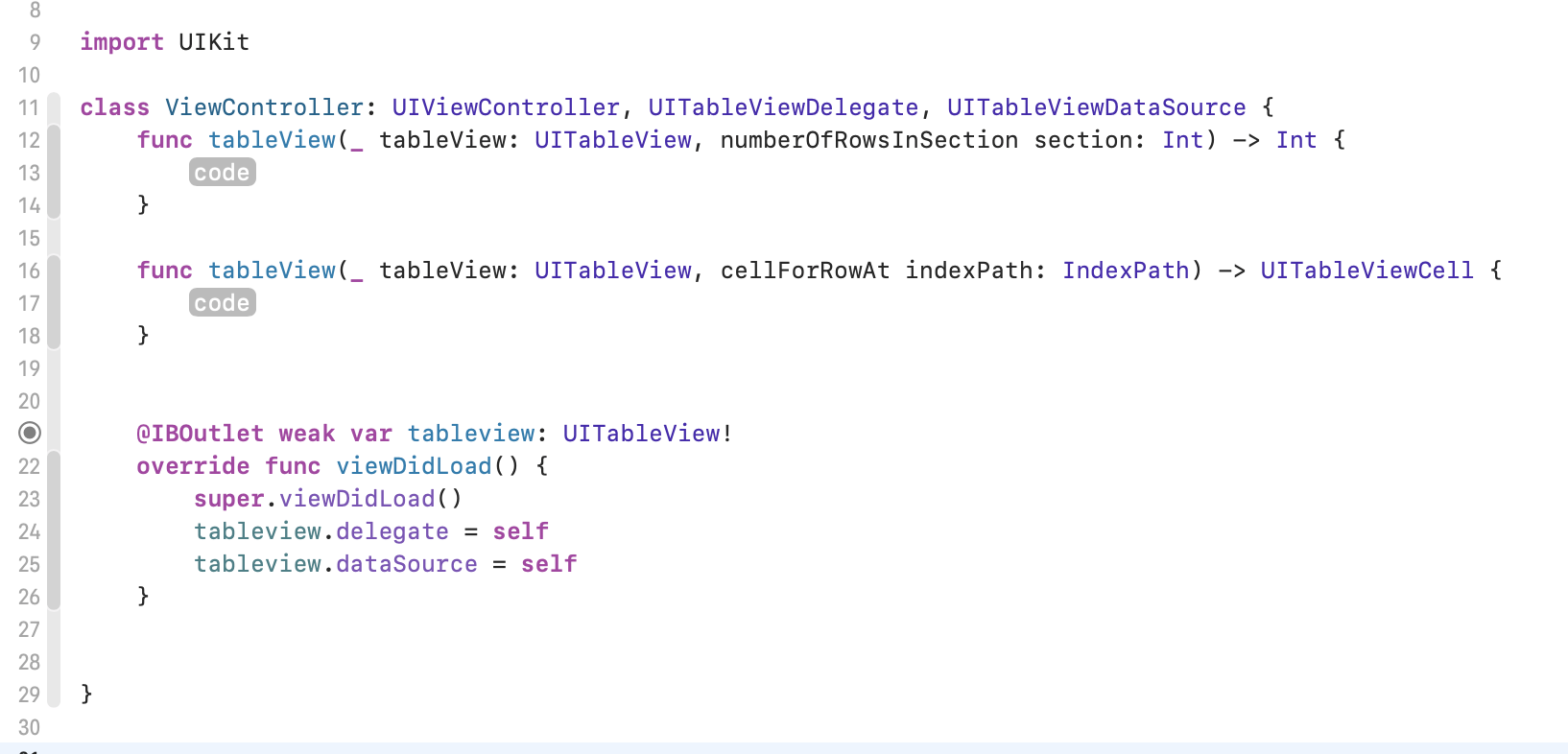
そうすると画像のような関数(いわゆるプロトコル)が勝手に追加されます。
ここからの内容はTableViewControllerに何を書くかによって変わってきます。下以降はあくまで一例。
func tableView(_ tableView: UITableView, numberOfRowsInSection section: Int) -> Int {
return 10
}
func tableView(_ tableView: UITableView, cellForRowAt indexPath: IndexPath) -> UITableViewCell {
let cell = tableView.dequeueReusableCell(withIdentifier: "cell", for: indexPath)
cell.textLabel!.text = "これは第\(indexPath.row)行目です"
return cell
}
みたいになります。
意味としてはセルの数は10個だよ。
セルのラベルはInt型のindexPath.rowにするよ。
という感じです。目的に応じて変えましょう。
コードから作成(慣れると複雑なことまで設定できる)
import UIKit
class ViewController: UIViewController,UITableViewDataSource,UITableViewDelegate {
var tableView: UITableView?
override func viewDidLoad() {
super.viewDidLoad()
self.tableView = {
let tableView = UITableView(frame: self.view.bounds)
self.view.addSubview(tableView)
tableView.delegate = self
tableView.dataSource = self
return tableView
}()
}
func tableView(_ tableView: UITableView, numberOfRowsInSection section: Int) -> Int {
return 10
}
func tableView(_ tableView: UITableView, cellForRowAt indexPath: IndexPath) -> UITableViewCell {
let cell = UITableViewCell(style: .default, reuseIdentifier: "cell")
cell.textLabel?.text = "第\(indexPath.row)行目です"
return cell
}
}
先にコードを貼りました。Storyboradで行ったことはコードだけでも行うことができます。
delegateやDatasourceの設定はほとんど同じです。
viewDidLoad()でUITableVieを定義し、addSubViewしましょう。


